https://github.com/Nodeclipse/GradleEditor Minimalist Gradle Editor for build.gradle files with highlight for keywords, strings and matching brackets and android support (by taking some additional keywords from android plugin.
This plugin is also included into Gradle (Enide) and Gradle IDE Pack marketplace entries.
The intended use case is to have gradle build outside of Eclipse, and also as simple Editor with highlight. Good points: less than 50KB. Check Eclipse Color Theme 0.14+ for colorful support. All sources are on GitHub GitHub
The Editor was not intended to grow bigger, hopefully Pivotal would have something superior and light soon. (Currently you need to install full Eclipse-Groovy, that is too heavy for some editing, but may be what you need if you write 100+ of Groovy code lines.)
UPDATE 2016: Pivotal Gradle (STS) is in minimal maintainance, future development goes in Eclipse buildship project lead by Gradleware, but it is not in feature parity with Pivotal Gradle (STS). For full-featured Gradle tools check Gradle Integration for Eclipse by Pivotal http://marketplace.eclipse.org/content/gradle-integration-eclipse
UPDATE: I have tried Eclipse with both "Gradle Integration for Eclipse" and "Groovy-Eclipse" installed. Then right-click and Gradle -> Enable DSL Support. This added gradle sources as special ClasspathContainer. However if not writing groovy, it has little use for gradle itself. For example, I could click-through dependencies {} entries to see that they are of DependencyHandler type, but there is no hint to select compile or testCompile (neither group, name attributes). From repositories {} or test {} I can click through to Project class, but no gradle specific hints and validations. Summary: may be very useful for gradle plugins developers or when adding groovy script as a task, but may be only distracting for gradle users.
UPDATE 2016: Installing Groovy-Eclipse into Mars.1/2 downgrades Eclipse Java compiler to x.0 Listed in Nodeclipse Plugins List.
Bonus: below is build.gradle example to build standard Android project. For the latest check here.
buildscript {
repositories {
mavenCentral()
}
dependencies {
classpath 'com.android.tools.build:gradle:0.9.+'
}
}
apply plugin: 'android'
dependencies {
compile fileTree(dir: 'libs', include: '*.jar')
}
android {
compileSdkVersion 19
buildToolsVersion "19.0.0"
sourceSets {
main {
manifest.srcFile 'AndroidManifest.xml'
java.srcDirs = ['src']
resources.srcDirs = ['src']
aidl.srcDirs = ['src']
renderscript.srcDirs = ['src']
res.srcDirs = ['res']
assets.srcDirs = ['assets']
}
// Move the tests to tests/java, tests/res, etc...
androidTest.setRoot('tests')
// Move the build types to build-types/
// For instance, build-types/debug/java, build-types/debug/AndroidManifest.xml, ...
// This moves them out of them default location under src//... which would
// conflict with src/ being used by the main source set.
// Adding new build types or product flavors should be accompanied
// by a similar customization.
debug.setRoot('build-types/debug')
release.setRoot('build-types/release')
}
}
Categories: Tools
Additional Details
Eclipse Versions: 2019-03 (4.11), 2018-12 (4.10), 2018-09 (4.9), Photon (4.8), Oxygen (4.7), Neon (4.6), Mars (4.5), Luna (4.4), Kepler (4.3), Juno (4.2, 3.8), Previous to Juno (<=4.1), 2019-06 (4.12), 2019-09 (4.13), 2019-12 (4.14), 2020-03 (4.15), 2020-06 (4.16), 2020-09 (4.17), 2020-12 (4.18), 2021-03 (4.19)
Platform Support: Windows, Mac, Linux/GTK
Organization Name: Nodeclipse/Enide
Development Status: Beta
Date Created: Tuesday, January 7, 2014 - 04:41
License: GPL
Date Updated: Friday, January 15, 2021 - 10:12
Submitted by: Paul Verest
| Date | Ranking | Installs | Clickthroughs |
|---|---|---|---|
| July 2024 | 0/0 | 0 | 9 |
| June 2024 | 0/0 | 0 | 19 |
| May 2024 | 0/0 | 0 | 17 |
| April 2024 | 0/0 | 0 | 10 |
| March 2024 | 0/0 | 0 | 8 |
| February 2024 | 0/0 | 0 | 8 |
| January 2024 | 0/0 | 0 | 14 |
| December 2023 | 0/0 | 0 | 16 |
| November 2023 | 0/0 | 0 | 10 |
| October 2023 | 0/0 | 0 | 10 |
| September 2023 | 0/0 | 0 | 6 |
| August 2023 | 0/0 | 0 | 6 |

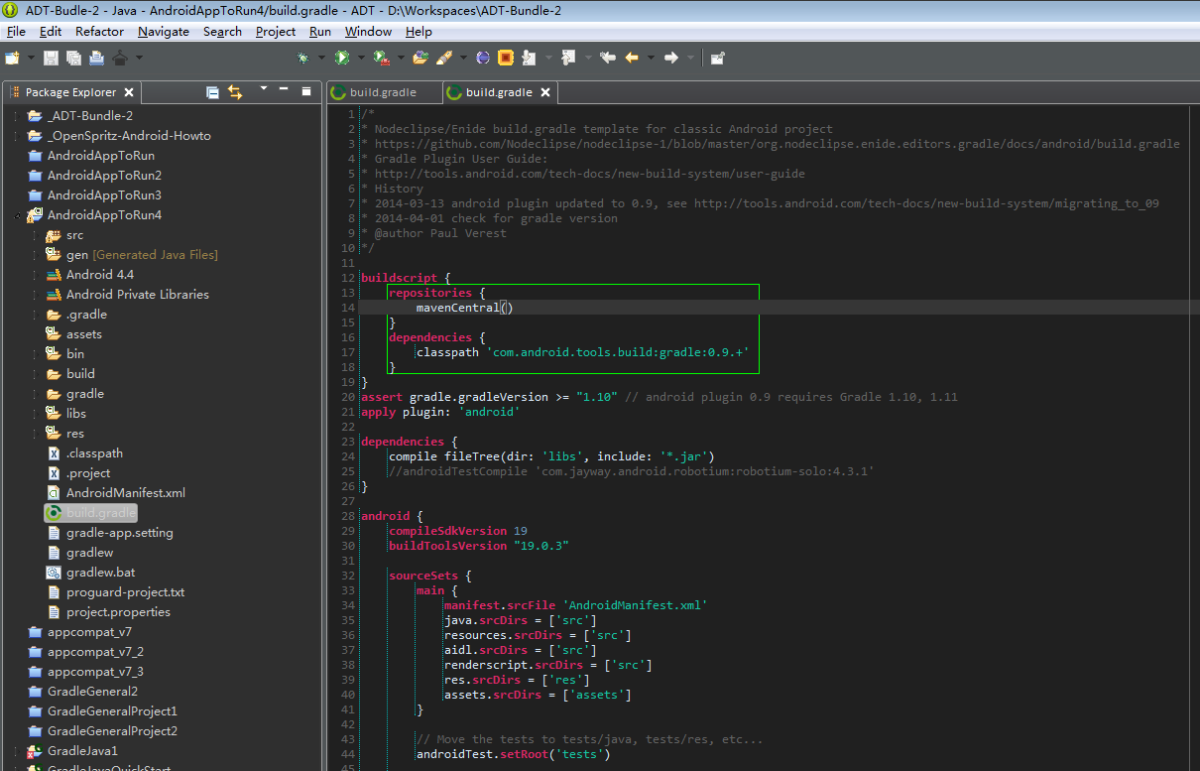

Reviews Add new review
Not bad ...
Submitted by Rahul Khimasia on Fri, 10/27/2017 - 09:25
Not bad, but I prefer the EGradle editor.
Re: Not bad ...
Submitted by Paul Verest on Thu, 01/18/2018 - 01:36
In reply to Not bad ... by Rahul Khimasia
Exactly.
This plugin has been minimalist. Created in 2014, about 30KB, no dependencies. Should work forever. Basically highlight is the only feature.
Where as EGradle Editor was decoupled from EGradle in 2017, has integrated docs, completions etc, and in development, together with EGradle. See https://github.com/de-jcup/egradle
Help!
Submitted by mike rodent on Fri, 08/26/2016 - 14:28
Hi,
Could somebody please explain to me, in baby steps, what I have to do to get this to work: at the moment I have various Gradle plugins/add-ons installed in Eclipse (Mars), including this "Minimalist" thing, but I've yet to see any formatting or syntax colouring for my .gradle files... although in project explorer any file with this extension now has a green "G" icon. Which is nice.
Please bear with me: when people say install "X" I never know whether they mean goto Help --> Install new software or Help --> Eclipse Marketplace. Maybe it's the same?
And, is there anything I have to do once I have installed this plugin/add-on to make it want to work nicely with .gradle files? ... thanks.
left click gradle file and
Submitted by SeongCheol Bae on Sat, 01/07/2017 - 05:27
In reply to Help! by mike rodent
left click gradle file and open with...
Suggestion, support bookmarks
Submitted by Davide Vecchi on Wed, 07/08/2015 - 06:28
Just installed, it looks great, I just would like to suggest supporting bookmarking in a future version, IMO that's very useful.
Currently to create a bookmark I need to reopen the file using Open With / Text Editor, create the bookmark and open the file using Open With / Minimalist Gradle Editor again; then the bookmark is visible in the editor and in the Bookmarks views (although when I hover with the mouse on the bookmark in the editor there is no tooltip).
tried to submit a review but disappeared into the Ether...
Submitted by mike rodent on Fri, 08/26/2016 - 14:30
In reply to Suggestion, support bookmarks by Davide Vecchi
Could somebody please explain to me, in baby steps, what I have to do to get this to work: at the moment I have various Gradle plugins/add-ons installed in Eclipse (Mars), including this "Minimalist" thing, but I've yet to see any formatting or syntax colouring for my .gradle files... although in project explorer any file with this extension now has a green "G" icon. Which is nice.
Please bear with me: when people say install "X" I never know whether they mean goto Help --> Install new software or Help --> Eclipse Marketplace. Maybe it's the same?
And, is there anything I have to do once I have installed this plugin/add-on to make it want to work nicely with .gradle files? ... thanks.