Update March 2019:
be sure to use https://nodeclipse.github.io/updates/gradle-ide-pack/
not nodeclipse.org
Install Pivotal Gradle IDE & Enide Gradle for Eclipse & EGradle Editor in one operation. This plugin set works in any Eclipse (from Neon downto 3.7.2). For Oxygen EGradle Editor was added, while EditBox excluded.
Included are:
- Gradle (STS) Integration for Eclipse by Pivotal (feature name is Gradle IDE) @GitHub
- Gradle for Eclipse by Nodeclipse/Enide @GitHub
- EGradle Editor for .gradle files. @ https://github.com/de-jcup/egradle ADDED. Newly included since October 2017 as it is better than still included :
- Minimalist Gradle Editor plugin @GitHub
- Nodeclipse EditBox for code blocks highlight. @GitHub
- StartExplorer for quick switch to command line @GitHub
- ZipEditor with some additions v1.1.2 to quickly look inside Gradle output: aar, apk, jar, war ... etc files
( This entry uses composite update site, check xml files at https://github.com/Nodeclipse/nodeclipse.github.io/tree/master/updates/… for used specific update sites URL. )
With Enide Gradle for Eclipse build.gradle file inside project would be enough. It can be created with Pivotal Gradle IDE; or by adding build.gradle file to other project (e.g. Maven, Classic Java or C/C++). With Pivotal Gradle IDE .project file is to have
<nature>org.springsource.ide.eclipse.gradle.core.nature</nature>
that you get with File -> New -> Project -> Gradle / Gradle Project or File -> Import -> Gradle / Gradle Project You can do without Gradle IDE with command line
$ gradle eclipse
then importing as existing project. Stone age of IDE: you would need to rerun `gradle eclipse` every time you update dependencies. But if you need just to take a look at a project, this way may suffice. (Some prefer the stability and predictability of generating Eclipse settings over having them managed inside eclipse with a plugin.)
Hints: When the same Gradle version is configured in Pivotal Gradle IDE, Enide Gradle and/or on system PATH, then daemon is reused. That will make build and task execution faster. Stackoverflow question -> Chapter 19.
Example:
Preferences ->
Gradle ->
Gradle distribution - Folder D:\Progs\gradle\gradle-1.11
Gradle Enide->
Gradle home to use D:\Progs\gradle\gradle-1.11
Listed in Nodeclipse Plugins List.
Categories: Build and Deploy, Editor, IDE, Tools
Tags: gradle, IDE, editor, run, build, fileExtension_gradle, fileExtension_jar, fileExtension_apk, fileExtension_aar, plugin pack, ide pack
Additional Details
Eclipse Versions: 2019-03 (4.11), 2018-12 (4.10), 2018-09 (4.9), Photon (4.8), Oxygen (4.7), 2019-06 (4.12), 2019-09 (4.13), 2019-12 (4.14), 2020-03 (4.15), 2020-06 (4.16), 2020-09 (4.17), 2020-12 (4.18), 2021-03 (4.19), Neon (4.6), Mars (4.5), Luna (4.4), Kepler (4.3), Juno (4.2, 3.8), Previous to Juno (<=4.1)
Platform Support: Windows, Mac, Linux/GTK
Organization Name: Nodeclipse/Enide
Development Status: Production/Stable
Date Created: Tuesday, April 22, 2014 - 23:25
License: EPL
Date Updated: Friday, January 15, 2021 - 10:11
Submitted by: Paul Verest
| Date | Ranking | Installs | Clickthroughs |
|---|---|---|---|
| July 2024 | 581/656 | 2 | 13 |
| June 2024 | 491/681 | 7 | 23 |
| May 2024 | 553/682 | 4 | 25 |
| April 2024 | 588/687 | 3 | 21 |
| March 2024 | 539/694 | 6 | 14 |
| February 2024 | 87/687 | 392 | 278 |
| January 2024 | 44/691 | 966 | 20 |
| December 2023 | 39/671 | 986 | 14 |
| November 2023 | 51/686 | 951 | 12 |
| October 2023 | 43/673 | 1055 | 15 |
| September 2023 | 43/663 | 1109 | 12 |
| August 2023 | 39/673 | 1207 | 9 |
Unsuccessful Installs
Unsuccessful Installs in the last 7 Days: 2
| Count | Error Message |
|---|---|
| 2 | Cannot complete the install because one or more required items could not be… |

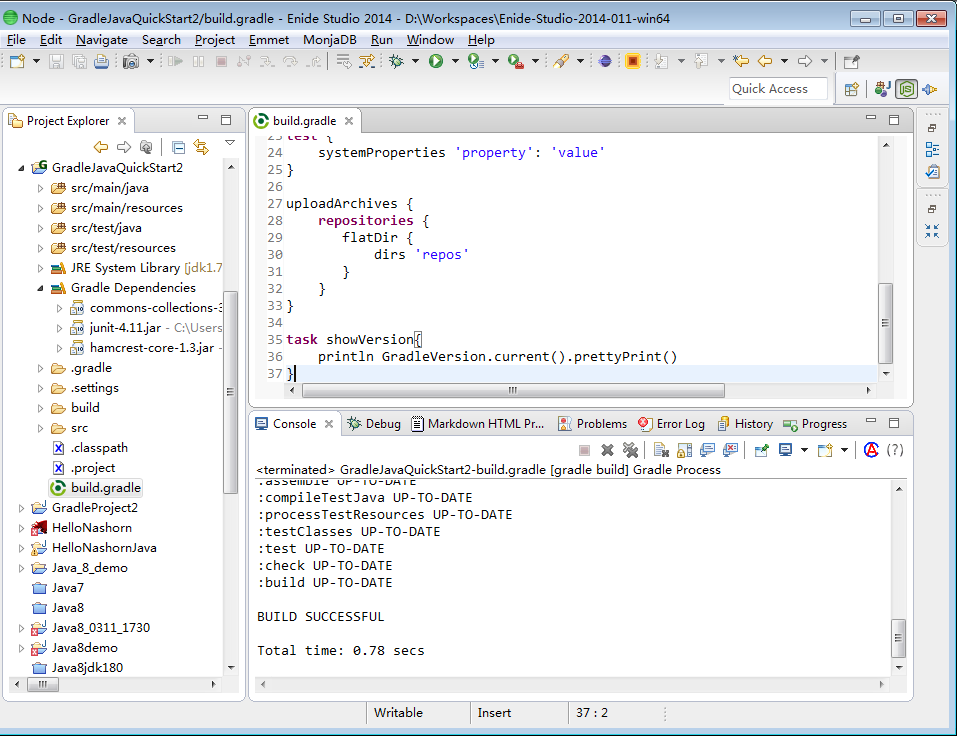

Reviews Add new review
Getting errror while install using eclipes marketplace
Submitted by Avinash Singh on Wed, 03/21/2018 - 02:16
Hi Team,
i am not able to install Gradle IDE pack 3.8x +1.0x getting error avery time same connection refuse very argent could you plaease help on that error. getting same error rest eclipes IDE to.
Unable to connect to repository http://www.nodeclipse.org/updates/gradle-ide-pack/content.xml
Connection timed out: connect
Re: Getting errror while install using eclipes marketplace
Submitted by Gerald Fiedler on Mon, 03/26/2018 - 05:56
In reply to Getting errror while install using eclipes marketplace by Avinash Singh
Same for me:
GET /updates/gradle-ide-pack/content.xml HTTP/1.0
HTTP/1.1 301 Moved Permanently
Server: Tengine/1.4.2
Date: Mon, 26 Mar 2018 09:47:14 GMT
Content-Type: text/html
Content-Length: 286
Connection: close
Location: http:/ /127.0.0.1/
Re: Getting errror while install using eclipes marketplace
Submitted by Paul Verest on Tue, 03/26/2019 - 11:24
In reply to Getting errror while install using eclipes marketplace by Avinash Singh
Use GitHub issues, not marketplace reviews....
How to change the repository of gradle?
Submitted by Hubery Lee on Fri, 08/28/2015 - 09:28
The default reposity of gradle is "..../users/{user}/.gradle".
I can change to another path by set a system environment variable called "GRADLE_USER_HOME".
But it doesn't work to this plugin. This pugin would download artifacts into the default path. I didn't find the way to change that.
Any Suggestions?
Re: How to change the repository of gradle?
Submitted by Paul Verest on Wed, 10/18/2017 - 09:45
In reply to How to change the repository of gradle? by Hubery Lee
Use sites like http://stackoverflow.com/ to ask questions, instead of solution marketplace entry.
For particular component issues, please use GitHub links.