This is a Zip archive editor for the Eclipse platform.
Features:
- Direct modification of files in archives using the editor itself.
- Add and extract files also via drag & drop from within or from outside the platform.
- Explore and extract files in archives using the Project Explorer.
- Recursively search archives or plain files using the Eclipse search.
Wiki: https://sourceforge.net/p/zipeditor/wiki/Home/
Currently, Eclipse ZipEditor supports files with the following compression/archive algorithms associated with their default file extensions:
bzip - bz2
gzip - gz
tar - tar
bzip compressed tar - tar.bz2, tbz
gzip compressed tar - tar.gz, tgz
rpm - rpm
zip - ear, jar, war, zip
Further extensions like aar or apk can be added using the Content Types preference page.
Categories: Editor
Tags: zipeditor, zip, archive, jar, fileExtension_jar, fileExtension_zip, fileExtension_war, fileExtension_ear, fileExtension_jmod, fileExtension_aar, fileExtension_apk, fileExtension_tgz, fileExtension_tar.gz, fileExtension_tbz, fileExtension_tar.bz2, fileExtension_tar, fileExtension_gz, fileExtension_bz2, fileExtension_rpm
Additional Details
Eclipse Versions: 2023-09 (4.29), 2023-06 (4.28), 2023-03 (4.27), 2022-12 (4.26), 2022-09 (4.25), 2022-06 (4.24), 2022-03 (4.23), 2021-12 (4.22), 2021-09 (4.21), 2021-06 (4.20), 2021-03 (4.19), 2020-12 (4.18), 2020-09 (4.17), 2020-06 (4.16), 2020-03 (4.15), 2019-12 (4.14), 2019-09 (4.13), 2019-06 (4.12), 2019-03 (4.11), 2018-12 (4.10), 2018-09 (4.9), Photon (4.8), Oxygen (4.7), Neon (4.6), Mars (4.5), Luna (4.4), Kepler (4.3), Juno (4.2, 3.8), Previous to Juno (<=4.1), 2023-12 (4.30), 2024-03 (4.31), 2024-06 (4.32), 2024-06 (4.33)
Platform Support: Windows, Mac, Linux/GTK
Organization Name: Uwe Voigt
Development Status: Production/Stable
Date Created: Monday, June 23, 2014 - 03:26
License: EPL
Date Updated: Friday, October 6, 2023 - 10:51
Submitted by: Uwe Voigt
| Date | Ranking | Installs | Clickthroughs |
|---|---|---|---|
| July 2024 | 39/656 | 731 | 8 |
| June 2024 | 36/681 | 963 | 15 |
| May 2024 | 31/682 | 1374 | 12 |
| April 2024 | 32/687 | 1377 | 11 |
| March 2024 | 33/694 | 1414 | 7 |
| February 2024 | 33/687 | 1256 | 11 |
| January 2024 | 35/691 | 1286 | 8 |
| December 2023 | 34/671 | 1187 | 9 |
| November 2023 | 30/686 | 1541 | 11 |
| October 2023 | 31/673 | 1701 | 15 |
| September 2023 | 31/663 | 1510 | 11 |
| August 2023 | 33/673 | 1326 | 11 |
Unsuccessful Installs
Unsuccessful Installs in the last 7 Days: 10
| Count | Error Message |
|---|---|
| 10 | Cannot continue the operation. There is another install operation in progress. |

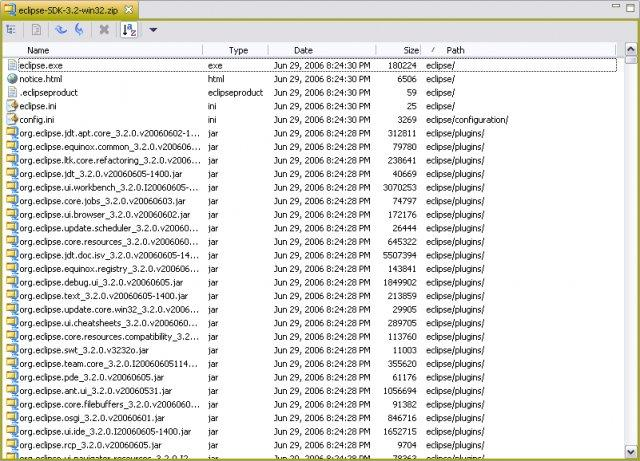
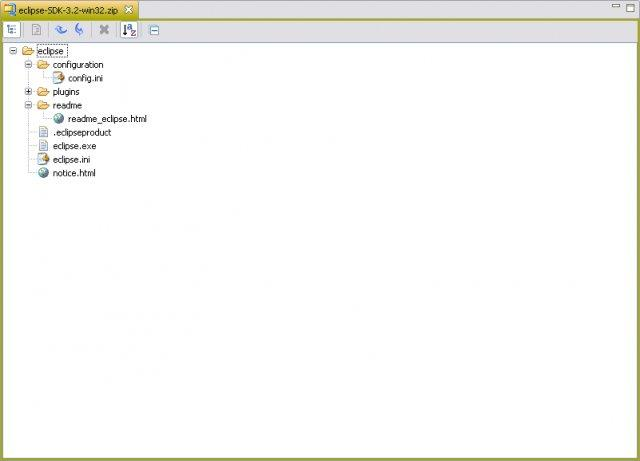
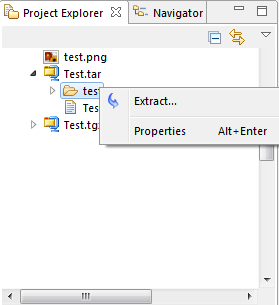

Reviews Add new review
This is a great tool, works with latest eclipse as well
Submitted by Gayan Perera on Sat, 02/05/2022 - 13:26
Works like a charm to edit jar files on MacOS
Opening nested archives
Submitted by Christopher Ye… on Mon, 03/05/2018 - 11:56
It seems that nested archives (like LibreOffice_6.0.2_Linux_x86-64_rpm.tar.gz) are opened down-to-the-bottom. I cannot extract the package, what I get is a list of files inside the package. Additionally, the fact that RPM archives are expanded is undocumented.
Re: Opening nested archives
Submitted by Christopher Ye… on Wed, 03/07/2018 - 10:04
In reply to Opening nested archives by Christopher Ye…
Oops, it turns out that I was wrong—I misinterpreted the archive content.
Nice plug-in!
Submitted by Gunnar Wagenknecht on Wed, 04/26/2017 - 09:09
Please consider adding tags fileExtension_jar and fileExtension_zip as tags. That would allow the plug-in to be automatically discovered by Eclipse when a user clicks on any of those files for the first time.
See https://bugs.eclipse.org/515834
Worked like a charm
Submitted by Rich Kucera on Tue, 11/22/2016 - 09:33
Fills a gap in Eclipse for devops people. It's odd that the premier Java IDE for the last decade or two can't deal with simply extracting a class file from a jar/war for copying out to production server running an exploded legacy app. But it is what it is and this plugin closes the loop and coupled with Subversive, docker tooling, Git, Toad extension, DLTK, and RSE (thanks redhat!) does the trick and allows me to stay within the IDE for all tasks.
Error Detected Parsing
Submitted by John Dannenberg on Thu, 09/22/2016 - 14:57
I am trying to use a Windows installed version and cannot use the ZIP Editor when the zip file resides on z/OS USS. I get
java.io.IOException: Error detected parsing the header
at org.apache.tools.tar.TarInputStream.getNextEntry(TarInputStream.java:292)
at zipeditor.model.ZipModel.readStream(ZipModel.java:252)
at zipeditor.model.ZipModel.initialize(ZipModel.java:205)
at zipeditor.model.ZipModel.(ZipModel.java:189)
at zipeditor.ZipEditor.createModel(ZipEditor.java:490)
at zipeditor.ZipEditor.setViewerInput(ZipEditor.java:705)
at zipeditor.ZipEditor.createZipViewer(ZipEditor.java:668)
at zipeditor.ZipEditor.createControls(ZipEditor.java:581)
at zipeditor.ZipEditor.createContent(ZipEditor.java:573)
at zipeditor.ZipEditor.createPartControl(ZipEditor.java:569)
I used WINSCP and copied the file from z/OS USS to Windows and then was able to use the Zip Editor. Is there some other Eclipse tool that would be able to handle zip file on z/OS USS?
Excellent tool for patching jars from inside Eclipse
Submitted by Andrey Loskutov on Tue, 06/24/2014 - 08:21
I use it since ever and it works perfectly, as if I had written it for myself. Thanks for the great tool!