This plugin is a bash script editor
Features:
- Integrated bash debugger
- Run bash scripts from IDE by configurable parameters, environment variables etc.
- Adds a configurable "Open path in terminal" action in project and package explorer
- Marks variable occurrences
- Templates (some defaults + customizable)
- Tasks (some defaults + customizable)
- Syntax highlighting
- Outline
- Can be sorted alphabetical
- Can open call hierarchy for a function (context menu)
- Quick-Outline (CTRL + o )
- Open referenced functions by hyperlink (script, project or even workspace scope possible)
- Bash Call Hierarchy
- Mark occurrences in editor by double click to
- Variables
- Functions
- Feature can be toggled at toolbar ("Toggle Mark Occurrences (ALT+SHIFT+O)"
- Validation
- Simple code completion (keywords + existing words)
- Colors can be customized. Also additional defaults for dark theme exists.
- Bracket switching + highlighting
- Block commenting (CTRL+7)
- Auto bracket closing for []
- Small
- Tooltips for keywords (offline description + link to online information)
- Works on Linux, Windows and Mac out of the box.
- Save Actions
- External Tool can be used for auto format on save, default is set to beautysh
Additional links
Tags: bash, script, editor, fileExtension_sh, debugger
Additional Details
Eclipse Versions: 2023-12 (4.30), 2023-09 (4.29), 2023-06 (4.28), 2023-03 (4.27), 2022-12 (4.26), 2022-09 (4.25), 2022-06 (4.24), 2022-03 (4.23), 2021-12 (4.22), 2021-09 (4.21), 2021-06 (4.20), 2021-03 (4.19), 2020-12 (4.18), 2020-09 (4.17), 2020-06 (4.16), 2020-03 (4.15), 2019-12 (4.14), 2019-09 (4.13), 2019-06 (4.12), 2019-03 (4.11), 2018-12 (4.10), 2018-09 (4.9), Photon (4.8), Oxygen (4.7), Neon (4.6), 2024-03 (4.31), 2024-06 (4.32), 2024-06 (4.33)
Platform Support: Windows, Mac, Linux/GTK
Organization Name: Albert Tregnaghi
Development Status: Production/Stable
Date Created: Monday, July 10, 2017 - 06:27
License: Apache 2.0
Date Updated: Wednesday, January 17, 2024 - 04:48
Submitted by: Albert Tregnaghi
| Date | Ranking | Installs | Clickthroughs |
|---|---|---|---|
| July 2024 | 44/656 | 618 | 15 |
| June 2024 | 38/681 | 923 | 29 |
| May 2024 | 43/682 | 947 | 31 |
| April 2024 | 43/687 | 1030 | 22 |
| March 2024 | 36/694 | 1281 | 22 |
| February 2024 | 41/687 | 884 | 285 |
| January 2024 | 41/691 | 1045 | 23 |
| December 2023 | 43/671 | 956 | 23 |
| November 2023 | 47/686 | 979 | 27 |
| October 2023 | 41/673 | 1077 | 24 |
| September 2023 | 38/663 | 1163 | 15 |
| August 2023 | 45/673 | 1036 | 29 |
Unsuccessful Installs
Unsuccessful Installs in the last 7 Days: 2
| Count | Error Message |
|---|---|
| 2 | Cannot continue the operation. There is another install operation in progress. |

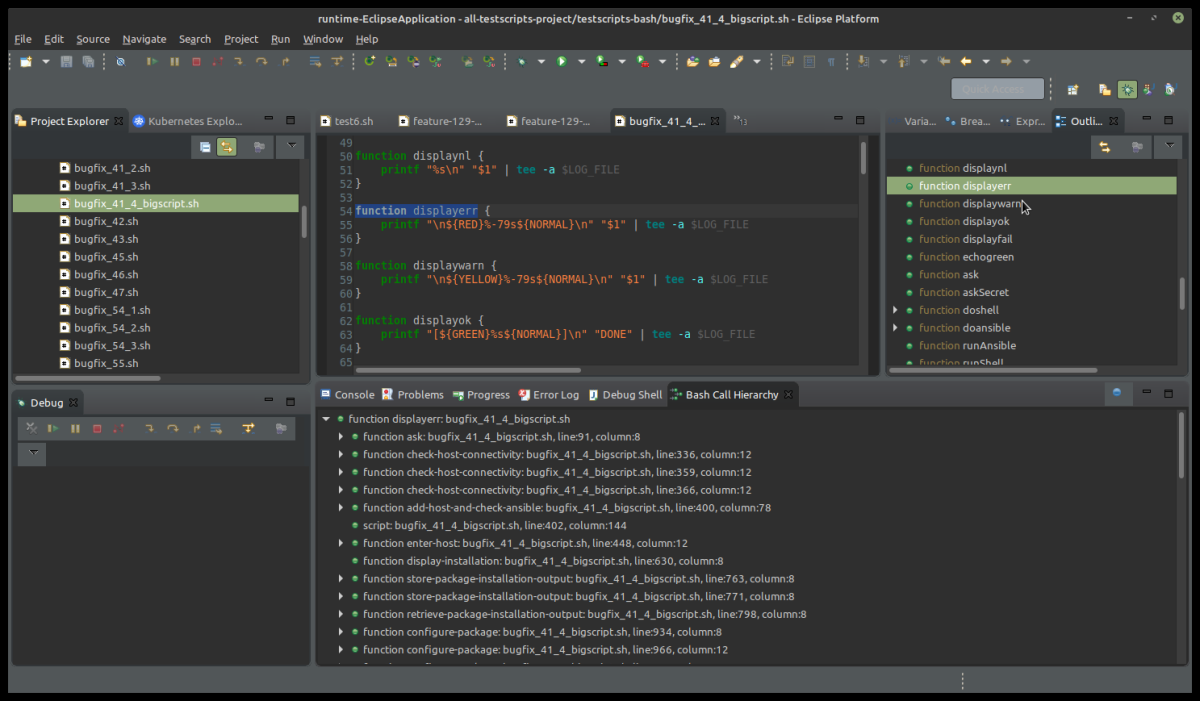
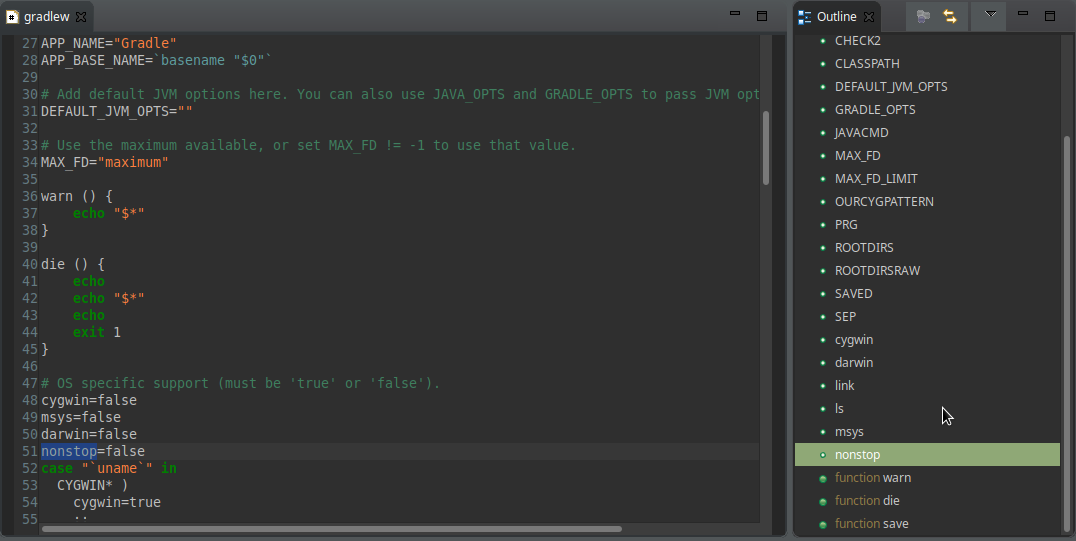
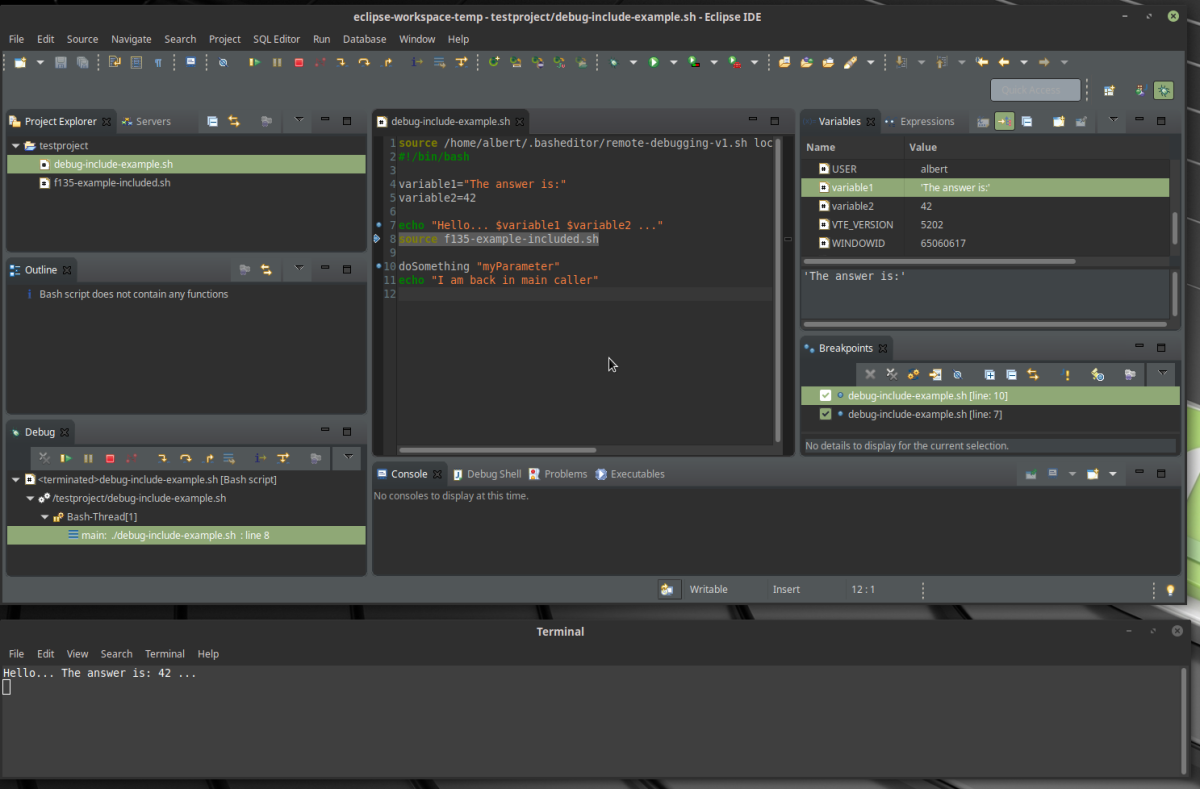
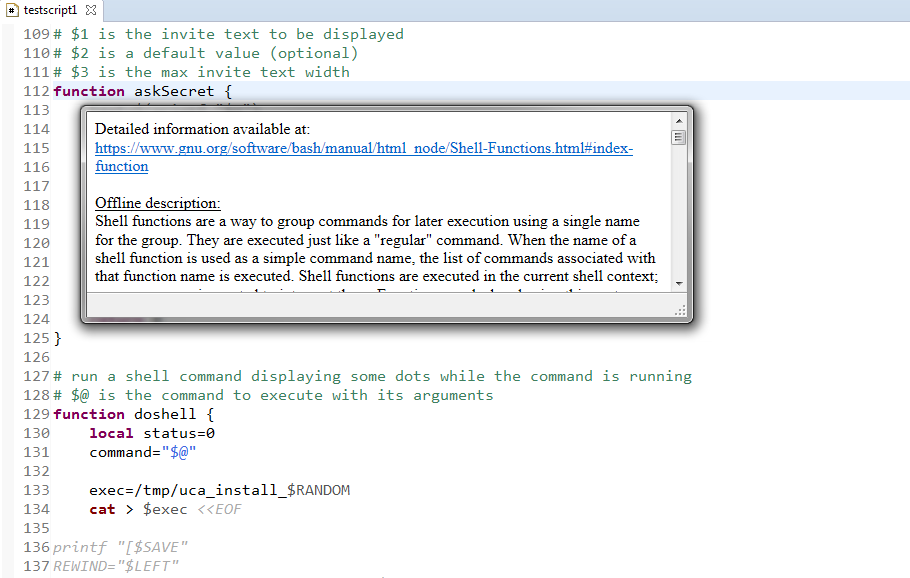

Reviews Add new review
Version 2.9.1 released
Submitted by Albert Tregnaghi on Wed, 01/17/2024 - 04:59
Bugfix release, for details please look at https://github.com/de-jcup/eclipse-bash-editor/milestone/41?closed=1
Manual remove old update site if necessary
Submitted by Albert Tregnaghi on Mon, 07/19/2021 - 03:57
In my own installation I got still complains at startup about https://dl.bintray.com/de-jcup/basheditor (old update site) not available... (eclipse auto updater). So I did remove the old update site location manually.
If you have the same problem, you can do this as well by opening Window->Preferences ennter "update" in search field and select "Available Software Sites" in tree. Here you can remove https://dl.bintray.com/de-jcup/basheditor
Version 2.7.0 fixes auto update problem
Submitted by Albert Tregnaghi on Sat, 07/17/2021 - 11:02
The new version 2.7.0 includes some new interesting features but also fixes auto-update problems: The old update site https://dl.bintray.com/de-jcup/basheditor is no longer used inside meta data, so after a install or update by eclipse market place client to 2.7.0 bash editor auto updates by eclipse will work again. For more details please visit Release 2.7.0
Because of bintray sundown -
Submitted by Albert Tregnaghi on Fri, 02/19/2021 - 18:41
Because of bintray sundown - see https://jfrog.com/blog/into-the-sunset-bintray-jcenter-gocenter-and-chartcenter there was a need to change the update site.
The new location starting with version 2.6.0 is now https://de-jcup.github.io/update-site-eclipse-bash-editor/update-site/
When you are using eclipse marketplace for installation the new update location will be automatically applied.
Integrated Debug Entry missing from Eclipse Preferences
Submitted by John Sellers on Sat, 08/08/2020 - 03:03
I installed bash editor in the following Eclipse Environment:
tinyurl.com/y4yc9p3q
Your videos all show Debug which I can't find, and your support seems to assume that thed are there. I looked fhrough your Support page, debug page, and videos for 3 days, but couldn't find the right information.
Is it there and intigraged and I am just missing something? Or does something need to be brought in from github or somewhere else?
Thank your for your time and nice editor.
Re: Integrated Debug Entry missing from Eclipse Preferences
Submitted by Albert Tregnaghi on Fri, 08/14/2020 - 07:08
In reply to Integrated Debug Entry missing from Eclipse Preferences by John Sellers
Hello John,
I added a dedicated Wiki entry for this, where I described how to show up missing views etc.
If there are still problems, please add an issue at Issue-Tracker
Best wishes
Albert
Re: Integrated Debug Entry missing from Eclipse Preferences
Submitted by Albert Tregnaghi on Fri, 02/19/2021 - 18:41
In reply to Integrated Debug Entry missing from Eclipse Preferences by John Sellers
I just released version 2.6.0 on eclipse marketplace which does always show up debug view automatically when not already visible. So this should solve your problem.
If you have more questions or need support please create an issue at https://github.com/de-jcup/eclipse-bash-editor
Seems to have an issue with clone editor
Submitted by Kevin O on Wed, 05/13/2020 - 10:05
In most editors in Eclipse (e.g., the Java editor), one can "clone editor" and end up with two editors to the same file (especially useful for editing different parts of the same file). In this application, using "clone editor" ends up with separate instances or something such that making changes in one editor instance are not reflected in other. Furthermore, it makes it such that one cannot switch editor instances if one has saved in one of them as the other is out of sync with the file system.
Re: Seems to have an issue with clone editor
Submitted by Albert Tregnaghi on Fri, 06/05/2020 - 19:12
In reply to Seems to have an issue with clone editor by Kevin O
I created issue #199 at GitHub for your mentioned problem.
HTTP Proxy Authentication Required error.
Submitted by Paul Roubekas on Fri, 08/03/2018 - 13:56
When doing a click and drag, of the install button the following error occurs.
HTTP Proxy Authentication Required: h t t p s : / / dl.bintray.com/de-jcup/basheditor/content.xml
Proxy Authentication Required
Re: HTTP Proxy Authentication Required error.
Submitted by Albert Tregnaghi on Wed, 08/08/2018 - 18:42
In reply to HTTP Proxy Authentication Required error. by Paul Roubekas
Hello Paul,
this is not a plugin problem but an http proxy issue. At https://github.com/de-jcup/eclipse-bash-editor/issues/114 another user had same issue, please look into my answers there.
Timeout on Install
Submitted by Shane Coyne on Tue, 05/29/2018 - 05:11
Hi ,
I am getting a timeout when attempting to install:
eclipse.buildId=4.7.1.M20171009-0410
java.version=1.8.0_144
Created Time: 2018-05-28 14:10:33.171
org.eclipse.equinox.p2.transport.ecf
Error
Tue May 29 10:05:32 BST 2018
Unable to connect to repository https dl.bintray.com/de-jcup/basheditor/content.xml
Connection to dl.bintray.com/de-jcup/basheditor/p2.index failed on Connection timed out: connect. Retry attempt 0 started
Re: Timeout on Install
Submitted by Albert Tregnaghi on Wed, 05/30/2018 - 14:53
In reply to Timeout on Install by Shane Coyne
Hello scoyne,
I just tried a installation and all was working fine (Eclipse Oxygen 3) . Maybethis was a temporary problem or you have a network connection issue? Please try again.
If you have still any problems to open files with the editor, please report an issue at
https://github.com/de-jcup/eclipse-bash-editor/issues
Best wishes
Albert
How to bring up the editor?
Submitted by Jeffrey Hunter on Sun, 04/01/2018 - 00:43
How do you bring up the Bash Editor? How do you associate it with .sh files? I've installed twice and cannot cannot find it in any of the avialable editors.
Re: How to bring up the editor?
Submitted by Albert Tregnaghi on Mon, 04/02/2018 - 12:53
In reply to How to bring up the editor? by Jeffrey Hunter
Hello Jeffrey,
bash editor is tagged to support files with .sh ending (see https://marketplace.eclipse.org/category/free-tagging/fileextension_sh ) also the editor associates itself with this ending on installation.
If you have already installed a plugin which does already associate itself with those files the bash editor will be not the main editor until you change it in preferences.
An example to associate the editor with dedicated file types can be found at
https://github.com/de-jcup/eclipse-bash-editor/wiki/FAQ#why-is-bash-edi…
If you have still any problems to open files with the editor, please report an issue at
https://github.com/de-jcup/eclipse-bash-editor/issues
Re: How to bring up the editor?
Submitted by Albert Tregnaghi on Thu, 05/17/2018 - 05:22
In reply to How to bring up the editor? by Jeffrey Hunter
Hello Jeffrey,
if you have still problems to bring up the editor, maybe can find interesting information also at
https://github.com/de-jcup/eclipse-bash-editor/issues/76#issuecomment-3…
Invalid certification path?
Submitted by Jude Huang on Fri, 01/26/2018 - 11:42
Got below exception:
Unable to read repository at "//dl.bintray.com/de-jcup/basheditor/content.xml".
sun.security.validator.ValidatorException: PKIX path building failed: sun.security.provider.certpath.SunCertPathBuilderException: unable to find valid certification path to requested target
Re: Invalid certification path?
Submitted by Albert Tregnaghi on Mon, 01/29/2018 - 17:55
In reply to Invalid certification path? by Jude Huang
Hello Jude,
as mentioned in my reply to another comment at https://marketplace.eclipse.org/comment/5148#comment-5148 :
I have just installed the plugin to a fresh eclipse instance and got no problems. I did the installation at 2018-01-29 23:30 german time.
I think this must have been a temporary problem at bintray server certificates - or you have a proxy server which is not trusting bintray certificates? If you have still such problems please create an issue at https://github.com/de-jcup/eclipse-bash-editor/issues
Thank you
Albert
Install Issue
Submitted by Steffen Erlecke on Fri, 01/26/2018 - 08:26
Hey there,
I got a certificate error while trying to install this script. I resolved that by adding the download URLdirectly into my eclipse and removing the s from https :)
Thanks for that editor, looks great so far ;)
Greetings,
Steffen
Re: Install Issue
Submitted by Albert Tregnaghi on Mon, 01/29/2018 - 17:47
In reply to Install Issue by Steffen Erlecke
Hello Steffen,
I just tried it out by my own - I did following steps to reproduce the problem:
So I am not sure, but this could be an temporary issue with bintray hosting site. Maybe the certificates were outdated at your installation.
As I said, I changed nothing and it worked well (from Germany). So you should be applet to add the "s" again ...
If you have still such problems please create an issue at https://github.com/de-jcup/eclipse-bash-editor/issues
Thank you
Albert
Solved using 1.5.1
Submitted by Antonio Vigliotti on Sat, 01/20/2018 - 02:11
Hi Guys,
last little bugs are solved after I upgraded 1.5.1
I use this bash editor with various bash scripts, even a big script fo > 3500 lines.
Bash editor help me to keep clean and functional code.
The best bash editor over the world!
parsing mismatch
Submitted by Antonio Vigliotti on Wed, 12/13/2017 - 02:02
Hi,
I found a little mismatch; see follow code
Bash editor does not recognize here-string (<<<) but it believes it is here-document (<<)
All the lines following <<< (in above example echo $a $b $c) are coloured as here-document until variable name (text in above example) is found.
Thanks
Re: parsing mismatch
Submitted by Albert Tregnaghi on Wed, 12/13/2017 - 08:51
In reply to parsing mismatch by Antonio Vigliotti
Hello Antonio,
I created an issue at https://github.com/de-jcup/eclipse-bash-editor/issues/90 . Will be fixed.
Re: parsing mismatch
Submitted by Albert Tregnaghi on Wed, 12/13/2017 - 18:21
In reply to parsing mismatch by Antonio Vigliotti
Hello Antonio again,
at https://github.com/de-jcup/eclipse-bash-editor/issues/90 I found out that you have not closed your string and this is the reason why the syntax highlighting does not work. Never the less I found out that <<< was internally handled as heredoc and not as herestring. This is now fixed, but has no influence to your described problem.
Could you please sign in to github and discuss the problems at https://github.com/de-jcup/eclipse-bash-editor/issues/90 ? This is much more convenient than on marketplace and it will be inside product issue tracking (change mangement...)
Thank you
Albert
Solved!
Submitted by Antonio Vigliotti on Sat, 09/16/2017 - 01:48
Great! I am happy to say the little bug was solved!
After upgraded bash editor I can see good syntax colors.
Thanks to Albert. I strong suggest to use this bash editor to write and update bash script. It is better than vi and better than other bash tools. This bash editor help to avoid stupid mistakes writing bash scripts.
Thanks, thanks.
Thanks!
Submitted by Antonio Vigliotti on Sun, 08/13/2017 - 13:36
I searched for bash editor and now I found this plugin.
It is good and very useful.
Could be upgarded to solve some little mistakes. In this piece of code, the second if statament is not coloured
if [ -f /etc/lsb-release -o -d /etc/lsb-release.d ]; then
DIST=$(grep "DISTRIB_ID" /etc/lsb-release|awk -F"=" '{print $2}'|tr -d "\"', \n")
if [ -z "$DIST" ]; then
DIST="Ubuntu"
fi
fi
Thanks for this plug-in
Re: Thanks!
Submitted by Albert Tregnaghi on Mon, 08/21/2017 - 04:10
In reply to Thanks! by Antonio Vigliotti
You are wellcome!
I reentered your bug into issue tracker at https://github.com/de-jcup/eclipse-bash-editor/issues/16
Bugfix is planned for milestone 0.7.0 (means version 0.7.0).