Just a YAML editor.
Features:
- Fast and small
- Supports Go Templates (e.g. Helm charts) - see #76
- Simple code completion for existing words
- Replacing always tab keypress by spaces (default is 3, but configurable)
- Source formatter
- can restore or drop comments as well (default)
- can clear all blank lines (disabled per default)
- Outline + Quickoutline
- Task support (TODO, FIXME, custom)
- Eclipse Templates (customizable + defaults for TODO and FIXME)
- Can sort mappings (ascending) - see #56
- Folding
- Can be enabled/disabled
- for every new opened editor in preferences (per default turned:off)
- in every editor instance by context menu on ruler column
- Can be enabled/disabled
- Validation
- When?
- On start
- On save
- Manual validation
- What ?
- Parser errors
- When?
- Syntaxhighlighting, colors can be customized, defaults for dark themes exist
- Comment toggling (CTRL + 7)
- Vertical Ruler which can be moved (F3)
- Qualified key can be copied inside outline view to clipboard by toolbar action
Additional Links
Categories: Editor
Tags: fileExtension_yaml, fileExtension_yml, yaml
Additional Details
Eclipse Versions: 2022-03 (4.23), 2021-12 (4.22), 2021-09 (4.21), 2021-06 (4.20), 2021-03 (4.19), 2020-12 (4.18), 2020-09 (4.17), 2020-06 (4.16), 2020-03 (4.15), 2019-12 (4.14), 2019-09 (4.13), 2019-06 (4.12), 2019-03 (4.11), 2018-12 (4.10), 2018-09 (4.9), Photon (4.8), Oxygen (4.7), Neon (4.6), 2022-06 (4.24), 2022-09 (4.25), 2022-12 (4.26), 2023-03 (4.27), 2023-06 (4.28), 2023-09 (4.29), 2023-12 (4.30), 2024-03 (4.31), 2024-06 (4.32), 2024-06 (4.33)
Platform Support: Windows, Mac, Linux/GTK
Organization Name: Albert Tregnaghi
Development Status: Production/Stable
Date Created: Thursday, May 24, 2018 - 09:58
License: Apache 2.0
Date Updated: Friday, October 6, 2023 - 10:48
Submitted by: Albert Tregnaghi
| Date | Ranking | Installs | Clickthroughs |
|---|---|---|---|
| July 2024 | 20/656 | 1566 | 16 |
| June 2024 | 20/681 | 2336 | 28 |
| May 2024 | 19/682 | 2661 | 23 |
| April 2024 | 18/687 | 2765 | 26 |
| March 2024 | 18/694 | 2932 | 17 |
| February 2024 | 18/687 | 2452 | 14 |
| January 2024 | 20/691 | 2667 | 22 |
| December 2023 | 17/671 | 2418 | 26 |
| November 2023 | 18/686 | 2644 | 24 |
| October 2023 | 23/673 | 2409 | 39 |
| September 2023 | 20/663 | 2668 | 24 |
| August 2023 | 19/673 | 2657 | 20 |
Unsuccessful Installs
Unsuccessful Installs in the last 7 Days: 8
| Count | Error Message |
|---|---|
| 8 | Cannot continue the operation. There is another install operation in progress. |

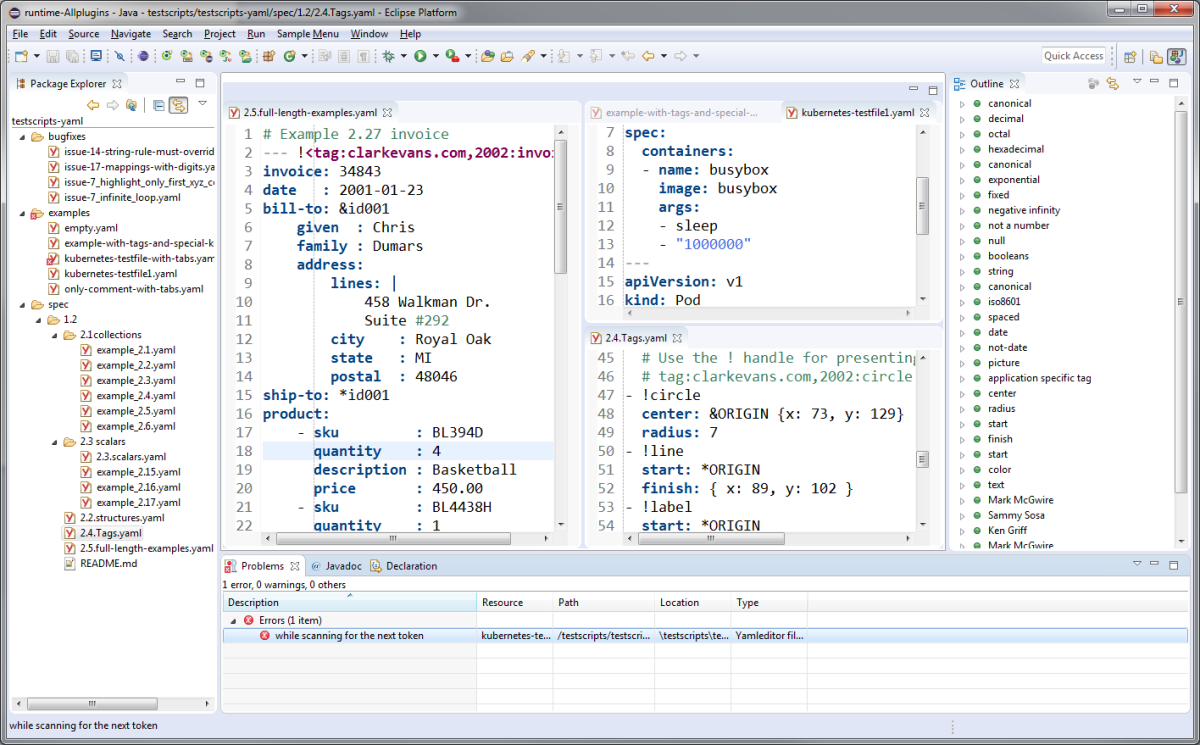
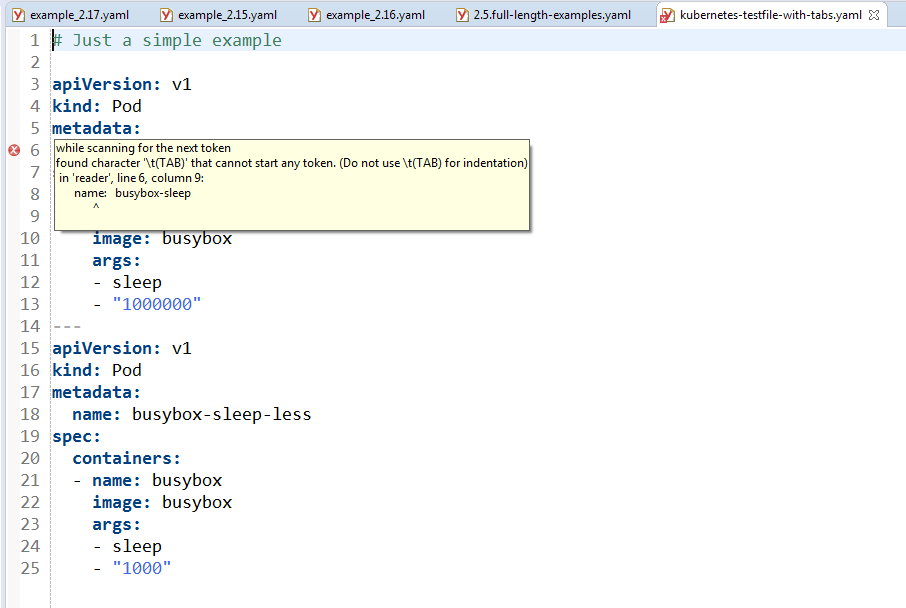
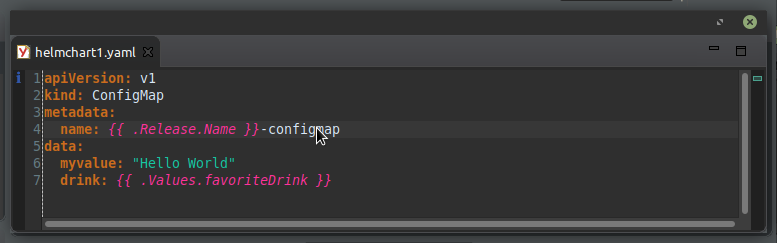
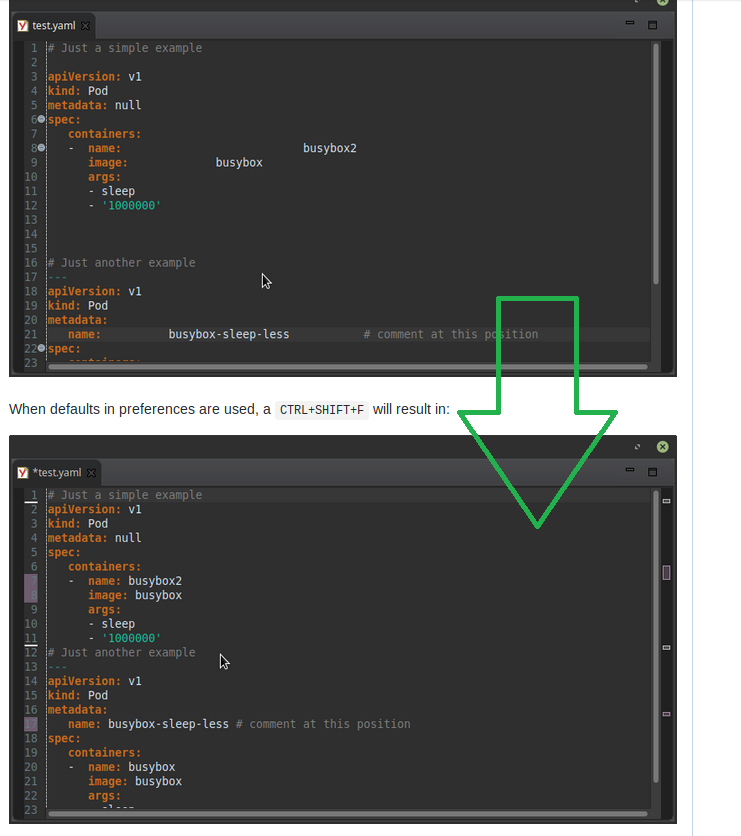

Reviews Add new review
Version 1.9.0 released - formatter default behaviour has changed
Submitted by Albert Tregnaghi on Thu, 04/07/2022 - 02:11
Hello,
just released Version 1.9.0 of Yaml-Editor. With this release the default behaviour has changed: Blank lines are now no longer cleared per default. Inside preferences the behaviour can be changed. For details please look at GitHub Release 1.9.0
Version 1.7.1 contains security + automated updates fixes
Submitted by Albert Tregnaghi on Fri, 06/25/2021 - 10:40
With new version 1.7.1 a security fix for snakeyaml library was applied. Also an update problem (old update site location was still in meta data) on eclipse automated updates was fixed. Details see Release 1.7.1
Update site has changed
Submitted by Albert Tregnaghi on Wed, 02/17/2021 - 20:47
Because of bintray sundown - see https://jfrog.com/blog/into-the-sunset-bintray-jcenter-gocenter-and-cha… there was a need to change the update site.
The new location starting with version 1.7.0 is now https://de-jcup.github.io/update-site-eclipse-yaml-editor/update-site/
When you are using eclipse marketplace for installation the new update location will be automatically applied.
Re: Update site has changed
Submitted by Frank Becker on Thu, 03/11/2021 - 00:27
In reply to Update site has changed by Albert Tregnaghi
I get a http Status 404 when I try to access this url!
Whats wrong?
Re: Re: Update site has changed
Submitted by Frank Becker on Sat, 03/13/2021 - 02:48
In reply to Re: Update site has changed by Frank Becker
Maybe only a temporary problem on my side!
Install Yaml Editor Offline
Submitted by Ertan Aldoğan on Fri, 07/10/2020 - 03:29
We liked this plugin. And i need to install this plugin offline and without opening eclipse. I tried to find a solution but i failed. Is there any way to install this plugin offline without opening the eclipse (for example with command line)?
Re: Install Yaml Editor Offline
Submitted by Albert Tregnaghi on Wed, 07/22/2020 - 15:12
In reply to Install Yaml Editor Offline by Ertan Aldoğan
For bash editor there exist entries for these topics
FAQ#how-can-i-install-bash-editor-offline
FAQ#how-can-i-install-bash-editor-automated
Normally you should only need to adapt
https://bintray.com/de-jcup/basheditorparts tohttps://bintray.com/de-jcup/yamleditorand it should work thenIf there are still problems, please create an issue at Yaml Editor issue tracker on github
How to get associated with yaml files
Submitted by Steve Pruitt on Wed, 05/06/2020 - 10:52
What is the trick to associate the editor with .yaml files? The editor does not show up in the File Associations -> Editor Selection list?
Re: How to get associated with yaml files
Submitted by Albert Tregnaghi on Tue, 06/30/2020 - 17:49
In reply to How to get associated with yaml files by Steve Pruitt
Please look at my comments at Issue #89 .
When my text is aaa:bb, aaa
Submitted by Jungggle Jiang on Sun, 03/24/2019 - 22:31
When my text is aaa:bb, aaa:bb should be a string and their colors are the same.But now aaa: is blue and bb is black
Re: When my text is aaa:bb, aaa
Submitted by Albert Tregnaghi on Tue, 03/26/2019 - 04:53
In reply to When my text is aaa:bb, aaa by Jungggle Jiang
Hello,
I created https://github.com/de-jcup/eclipse-yaml-editor/issues/52 and tried to reproduce the problem but wasn't able to. Please go to https://github.com/de-jcup/eclipse-yaml-editor/issues/52 and add some screenshots and more information or give me feedback there.
Best wishes
Albert
Syntax highlighting will be fixed soon
Submitted by Albert Tregnaghi on Tue, 06/12/2018 - 02:25
Currently (Version < 0.4.0) the editor has got some syntax highlighting issues. But this will be fixed soon.