This plugin is a Highspeed JSON editor - designed to handle bigger files very fast. Especially files were JSON is in one line, which is normally a problem in eclipse: It often freezes /slows down eclipse in other editors when files become a little bit bigger. Please read Wiki#why-another-json-editor-plugin for more details. The first screenshot shows a file having 15MB content. On my developer machine it loads in less than 5 seconds.
Features:
- Can open bigger JSON files very fast, no matter if one line or pretty printed
- Fast syntax highlighting, customizable colors, defaults for dark theme
- One liners will be automatically converted to mulitple lines (this increases eclipse rendering mechanism extreme). The editor is marked as dirty and a information is shown in IDE bottom line when editor is active
- Outline is
- turned on per default
(can be disabled in outline view or globally in perferences if there is no need for it) - splitting big arrays in array groups - so rendering in outline is faster, via indexes shown in outline a search can be also easier
- linked with editor per default(can be disabled in outline view or globally in perferences if there is no need for it)
- turned on per default
- Quick-Outline (CTRL+o)
- Source formatter
- Manual Validation + Validation on save
- Show validation syntax errors inside editor lines
- Able to allow comments to be valid (can be enabled in preferences)
- Fast jumping between brackets (CTRL+SHIFT+P)
- Action to copy full path into clipboard (dot separated)
- Action to copy json as single line to clipboard
Additional links
Categories: Editor
Additional Details
Eclipse Versions: 2023-12 (4.30), 2023-09 (4.29), 2023-06 (4.28), 2023-03 (4.27), 2022-12 (4.26), 2022-09 (4.25), 2022-06 (4.24), 2022-03 (4.23), 2021-12 (4.22), 2021-09 (4.21), 2021-06 (4.20), 2021-03 (4.19), 2020-12 (4.18), 2020-09 (4.17), 2020-06 (4.16), 2020-03 (4.15), 2019-12 (4.14), 2019-09 (4.13), 2019-06 (4.12), 2019-03 (4.11), 2018-12 (4.10), 2024-03 (4.31), 2024-06 (4.32), 2024-06 (4.33)
Platform Support: Windows, Mac, Linux/GTK
Organization Name: Albert Tregnaghi
Development Status: Production/Stable
Date Created: Tuesday, September 8, 2020 - 04:26
License: Apache 2.0
Date Updated: Thursday, October 12, 2023 - 17:14
Submitted by: Albert Tregnaghi
| Date | Ranking | Installs | Clickthroughs |
|---|---|---|---|
| July 2024 | 72/656 | 361 | 12 |
| June 2024 | 81/681 | 417 | 21 |
| May 2024 | 72/682 | 535 | 17 |
| April 2024 | 81/687 | 498 | 15 |
| March 2024 | 94/694 | 418 | 11 |
| February 2024 | 111/687 | 300 | 11 |
| January 2024 | 118/691 | 302 | 19 |
| December 2023 | 130/671 | 254 | 13 |
| November 2023 | 127/686 | 314 | 15 |
| October 2023 | 62/673 | 770 | 17 |
| September 2023 | 68/663 | 646 | 10 |
| August 2023 | 69/673 | 588 | 6 |
Unsuccessful Installs
Unsuccessful Installs in the last 7 Days: 4
| Count | Error Message |
|---|---|
| 4 | Cannot continue the operation. There is another install operation in progress. |

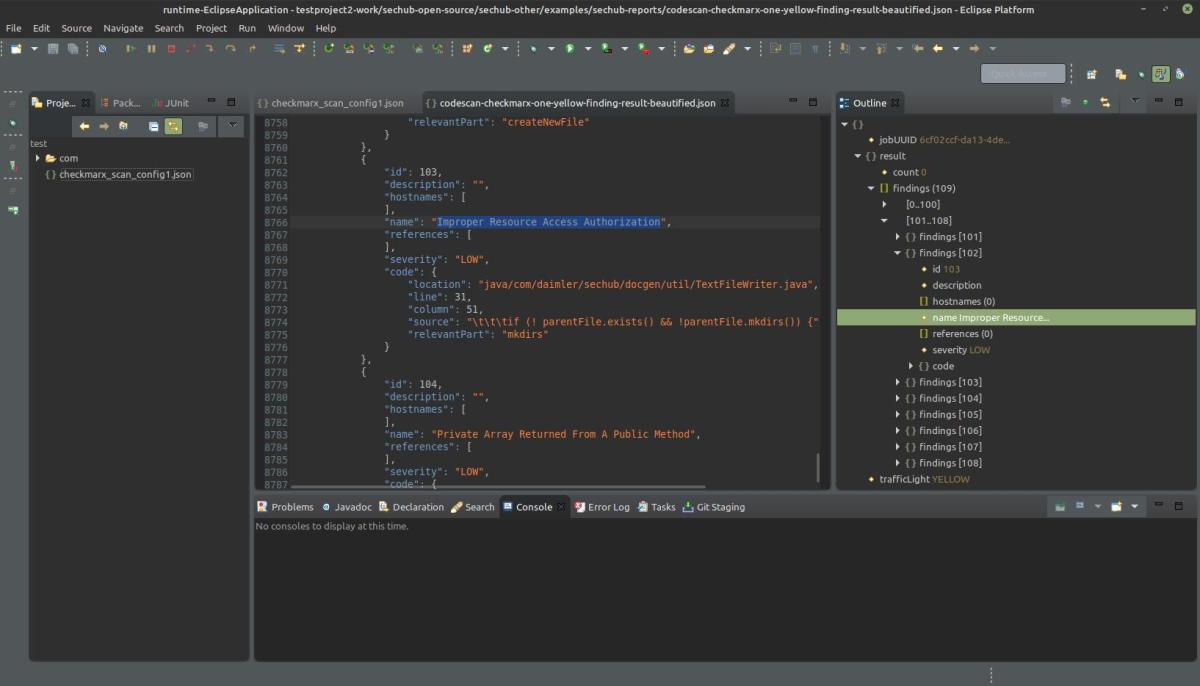
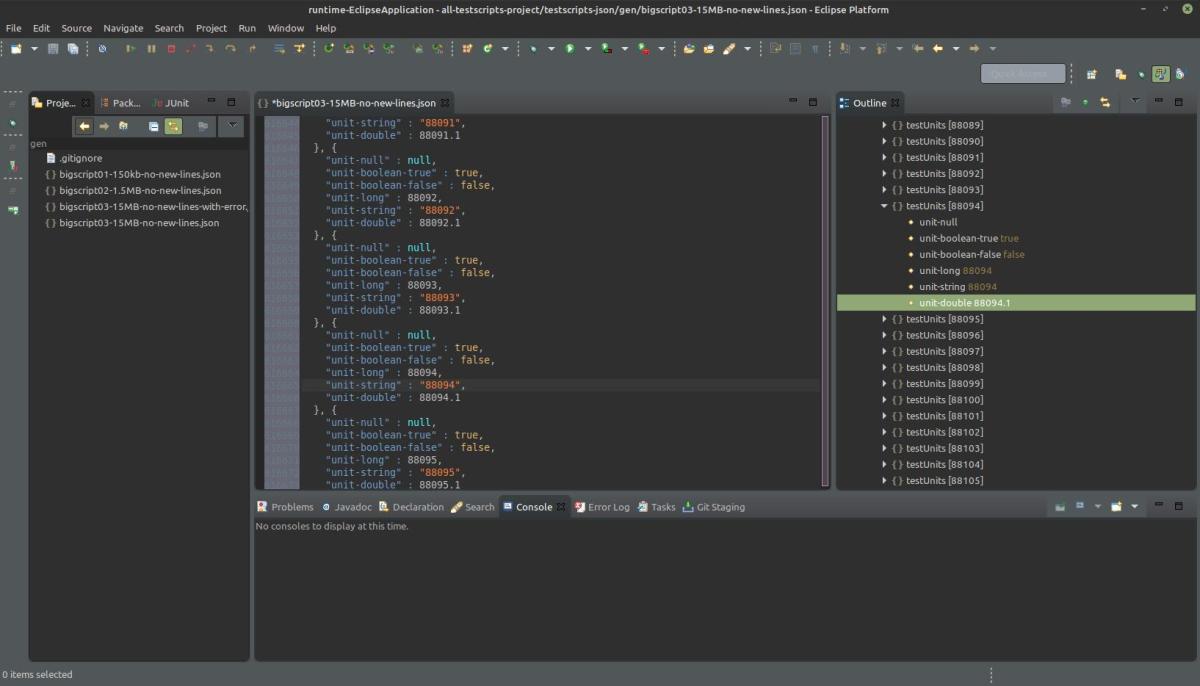

Reviews Add new review
Update site changed - but automatically handled by eclipse
Submitted by Albert Tregnaghi on Thu, 02/25/2021 - 17:55
Because of bintray sundown - see https://jfrog.com/blog/into-the-sunset-bintray-jcenter-gocenter-and-chartcenter there was a need to change the update site.
The new location starting with version 1.0.0 is now https://de-jcup.github.io/update-site-eclipse-hijson-editor/update-site/
When you are using eclipse marketplace for installation the new update location will be automatically applied.