This plugin is an editor for windows batch files (*.bat, *.cmd)
Features
- Syntax highlighting
- Outline
- Quick-Outline (CTRL + o)
- Open referenced labels by hyperlink
- Simple code completion (keywords + existing words)
- Colors can be customized. Also additional defaults for dark theme exists.
- Bracket switching + highlighting
- Block commenting (CTRL+7)
- Auto bracket closing for []
- Small (<200 kb)
Additional links
Categories: Editor
Tags: batch, script, editor, fileExtension_bat, fileExtension_cmd
Additional Details
Eclipse Versions: 2021-12 (4.22), 2021-09 (4.21), 2021-06 (4.20), 2021-03 (4.19), 2020-12 (4.18), 2020-09 (4.17), 2020-06 (4.16), 2020-03 (4.15), 2019-12 (4.14), 2019-09 (4.13), 2019-06 (4.12), 2019-03 (4.11), 2018-12 (4.10), 2018-09 (4.9), Photon (4.8), Oxygen (4.7), Neon (4.6), 2022-03 (4.23), 2022-06 (4.24), 2022-09 (4.25), 2022-12 (4.26), 2023-03 (4.27), 2023-06 (4.28), 2023-09 (4.29), 2023-12 (4.30), 2024-03 (4.31), 2024-06 (4.32), 2024-06 (4.33)
Platform Support: Windows, Mac, Linux/GTK
Organization Name: Albert Tregnaghi
Development Status: Production/Stable
Date Created: Thursday, November 23, 2017 - 19:12
License: Apache 2.0
Date Updated: Friday, October 6, 2023 - 10:48
Submitted by: Albert Tregnaghi
| Date | Ranking | Installs | Clickthroughs |
|---|---|---|---|
| July 2024 | 65/656 | 391 | 16 |
| June 2024 | 53/681 | 633 | 26 |
| May 2024 | 48/682 | 800 | 17 |
| April 2024 | 49/687 | 861 | 18 |
| March 2024 | 46/694 | 977 | 18 |
| February 2024 | 44/687 | 822 | 271 |
| January 2024 | 48/691 | 851 | 16 |
| December 2023 | 48/671 | 865 | 19 |
| November 2023 | 45/686 | 1011 | 17 |
| October 2023 | 35/673 | 1439 | 16 |
| September 2023 | 32/663 | 1467 | 10 |
| August 2023 | 31/673 | 1467 | 11 |
Unsuccessful Installs
Unsuccessful Installs in the last 7 Days: 3
| Count | Error Message |
|---|---|
| 3 | Cannot continue the operation. There is another install operation in progress. |

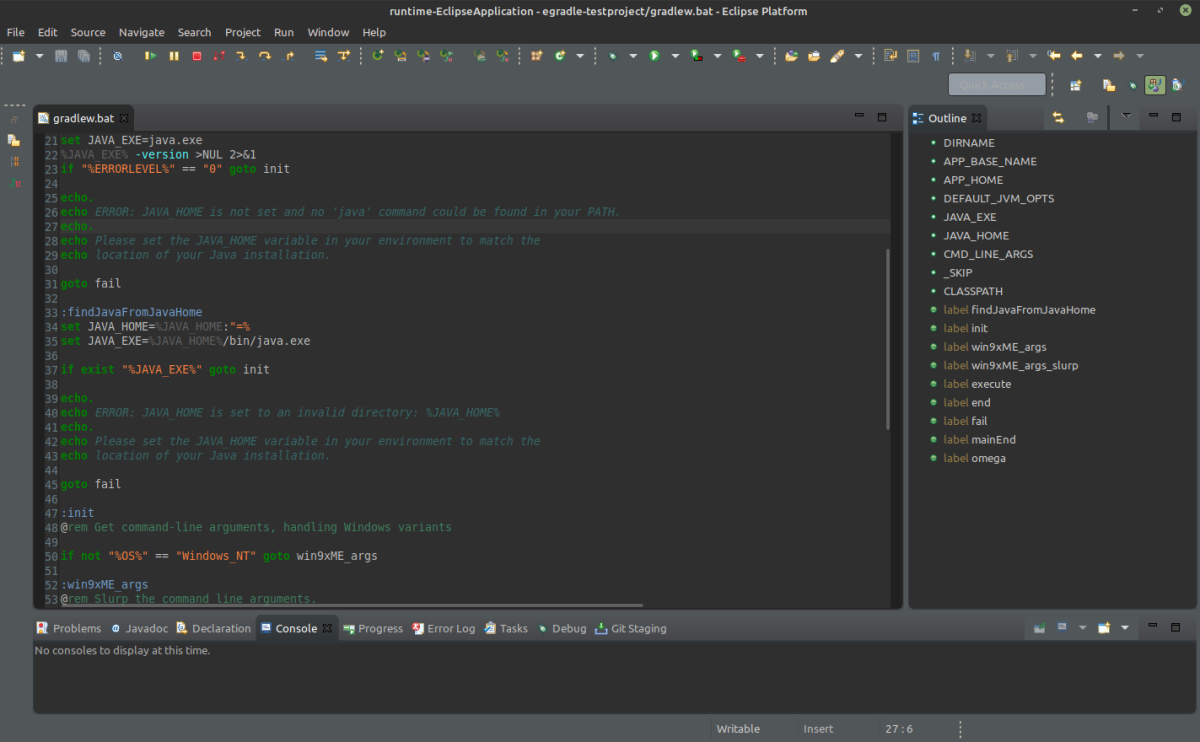
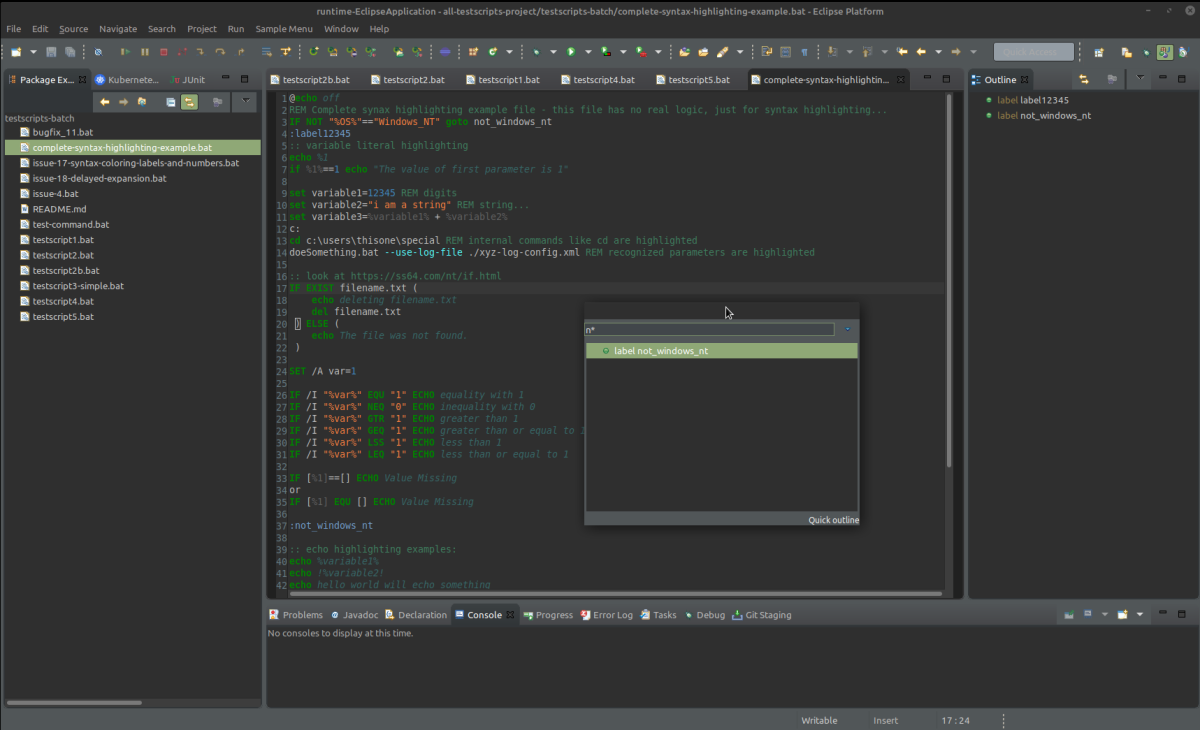
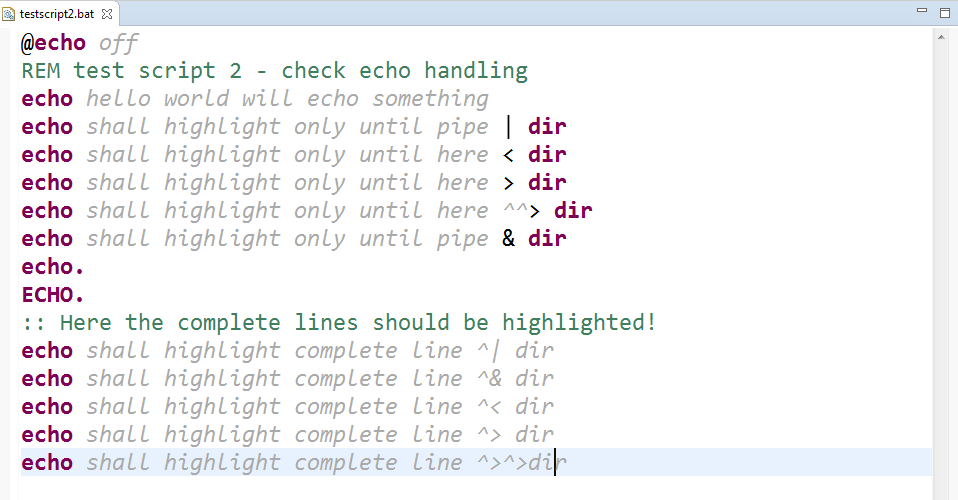
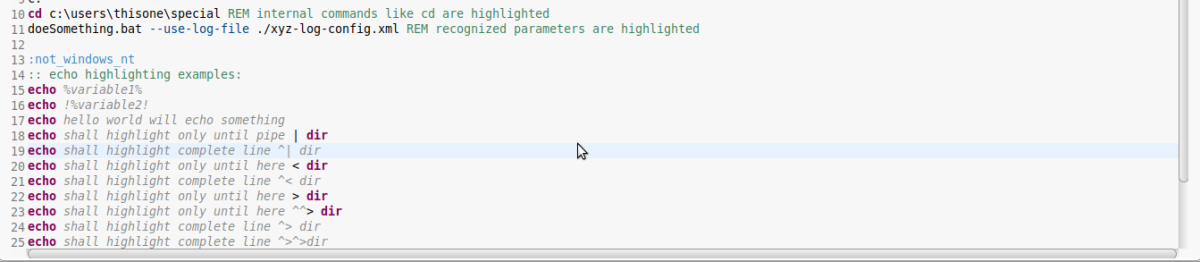

Reviews Add new review
Update site has changed
Submitted by Albert Tregnaghi on Thu, 02/18/2021 - 20:01
Because of bintray sundown - see https://jfrog.com/blog/into-the-sunset-bintray-jcenter-gocenter-and-chartcenter/ there was a need to change the update site.
The new location starting with version 1.2.0 is now https://de-jcup.github.io/update-site-eclipse-batch-editor/update-site/
When you are using eclipse marketplace for installation the new update location will be automatically applied.
Not able to install the plugin
Submitted by Benjamin Schäfer on Thu, 11/14/2019 - 08:48
Eclipse IDE for C/C++ Developers
Version: 2019-09 R (4.13.0)
Build id: 20190917-1200
OS: Windows 10, v.10.0, x86_64 / win32
Java version: 1.8.0_201
Unable to read repository at dl.bintray .com/de-jcup/batcheditor/content.xml.
sun.security.validator.ValidatorException: PKIX path building failed: sun.security.provider.certpath.SunCertPathBuilderException: unable to find valid certification path to requested target
Re: Not able to install the plugin
Submitted by Albert Tregnaghi on Fri, 11/15/2019 - 14:58
In reply to Not able to install the plugin by Benjamin Schäfer
Hello Benjamin,
SunCertPathBuilderException: unable to find valid certification path to requested target
Shows up that the certificate was not accepted.
"dl.bintray .com/de-jcup/batcheditor/content.xml" has got a space between bintray and .com what is also a little bit strange.
Wanting to help, I tried to prepare same setup as yours:
Initial Setup
Eclipse IDE for C/C++ Developers
Version: 2019-09 R (4.13.0)
Build id: 20190917-1200
Used an old Oracle Java JDK8u_25 (even older than yours)
OS: Windows 10, v.10.0, x86_64 / win32
Installed Batch-Editor
Result
I did this at 2019-11-15 at 20:40 PM German time (Berlin) and had no such issues. The installation was working well and editor did start.
Summary
When you want to start your eclipse with another JDK than your installed one, you can use the -vm operation inside eclipse.ini - please refer https://wiki.eclipse.org/Eclipse.ini for details
I hope this was helpful
Re: Re: Not able to install the plugin
Submitted by Benjamin Schäfer on Tue, 11/19/2019 - 06:27
In reply to Re: Not able to install the plugin by Albert Tregnaghi
Hello Albert,
thanks for your reply.
I added the space into the URL because in this editor it's not allowed to link something (not for my rights).
There is no space via Eclipse Market Store.
I installed Java JDK and sadly still get the same error message.
And yes in my company there is a proxy which I already set in the network settings.
It's working so far for all plugins via Market Store, just not for the Batch Editor.
Maybe I just install it at home without the proxy and try if this helps.
Release 1.0.1 fixes freezing bug
Submitted by Albert Tregnaghi on Wed, 03/07/2018 - 05:54
If you are using a version < 1.0.1 you are strongly recommended to upgrade the plugin!
Older version had a bug which was able to freeze your eclipse when typing only "echo" at first line of an empty document.
For details please look at:
https://github.com/de-jcup/eclipse-batch-editor/issues/12