ABAP Code Insight is an Open Source Plugin which enabled inline code information for ABAP code in Eclipse. The only prerequisite to use this plugin for developing with ABAP is an ABAP Development Tool (ADT) on Eclipse installation.
If the plugin is not activated after an update, start Eclipse one time from the command line with the parameter -clean
The plugin shows:
* reference counts - for ABAP classes, interfaces, reports, function modules and CDS views
* method signature information - for ABAP methods, thus the header and body definition of ABAP methods are not separated anymore
Each type of inline code information can be activated/deactived in the ABAP preferences, section Code Insight.
The plugin works with Eclipse Photon and every newer version.
Categories: IDE, Programming Languages
Additional Details
Eclipse Versions: 2020-03 (4.15), 2019-12 (4.14), 2019-09 (4.13), 2019-06 (4.12), 2019-03 (4.11), 2018-12 (4.10), 2018-09 (4.9), Photon (4.8), 2020-06 (4.16), 2020-09 (4.17), 2020-12 (4.18), 2021-03 (4.19)
Platform Support: Windows, Mac, Linux/GTK
Organization Name: Andreas Gautsch
Development Status: Beta
Date Created: Tuesday, January 8, 2019 - 17:18
License: MIT
Date Updated: Friday, January 15, 2021 - 10:15
Submitted by: Andreas Gautsch
| Date | Ranking | Installs | Clickthroughs |
|---|---|---|---|
| July 2024 | 294/656 | 31 | 15 |
| June 2024 | 288/681 | 44 | 15 |
| May 2024 | 285/682 | 46 | 15 |
| April 2024 | 297/687 | 45 | 17 |
| March 2024 | 282/694 | 57 | 19 |
| February 2024 | 281/687 | 49 | 15 |
| January 2024 | 295/691 | 50 | 16 |
| December 2023 | 313/671 | 40 | 11 |
| November 2023 | 312/686 | 48 | 16 |
| October 2023 | 287/673 | 54 | 30 |
| September 2023 | 261/663 | 62 | 21 |
| August 2023 | 279/673 | 50 | 19 |

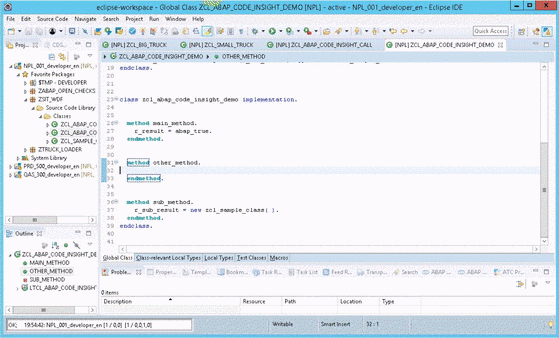

Reviews Add new review
This depends on Java
Submitted by Jascha S on Thu, 04/20/2023 - 09:54
This depends on Java Development Tools (org.eclipse.jdt), so if you're trying to package it with the Eclipse Platform binary, then you need to install that first.
Unfortunately, it did not work for me, even with a clean install. Seems like it is out of maintenance anyway.