FluentMark
An enhanced Markdown editing environment for Eclipse.
Features
- Standard Markdown syntax
- Extended syntax
- Html - inline & block
- Math - inline & block
- Latex - inline & block
- Dot Graph block
- PlantUml Uml block
- Choice of Markdown converter
- full support for the Pandoc converter (preferred) and CommonMark
- Real-time preview
- reactively rendered HTML display using Vue.js
- LaTex/Math presentation using MathJax
- Code highlighting using highlightjs
- Dot/Uml graph diagram previews are rendered in real-time
- Web & PDF export using Pandoc
- custom/user defined latex page template support
- exported Web and PDF documents embed the diagrams as scalable images
- Spell check with quick-assist correction processor
- Smart editing behaviors, including intelligent paragraph, list & blank line handling
- Table editor
- Text, list and table formatter
- Outline view with drag-and-drop support
Support
Open an issue on Github. Provide as much nformation as possible:
- a minimal Markdown document that demonstrates the issue(s)
- the error message(s) encountered
- OS, Eclipse and JDK versions
Categories: Documentation, Editor, General Purpose Tools, Graphics, Web
Additional Details
Eclipse Versions: 2024-03 (4.31), 2023-12 (4.30), 2023-09 (4.29), 2023-06 (4.28), 2023-03 (4.27), 2024-06 (4.32), 2024-06 (4.33)
Platform Support: Windows, Mac, Linux/GTK
Organization Name: Certiv Analytics
Development Status: Production/Stable
Date Created: Saturday, December 17, 2016 - 23:12
License: EPL
Date Updated: Tuesday, February 20, 2024 - 23:53
Submitted by: Gerald Rosenberg
| Date | Ranking | Installs | Clickthroughs |
|---|---|---|---|
| July 2024 | 245/656 | 50 | 7 |
| June 2024 | 235/681 | 72 | 14 |
| May 2024 | 243/682 | 70 | 17 |
| April 2024 | 239/687 | 75 | 19 |
| March 2024 | 258/694 | 71 | 11 |
| February 2024 | 266/687 | 55 | 8 |
| January 2024 | 296/691 | 50 | 15 |
| December 2023 | 282/671 | 47 | 7 |
| November 2023 | 298/686 | 54 | 10 |
| October 2023 | 276/673 | 62 | 16 |
| September 2023 | 243/663 | 73 | 16 |
| August 2023 | 222/673 | 80 | 18 |

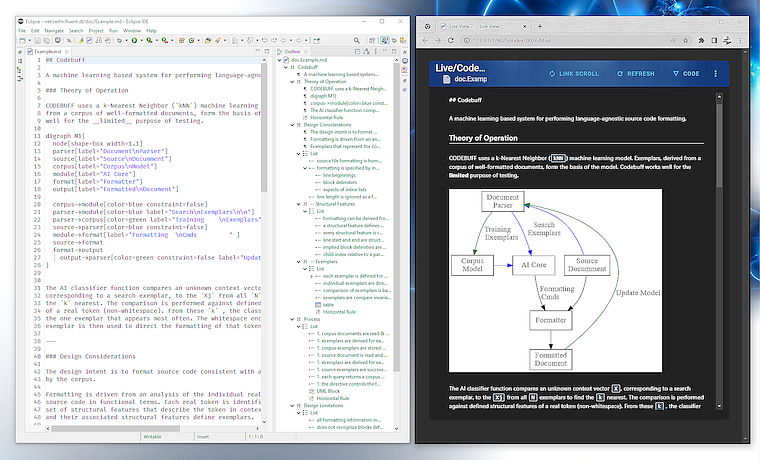

Reviews Add new review
Mostly OK but useless for tables
Submitted by Michael Moser on Fri, 09/01/2023 - 15:02
The editor is OK and helpful for several MD constructs (links, headers, etc.) but causes major trouble with tables. All kind of special characters (quotes, minus signs, round or square brackets, etc.) cause it to garble a table completely. Very annoying!
To anyone looking for the
Submitted by Manuel Steurer on Thu, 06/10/2021 - 09:07
To anyone looking for the live pre-view inside Eclipse, this has been replaced by showing the preview in the browser, outside of Eclipse. Talk about this can be found in issue 58 of the Fluentmark project on github, I would post the link, but the comment-system doesn't allow it.
Installation Errors
Submitted by maarten meijer on Thu, 04/15/2021 - 04:08
Problems occurred while performing provisioning operation: operation plan must be resolved
java.lang.IllegalStateException: operation plan must be resolved
at org.eclipse.equinox.internal.p2.ui.ProvUI.toCurrentJREOperation(ProvUI.java:338)
at org.eclipse.equinox.internal.p2.ui.ProvUI.toCompabilityWithCurrentJREProvisioningPlan(ProvUI.java:325)
at org.eclipse.epp.internal.mpc.ui.wizards.MarketplaceWizard.lambda$5(MarketplaceWizard.java:876)
at org.eclipse.epp.internal.mpc.ui.wizards.MarketplaceWizard$$Lambda$1267/0x00000000b2fba5e0.run(Unknown Source)
at org.eclipse.jface.operation.ModalContext$ModalContextThread.run(ModalContext.java:122)
Re: Installation Errors
Submitted by Gerald Rosenberg on Thu, 04/15/2021 - 11:01
In reply to Installation Errors by maarten meijer
Submit support questions on the Github issues page.
Repository unreachable
Submitted by yves mengelle on Mon, 03/08/2021 - 11:56
While trying to update eclipse, i get the following error :
Unable to read repository at www.certiv.net/updates.
www.certiv.net/updates is not a valid repository location.
Re: Repository unreachable
Submitted by Andy Man on Wed, 04/07/2021 - 03:54
In reply to Repository unreachable by yves mengelle
A month later, still not working... Error:
The following solutions are not available: FluentMark 1.6.0 (id=net.certiv.fluentmark.feature.feature.group, site=-removed-http-because-lol-eclipse-marketplace.www.certiv.net/updates)
This is REALLY nice
Submitted by Alex Mising name on Fri, 12/11/2020 - 20:30
Congrats to the authors. This plugin is very configurable. I was looking simply for something that allows me to preview markdown files, but this does so much more:
Using it with 2020-09 Eclipse.
P.S. To see the live preview you need to open the 'FluentMark View' ; just mentioning this because I saw a few reviews below saying 'all it does is color the headers green'.
Preview does not work for me
Submitted by Jozsef Frigo on Wed, 08/26/2020 - 08:07
The headings are green - that's all the difference for me between Fluentmark and the simple text editor.
Did not find in the docs how to switch it on. Even Google search did not help to get closer.
How to create PDF?
Submitted by Mike Wilson on Mon, 07/27/2020 - 10:47
It asks for a template - where do I get one, how do I create one? Missing documentation?
cant install on 2020-06 i dont know why
Submitted by Tiago Yamashita on Thu, 07/02/2020 - 21:47
Unable to read repository at certiv.net/ updates /content.xml.
Certificate for <www .certiv. net> doesn't match any of the subject alternative names: [certiv. net]
that is the error i keep getting
Re: cant install on 2020-06 i dont know why
Submitted by maarten meijer on Fri, 07/10/2020 - 07:15
In reply to cant install on 2020-06 i dont know why by Tiago Yamashita
Same for me
Re: Re: cant install on 2020-06 i dont know why
Submitted by maarten meijer on Mon, 07/13/2020 - 03:52
In reply to Re: cant install on 2020-06 i dont know why by maarten meijer
Unable to read repository at http://www.certiv.net/updates/compositeContent.xml.
Unable to read repository at http://www.certiv.net/updates/compositeContent.xml.
Certificate for <www.certiv.net> doesn't match any of the subject alternative names: [certiv.net]
Re: Re: Re: cant install on 2020-06 i dont know why
Submitted by maarten meijer on Mon, 07/13/2020 - 04:17
In reply to Re: Re: cant install on 2020-06 i dont know why by maarten meijer
Your server certificate is named for www.newtechlaw.com, but the host name is certiv.net, hence it does not work.
Re: cant install on 2020-06 i dont know why
Submitted by Gerald Rosenberg on Sat, 07/18/2020 - 23:57
In reply to cant install on 2020-06 i dont know why by Tiago Yamashita
Certificate fixed. Please try again.
table
Submitted by Jungggle Jiang on Fri, 04/24/2020 - 05:44
how to create a table?
Won't Install 2019-09
Submitted by Rud Merriam on Sun, 10/27/2019 - 17:02
Tried to install on 2019-09 and it hangs. Tried both through the Marketplace and copying the URL.
Great plugin, close to perfection
Submitted by Amenel Voglozin on Sun, 08/25/2019 - 13:04
I've tried this plugin in order to escape my two frustrations with the WikiText editor for Makdown: the faulty display of sublists and the lack of support for tables.
This plugin, just installed on 2019-06 (4.12.0) is more satisfying to me even though it's not perfect yet to my eyes. I've submitted issues so that what I see as kinks could possibly be ironed out.
The set of features is impressive, but the support of Outline view and formatting, especially the automatic formatting of tables, are winners to me.
Installing it was not easy for some reason
Submitted by Igor Tykhyy on Sat, 07/13/2019 - 17:52
For some reason I couldn't install it by just dropping the Install-"Button" onto Eclipse. Furthermore when installing several items from Certiv, it wouldn't really let me because of a version conflict when picking Certiv Tools and FluentMark.
Anyhow: the Markdown-editor is awesome! It responds well (auto-update when I am writing) and the rendering is nice - especially with several stylesheets. Thank you!
Breaks Eclipse Photon
Submitted by Luís de Sousa on Fri, 07/20/2018 - 03:52
This plug-in renders Eclipse Photon unsable with a loop exception. Full report at Bugzilla:
https://bugs.eclipse.org/bugs/show_bug.cgi?id=537062
Avoid installing.
Re: Breaks Eclipse Photon
Submitted by Gerald Rosenberg on Tue, 07/24/2018 - 16:14
In reply to Breaks Eclipse Photon by Luís de Sousa
Verify that you are using the most recent version (v1.1.1). What you report is a known problem with an old version.
If the Marketplace is serving up an old version, then go directly to the Certiv Tools update site at www.certiv.net/updates.
Pandoc encoding problem
Submitted by Stefan Gruber on Wed, 09/06/2017 - 04:31
When I use pandoc in fluentmark as conversion filter in Eclipse under Windows 10, I get an encoding error like this when I am using special characters linke "öüä":
In Eclipse all (project and file) is set to UTF-8. I think it is a fluentmark problem, because when I do a "pandoc -o ..." on command line, all works perfect.
Re: Pandoc encoding problem
Submitted by Gerald Rosenberg on Wed, 09/06/2017 - 13:31
In reply to Pandoc encoding problem by Stefan Gruber
Create an issue report in the Github repo for Fluentmark.
Auto-scrolls the editor
Submitted by Pavel Vlasov on Fri, 05/12/2017 - 11:29
I do a search, it finds what I need and then the editor scrolls it out of view. To reproduce use this document - https://github.com/Nasdanika/server/blob/master/org.nasdanika.cdo.web/d…;- search for renderTypedElementView.
Re: Auto-scrolls the editor
Submitted by Gerald Rosenberg on Fri, 05/12/2017 - 15:37
In reply to Auto-scrolls the editor by Pavel Vlasov
Find works correctly for me -- the editor scrolls to the text found and no further scrolling of the editor takes place.