In a complicated java project, having a visual image of dependencies between classes or between Java packages is very useful. Architects and senior developers can review the dependencies to make sure the project is implemented following the design.
Install plugin:
* Update site: https://raw.githubusercontent.com/tha2015/free-plugins/master/org.freej…
* Or using zipped repo file: - Download source zipped repo from https://github.com/tha2015/free-plugins/blob/master/org.freejava.plugin… and install feature from the zipped repo. See https://wiki.eclipse.org/Equinox/p2/Zipped_Repos for more information how to install from a zipped repo.
Important: This plugin requires Zest SDK 1.7 to work (specifically org.eclipse.zest.core and org.eclipse.zest.layouts plugins). If you don't have the required plugins, it will not work.
Usage: Select some classes or Java packages, right click and choose "Dependency Viewer/View Package Dependency" or "Dependency Viewer/View Outbound Package Dependency" or "Dependency Viewer/View Class Dependency" or "Dependency Viewer/View Outbound Class Dependency". A dependency graph will be displayed for the selected packages/classes. You can arrange nodes in the graph with your mouse or select nodes and use Delete key (or Fn-Delete on MacOS) to delete unwanted nodes from the graph.
Compatibility: Tested with Eclipse 3.6 to 4.28 but it should run well on older/newer versions of Eclipse.
Notes: You might need to install manually Zest SDK 1.7 from Eclipse Update Site ( https://download.eclipse.org/releases/latest/ ) if Eclipse cannot install it automatically
Categories: Code Management, Documentation, Editor, General Purpose Tools, Graphics
Additional Details
Eclipse Versions: 2023-09 (4.29), 2023-06 (4.28), 2023-03 (4.27), 2022-12 (4.26), 2022-09 (4.25), 2022-06 (4.24), 2022-03 (4.23), 2021-12 (4.22), 2021-09 (4.21), 2021-06 (4.20), 2021-03 (4.19), 2020-12 (4.18), 2020-09 (4.17), 2020-06 (4.16), 2020-03 (4.15), 2019-12 (4.14), 2019-09 (4.13), 2019-06 (4.12), 2019-03 (4.11), 2018-12 (4.10), 2018-09 (4.9), Photon (4.8), Oxygen (4.7), Neon (4.6), Mars (4.5), Luna (4.4), Kepler (4.3), Juno (4.2, 3.8), Previous to Juno (<=4.1), 2023-12 (4.30), 2024-03 (4.31), 2024-06 (4.32), 2024-06 (4.33)
Platform Support: Windows, Mac, Linux/GTK
Organization Name: Thai Ha
Development Status: Production/Stable
Date Created: Saturday, December 17, 2011 - 01:04
License: Apache 2.0
Date Updated: Friday, October 6, 2023 - 10:51
Submitted by: Thai Ha
| Date | Ranking | Installs | Clickthroughs |
|---|---|---|---|
| July 2024 | 135/656 | 162 | 9 |
| June 2024 | 125/681 | 232 | 16 |
| May 2024 | 132/682 | 244 | 20 |
| April 2024 | 136/687 | 241 | 15 |
| March 2024 | 134/694 | 275 | 14 |
| February 2024 | 123/687 | 255 | 14 |
| January 2024 | 146/691 | 218 | 12 |
| December 2023 | 152/671 | 198 | 19 |
| November 2023 | 174/686 | 182 | 13 |
| October 2023 | 211/673 | 120 | 20 |
| September 2023 | 190/663 | 135 | 24 |
| August 2023 | 283/673 | 48 | 17 |
Unsuccessful Installs
Unsuccessful Installs in the last 7 Days: 1
| Count | Error Message |
|---|---|
| 1 | Cannot continue the operation. There is another install operation in progress. |

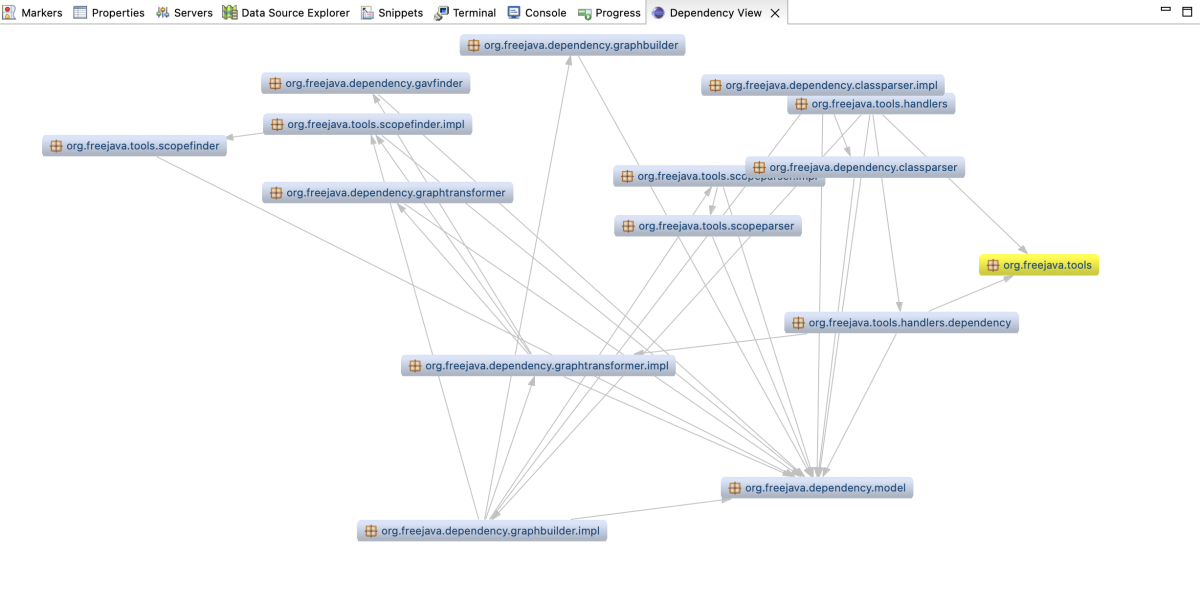

Reviews Add new review
Good job
Submitted by Ivan Djuric on Fri, 02/23/2024 - 10:43
Using Spring Tool Suite 4, Version: 4.21.1.RELEASE
Works as described. Thanks, it's very useful tool! Cheers!
Blank view
Submitted by Nicolas Roussel on Mon, 01/04/2021 - 06:23
Doesn't work for me (STS and spring project). I have selected 2 classes referencing each other... The view remains blank. Same think when selecting all classes.
Re: Blank view
Submitted by Thai Ha on Tue, 06/15/2021 - 17:43
In reply to Blank view by Nicolas Roussel
It is likely that you don't have ZEst SDK installed or you are uusing an old version which doesn't work with newer JDK versions. Please use the latest build (link in the description) and let me know if you still have issues. Thanks.
Dependency viewer is empty/blank
Submitted by Mani Rautroy on Wed, 09/23/2020 - 13:39
I have selected multiple files and right clicked-> Dependency Viewer -> View Class Dependency ..or even you select View Outbound Class Dependency... The result is a blank screen. Even though I see the classes call each other.
Source code ?
Submitted by Christian Klemke on Fri, 03/08/2019 - 08:38
Dear Thai Ha, would you be willing to make your source available code somewhere ?
Re: Source code ?
Submitted by Thai Ha on Tue, 03/12/2019 - 11:28
In reply to Source code ? by Christian Klemke
Sure, it is at https://github.com/tha2015/free-plugins/tree/master/org.freejava.depend…
Install Error
Submitted by John Garrett on Wed, 10/03/2018 - 11:42
Receiving these errors when installing:
No repository found containing: osgi.bundle,org.eclipse.zest.core,1.5.100.201408150207
No repository found containing: osgi.bundle,org.eclipse.zest.layouts,1.1.100.201408150207
Re: Install Error
Submitted by Thai Ha on Tue, 10/16/2018 - 19:06
In reply to Install Error by John Garrett
Please try to install Zest from this Update Site (http://download.eclipse.org/tools/gef/updates/releases) and try again. I checked with Eclipse SimRel release and it worked without any issue.
it only displays a blank window with the name Dependency View???
Submitted by tim dugan on Wed, 03/21/2018 - 14:49
I selected a class and ask for a dependency analysis, but I just get a blank page. No info at all.
what can I do?
Re: it only displays a blank window with the name Dependency Vie
Submitted by Thai Ha on Thu, 03/22/2018 - 18:05
In reply to it only displays a blank window with the name Dependency View??? by tim dugan
"View Class Dependency" menu item is to show dependencies between *selected* classes. So if you select only one class, there is nothing to be displayed. Try one of the following options:
1. To view dependencies between specific classes: select all those classes and right click and choose "View Class Dependency" to see how those classes are related
2. To view dependent classes of a specific class (i.e. which classes are being used by this class): Right click on the class, select "View Outbound Class Dependency". Note that the Java standard classes are excluded automatically from the view.
If you suspect that the result is not correct, close the "Dependency View" view manually (using the X icon on top right corner) then try again.
Please let me know if you still have problems with it.
Thanks for trying the plugin.
Re: Re: it only displays a blank window with the name Dependency
Submitted by Julian Ruppel on Sat, 05/02/2020 - 10:26
In reply to Re: it only displays a blank window with the name Dependency Vie by Thai Ha
Neither your first nor your second option works for me. Only getting a white blank "Dependency View"
A very very useful tool.
Submitted by Juan Moreno Oto on Sun, 12/10/2017 - 06:01
A very very useful tool. Great idea. Thanks
It would we more useful if having these features:
- Save the layout, so the work of arrangong the boxes is not lost each time you call the viewer
- An automatic cascading layout
Thanks again
Juan
Can't install on eclipse NEON @ OSX
Submitted by Fabio Ricci on Thu, 12/15/2016 - 10:14
No repository found at svn.codespot.com/a/eclipselabs.org/free-plugins/trunk/site/.
URL updated
Submitted by Thai Ha on Sat, 12/31/2016 - 00:50
In reply to Can't install on eclipse NEON @ OSX by Fabio Ricci
Thanks for the feedback. I have updated the URL. Please try again.
Can't download
Submitted by Premysl Stastny on Fri, 07/15/2016 - 02:04
I am getting the error, that no repository found at ****
Re: Can't download
Submitted by Thai Ha on Thu, 03/30/2017 - 01:53
In reply to Can't download by Premysl Stastny
Issue has been fixed.
Does not work
Submitted by Aida Hota on Wed, 05/07/2014 - 09:01
Installed, tried, Eclipse hangs. Waste of time
Re: Does not work
Submitted by Thai Ha on Thu, 03/30/2017 - 01:54
In reply to Does not work by Aida Hota
It does work. Please check the documents.
Don't bother. Installed OK,
Submitted by mark rozhin on Fri, 04/04/2014 - 13:43
Don't bother. Installed OK, but no output and no indication of why.
Re: Don't bother. Installed OK,
Submitted by Thai Ha on Thu, 03/30/2017 - 01:55
In reply to Don't bother. Installed OK, by mark rozhin
It works, please follow the guidelines.
Re: Don't bother. Installed OK,
Submitted by tim dugan on Wed, 03/21/2018 - 14:55
In reply to Don't bother. Installed OK, by mark rozhin
that's what i see, too.
Not able to enable View Class Dependancy Option in Eclipse
Submitted by sam Mising name on Thu, 02/27/2014 - 06:01
I have installed plug ins mentioned here.
But still in eclipse i am not able to enable View Class Dependancy.
Please send me all possible solutions.
Frustrated
Submitted by Eli K on Tue, 10/08/2013 - 10:13
I've just installed the pluging on eclipse Juno using the marketplace install.
Clicked 'view package dependencies' on one of the packages - blank window
Clicked 'view package dependencies' on a project - eclipse hangs for a few minutes (spinning wheel), then becomes unresponsive
This is a rather large project, but I cannot wait minutes for this to happen without eclipse
Uninstalled. Frustrated
Re: Frustrated
Submitted by Thai Ha on Thu, 03/30/2017 - 01:55
In reply to Frustrated by Eli K
The issue with slow performance has been fixed with latest version.
Java Dependency Viewer 1.1
Submitted by Stuart Clayton on Sun, 06/17/2012 - 03:08
This version of the tool has two serious weaknesses that make it impossible to use effectively.
One weakness is that the menu actions ("View class dependency" and "View package dependency") are executed in the eclipse UI thread. The workspace hangs for several minutes until the results have been calculated - or until it crashes because the heap has been exhausted, which just now happened as I was writing these comments.
Another weakness is that the initial layout algorithm chosen seems to be "show all nodes jumbled together". The user gets one layout, and that's it.
This tool is a *viewer*. Its usefulness depends entirely on whether it helps the user to find some presentation for hist graph that he can interpret. It is not enough to show just any layout and leave the user with no options to continue.
Re: Java Dependency Viewer 1.1
Submitted by Thai Ha on Thu, 03/30/2017 - 01:58
In reply to Java Dependency Viewer 1.1 by Stuart Clayton
The issue with slow performance has been fixed.
The initial layout is fixed, but you can drag/drop to move the nodes and using "Delete" key to delete unwanted nodes. So it is not "just" a viewer.
Re: Re: Java Dependency Viewer 1.1
Submitted by tim dugan on Wed, 03/21/2018 - 14:56
In reply to Re: Java Dependency Viewer 1.1 by Thai Ha
it seems to not work at all for a lot of folks...me included
Re: Re: Re: Java Dependency Viewer 1.1
Submitted by Gabor Markon on Tue, 05/07/2019 - 04:00
In reply to Re: Re: Java Dependency Viewer 1.1 by tim dugan
Hi Tim, do you have this error as well?
Plug-in "org.freejava.dependencyviewer" was unable to instantiate class "org.freejava.tools.handlers.dependency.DependencyView"
Have you found an alternative in the meanwhile?
Regards, Gabor
Re: Re: Re: Java Dependency Viewer 1.1
Submitted by Mani Rautroy on Wed, 09/23/2020 - 13:40
In reply to Re: Re: Java Dependency Viewer 1.1 by tim dugan
Tim,
Did it work for you. I am having the same issue.