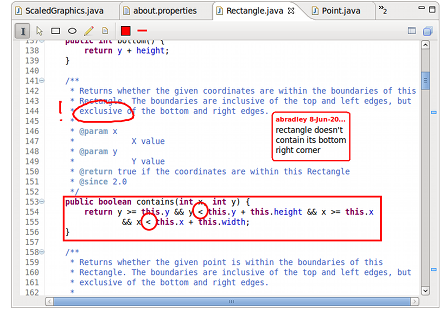Add ink annotations and text comments on top of the code in your Eclipse editor. Design your own editor extensions.
Collage is a framework that lets you create and edit layers of graphical shapes on top of the code in an Eclipse editor. Collage is based on the powerful Eclipse Graphical Editing Framework, and its features include the following:
- Your original source code is not modified in any way. Collage data is stored separately in the workspace's plugin state location.
- Shapes can be moved, resized and deleted; shape operations can be undone and redone.
- As in graphics software like Adobe Photoshop or GIMP, layers can be moved above and below other layers and hidden from view. They can also be exported to and imported from XML files.
- Shape properties can be viewed and edited in the Eclipse Properties view.
- Shapes are positioned based on code line numbers, so their rendering can be adjusted when code blocks are expanded and collapsed. Collage also attempts to reposition shapes when lines are added to or removed from the code underneath.
- Developers can contribute new shapes and tools through extension points.
Code Markup Tools
Have you ever wanted to write or draw on your code - perhaps to comment on problematic areas during a code review, or to plan out a large refactoring, or to figure out how an algorithm is supposed to work? Do you use Eclipse to teach classes or give presentations that involve coding, and wish you had some way to mark up the code on the fly? The Collage Code Markup Tools let you annotate code in your Eclipse editor with ink drawings, text notes and basic geometric shapes (see the included screenshot.)
Documentation
- A more detailed look at the user interface for Collage and the Code Markup Tools, with some usage tips
- Brief overview of Collage's extension points
Feedback
Collage is not currently under active development, but email feedback is welcome at a.bradley at alumni dot ubc dot ca.
Collage has been tested on Eclipse 3.7 (Indigo) and 4.2 (Juno) on Ubuntu Linux 12.04 and Windows 7; on Eclipse 4.2 on Mac OS X; on Eclipse 4.3 (Kepler) on Ubuntu Linux 12.04; and on Eclipse 4.4 (Luna) on Ubuntu Linux 14.04.
Categories: Code Management, Documentation, Editor, Graphics, IDE
Tags: code review, education, GEF, ink, annotation, drawing, layers, editor extension, presentation extension
Additional Details
Eclipse Versions: Luna (4.4), Kepler (4.3), Juno (4.2, 3.8), Previous to Juno (<=4.1)
Platform Support: Windows, Mac, Linux/GTK
Organization Name: Independent software developer
Development Status: Beta
Date Created: Thursday, August 16, 2012 - 20:20
License: EPL
Date Updated: Thursday, October 6, 2022 - 01:54
Submitted by: Alex Bradley
| Date | Ranking | Installs | Clickthroughs |
|---|---|---|---|
| July 2024 | 0/0 | 0 | 8 |
| June 2024 | 562/681 | 3 | 13 |
| May 2024 | 493/682 | 8 | 20 |
| April 2024 | 0/0 | 0 | 13 |
| March 2024 | 571/694 | 4 | 5 |
| February 2024 | 562/687 | 4 | 9 |
| January 2024 | 544/691 | 4 | 4 |
| December 2023 | 536/671 | 4 | 6 |
| November 2023 | 545/686 | 5 | 3 |
| October 2023 | 598/673 | 3 | 11 |
| September 2023 | 618/663 | 2 | 15 |
| August 2023 | 555/673 | 4 | 8 |