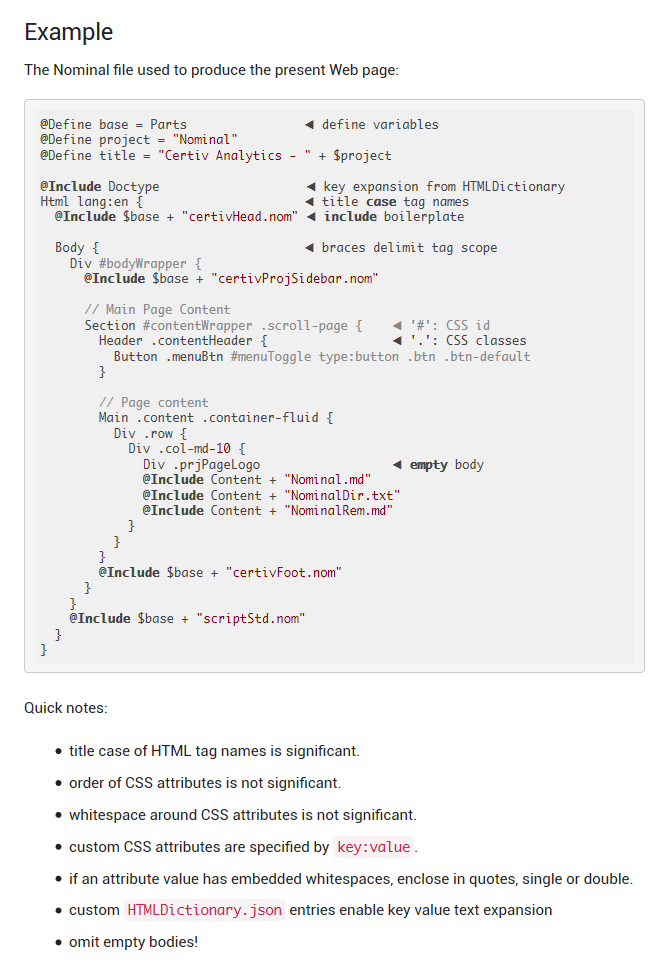NomDT is a syntax-directed Eclipse editor and builder for the Nominal meta-HTML DSL.
Nominal, bundled as a core part of the NomDT builder, is a meta-HTML compiler, capable of outputting fully HTML5 compliant Web pages. Nominal allows you to write Web pages using a minimal meta-HTML syntax completely devoid of XML cruft! The syntax is designed to be clean and clear without compromising functionality.
Includes a simple, extensible templating system with support for Markdown and other external content processors.
- Elegantly minimal meta-HTML DSL syntax
- easily generates fully HTML5-compliant web pages
- Flexible templating system
- include nominal files recursively
- include lightweight markup files using auto-executed external tool processing
- Functions as the NomDT builder.
Categories: Editor, IDE, Tools, Web, Web, XML, Java EE and OSGi Enterprise Development
Additional Details
Eclipse Versions: Neon (4.6), Oxygen (4.7), Photon (4.8), 2018-09 (4.9), 2018-12 (4.10), 2019-03 (4.11), 2019-06 (4.12), 2019-09 (4.13), 2019-12 (4.14), 2020-03 (4.15), 2020-06 (4.16), 2020-09 (4.17), 2020-12 (4.18), 2021-03 (4.19)
Platform Support: Windows, Mac, Linux/GTK
Organization Name: Certiv Analytics
Development Status: Beta
Date Created: Sunday, June 26, 2016 - 23:24
License: EPL
Date Updated: Wednesday, December 14, 2022 - 09:49
Submitted by: Gerald Rosenberg
| Date | Ranking | Installs | Clickthroughs |
|---|---|---|---|
| July 2024 | 0/0 | 0 | 8 |
| June 2024 | 0/0 | 0 | 13 |
| May 2024 | 0/0 | 0 | 11 |
| April 2024 | 0/0 | 0 | 19 |
| March 2024 | 0/0 | 0 | 12 |
| February 2024 | 0/0 | 0 | 9 |
| January 2024 | 0/0 | 0 | 13 |
| December 2023 | 0/0 | 0 | 9 |
| November 2023 | 0/0 | 0 | 11 |
| October 2023 | 0/0 | 0 | 18 |
| September 2023 | 0/0 | 0 | 13 |
| August 2023 | 0/0 | 0 | 10 |