Open-source dark and light themes for Eclipse Oxygen or more recent, inspired by planets of the Solar System!
Choose your theme:
- Moon: familiar-looking but not an actual planet. Light-grey theme, by and large sticks to Eclipse's classic color scheme.
- Neptune: dark blue theme with some red reflections from the distant sun.
- Pluto: not much light reaches this distant dwarf planet, leading to a resolutely dark theme. The presence of purple has yet to be explained by astronomers.
A few words to summarise the planetary ambitions:
- compact: few borders, less visual artifacts, and hidden buttons.
- readable: easy on the eyes with low glare, balanced contrasts and an integrated editor font with programming ligatures.
- outstanding: not a revolution, but hopefully a nice twist to the traditional Eclipse look and feel.
Like the Planet Themes plugin? Consider starring the project on the marketplace and on GitHub: https://github.com/PyvesB/eclipse-planet-themes
Tags: theme, themes, theming, light, dark, dark theme, color, customization
Additional Details
Eclipse Versions: 2024-06 (4.33), 2024-06 (4.32), 2024-03 (4.31), 2023-12 (4.30), 2023-09 (4.29), 2023-06 (4.28), 2023-03 (4.27), 2022-12 (4.26), 2022-09 (4.25), 2022-06 (4.24), 2022-03 (4.23), 2021-12 (4.22), 2021-09 (4.21), 2021-06 (4.20), 2021-03 (4.19), 2020-12 (4.18), 2020-09 (4.17), 2020-06 (4.16), 2020-03 (4.15), 2019-12 (4.14), 2019-09 (4.13), 2019-06 (4.12), 2019-03 (4.11), 2018-12 (4.10), 2018-09 (4.9), Photon (4.8), Oxygen (4.7)
Platform Support: Windows, Mac, Linux/GTK
Development Status: Production/Stable
Date Created: Thursday, July 16, 2020 - 15:47
License: EPL 2.0
Date Updated: Friday, July 19, 2024 - 16:30
Submitted by: Pierre-Yves Bigourdan
| Date | Ranking | Installs | Clickthroughs |
|---|---|---|---|
| July 2024 | 46/656 | 603 | 21 |
| June 2024 | 58/681 | 599 | 21 |
| May 2024 | 62/682 | 626 | 30 |
| April 2024 | 65/687 | 625 | 25 |
| March 2024 | 61/694 | 738 | 14 |
| February 2024 | 46/687 | 770 | 286 |
| January 2024 | 47/691 | 855 | 30 |
| December 2023 | 78/671 | 476 | 19 |
| November 2023 | 64/686 | 723 | 18 |
| October 2023 | 50/673 | 931 | 23 |
| September 2023 | 44/663 | 1092 | 20 |
| August 2023 | 48/673 | 921 | 22 |
Unsuccessful Installs
Unsuccessful Installs in the last 7 Days: 6
| Count | Error Message |
|---|---|
| 6 | Cannot continue the operation. There is another install operation in progress. |

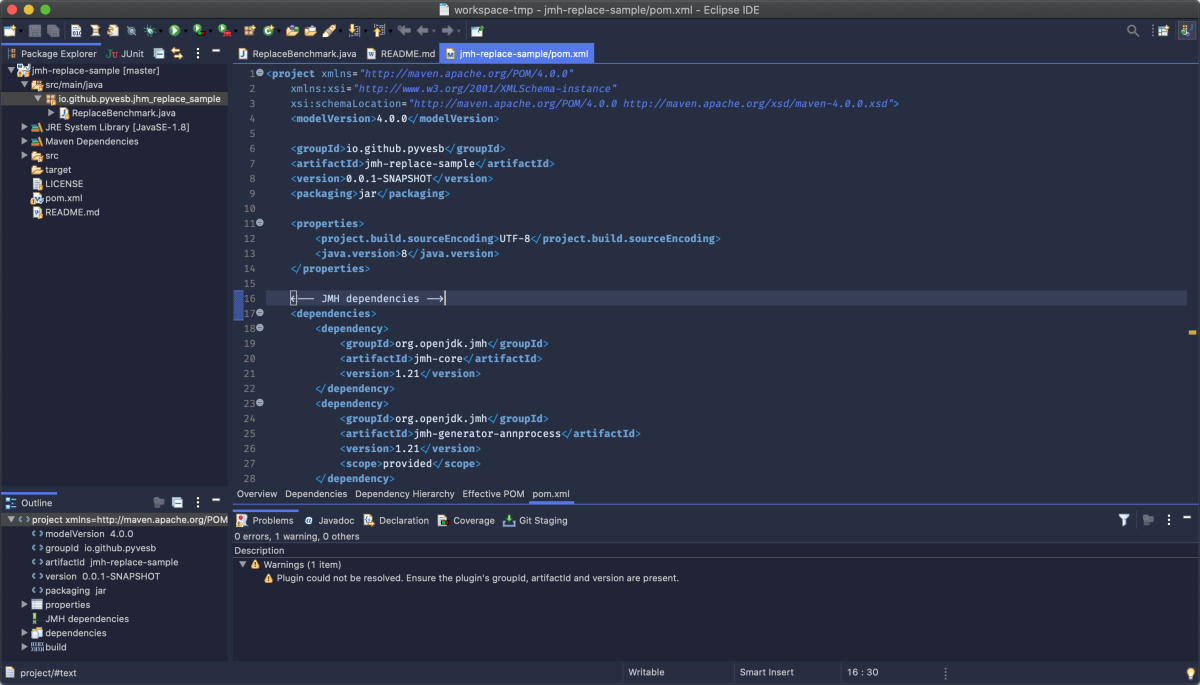
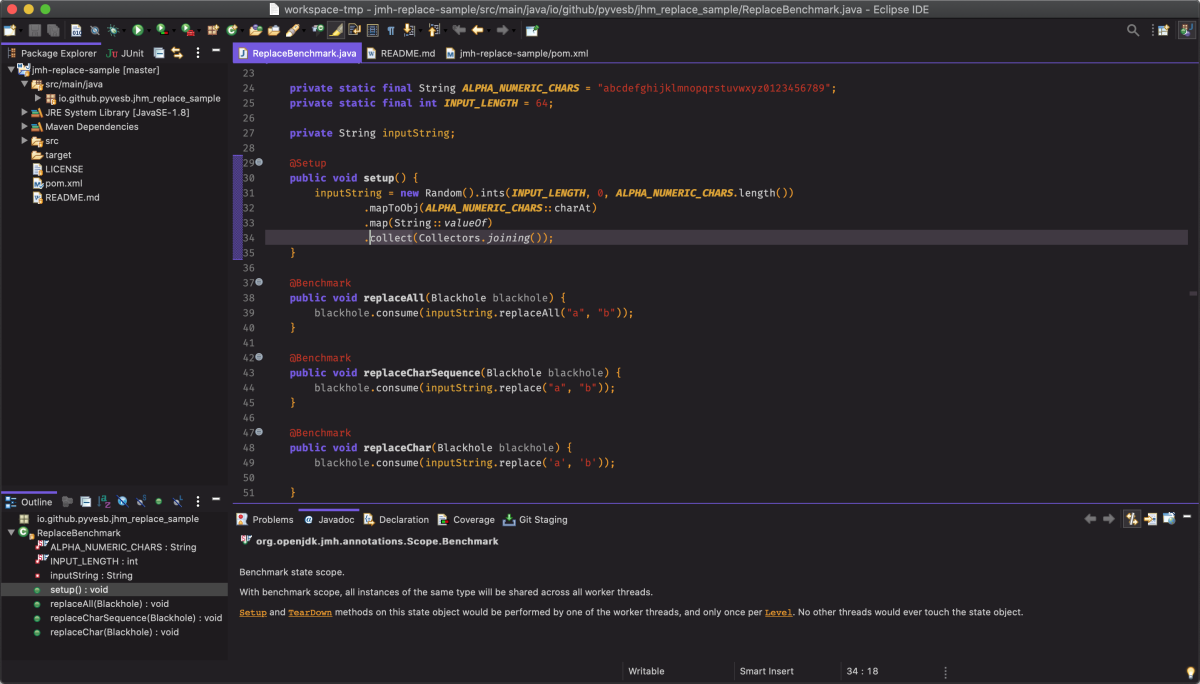
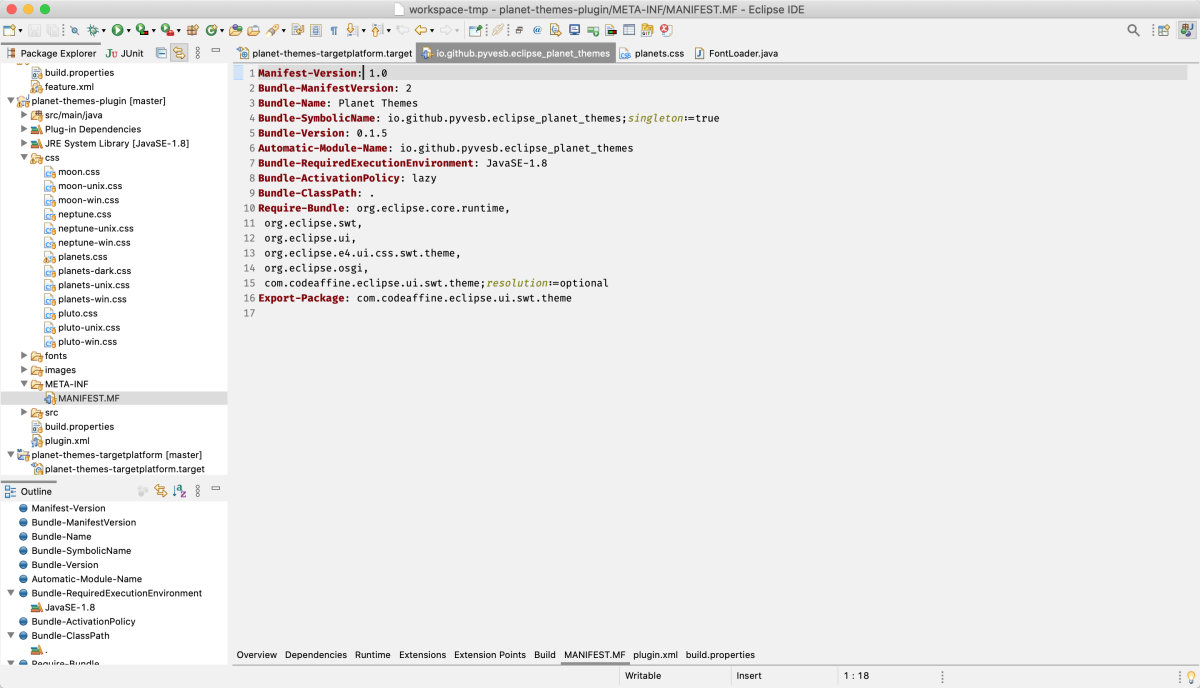

Reviews Add new review
Windows fixes
Submitted by Pierre-Yves Bi… on Sun, 06/16/2024 - 12:35
If you're using Windows, please update to the latest version of the plugin. It fixes tree rendering issues as well as color resets on save.More information here.
Fix for Eclipse 2023-13
Submitted by Pierre-Yves Bi… on Sat, 01/06/2024 - 03:39
The plugin was failing to install in Eclipse 2023-12. This has now been fixed in the latest version.
Theme is little buggy.
Submitted by Ankit Deshpande on Sun, 07/23/2023 - 19:32
Hi Pierre-Yves Bigourdan,
Its a nice themes. Pluto is my favourite but i guess its buggy. When i my project and click on class it shows white screen and when i click somewhere else it return backs to normal.
Nice themes but Plutto is currently buggy
Submitted by Alexis Theonas on Sat, 04/08/2023 - 05:58
With Plutto when I open a file the backround of the text area is white until I click on something else.
Re: Nice themes but Plutto is currently buggy
Submitted by Pierre-Yves Bi… on Mon, 01/01/2024 - 10:11
In reply to Nice themes but Plutto is currently buggy by Alexis Theonas
Hello, I think this is https://github.com/PyvesB/eclipse-planet-themes/issues/4. Help is welcome on tracking down the issue. :)
Neptune
Submitted by Denis Vranjković on Thu, 08/04/2022 - 20:46
Hello, Neptune theme is nice and my favorite.
Re: Neptune
Submitted by Pierre-Yves Bi… on Sun, 08/07/2022 - 17:28
In reply to Neptune by Denis Vranjković
Thanks for the feedback, glad you like the theme! :)
Update site
Submitted by Pierre-Yves Bi… on Sun, 02/13/2022 - 06:29
The previously provided update sites were somewhat unstable. Please use https://raw.githubusercontent.com/PyvesB/eclipse-planet-themes/updatesi… from now on. Sorry for any inconvenience this may have caused.
Re: Update site
Submitted by fei lin on Thu, 03/17/2022 - 04:56
In reply to Update site by Pierre-Yves Bi…
HI,Pierre-Yves Bigourdan.This is a new java Developer .I think that i have downloaded this plugin successfully (because if i search the word “theme” in the eclipse market from the eclipse in my desktop ,it shows that the status of Planet Themes is "installed" ).but i just don't know how to use it to change my theme ,i try but can't find any clue. what should i do ?
Re: Re: Update site
Submitted by Pierre-Yves Bi… on Thu, 03/17/2022 - 10:06
In reply to Re: Update site by fei lin
Hello, does https://github.com/PyvesB/eclipse-planet-themes#cd-plugin-installation help?
Very nice!
Submitted by Frankie Day on Thu, 10/07/2021 - 22:33
I just wanted to leave a comment and say that these are some nice themes. Neptune is the one for me, and less stress on my eyes. Much appreciated!
Re: Very nice!
Submitted by Pierre-Yves Bi… on Fri, 10/08/2021 - 15:38
In reply to Very nice! by Frankie Day
Thanks for the feedback, glad you like the theme. :)
Extended Eclipse compatibility
Submitted by Pierre-Yves Bi… on Sat, 01/09/2021 - 07:05
Happy to announce that the themes are now compatible with 9 additional Eclipse versions and can be used on releases as old as Eclipse Oxygen (4.7)! Support for the latest Eclipse 2020-12 has also been improved!
thanks
Submitted by Isabella Lin on Sat, 12/26/2020 - 02:44
cute<3
Re: thanks
Submitted by Pierre-Yves Bi… on Fri, 01/08/2021 - 12:50
In reply to thanks by Isabella Lin
Thanks for the comment! :)
Thank you
Submitted by Thinus Herselman on Tue, 09/22/2020 - 16:54
This is awesome! It's so pretty! :-D
Re: Thank you
Submitted by Pierre-Yves Bi… on Thu, 09/24/2020 - 14:37
In reply to Thank you by Thinus Herselman
Cheers, glad you enjoy the themes! :)
Applying the theme
Submitted by Prasanna Yella on Mon, 08/03/2020 - 00:31
Hello,
I have installed this plugin and I am not sure how to apply this in 2020-06 ECLIPSE. Can you guide me?
Thanks
Re: Applying the theme
Submitted by Pierre-Yves Bi… on Tue, 08/11/2020 - 13:19
In reply to Applying the theme by Prasanna Yella
Sure Prasanna, sorry this was not clear. Open Eclipse's preferences, navigate to General -> Appearance and select the planet of your choice in the Theme dropdown. Restart Eclipse and enjoy your new theme!
I've added these instructions to the project's README to help out future users as well: https://github.com/PyvesB/eclipse-planet-themes#cd-plugin-installation ;)
Pluto is very good looking on Mac
Submitted by Ingo Mohr on Wed, 07/22/2020 - 15:40
Three very nice themes. I like Pluto best - coherent color palette with good readability and some beautiful color selection.
First impression on MacOS: declutters the default Eclipse experience.
I like it! :)
Re: Pluto is very good looking on Mac
Submitted by Pierre-Yves Bi… on Tue, 07/28/2020 - 13:31
In reply to Pluto is very good looking on Mac by Ingo Mohr
Thanks for the feedback Ingo! :)