EcReader 1.0
1.Use
Press Ctrl+Alt+Z To Read Next Line In StatusBar.
Press Ctrl+Alt+X To Hide It.
You can also set your own shortcut keys.Please see the ScreenShots.
2.Config
You can config encoded mode ,GBK or UTF-8.
You can browse the path to choose your .txt file (Only Support .txt now)
You can set AutoSave the position you read or not.
For Free.
Author : Ark E-mail :onlyarter@gmail.com
Enjoy Your Work!
Additional Details
Eclipse Versions: Mars (4.5), Luna (4.4), Kepler (4.3), Juno (4.2, 3.8), Previous to Juno (<=4.1), Neon (4.6), Oxygen (4.7), Photon (4.8), 2018-09 (4.9)
Platform Support: Windows, Mac, Linux/GTK
Organization Name: Ark
Development Status: Alpha
Date Created: Thursday, May 2, 2013 - 23:27
License: Apache 2.0
Date Updated: Monday, February 4, 2019 - 13:50
Submitted by: Lee Ark
| Date | Ranking | Installs | Clickthroughs |
|---|---|---|---|
| July 2024 | 0/0 | 0 | 5 |
| June 2024 | 0/0 | 0 | 6 |
| May 2024 | 0/0 | 0 | 12 |
| April 2024 | 0/0 | 0 | 7 |
| March 2024 | 0/0 | 0 | 5 |
| February 2024 | 0/0 | 0 | 3 |
| January 2024 | 0/0 | 0 | 5 |
| December 2023 | 0/0 | 0 | 6 |
| November 2023 | 0/0 | 0 | 10 |
| October 2023 | 0/0 | 0 | 4 |
| September 2023 | 0/0 | 0 | 4 |
| August 2023 | 0/0 | 0 | 3 |

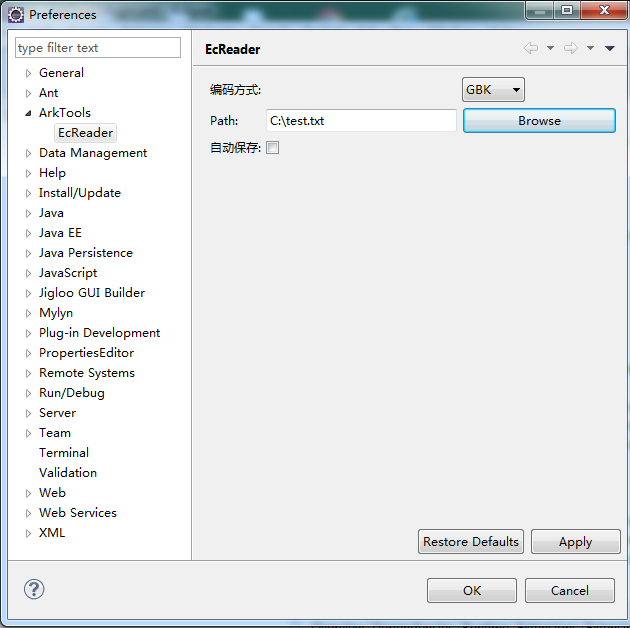

Reviews Add new review
Welcome
Submitted by Lee Ark on Fri, 05/03/2013 - 23:15
Welcome To User It .Any Suggestion Will Be Expected. E-mail :Onlyarter@gmail.com