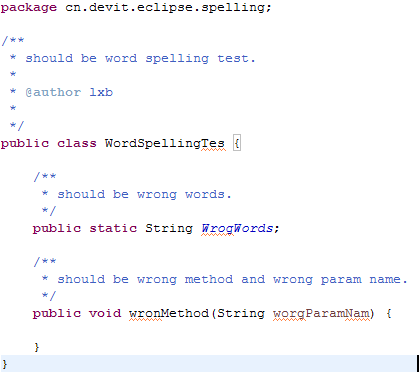目前包含两个功能:
1. 增强的spell check engine,可以检查类名、方法名、变量名中存在的单词拼写错误。
- 可以拆分驼峰命名的字符串;
- 可以检查package声明的最后一段
- 可以检查类名,
- 可以检查方法名,回跳过@override的方法
- 检查变量声明的部分
2. 4个java 代码 模板通过代码提示快捷键来展开(alt+/,ctrl+space)
- newlist template
- newlist : List V = new ArrayList(10);
- newmap: Map map = new HashMap(10);
- newset: Set set = new HashSet(10);
安装提示:插件安装完毕后需要在spell设置页面切换成:“Default spelling enging path”
Enchanted spell check support camelcased java variable method name
- split camel case
- ONLY check declaration position of package ,class ,method ,variable
- ignore @Override
Categories: Tools
Tags: spelling
Additional Details
Eclipse Versions: 2021-03 (4.19), 2020-12 (4.18), 2020-09 (4.17), 2020-06 (4.16), 2020-03 (4.15), 2019-12 (4.14), 2019-09 (4.13), 2019-06 (4.12), 2019-03 (4.11), 2018-12 (4.10), 2018-09 (4.9), Photon (4.8), Oxygen (4.7), Neon (4.6), Mars (4.5), Luna (4.4), Kepler (4.3), Juno (4.2, 3.8)
Platform Support: Windows, Mac, Linux/GTK
Organization Name: Devit
Development Status: Production/Stable
Date Created: Thursday, May 12, 2016 - 10:31
License: EPL 2.0
Date Updated: Tuesday, November 15, 2022 - 21:29
Submitted by: l xb
| Date | Ranking | Installs | Clickthroughs |
|---|---|---|---|
| July 2024 | 443/656 | 9 | 4 |
| June 2024 | 463/681 | 10 | 7 |
| May 2024 | 519/682 | 6 | 8 |
| April 2024 | 459/687 | 11 | 7 |
| March 2024 | 553/694 | 5 | 5 |
| February 2024 | 522/687 | 6 | 4 |
| January 2024 | 487/691 | 8 | 5 |
| December 2023 | 438/671 | 13 | 5 |
| November 2023 | 541/686 | 5 | 6 |
| October 2023 | 572/673 | 4 | 8 |
| September 2023 | 474/663 | 10 | 4 |
| August 2023 | 533/673 | 5 | 5 |