Veracode Greenlight finds security defects in your code and provides contextual remediation advice to help you fix issues in seconds, right in your Eclipse IDE. With Veracode Greenlight, find issues early, reduce development and remediation costs, and deploy quality code on your timeline.
Using the Veracode Greenlight Eclipse Plugin
Visit our Help Center for installation and usage instructions. If you have any questions or need assistance at any time, please contact your Veracode Program Manager or support@veracode.com.
Categories: General Purpose Tools, Rich Client Applications, Source Code Analyzer, Testing, Tools
Tags: Veracode, Greenlight, security, application security, Free Trial, Trial, Demo, Static Code Analysis; Code Analyzer; Code Quality and Security Analysis
Additional Details
Eclipse Versions: 2023-03 (4.27), 2022-12 (4.26), 2022-09 (4.25), 2022-06 (4.24), 2022-03 (4.23), 2021-12 (4.22), 2021-09 (4.21), 2021-06 (4.20), 2021-03 (4.19), 2020-12 (4.18), 2020-09 (4.17), 2020-06 (4.16), 2020-03 (4.15), 2019-12 (4.14), 2019-09 (4.13), 2019-06 (4.12), 2019-03 (4.11), 2018-12 (4.10), 2018-09 (4.9), Photon (4.8), Oxygen (4.7), Neon (4.6), 2023-06 (4.28), 2023-09 (4.29), 2023-12 (4.30), 2024-03 (4.31), 2024-06 (4.32), 2024-06 (4.33)
Platform Support: Windows, Mac, Linux/GTK
Organization Name: Veracode
Development Status: Production/Stable
Date Created: Monday, April 10, 2017 - 14:32
License: Commercial
Date Updated: Friday, October 6, 2023 - 10:50
Submitted by: Jeremy Baker
| Date | Ranking | Installs | Clickthroughs |
|---|---|---|---|
| July 2024 | 319/656 | 24 | 15 |
| June 2024 | 304/681 | 39 | 12 |
| May 2024 | 333/682 | 31 | 20 |
| April 2024 | 322/687 | 37 | 14 |
| March 2024 | 274/694 | 61 | 15 |
| February 2024 | 352/687 | 27 | 15 |
| January 2024 | 239/691 | 78 | 13 |
| December 2023 | 230/671 | 79 | 7 |
| November 2023 | 255/686 | 73 | 11 |
| October 2023 | 232/673 | 95 | 17 |
| September 2023 | 217/663 | 96 | 9 |
| August 2023 | 226/673 | 76 | 11 |
Unsuccessful Installs
Unsuccessful Installs in the last 7 Days: 10
| Count | Error Message |
|---|---|
| 10 | Cannot complete the install because one or more required items could not be… |

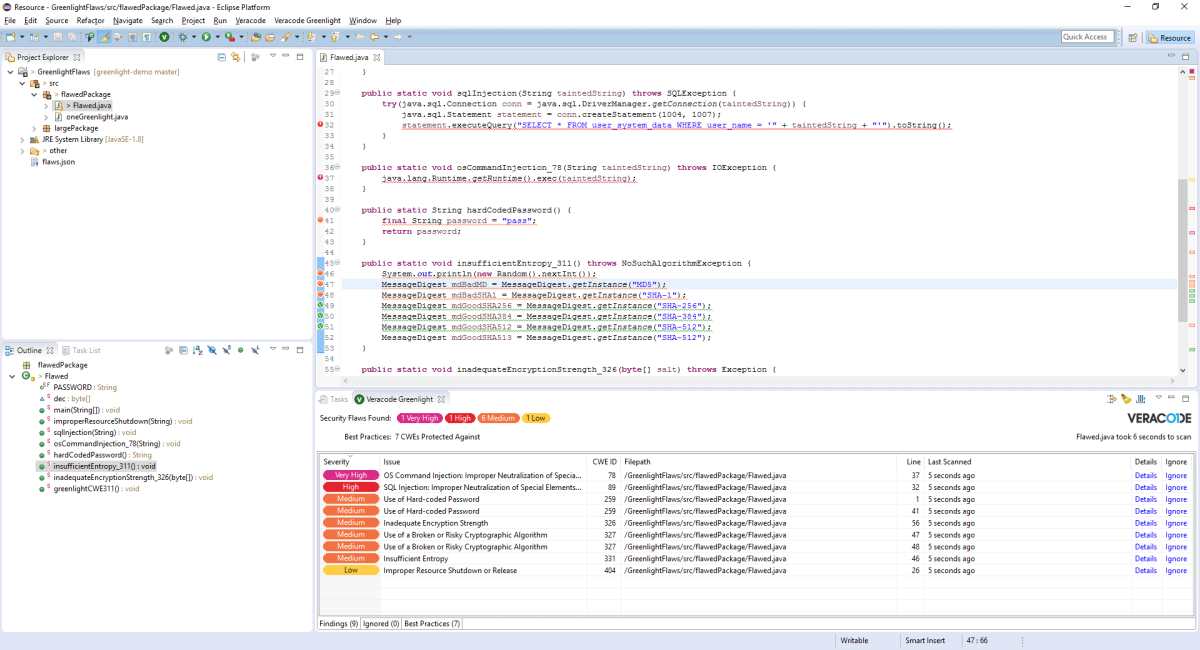
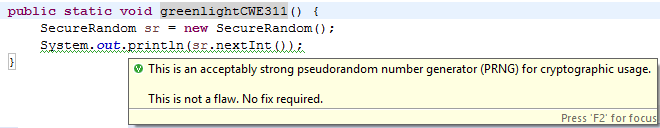

Reviews Add new review
Issue with Greenlight in Eclipse with performance
Submitted by Brian Bezanson on Tue, 12/21/2021 - 16:36
I am using the latest Eclipse STS 4.13.0 release and after I install Greenlight I see in the Progress area that every second Greenlight is causing a message to be displayed about updating. It fires these tasks off every second or so and they get queued up and slow Eclipse down. I have since removed Greenlight until this can get fixed.
Re: Issue with Greenlight in Eclipse with performance
Submitted by Brian Bezanson on Wed, 01/05/2022 - 14:18
In reply to Issue with Greenlight in Eclipse with performance by Brian Bezanson
I installed the update from 12/22/2021 and the issue still exists. I'll have to disable/uninstall it again.
Hopefully, Veracode and Jeremy Baker can get an update posted that fixes this.
sun.security.provider.certpath.SunCertPathBuilderException:
Submitted by Vijay Solanki on Wed, 12/01/2021 - 07:19
got below error while adding to eclipse marketplace
sun.security.provider.certpath.SunCertPathBuilderException: unable to find valid certification path to requested target
Resolved by : adding certificate of this site to cacerts using keytool import
reference: How to fix PKIX path building failed: sun.security.provider.certpath.SunCertPathBuilderException - Little Big Extra
Installation not working for Veracode Greenlight
Submitted by Rakesh Kumar on Thu, 06/10/2021 - 11:10
On dragging the install button to eclipse workspace i am getting this error: Could not find marketplace for this solution http://marketplace.eclipse.org/marketplace-client-intro?mpc_install=338…
Security Certificate Error in Eclipse
Submitted by Michael Bailey on Fri, 06/04/2021 - 13:59
Whenever I try to do a scan in Eclipse, the plugin gices me a security certificate error. The problem is it does not tell me which certificate I need to install in my local Java runtime. I currently have the following certiciates loaded into my local JRE:
Apparently I am missing something but am not told what I need to add. How do I find out which certificate I need to install?
Don't see option in Preferences
Submitted by Jeanine Kimball on Wed, 07/29/2020 - 14:55
I have version 2020-06 (4.16) on a Mac and just installed the plugin and it doesn't display as an option in Preferences to enter credentials or choose settings.
Update needed for latest version of Eclipse/STS
Submitted by Brian Bezanson on Thu, 01/16/2020 - 13:56
I'm running Eclipse 2019-12 and this plug-in says it isn't compatible. Please update to be compatible with the Latest Eclipse and STS versions.
Re: Update needed for latest version of Eclipse/STS
Submitted by Michael McGreevey on Fri, 02/28/2020 - 13:23
In reply to Update needed for latest version of Eclipse/STS by Brian Bezanson
Hello Brian, our latest version of the plugin was released on 02/21/2020 and supports Eclipse 2019-12