Overview
Jenkins editor is just a jenkins build script editor plugin for eclipse
Features
- Code completion and tooltips (for Jenkins DSL)
- Syntax highlighting, customizable colors, pre defined default for Dark Theme
- Groovy syntax validation
- Validate by Jenkins Linter directly from editor by context menu or toolbar
- Replay pipeline script and/or fetch latest log from pipeline build by main toolbar actions
- Own console for log outputs
- Execute jenkins-cli actions by editor console toolbar action
- Bracket switching (CTRL + p)
- Outline + Quick outline (CTRL + o) for declarative pipelines
- Block commenting (CTRL + 7)
- Todo Task support
- File associations to "Jenkinsfile", "*.jenkins", "*.jenkinsfile"
- Shortcut buttons In preferences to create new API tokens and to download new jenkins-cli.jar directly
Where can I get more information about the plugin ?
Please look into
What has changed between releases, what's new ?
Please look into Release history (GitHub)
Categories: Build and Deploy, Editor, Tools
Additional Details
Eclipse Versions: 2022-03 (4.23), 2021-12 (4.22), 2021-09 (4.21), 2021-06 (4.20), 2021-03 (4.19), 2020-12 (4.18), 2020-09 (4.17), 2020-06 (4.16), 2020-03 (4.15), 2019-12 (4.14), 2019-09 (4.13), 2019-06 (4.12), 2019-03 (4.11), 2018-12 (4.10), 2018-09 (4.9), Photon (4.8), Oxygen (4.7), Neon (4.6), 2022-06 (4.24), 2022-09 (4.25), 2022-12 (4.26), 2023-03 (4.27), 2023-06 (4.28), 2023-09 (4.29), 2023-12 (4.30), 2024-03 (4.31), 2024-06 (4.32), 2024-06 (4.33)
Platform Support: Windows, Mac, Linux/GTK
Organization Name: Albert Tregnaghi
Development Status: Production/Stable
Date Created: Thursday, September 28, 2017 - 18:05
License: Apache 2.0
Date Updated: Friday, October 6, 2023 - 10:48
Submitted by: Albert Tregnaghi
| Date | Ranking | Installs | Clickthroughs |
|---|---|---|---|
| July 2024 | 76/656 | 353 | 10 |
| June 2024 | 64/681 | 536 | 16 |
| May 2024 | 69/682 | 567 | 17 |
| April 2024 | 68/687 | 603 | 13 |
| March 2024 | 63/694 | 708 | 16 |
| February 2024 | 52/687 | 692 | 14 |
| January 2024 | 65/691 | 648 | 15 |
| December 2023 | 69/671 | 581 | 16 |
| November 2023 | 76/686 | 660 | 23 |
| October 2023 | 58/673 | 807 | 24 |
| September 2023 | 57/663 | 762 | 13 |
| August 2023 | 53/673 | 761 | 14 |

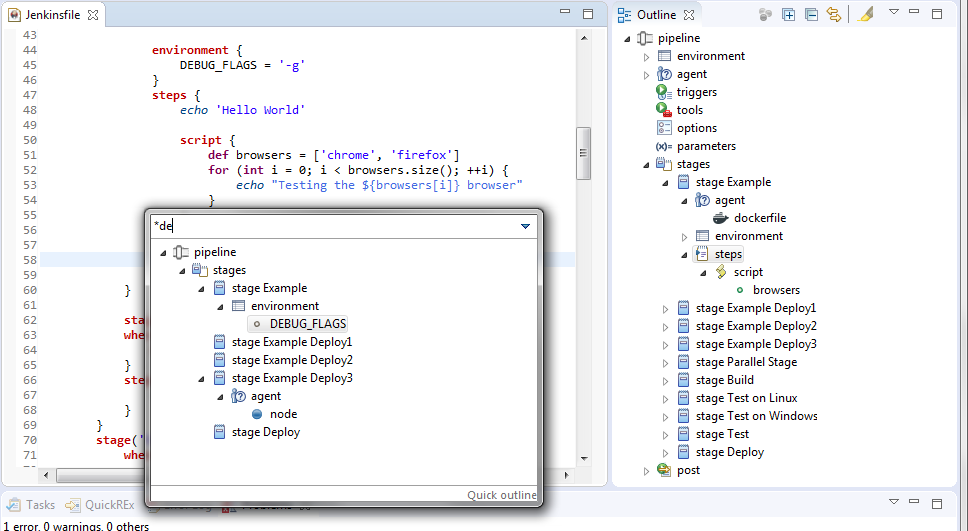
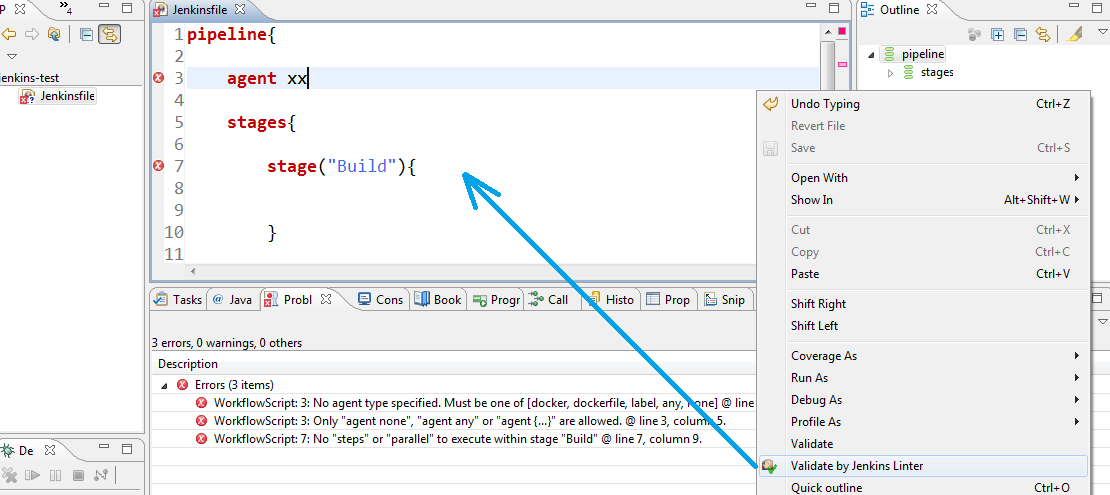
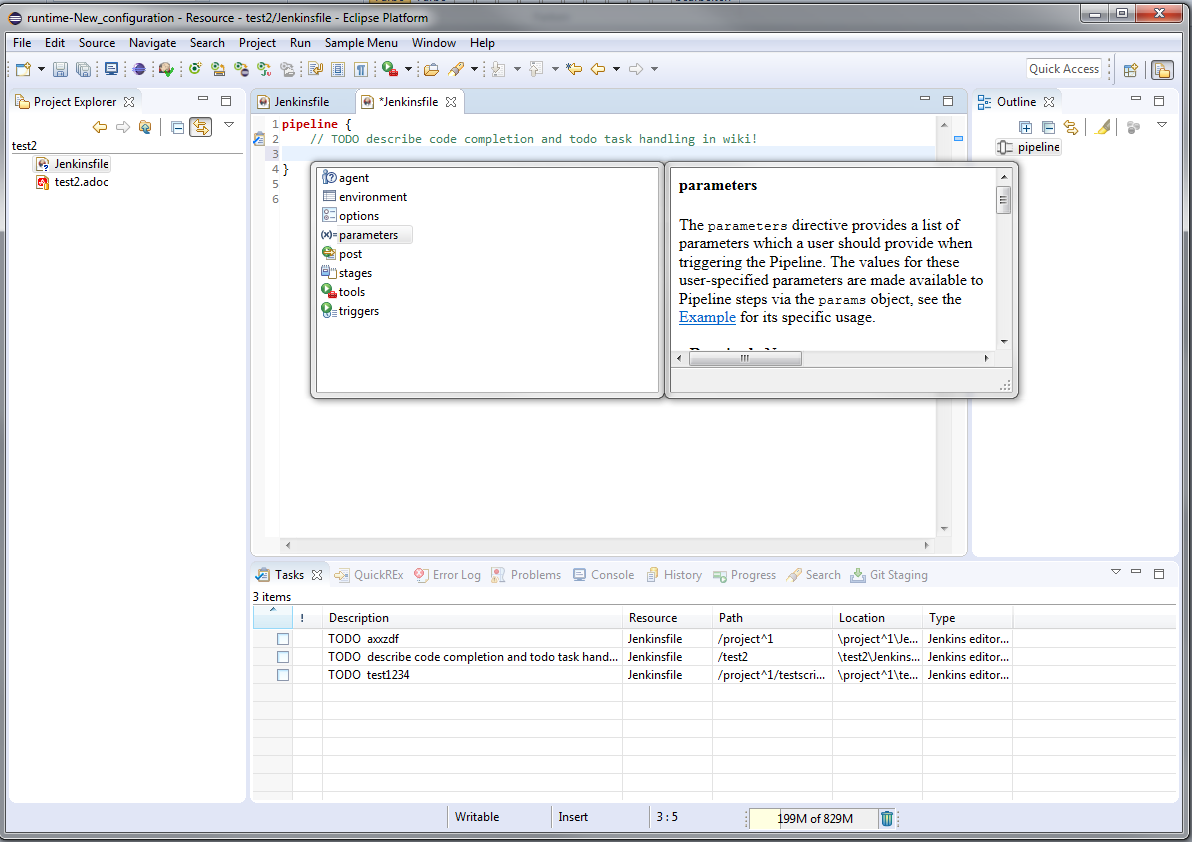
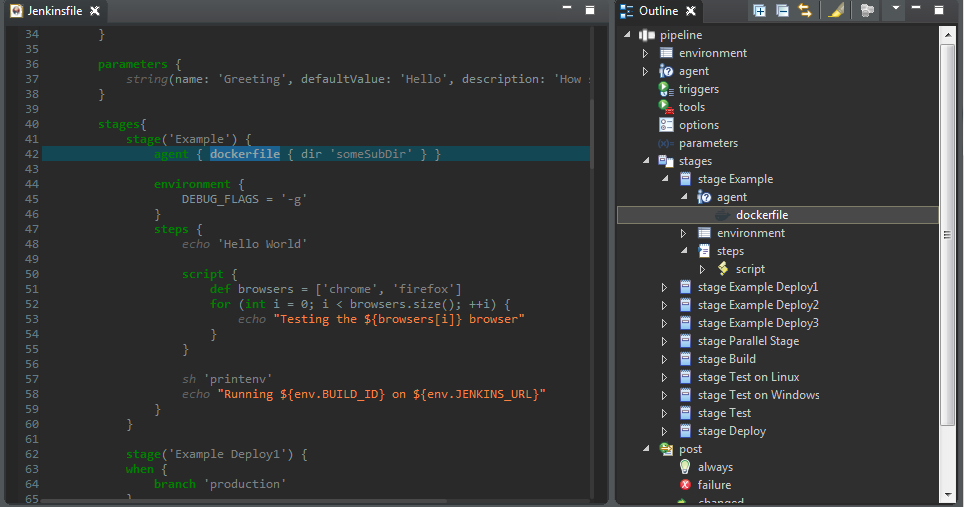

Reviews Add new review
Amazing plugin
Submitted by Renato Perini on Mon, 12/13/2021 - 18:00
This plugin is simply amazing. Please don't stop to develop it. Jenkins pipelines are a complex task to write and this plugin makes this task a little bit easier.
Re: Amazing plugin
Submitted by Albert Tregnaghi on Thu, 12/30/2021 - 03:01
In reply to Amazing plugin by Renato Perini
Hello Renato,
nice that you like the plugin so much. I started the development of this plugin because of same problems you mentioned before while I was using Jenkins a lot. In the meantime I am using still Jenkins but more and more other build environments. So new ideas for Jenkins-Plugin will not "pop up" automatically .
If you want new features or report bugs, please report those to issue tracker (https://github.com/de-jcup/eclipse-jenkins-editor/issues ).
Since I just don't have enough time and hardly use the plugin myself, I can't promise that I will implement every issue, but at least I try to keep the plugin installable in the marketplace, fix bugs, etc. But if you want a new feature , maybe someone else will implement the issue on github.
Best wishes
Albert
Change the updatesite
Submitted by Frank Becker on Sat, 03/13/2021 - 02:55
Because of bintray sundown we need a new update site URL.
For Yaml Editor and Bash Editor we allready have the change. When will this happen for Jenkinsfile?
Re: Change the updatesite
Submitted by Albert Tregnaghi on Mon, 03/22/2021 - 04:20
In reply to Change the updatesite by Frank Becker
Hello Frank,
Jenkins editor depends internally on EGradle core and I try to provide some additional features before releasing new versions, so I didn't "just migrate" update sites.
I have migrated 6 of 10 de-jcup plugin update-sites to new locations - with new features. The missing 4 plugins are currently: Asciidoctor-Editor (+ASP library) ,EGradle, Jenkins-Editor and EKube.
At https://jfrog.com/blog/into-the-sunset-bintray-jcenter-gocenter-and-cha… is (now) mentioned:
"To clarify, the JCenter repository will keep serving packages for 12 months until February 1st 2022. Only the JCenter REST API and UI will be sunsetted on May 1st 2021."
Anyway, I have planned to migrate all missing plugins to new update-site locations till 30.04.2021 - but I have no exact time line.
Re: Re: Change the updatesite
Submitted by sikku mishra on Mon, 05/03/2021 - 11:33
In reply to Re: Change the updatesite by Albert Tregnaghi
Hello Albert,
Please let us know once it is migrated with a new URL.
Re: Re: Re: Change the updatesite
Submitted by Albert Tregnaghi on Wed, 05/05/2021 - 10:47
In reply to Re: Re: Change the updatesite by sikku mishra
I just tested - and the plugin is no longer available. I did not change anything, but
https://bintray.com/de-jcup only 3 repositories listed any longer: yamleditor, sqleditor, test-generic
but not this one - OMG. I have no idea why this happened - it seems this is an issue at bintray.
Nevertheless I will migrate as soon as possible and provide a new update url at marketplace.
Sorry for the inconvenience!
Re: Re: Re: Change the updatesite
Submitted by Albert Tregnaghi on Wed, 05/05/2021 - 19:48
In reply to Re: Re: Change the updatesite by sikku mishra
Hello, I just released Version 1.8.0 - which is released on new location.
Just open the marketplace client in your eclipse. The new version will show up and you can update to here. After installation is done new update location is automatically set.
See also https://github.com/de-jcup/eclipse-jenkins-editor/issues/78
No editing support?
Submitted by Michael Moser on Wed, 03/10/2021 - 09:16
Hi - I had asked that already a while ago but got no response, so I am asking again:
The Jenkinsfile Editor does syntax highlighting but that seems to be it. Is that really all it's supposed to do?
I had expected some syntax validation, you write that it supports code completion, but it obviously does not. I also had expected at least some basic validations (e.g. warnings on unused variable, superfluous ';' and similar stuff). Shouldn't it do that? Any idea why none of these features is working in my environment?
This is on eclipse 2020-12.
Re: No editing support?
Submitted by Albert Tregnaghi on Mon, 03/22/2021 - 04:44
In reply to No editing support? by Michael Moser
Hello Michael,
The editor can -indeed- more than just syntax highlighting.
Here is a YouTube video which shows code completion and tooltips live in action.
Please look at GitHub project site for feature descriptions and also issue tracker.
Groovy language problems will be recognized and shown, Detailed information about script problems can be viewed by calling the linter mechanism over the UI. Please ensure you really opened the jenkins file with Jenkins Editor. If you still have more questions/problems , please add issues by the github issue tracker
Seems not to store the jenkins credentials in the settings
Submitted by Christoph Fetzer on Mon, 10/12/2020 - 13:47
Hi,
I tried the jenkins linter several times but all I get is 'Jenkins CLI call failed' so my guess it, the plugin forgets to store the credentials from the settings dialog somewhere.
First some information about my setup: I am running a jenkins-server 2.249.2 on a server on my network. In my user settings on jenkins I created an API token. Then I switched to my eclipse (9090-09 with jenkins editor 1.7.0), opened the settings of jenkins editor, checked the jenkins URL, added my user name in 'credentials' and added my API token. Once I pressed 'Test connection' and got the message 'Connection test successful'.
Whatever I do next: press 'apply' first or directly 'apply and close', whenever I try to lint a jenkinsfile all I get is 'Jenkins CLI call failed' with the following message in the details view:
"JenkinsLinterCLIResult:
- exitCode:-2 (Linter was not executed at all)
- failureMessage:Access to Jenkins was not possible by command:
java -jar C:\Apps\jenkins-cli\jenkins-cli.jar -s %URL_NOT_ALLOWED_HERE% -http -noCertificateCheck -auth null:******* declarative-linter
Maybe credentials not valid or hostname/firewall problems.
Please check Jenkins CLI setup in preferences
-Output was:
"
BTW: when I copied the command line java -jar blabla to a cmd window and replaced the pair 'null:****' with my actual user/API-token and pasted a jenkinsfile to the console I got: 'Jenkinsfile successfully validated.'
So my idea about lost settings seems quite valid.
Could you please fix this?
Best regards,
Christoph
Re: Seems not to store the jenkins credentials in the settings
Submitted by Albert Tregnaghi on Mon, 03/22/2021 - 05:11
In reply to Seems not to store the jenkins credentials in the settings by Christoph Fetzer
Hello Christoph,
sorry for the late response but I am very busy since beginning of last year.
I created GitHub issue #81 for this problem.
Your given output has shown that there was no authentication (user was null). Maybe you did not setup Jenkins preferences? Setup is described at Wiki
If you have additional information/thoughts, please add them at the mentioned GitHub issue.
Best wishes
Albert
Code-completion, syntax support, etc?
Submitted by Michael Moser on Fri, 07/24/2020 - 04:03
The Jenkins-Editor works as text editor and does some basic syntax highlighting, but it doesn't seem to "know" or recognize that the Jenkinsfile is actually Groovy code and hence it doesn't provide the corresponding language support.
E.g. when commenting a range it prefixes the text with '#' instead of '//', which produces illgal syntax. I would also have expected that it offers the corresponding support like code completions, variable names when writing expressions, etc. etc.
Is there something one can add or adjust to make that happen?
Unable to install after Sep update i guess
Submitted by senthil kumar on Tue, 09/17/2019 - 21:29
I'm trying to install the plugin via market place and it's giving me an error saying it's not able to find the context.xml
Re: Unable to install after Sep update i guess
Submitted by Albert Tregnaghi on Wed, 09/25/2019 - 19:19
In reply to Unable to install after Sep update i guess by senthil kumar
Hello,
I just tried out with a fresh Eclipse 2019-09 R (4.13.0), Build 20190917-1200 . I installed jenkins editor 1.7.0 by eclipse marketplace. Did work well without any problems. Maybe your problem was a temporary issue at bintray, so please try again.
If there are still any problems, please report an issue at https://github.com/de-jcup/eclipse-jenkins-editor/issues
Best wishes
Albert
Hi,
Submitted by Juan Antonio F… on Wed, 03/20/2019 - 07:43
Hi,
Does it require or have a dependency with Groovy Eclipse? If it does not, do I still get any advantage from using Groovy Eclipse together wth Jenkins Editor?
Thank you.
Re: Hi,
Submitted by Albert Tregnaghi on Tue, 03/26/2019 - 06:30
In reply to Hi, by Juan Antonio F…
It does not require groovy eclipse. Jenkins editor has no dependency at all .
Advantages when having groovy eclipse with jenkins : You could try to create library parts in separate .groovy files and include them in jenkinsfile. So you could code groovy parts with eclipse groovy editors and the jenkins part would just do jenkins stuff...
Offline Installation?
Submitted by Aaron Trionfi on Thu, 01/10/2019 - 13:36
My company security does not permit installing from Eclipse plug-ins via the Marketplace client. Do you make available a binary to install this plug-in offline? Thanks for any assistance you can provide.
Re: Offline Installation?
Submitted by Albert Tregnaghi on Sat, 01/12/2019 - 08:04
In reply to Offline Installation? by Aaron Trionfi
I created an issue at github for this .
The issue is also linked in Wiki. Please read the issue information.
If there are further questions please add those at github issue.
Re: Offline Installation?
Submitted by Christian Pont… on Mon, 01/14/2019 - 10:06
In reply to Offline Installation? by Aaron Trionfi
You can always mirror the p2 site locally, then use a local HTTP server like Mongoose. Then your update server runs localhost.
Auto completion and documentation supported in the near future?
Submitted by Alberto Romero on Mon, 04/09/2018 - 05:23
Hi,
I found this useful plug-in for Eclipse and I'd like to know if it would be possible to have support for auto completion and getting documentation of the methods used, e.g., as we're writing our Jenkinsfile, similar to other languages as Java?
Thanks in advance, Alberto.
Re: Auto completion and documentation supported in near future?
Submitted by Albert Tregnaghi on Wed, 04/11/2018 - 04:33
In reply to Auto completion and documentation supported in the near future? by Alberto Romero
Hello Alberto,
I created an issue at github for this feature: If you have any ideas, questions etc. please login to github and discuss it it at https://github.com/de-jcup/eclipse-jenkins-editor/issues/35.
Best wishes
Albert
Autocompletion and tooltips now integrated
Submitted by Albert Tregnaghi on Sun, 09/02/2018 - 21:05
In reply to Auto completion and documentation supported in the near future? by Alberto Romero
Just released Version 1.4.1 where auto completion and tooltips are integrated.
Best wishes Albert