WireframeSketcher is a rapid wireframing tool that helps quickly create wireframes, mockups and prototypes for desktop, web and mobile applications. It comes both as a plug-in for any Eclipse IDE and a standalone version. With WireframeSketcher users can quickly gather useful feedback from stakeholders, show off their proposals to clients, share their ideas with fellow developers and in the end build better software. Install the 14 days free trial and test it for yourself.
Some of the top features:
- Extensive library of built-in controls for any type of UI. Stencils for Android, iPhone, iPad apps and more are available.
- Hand-drawn look for wireframes. Your stakeholders won't be distracted by little details and you can focus on what’s important. Clean look is also available.
- Create interactive prototypes. Present your prototypes in full-screen mode and click-through to show how the application or website is supposed work. Export your prototypes to clickable, high-quality PDF, or easily share them online in a few clicks.
- More than 200 wireframing icons. Icons come in vector format, work at any size, can be colored, rotated, and embedded in any text.
- Use components to create your own reusable bits. Easy inheritance mechanism lets you modify component's instance without breaking the link to its origin.
Download standalone version from our website: https://wireframesketcher.com/download.html.
Categories: Documentation, Graphics, Tools, UI, Web
Tags: mockups, wireframes, prototyping, ui, design, eclipse, plugin, wireframe, fileExtension_screen, fileExtension_story
Additional Details
Eclipse Versions: 2024-03 (4.31), 2023-12 (4.30), 2023-09 (4.29), 2023-06 (4.28), 2023-03 (4.27), 2022-12 (4.26), 2022-09 (4.25), 2022-06 (4.24), 2022-03 (4.23), 2021-12 (4.22), 2021-09 (4.21), 2021-06 (4.20), 2021-03 (4.19), 2020-12 (4.18), 2020-09 (4.17), 2020-06 (4.16), 2020-03 (4.15), 2019-12 (4.14), 2019-09 (4.13), 2019-06 (4.12), 2019-03 (4.11), 2018-12 (4.10), 2018-09 (4.9), Photon (4.8), Oxygen (4.7), Neon (4.6), Mars (4.5), Luna (4.4), Kepler (4.3), Juno (4.2, 3.8), Previous to Juno (<=4.1), 2024-06 (4.32), 2024-06 (4.33)
Platform Support: Windows, Mac, Linux/GTK
Organization Name: WireframeSketcher
Development Status: Production/Stable
Date Created: Monday, November 3, 2008 - 09:15
License: Commercial - Free
Date Updated: Thursday, April 25, 2024 - 09:26
Submitted by: Peter Severin
| Date | Ranking | Installs | Clickthroughs |
|---|---|---|---|
| July 2024 | 543/656 | 3 | 10 |
| June 2024 | 514/681 | 5 | 24 |
| May 2024 | 529/682 | 5 | 22 |
| April 2024 | 519/687 | 6 | 16 |
| March 2024 | 579/694 | 4 | 19 |
| February 2024 | 564/687 | 4 | 23 |
| January 2024 | 597/691 | 2 | 22 |
| December 2023 | 575/671 | 3 | 15 |
| November 2023 | 549/686 | 5 | 12 |
| October 2023 | 541/673 | 6 | 15 |
| September 2023 | 549/663 | 5 | 8 |
| August 2023 | 527/673 | 6 | 11 |

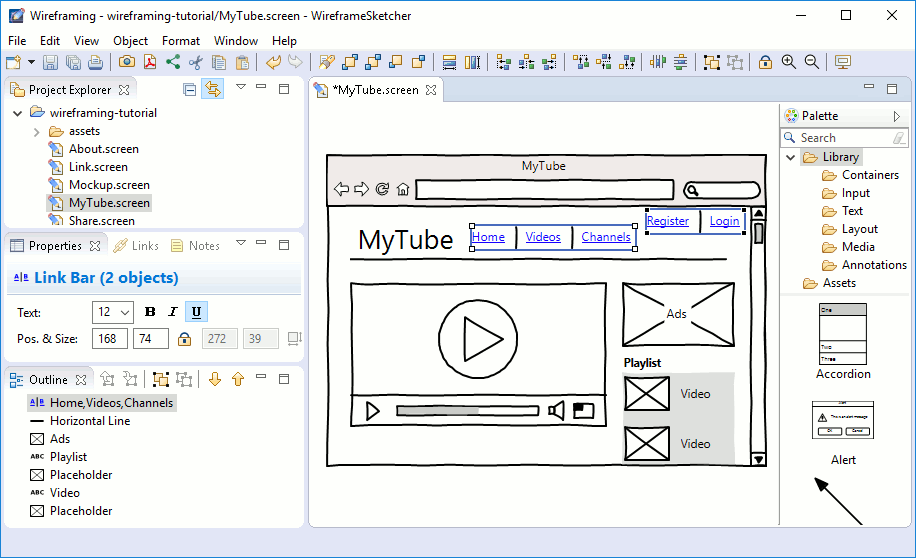
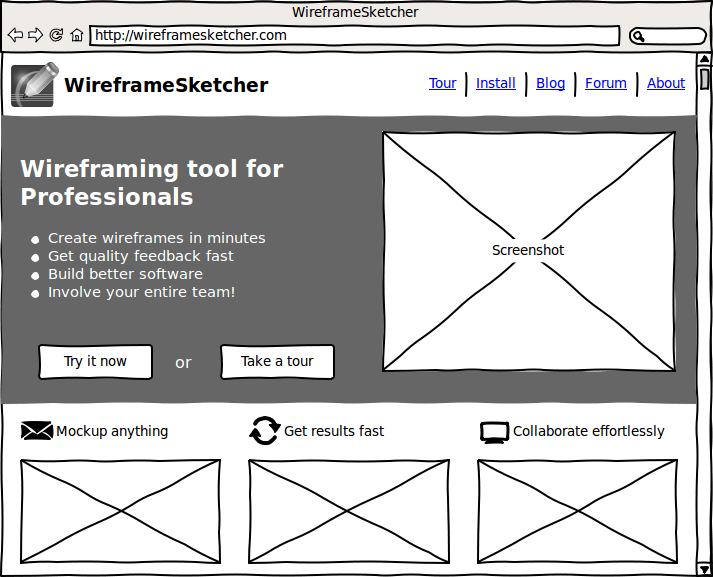
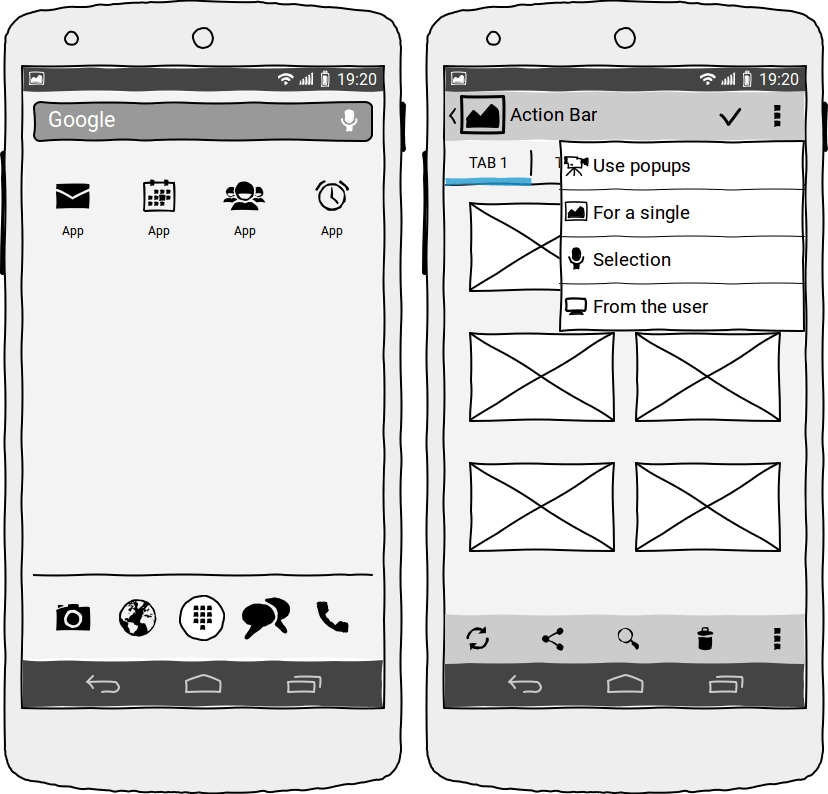
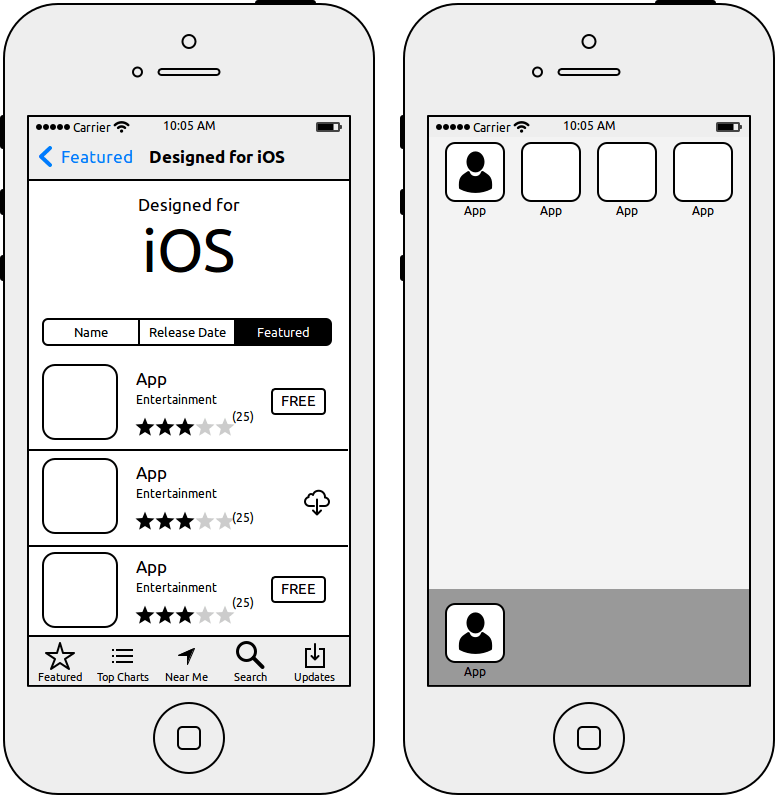

Reviews Add new review
Has license changed?
Submitted by Paul Verest on Fri, 03/25/2016 - 11:47
I think this was not only 14 days trial before.
It has been 14 for several
Submitted by Peter Severin on Fri, 03/25/2016 - 13:17
In reply to Has license changed? by Paul Verest
It has been 14 for several years now. Contact me if you need a trial extension.
Great tool
Submitted by eddie@streambase.com on Tue, 06/07/2011 - 14:59
As others have said, this is a great tool. We used to use Balsamiq Mockups, but this is the tool we now use when we start off work from an existing complex UI.
WireFrameSketcher is really useful
Submitted by KAPT Mising name on Fri, 03/19/2010 - 07:04
We are working on WebApps design and devlopment. We were used to sketch our future screens on basic tool such as a PowerPoint-like application. We tried WireframeSketcher to design a new service for SmartPhones and we were pleasantly surprised : that was fine ! even for SmartPhones screens design. And it is really convenient since we don't have to get off Eclipse.
Good Job, we recommend it !
Great Prototyping Plugin
Submitted by Missing name M… on Sat, 03/06/2010 - 10:11
Really great tool. I've tried several prototyping tools, such as Balsamiq Mockups, Axure RP or Mockup Screens and my favorite was Balsamiq Mockups. But WireframeSketcher is a must-have plugin for everyone who works with Eclipse.
Many thanks!