Darkest Dark theme from DevStyle - a free plugin providing an enhanced set of experiences for Eclipse. Included:
- Darkest Dark theme - #1 in the Marketplace:
True dark theme with flat replacement icons
A great experience over Windows, Mac and Linux
- Included with DevStyle:
New light and dark color themes
All new startup experience for Eclipse
Inline search for text editors
Entirely free to use! Get DevStyle today.
Tags: dark, theme, Darkest Dark, Genuitec
Additional Details
Eclipse Versions: 2024-06 (4.32), 2024-03 (4.31), 2023-12 (4.30), 2023-09 (4.29), 2023-06 (4.28), 2023-03 (4.27), 2022-12 (4.26), 2022-09 (4.25), 2022-06 (4.24), 2022-03 (4.23), 2021-12 (4.22), 2021-09 (4.21), 2021-06 (4.20), 2021-03 (4.19), 2020-12 (4.18), 2020-09 (4.17), 2020-06 (4.16), 2020-03 (4.15), 2019-12 (4.14), 2019-09 (4.13), 2019-06 (4.12), 2019-03 (4.11), 2018-12 (4.10), 2018-09 (4.9), Photon (4.8), Oxygen (4.7), 2024-06 (4.33), Neon (4.6)
Platform Support: Windows, Mac, Linux/GTK
Organization Name: CodeTogether Inc.
Development Status: Production/Stable
Date Created: Tuesday, January 31, 2017 - 12:51
License: Commercial - Free
Date Updated: Tuesday, June 18, 2024 - 08:14
Submitted by: Tim Webb
| Date | Ranking | Installs | Clickthroughs |
|---|---|---|---|
| July 2024 | 5/656 | 8313 | 40 |
| June 2024 | 6/681 | 10827 | 75 |
| May 2024 | 6/682 | 10796 | 49 |
| April 2024 | 5/687 | 12345 | 57 |
| March 2024 | 4/694 | 14353 | 82 |
| February 2024 | 5/687 | 11373 | 322 |
| January 2024 | 5/691 | 10676 | 75 |
| December 2023 | 6/671 | 9424 | 59 |
| November 2023 | 6/686 | 11696 | 50 |
| October 2023 | 5/673 | 12951 | 76 |
| September 2023 | 4/663 | 13968 | 59 |
| August 2023 | 5/673 | 12590 | 66 |
Unsuccessful Installs
Unsuccessful Installs in the last 7 Days: 204

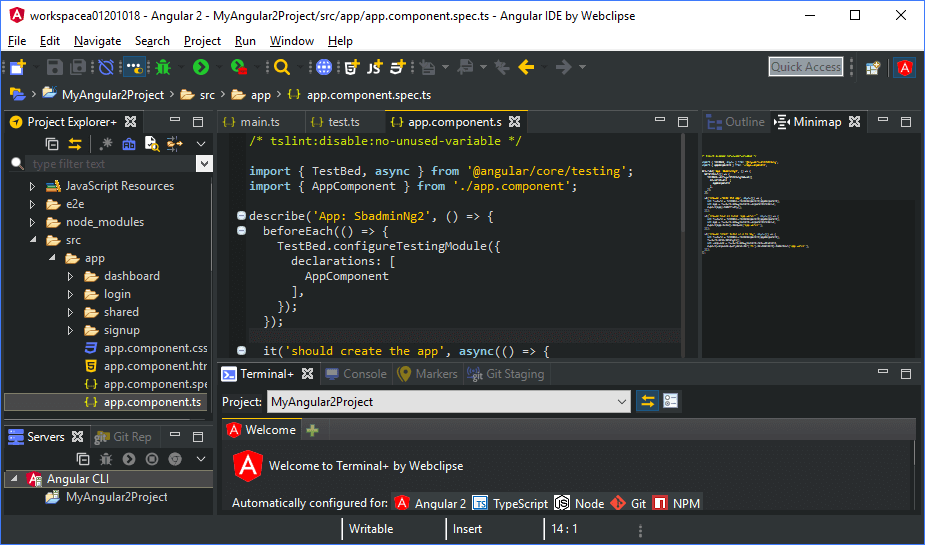

Reviews Add new review
Inability to install updates after downloading theme
Submitted by Yomi Oluwadara on Fri, 04/03/2020 - 17:52
I'm running 2018 eclipse, after downloading the theme, I can no longer install updates. I get the error:
An error occurred while collecting items to be installed session context was:(profile=_home_rk1424_eclipse_rcp-latest-released_eclipse, phase=org.eclipse.equinox.internal.p2.engine.........
I have tried out the different solutions I found on the web with no luck. I hope you can give me insights.
Re: Inability to install updates after downloading theme
Submitted by Brian Fernandes on Wed, 04/08/2020 - 09:16
In reply to Inability to install updates after downloading theme by Yomi Oluwadara
Yomi, your installation's metadata may have been corrupted by the plugin installation - unforutnately this is something we don't have much control over. The most expedient way of getting this fixed may be to start with a fresh (and more recent) Eclipse install. However, if you'd like to work on your existing install, please open a ticket here with the entire stack trace and we'll take a look ASAP.
My eclipse gets hanged more often
Submitted by Shri Shankari on Mon, 03/23/2020 - 09:10
Hi, today morning i installed this dark theme.Then onwards, my eclipse is getting hanged for every line i type the code. Its really annoying. May i know, how to fix it ?
I am using this version : 2020-03 (4.15.0)
Re: My eclipse gets hanged more often
Submitted by Brian Fernandes on Tue, 03/24/2020 - 15:18
In reply to My eclipse gets hanged more often by Shri Shankari
Shri - first, a few hours ago, we put out a new update for DevStyle, please ensure you are on the latest release. If the problem still occurs, do let us know what OS you're on, as well as what plugins you have in your Eclipse installation, or what base Eclipse install it is (PHP, CDT, Enterprise, etc.). If you could create a post on our forums along with your workspace error log, that would help us track this down. Thanks!
Javadocs bug: black font over black background
Submitted by Pablo F on Mon, 03/02/2020 - 12:38
I am using eclypse 2019-12 (4.14.0) and lastest version of Darkest dark theme.
When looking at javadocs, I cannot read them because dark theme uses black font over black background.
Can you please take a look at it and try to solve it? Thank you so much.
Re: Javadocs bug: black font over black background
Submitted by Swapna Sagi on Fri, 03/06/2020 - 09:30
In reply to Javadocs bug: black font over black background by Pablo F
Sorry that you are seeing this issue. Can you please check if any of the suggestions discussed in this forum post help fix the problem at your end? : www.genuitec.com/forums/topic/cant-read-javadoc-popup/
If you are still seeing issues, please post on the forums for us to investigate further.
Some icons are missing
Submitted by Just Perfection on Sun, 01/26/2020 - 08:05
I use Eclipse PDT 2019-12 (4.14.0), Some icons are missing:
1. When I right click on a folder and hit "Use as Library Folder":
2. Top of the Project Explorer:
3. Search icon when I right click on a File:
4. PHP Search icon on Search window:
Re: Some icons are missing
Submitted by Brian Fernandes on Tue, 01/28/2020 - 07:24
In reply to Some icons are missing by Just Perfection
We double checked these cases and the icons do appear as expected. Do you mind posting on our forums with a screenshot so we can take a look? Also, please let us know what OS / version you're on.
Eclipse Neon issue with Dark Theme
Submitted by Prashant Rana on Tue, 11/26/2019 - 14:23
Hii Iam Using Eclipse Neon with Dark Theme on Mac OS, but iam facing issues with this version as i have writing my code so on the Content Assist it hides the first element and starts with a header, while changing this to the Normal Theme it works fine but with the DARKEST Theme this issue occurs
Re: Eclipse Neon issue with Dark Theme
Submitted by Brian Fernandes on Wed, 11/27/2019 - 14:58
In reply to Eclipse Neon issue with Dark Theme by Prashant Rana
Prashant, thanks for bringing this to our attention - we were able to reproduce this. The issue is specific to Eclipse Neon though, so if you upgrade to a more recent version of Eclipse, you would no longer experience this problem. We've filed a bug for this, but unfortunately cannot commit to a fix timeline right now.
loosing focus and cursor problem
Submitted by yongho Nam on Sun, 10/06/2019 - 21:43
1. windows 10 -> c/c++ eclipse(already installed darkest dark theme) -> open c file -> open declaration -> newly opened file -> loosing focus
2. windows 10 -> c/c++ eclipse(already installed darkest dark theme) -> open c file -> open declaration -> already opened file -> no problem
3. ubuntu 18.04 -> c/c++ eclipse(already installed darkest dark theme) -> open c file -> open declaration -> newly opened file -> no problem
Re: loosing focus and cursor problem
Submitted by Brian Fernandes on Tue, 10/08/2019 - 17:30
In reply to loosing focus and cursor problem by yongho Nam
Yongho, could you clarify exactly what you mean by, "losing focus" - do you mean another editor is activated instead of the file just opened? Does it happen when a file of another type is similarly opened (if you have Java files for instance also in your environment)? Finally, just to be sure it's a theme issue - does this happen only with Darkest Dark activated, no problems in the default Eclipse theme?
Re: Re: loosing focus and cursor problem
Submitted by yongho Nam on Thu, 10/10/2019 - 03:47
In reply to Re: loosing focus and cursor problem by Brian Fernandes
It means lost cursor from editor which I want to go to.
When I tested after uninstalling Darkest Dark theme and the result is no problem.
Also I installed Darkest Dark again, and the same issue is occurred.
Re: Re: Re: loosing focus and cursor problem
Submitted by Brian Fernandes on Fri, 10/11/2019 - 11:39
In reply to Re: Re: loosing focus and cursor problem by yongho Nam
Thank you for following up. We've filed this as a bug and will let you know when fixed, or if we have more questions.
Re: Re: Re: Re: loosing focus and cursor problem
Submitted by yongho Nam on Thu, 05/07/2020 - 20:47
In reply to Re: Re: Re: loosing focus and cursor problem by Brian Fernandes
Hi, I've found the reason of why it is occurred.
I'm using Vrapper plug-in as well and if I installed both of them, the problem issued only on windows.
When I go to declaration using a shortcut, cursor disappeared. Any key doesn't work at the moment until click the editor using a mouse. But If the declaration is in a same file or the declaration is in other file but it was already opened before, the problem doesn't appear.
I mainly use CDT, Vrapper(VIM) plugins.
I hope my meaning delivered properly.
I really want to use theme. Thanks.
Line spacing
Submitted by R M on Fri, 09/20/2019 - 05:11
Love the theme. However, the core problem of eclipse viz cramped space between the lines in the editors makes it clumsy to look at. It might not be a big thing for people with good eye sight. Can you do something about the spacing between the lines? Something like Intellij has as a parameter to increase or decrease line spacing.
Re: Line spacing
Submitted by Brian Fernandes on Tue, 10/08/2019 - 06:02
In reply to Line spacing by R M
Sorry we missed your comment. I'll file this as a feature request, and see what we can do - I see the corresponding Eclipse bug has been open since 2002! If you haven't already tried it, the popular workaround seems to suggest using a "tall" font, like "Meslo Font" which might help improve redability for now.
Re: Re: Line spacing
Submitted by R M on Thu, 10/10/2019 - 00:21
In reply to Re: Line spacing by Brian Fernandes
Thanks for acknowledging the request.
I used this custom Meslo for a while and now I am using Fira code. It is easy on the eye for most part except for some badly indented code. If the abilityto increase line spacing to our linking can be included, then nothing like it. Thanks in advance.
Re: Re: Re: Line spacing
Submitted by Brian Fernandes on Fri, 10/11/2019 - 11:42
In reply to Re: Re: Line spacing by R M
I see you have done you research! You might also want to try the newly released Cascadia Code font from Microsoft, I've switched to that myself. Will update this thread if we manage to add the line-spacing feature.
Re: Re: Re: Re: Line spacing
Submitted by R M on Wed, 10/16/2019 - 00:00
In reply to Re: Re: Re: Line spacing by Brian Fernandes
Tried and it is beautiful. The only draw back again is the cramped space between the lines. For now, sticking to Fira code. Hope you will be able to add the line spacing functionality. Eagerly waiting for your update. :)
Getting Null Pointer exception when trying to install the theme
Submitted by YASH MEHTA on Wed, 08/21/2019 - 04:41
Hi,
When i m trying to install the dark theme in my eclipse i am getting the null pointer exception stating
Unexpected exception while verifying features
java.lang.NullPointerException
java.lang.NullPointerException
regards,
Y Mehta
.
Re: Null Pointer exception when trying to install the theme
Submitted by Brian Fernandes on Fri, 08/23/2019 - 11:28
In reply to Getting Null Pointer exception when trying to install the theme by YASH MEHTA
Yash, we re-tested based on your report, and it worked out just fine. Perhaps it was just a glitch and you can retry? If not, can you please give us your OS and Eclipse version / distribution details so we can test your specific case?
Revision Information / git blame unreadable
Submitted by Frank Milde on Tue, 08/20/2019 - 00:47
For the Java version of Eclipse you can right click into code and go to Team -> Show revision information. Then when you hover over the line count you see who committed the current line of code. You see the commit message and a color diff of the the patch.
Problem:
The light text in this color diff is unreadble against the green/red background.
Re: Revision Information / git blame unreadable
Submitted by Brian Fernandes on Fri, 08/23/2019 - 11:30
In reply to Revision Information / git blame unreadable by Frank Milde
Frank, thank you for the report - this is a known issue that we are working on. I will update this thread when we release a fix - sorry about that!
Nice to meet you
Submitted by KH LEE on Mon, 07/29/2019 - 00:27
You're using it well. But there is a function that I want to modify. It's a "find" function. If you use the ctrl+f key to find a character, the focus of the mouse goes directly to the editor, and even if you want to complete the text you want to find, the focus goes to the editor and can't.
If I can set up this function, let me know how.
Cheer up until more users use this feature.
Re: Nice to meet you
Submitted by Brian Fernandes on Fri, 08/23/2019 - 11:33
In reply to Nice to meet you by KH LEE
I assume you're talking about the inline find? We had some focus issues in early versions, though none as severe as you desribe, as it would render the search completley useless :) If you still see this issue with the latest DevStyle version, please contact us using the Support URL, and we'll be happy to investigate and fix. Could you also please share your OS and Eclipse version/distribution details? Thanks!
Bug - Package Explorer Text Higlighted and Wrong Icons
Submitted by Servan Fichet on Fri, 06/28/2019 - 10:25
In package explorer, some items are higlighted in white and the icons are not corresponding to the DevStyle theme
Re: Bug - Package Explorer Text Higlighted and Wrong Icons
Submitted by Brian Fernandes on Fri, 07/05/2019 - 11:18
In reply to Bug - Package Explorer Text Higlighted and Wrong Icons by Servan Fichet
Servan, that sounds really bizarre - can you let us know what Eclipse distribution and version you're using, and what operating system? I'm assuming you've tried switching between the themes to see if that would help? Please consider posting on our forums we can discuss in detail. https://www.genuitec.com/forums/topics/devstyle/getting-help/
Unreadable Text
Submitted by Ritam Behwal on Fri, 06/14/2019 - 11:45
The description or information regarding a function, variable type or keyword which can be usually seen by hovering the cursor over the text is not readable. The text is black on black background except for the links which are highlighted in blue.
Eclipse:-
Version: 2019-03 (4.11.0)
Build id: 20190314-1200
Re: Unreadable Text
Submitted by Brian Fernandes on Fri, 07/05/2019 - 11:10
In reply to Unreadable Text by Ritam Behwal
Apologies for missing this. It sounds like you're talking about JavaScript, but can you please confirm the language and the editor you're using? Can you please also let us know if you're suing the Darkest Dark theme or some of the other themes? Thanks!
Incompatible with IBM RTC Plugin
Submitted by Joel Mclean on Fri, 05/24/2019 - 06:13
When trying to use the right-click context menu on change sets to apply a work item, the prompt never shows. Same for setting current work item. Obstructing ability to use theme :(
Re: Incompatible with IBM RTC Plugin
Submitted by Brian Fernandes on Fri, 05/24/2019 - 12:42
In reply to Incompatible with IBM RTC Plugin by Joel Mclean
Joel, thank you for the report - we'll try to take a look. Could you let us know which version of the RTC plugin you're using, the version of Eclipse, and your OS? Thanks!
Re: Re: Incompatible with IBM RTC Plugin
Submitted by Joel Mclean on Thu, 05/30/2019 - 05:59
In reply to Re: Incompatible with IBM RTC Plugin by Brian Fernandes
Eclipse -----------
Version: Photon Release (4.8.0)
Build id: 20180619-1200
RTC ------------
Version: 3.1.1600.v20171103_2316
(Description in Eclipse IDE Features window for RTC plugin says 6.0.5 but the Version column in the list shows the above version number)
Incompatible with jazz source control
Submitted by Joel Mclean on Fri, 05/24/2019 - 04:47
Love DevStyle but it's very impractical to use with source control as for some reason when using context menu on a change set to assign a work item, the dialog to pick a work item does not show up and so I then have to unapply the devstyle theme back to an eclipse default theme, assign the work item, and then reapply the theme, which is very annoying. Any idea why this is? I've actually stopped using DevStyle now because of the inconvenience but I would love to be able to use it again without this issue :(
An error occurred while collecting items to be installed session
Submitted by John Synt on Wed, 05/22/2019 - 05:04
Hi, in last 2 weeks I tried to install darkest theme every day (with different eclipse versions, especially neon), but I always got this error:
An error occurred while collecting items to be installed
session context was:(profile=epp.package.jee, phase=org.eclipse.equinox.internal.p2.engine.phases.Collect, operand=, action=).
Unable to read repository at [genuitecURL]/com.genuitec.eclipse.core.common.platform_13.0.2.201810241355.jar.
Read timed out
Re: An error occurred while collecting items to be installed
Submitted by Brian Fernandes on Thu, 05/23/2019 - 09:06
In reply to An error occurred while collecting items to be installed session by John Synt
John - thank you for the report. I just confirmed that the site is up now, and we run tests frequently to ensure our update sites stay online; we have had no recent outages. Can you access the URL to that artifact in a regular browser? It's possible that you have a corrupt cache, and you can try with a fresh install of Eclipse, or go to Preferences > Install/Update > Available Software Site, locate the site and hit Reload. If this does not help, please use the support link so we can provide detailed assistance.
Theme not applied in target eclipse (PDE)
Submitted by Tobias Haf on Fri, 05/03/2019 - 03:33
I'm developing eclipse plugins, so using source/target eclipse setup (both 4.11). I've installed the darkest-dark-theme-plugin in my source eclipse and it's working without problems. When I want to test me plugins and start the target platform and activate the theme in the target eclipse it's totally broken. Only Package-Explorer is getting a dark background. No icons, toolbars, editors, views are changed. ;-(
Re: Theme not applied in target eclipse (PDE)
Submitted by Brian Fernandes on Wed, 05/22/2019 - 13:27
In reply to Theme not applied in target eclipse (PDE) by Tobias Haf
Apologies for not getting to this post earlier. It's possible that you aren't setting the right run level for core theme plugins. I hope this helps - please see https://www.genuitec.com/forums/topic/theme-is-not-working-with-runtime… for more details, do follow up on our forums for further support.
Slows Eclipse to a crawl
Submitted by Jim Parziale on Thu, 04/11/2019 - 06:44
Installing this makes Eclipse take minutes to start up, and then is sluggish when it finally opens.
This is on an Intel Core i7 quad-core processor
Re: Slows Eclipse to a crawl
Submitted by Brian Fernandes on Wed, 05/22/2019 - 13:23
In reply to Slows Eclipse to a crawl by Jim Parziale
I'm sorry we missed your post, Jim. We're very sensitive about performance, and none of the changes we make should have a performance impact, especially one as severe as you describe. We've had no other reports of performance issues either, but would be happy to examine your environment to see if there is something amiss. Please use the support link to open an issue on our forums so we can discuss in more detail.
No repository found at
Submitted by Uladzislau Les… on Tue, 04/09/2019 - 15:58
No repository found at httXXXXX/neon/.
Re: No repository found at
Submitted by Brian Fernandes on Wed, 04/10/2019 - 12:52
In reply to No repository found at by Uladzislau Les…
Sorry about that - we had a short outage during which you may have attempted installation. The site is back up now, do try again.
Unable to install from the marketplace
Submitted by Stefan Haenen on Tue, 04/09/2019 - 15:39
New Java dev, just starting to use Eclipse. Was able to install this plugin on my laptop and love it.
Sadly trying to install it on the same version of Eclipse (?) - the most recent one - on my desktop gives me the following error, and I'm unable to complete the installation:
No repository found at ... [can't post the link here, but it's the genuitec-site followed by /updates/devstyle/ci/ site]
Re: Unable to install from the marketplace
Submitted by Brian Fernandes on Wed, 04/10/2019 - 12:58
In reply to Unable to install from the marketplace by Stefan Haenen
There was a short outage which would have caused this, the update sites are now back online. Stefan, thank you for contacting us on our forums, glad you are up and going now.
DEBUG Colors
Submitted by Gregor Dunkel on Thu, 03/28/2019 - 09:26
Hi
when debugging the colors ar not applied correctly. The background stay yellow like in the original eclipse but the highlighted text appears black.
Re: DEBUG Colors
Submitted by Brian Fernandes on Mon, 04/01/2019 - 11:26
In reply to DEBUG Colors by Gregor Dunkel
Gregor, we don't have known issues with debugging colors. Could you help us by letting us know what language you are debugging, what OS/version you are using, and what theme is activated? Thanks!
Had to uninstall DevStyle
Submitted by Stefan Pachner on Sat, 03/23/2019 - 07:40
Unfortunately I had to uninstall DevStyle after updating Eclipse to Version 2019-03 (4.11.0). Too many visual problems. E.g. the in-window search window has dark font on dark background, theenterred text is only visible when selected and so on. This is a pity, since I love the bread-crub and icons. Also tried also to reinstall DevStyle, but no avail.
Hope an update is coming soon :-)
MacOS 10.14.3
Eclipse 2019-03 (4.11.0)
DevStyle 1.11.0.201903132214
regards
spachner
Re: Had to uninstall DevStyle
Submitted by Aaron Lara on Mon, 03/25/2019 - 10:57
In reply to Had to uninstall DevStyle by Stefan Pachner
Stephan, I'm actively running with the same setup at my end and I don't see issues as the ones you descrive. Can you please provide ScreenShots of what you see?
Cheers!
Aaron Lara
Re: Had to uninstall DevStyle
Submitted by Stefan Pachner on Wed, 03/27/2019 - 16:23
In reply to Had to uninstall DevStyle by Stefan Pachner
Hi,
thanks for quick answer. I tried once again I had again problems (now I have MacOS is in dark mode) with DevStyle in LightGray. Some Comboboxes do not show the text to choose from and the DevStyle in-window search text can only be seen when selected. I can provide screenshots but how. Cannot attach files in marketplace.
I will keep MacOS in dark mode and use DevStyle DarkGray (darkest) which is working fine.
regards
spachner
Re: Re: Had to uninstall DevStyle
Submitted by Brian Fernandes on Fri, 03/29/2019 - 15:44
In reply to Re: Had to uninstall DevStyle by Stefan Pachner
Stefan,
We incorrectly assumed that your original post was talking about DevStyle's dark themes. Were you referring to the light themes? We are aware of issues with the light themes, and will be releasing a fix next week. Sorry for the disruption!