Darkest Dark theme from DevStyle - a free plugin providing an enhanced set of experiences for Eclipse. Included:
- Darkest Dark theme - #1 in the Marketplace:
True dark theme with flat replacement icons
A great experience over Windows, Mac and Linux
- Included with DevStyle:
New light and dark color themes
All new startup experience for Eclipse
Inline search for text editors
Entirely free to use! Get DevStyle today.
Tags: dark, theme, Darkest Dark, Genuitec
Additional Details
Eclipse Versions: 2024-06 (4.32), 2024-03 (4.31), 2023-12 (4.30), 2023-09 (4.29), 2023-06 (4.28), 2023-03 (4.27), 2022-12 (4.26), 2022-09 (4.25), 2022-06 (4.24), 2022-03 (4.23), 2021-12 (4.22), 2021-09 (4.21), 2021-06 (4.20), 2021-03 (4.19), 2020-12 (4.18), 2020-09 (4.17), 2020-06 (4.16), 2020-03 (4.15), 2019-12 (4.14), 2019-09 (4.13), 2019-06 (4.12), 2019-03 (4.11), 2018-12 (4.10), 2018-09 (4.9), Photon (4.8), Oxygen (4.7), 2024-06 (4.33), Neon (4.6)
Platform Support: Windows, Mac, Linux/GTK
Organization Name: CodeTogether Inc.
Development Status: Production/Stable
Date Created: Tuesday, January 31, 2017 - 12:51
License: Commercial - Free
Date Updated: Tuesday, June 18, 2024 - 08:14
Submitted by: Tim Webb
| Date | Ranking | Installs | Clickthroughs |
|---|---|---|---|
| July 2024 | 5/656 | 8313 | 40 |
| June 2024 | 6/681 | 10827 | 75 |
| May 2024 | 6/682 | 10796 | 49 |
| April 2024 | 5/687 | 12345 | 57 |
| March 2024 | 4/694 | 14353 | 82 |
| February 2024 | 5/687 | 11373 | 322 |
| January 2024 | 5/691 | 10676 | 75 |
| December 2023 | 6/671 | 9424 | 59 |
| November 2023 | 6/686 | 11696 | 50 |
| October 2023 | 5/673 | 12951 | 76 |
| September 2023 | 4/663 | 13968 | 59 |
| August 2023 | 5/673 | 12590 | 66 |
Unsuccessful Installs
Unsuccessful Installs in the last 7 Days: 205

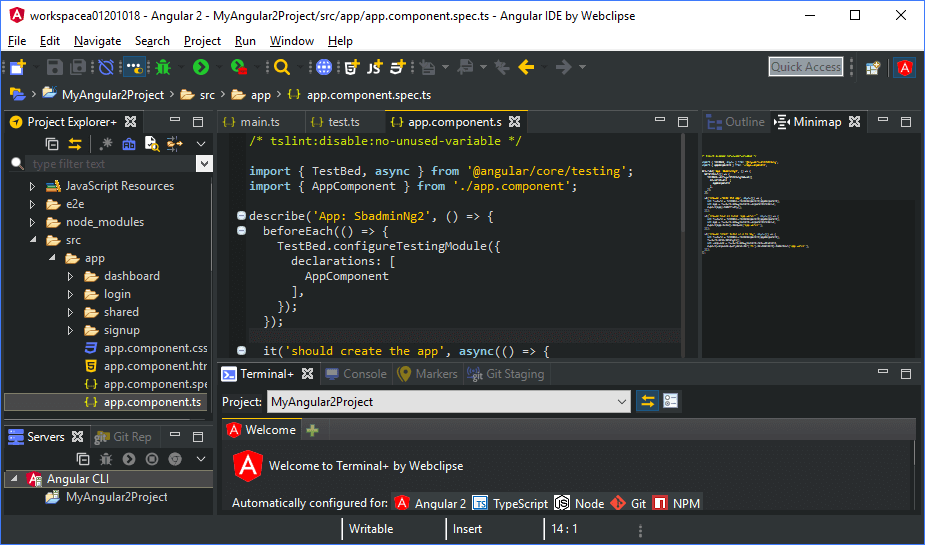

Reviews Add new review
Re: Re: Re: Re: Constant restart prompt
Submitted by Tony Weddle on Thu, 03/01/2018 - 00:52
In reply to Re: Re: Re: Constant restart prompt by wang guojin
Wang Guojin, sorry you're seeing this. We've had a small number of users report the same problem but had been unable to replicate it consistently, making it difficult to debug. However, we've recently been able to replicate it consistently and have fixed the bug internally. Hopefully, it will make the next update. Until then, the only way to fix it appears to be to re-install eclipse and DevStyle.
Re: Constant restart prompt ...
Submitted by Tony Weddle on Wed, 02/21/2018 - 05:09
In reply to Constant restart prompt, wont update, current page has invalid.. by Andrew Lane
For information, this issue is being dealt with in our ticket system.
Re: Constant restart prompt, wont update
Submitted by Charles Savoie on Mon, 03/05/2018 - 13:50
In reply to Constant restart prompt, wont update, current page has invalid.. by Andrew Lane
I'm having the same issue with this latest build. This issue is consitant.
Thanks
Re: Re: Constant restart prompt, wont update
Submitted by Tony Weddle on Wed, 03/07/2018 - 23:49
In reply to Re: Constant restart prompt, wont update by Charles Savoie
Charles, sorry you're also hitting this problem. As I've mentioned here, the fix for this will be in the next release which is due quite soon (sorry, no definite schedule). In the meantime, the only workaround, which appears to work for some people, is to reinstall eclipse and the DevStyle plug-in.
Again, really sorry that you're seeing this but, hopefully, we'll sort it out soon.
Re: Re: Re: Constant restart prompt, wont update
Submitted by Simon Mottram on Thu, 08/09/2018 - 18:46
In reply to Re: Re: Constant restart prompt, wont update by Tony Weddle
Same issue, glad a fix is on the way.
What concerns me is that this was fine then all of a sudden broken, I had done no updates but I have noticed some updates happening in Eclipse in background but I always have auto update turned off. Is DevStyle auto updating in background without my say so?
Re: Re: Re: Re: Constant restart prompt, wont update
Submitted by Tony Weddle on Tue, 08/14/2018 - 05:32
In reply to Re: Re: Re: Constant restart prompt, wont update by Simon Mottram
Sorry about this, Simon. It was actually a separate issue from the one reported earlier (though with the same symptom) but this has now been fixed in the latest update.
Issue is fixed
Submitted by Tony Weddle on Wed, 03/14/2018 - 05:24
In reply to Constant restart prompt, wont update, current page has invalid.. by Andrew Lane
For all the users seeing this problem, note that the fix is in the new update which is available now. Please check for updates to get the latest release of DevStyle. New installs of DevStyle will not see this issue. Sorry to all who've seen the issue for the inconvenience and thanks for installing the plug-in.
Lack of some icons
Submitted by Just Perfection on Sat, 02/10/2018 - 00:56
On Eclipse PDT,
1. PHP file and open folder icons are the old icons.
2. How can I change workbench color to the black? Custom color 0,0,0 showing somthing like gray color. I also want to change tab border color to same as the workbench color.
Re: Lack of some icons
Submitted by Tony Weddle on Wed, 02/21/2018 - 05:03
In reply to Lack of some icons by Just Perfection
I'm afraid we can't provide replacement icons for every icon that might be available in various plugins though we do provide a facility for others to add to the collection of new icons. Please read this article for more information: https://www.genuitec.com/docs/workbench/devstyle-icon-designer/
Regarding the color problem, I'm afraid the problem isn't clear to us. Please clarify, with a screenshot of the problem, in our support forums: https://www.genuitec.com/forums/topics/devstyle/ using the Theme Problems forum.
Thanks for using DevStyle.
IDE qualitiy
Submitted by Mehdi Zahraei on Fri, 02/02/2018 - 04:08
Hello,
i tried to applay new Dark IDE but resoulation is very very bad and icoudont be able to read Code.
Re: IDE qualitiy
Submitted by Tony Weddle on Mon, 02/05/2018 - 03:12
In reply to IDE qualitiy by Mehdi Zahraei
Mehdi, sorry you're seeing problems with your chosen theme. If possible, could you please post more details to our support forum, including a screenshot of the issue and the theme you've chosen? You can reach the forum here: https://www.genuitec.com/forums/topics/devstyle/theme-problems/
Very nice Dark Theme, just minor problems
Submitted by Davide Ceraso on Thu, 02/01/2018 - 11:09
Hi congrats for this theme.
I just experiences a couple of problems maybe you could improve.
I'm using Eclipse Oxigen 4.7.1a on Windows 10.
1. The icons have no difference when they are selected or not (i.e. the "Skip all Breackpoints" is exactly the same if selected or not. No borders no icon change, so I don't know if it is enabled).
2. When a list is opened, (i.e. with CTRL+SHIFT+T) the first element in the list is always highlighted with a lightgray color that makes hard to read the underlaying white text.
For the rest it looks great to me till now,
Re: Very nice Dark Theme, just minor problems
Submitted by Tony Weddle on Mon, 02/05/2018 - 02:42
In reply to Very nice Dark Theme, just minor problems by Davide Ceraso
Thanks for the compliments Davide. I've done some checking on Oxygen and don't see the issues you mentioned. Could you provide us with more information, please? It would be better to deal with this on our support forum, if you can. We'd need to know the theme you're using (I checked with Darkest Dark) and whether you've altered any of the settings. Our DevStyle forums can be reached at https://www.genuitec.com/forums/topics/devstyle/
Light workbench with dark editor
Submitted by xin wang on Thu, 02/01/2018 - 02:58
Dear Developer , I like the icon , Is`s beautiful. But I can not set a dark editor with a light workbench. Can you relieve the limit? Thank you very much for such a wonderful plug-in!
Re: Light workbench with dark editor
Submitted by Tony Weddle on Mon, 02/05/2018 - 01:47
In reply to Light workbench with dark editor by xin wang
I'm afraid that editor themes optimized for a dark workspace theme cannot be imported with DevStyle. The only option you have is to use a classic eclipse theme and then import a dark editor theme as an epf file (using Filel>Import>General>Preferences). I'm afraid you you won't have DevStyle theme icons in this case.
I have raised an enhancement request to allow a dark editor theme with a light DevStyle theme but it may not be possible due to the optimizations DevStyle makes.
Re: Re: Light workbench with dark editor
Submitted by Illés Attila on Tue, 06/12/2018 - 19:13
In reply to Re: Light workbench with dark editor by Tony Weddle
Hello! I have set a light theme, but i want only my text editors to hava darb background. I did the following: Preferences->General->Editors->Text Editors-> set the Background color to 30,30,30 -> push Apply. The editor turned dark, the rest of the Eclipse stayed light. Then I pushed Apply and Close and the editor turned back to light. Can we expect, that in a future release it will be posssible to set a dark text editor background for a light theme? Thank you for your reply!
Re: Re: Re: Light workbench with dark editor
Submitted by Tony Weddle on Fri, 06/15/2018 - 04:48
In reply to Re: Re: Light workbench with dark editor by Illés Attila
Illés, those standard eclipse settings will be overriden when you choose to use a theme. You can, however, import themes from http://www.eclipsecolorthemes.org/ or even create one yourself. Such editor themes can be downloaded as XML files and then imported using Preferences->DevStyle->Color Themes but clicking the "Import" link. To use the theme's background in editors, select the "Theme Background" option under the Editor Theme. However, note that a dark background is assumed to be associated with a dark workspace theme and you may not be able to apply the theme.
If you have further questions or issues, it would be best if you raised them on our support forums: https://www.genuitec.com/forums/topics/devstyle/
Thanks for using DevStyle.
Looks Really Good; but crashes too often
Submitted by jake dugas on Tue, 01/23/2018 - 08:07
I have been having trouble getting Eclipse colors for everything just right with the Default Dark Theme. This utility fixed most of the issues. It isn't perfect but resolved the major ones I had. The only problem is that now Eclipse keeps crashing. I'm going to have to uninstall it.
Re: Looks Really Good; but crashes too often
Submitted by Brian Fernandes on Wed, 01/24/2018 - 17:15
In reply to Looks Really Good; but crashes too often by jake dugas
Jake - we're glad you like the theme. We haven't had reports of the theme causing crashes - can you help us by telling us what OS you're on, and what distribution, exactly, of Eclipse you are using? Do you have any additional third party plugins installed?
Looks Really Good; but crashes too often
Submitted by jake dugas on Fri, 01/26/2018 - 12:41
In reply to Re: Looks Really Good; but crashes too often by Brian Fernandes
I'm on Windows 7 Professional 64-bit, Service Pack 1.
Eclipse Oxygen.2 Release (4.7.2)
My Other plug-ins were all working for quite sometime with no crashes of Eclipse.
Other Plug-ins:
I ended up leaving it installed because I like it and I figured out that I only end up seeing crashes after saving preferences. Not immediately afterward, but usually not long after.
In general I was trying to figure out what controlled the hover help text, which is being fed from a wiki. It's a very tough to read which background with very light gray text. I've worked around it by just highlighing all the popup text or launching the full wiki page.
I'm using the following settings in DevStyle
workbench Theme: Dark Gray (Darkest Dark)
Icon colors: Primary Colors
Editor Theme: Retta
Theme Background: unchecked
Force Colors: unchecked
Enable Breadcrumb: unchecked
Allow Oomph to track...: unchecked
Re: Looks Really Good; but crashes too often
Submitted by Tony Weddle on Mon, 02/05/2018 - 03:20
In reply to Looks Really Good; but crashes too often by jake dugas
Jake,
Thanks for that. It may be that the proprietary plug-in is conflicting with something. We'd like to track this down but our standard support channels are a better place to do that. If possible, can you post to our DevStyle support forum at https://www.genuitec.com/forums/topics/devstyle/theme-problems/ or send an email to our ticket system (support at genuitec.com)? If you can clear the error log, then replicate the problem, please attach the eclipse error log to the forum post or your email (note that the error log can be exported to a text file from the error log view).
Sorry for the inconvenience.
Cant' install this plugin.
Submitted by Kyle Lin on Thu, 01/04/2018 - 05:56
Hi, it's such an amazing plugin that I can't ignore it. But I kept getting this error while trying to install it over and over again..
No repository found at downloads.genuitec.com/downloads/products/myeclipse/installers/me2017stable2.0
Re: Cant' install this plugin.
Submitted by Tony Weddle on Tue, 01/16/2018 - 03:30
In reply to Cant' install this plugin. by Kyle Lin
Sorry for the late reply, Kyle; looks like your comment only just got allowed through. We did have some technical issues at the time but they were quickly resolved. I hope you've been able to install DevStyle now. If you have problem, please report them on our forums at https://www.genuitec.com/forums/topics/devstyle/
Nice theme, with some minor issues
Submitted by Alan DW on Thu, 12/28/2017 - 14:00
So first of all, this is a very nice theme. There are however some elements that seem to have gone unnoticed (i.e. they are still bright). I'm using Eclipse Oxygen.2 64bit on Windows 10.
Finally, I know that this is an odd question to ask, but could you include an option to keep the regular eclipse icons? They aren't perfect, but I'm just too used to them by now, I can't find anything without them.
Re: Nice theme, with some minor issues
Submitted by Tony Weddle on Thu, 01/04/2018 - 03:43
In reply to Nice theme, with some minor issues by Alan DW
Thanks for the comments, Alan. We're always looking to improve the theme and you make a lot of great points. I'll pass your comments on to the development team; I'm sure they'll take many or all of them on board.
Thanks again.
Eclipse stopped working after uninstalling Dark theme
Submitted by Nishant Kumar on Thu, 12/21/2017 - 02:12
After uninstalling this theme, my eclipse stopped working giving this exception.
java.lang.NoSuchFieldError: ECLIPSE_COLORS
Re: Eclipse stopped working after uninstalling Dark theme
Submitted by Brian Fernandes on Fri, 12/22/2017 - 14:21
In reply to Eclipse stopped working after uninstalling Dark theme by Nishant Kumar
Nishant - we're sorry to hear that. This looks like something that would be caused by an incomplete uninstallation. Did you install it using the Eclipse uninstallation process? Could you tell us what distribution of Eclipse you are using, what version and what OS?
help! i can't use the editor's theme's effect
Submitted by knight rider on Sun, 12/17/2017 - 09:00
Eclipse Java EE IDE for Web Developers.
Version: Oxygen.1a Release (4.7.1a)
Build id: 20171005-1200
OS: Windows 10, v.10.0, x86_64 / win32
for example:
public class HelloWorld {
private int unusedInt = 0;
private boolean unusedBoolean = true;
public static void main(String[] args) {
System.out.println(sayHello());
}
private static String sayHello() {
return "Hello World";
}
}
the class HelloWorld's clolor must be red,but it's white.
i reinstall the theme,it still the same.
why ?
it can't surport the Java EE IDE for web developers(4.71a) ?
Re: help! i can't use the editor's theme's effect
Submitted by Brian Fernandes on Fri, 12/22/2017 - 14:32
In reply to help! i can't use the editor's theme's effect by knight rider
KR - we definitely support the configuration you have specified. Can you tell us what version of DevStyle you are using, as well as what the Workbench theme and the Editor theme selections on the DevStyle preference page are set to?
How can I change menu bar?
Submitted by Hyeonwoo O on Sat, 12/16/2017 - 21:33
This is very good theme but I want to change also menu bar's color.(File, Edit, Source, ...)
Is it impossible?
Re: How can I change menu bar?
Submitted by Brian Fernandes on Fri, 12/22/2017 - 14:28
In reply to How can I change menu bar? by Hyeonwoo O
Thank you for asking - I'm afraid this isn't something we can do yet, it's typically an OS-level change. What OS are you using?
Not really "DarkestDark" anymore, just a "Quite Dark" theme :-(
Submitted by Simon Raybould on Mon, 12/11/2017 - 15:45
Since "upgrading" from DarkestDark to DevStyle, things are no longer so dark anymore :-(
For example, #ifdef-ed out code had a black background before which was great but now it's got a yukky green background, so not dark at all.
This is just one example but I've noticed a few like this and must say that I preferred how it was before.
So how do I change these colours back to how they were in the "DarkestDark" theme?
Failing that, how do I remove DevStyle and go back to the orignial DarkestDark theme?
Thaks, Simon.
Re: Not really "DarkestDark" anymore
Submitted by Aaron Lara on Tue, 12/12/2017 - 16:21
In reply to Not really "DarkestDark" anymore, just a "Quite Dark" theme :-( by Simon Raybould
Simon, Sorry our darkest dark (from DevStyle) is not as Dark as you expected. Do you mind sending some screenshots for the example you mentioned? If possible, you can you send them to our Support page for a better support and tracking.
On the other hand, with DevStyle you can always customize your theme and make it much darker. Just go to Window > Preferences > DevStyle > Color Theme and select "Dark Custom", then adgust L where higher value means darker (for dark themes). Additionally you can select a different Editor theme with darker background (and of course select "theme background") if you desire.
Hope this information helps.
Cheers!
Drop-Down arrows have very little contrast
Submitted by Mark Leone on Sat, 12/09/2017 - 14:47
I prefer dark themes, and the ones in DevStyle look great, but with one significant problem. The drop-down arrows for unexpanded nodes in tree widgets have very little contrast relative to their background. At first glance, it looks like they're not even there. But if I look very closely, I can just make them out. When the node is expanded, the arrow is very light and so highly visible.
I tried available customizations, but I can't find a way to make the arrows sufficiently visible in a dark theme. Is there a customization I'm missing? If not, am I the only one having problems with this? If not, perhaps it can be addressed in a future release. I the arrows are dark to provide contrast between expanded and collapsed nodes, perhaps the colors can be reversed. When a node is expanded you already see the children (except when it's empty), so perhaps the hard-to-see arrows should be used when you already have other visual cues. Or better yet, provide contrasting arrow colors that both show up well against their background.
Re: Drop-Down arrows have very little contrast
Submitted by Aaron Lara on Tue, 12/12/2017 - 17:09
In reply to Drop-Down arrows have very little contrast by Mark Leone
Mark Leone, Thanks for reaching out! Can you please provide some screenshots of the issue you are describing, you can send them to our Support page for better tracking.
Also, issues like this are present when using Windows Classic theme (I'm talking about the overall OS theme) as SWT is not very customizable in such legacy themes. Are you by any chance using windows classic as your OS theme? if you are, swiching to a standard theme will fix the issue in dark themes.
Cheers! Aaron Lara
Re: Re: Drop-Down arrows have very little contrast
Submitted by Mark Leone on Wed, 12/13/2017 - 20:16
In reply to Re: Drop-Down arrows have very little contrast by Aaron Lara
Thanks for your reply, Aaron. I sent a screenshot with some further explanation to the support e-mail account.
I should have mentioned it, but this problem is occurring on MacOS. I installed DevStyle on my CentOS 7 system at work, and it looks great. The arrows are white, which gives them great contrast. On MacOS they're black, very nearly the same color as the background.
Since you asked about the OS theme, I tried changing the color profile on the DIsplay Preferences tab in MacOS, but it had no effect on drop-down arrow color or visibility. I cycled through all the profiles and there was no appreciable difference. If there are some other settings I can try on the Mac, I'll be glad to.
Re: Re: Re: Drop-Down arrows have very little contrast
Submitted by Mark Leone on Thu, 12/14/2017 - 23:46
In reply to Re: Re: Drop-Down arrows have very little contrast by Mark Leone
At Aaron's suggestion via e-mail, I tried the regular eclipse dark theme, and it had the same problem. So I looked around at MacOS settings, and I found that in the Accessibility system preference pane on the Display tab, there is a setting "Increase Contrast. It was checked, so I unchecked it, and that fixed it. So increasing contrast has the opposite effect, perhaps because the sense of the preference is reversed with dark themes.
Does not work on KDS
Submitted by Alejandro Rico on Sat, 12/09/2017 - 12:54
Hello. It's a wonderfull looking theme. I want it!.
But, though I've tried, I cannot make it work on Kinetis Design Studio (KDS). This IDE is based on eclipse, then I understand that many core features requiered for 'Darkest Theme' may not be available. I don't know.
But, is there a way to make it work on this IDE?
Re: Does not work on KDS
Submitted by Aaron Lara on Tue, 12/12/2017 - 17:39
In reply to Does not work on KDS by Alejandro Rico
Alenjandro, Thanks for reaching out! DevStyle requires Eclipse Neon (4.6) as minimal version but Kinestis Design Studio is based on Eclipse 4.2.2. When KDS move to Neon, then you will be able to use DevStyle.
Cheers! Aaron Lara
The main page up and down scroll bar, the wrong style
Submitted by YiMing Liu on Tue, 12/05/2017 - 05:21
Version: Oxygen.1a Release (4.7.1a)
“Light XXX” theme 。The main page up and down scroll bar, the wrong style.
“Dark XXX” theme is OK。
I come from China, the English expression may not be very good. thank you
Re: The main page up and down scroll bar, the wrong style
Submitted by Brian Fernandes on Wed, 12/06/2017 - 05:35
In reply to The main page up and down scroll bar, the wrong style by YiMing Liu
YiMing, thank you for your report - do you mind uploading a screenshot to elaborate? You can also create a post here with more details: https://www.genuitec.com/forums/topics/darkest-dark/
Re: Re: The main page up and down scroll bar, the wrong style
Submitted by YiMing Liu on Wed, 12/06/2017 - 23:14
In reply to Re: The main page up and down scroll bar, the wrong style by Brian Fernandes
-----photos.app.goo.gl/X5j34uOlPNubJd2W2
Show normal
----------
------photos.app.goo.gl/MbBRZIh8DpiAtBuf2
Abnormal display
Re: Re: Re: The main page up and down scroll bar, wrong style
Submitted by Brian Fernandes on Thu, 12/14/2017 - 09:49
In reply to Re: Re: The main page up and down scroll bar, the wrong style by YiMing Liu
Thank you for taking the time to send in those screenshots. The narrower scrollbar in the view is by design. You did mention that the Dark theme is OK - we do use the same sort of scrollbar for the views there too (perhaps you missed it?)
DevStyle Update
Submitted by Tony Weddle on Thu, 12/21/2017 - 04:38
In reply to Re: Re: The main page up and down scroll bar, the wrong style by YiMing Liu
YiMing Liu,
We have incliuded a fix for the scrollbars in the newest release. Please update by going to Help->Check for Updates and ensure you select the DevStyle update.
Nice but some issues with Ubuntu
Submitted by David D on Mon, 12/04/2017 - 16:14
Great plugin so far with a nice dark theme. But there are some glitches with Ubuntu. Since I haven't found an issue tracker, here they are:
1. when a dialog is open, the toolbar buttons turn to light gray (pasteboard.co/GWHzgaA.png)
2. the selected item in a tree or in a table has an orange background with a light gray for the text which is difficult to read (pasteboard.co/GWHBJpF.png).
3. Dropdown menus are weird (pasteboard.co/GWHCNrm.png)
Re: Nice but some issues with Ubuntu
Submitted by Brian Fernandes on Tue, 12/05/2017 - 15:12
In reply to Nice but some issues with Ubuntu by David D
David, thank you for the kind words, we're glad you like our dark theme!
I'm afraid some of the GTK themes do not play well with the DevStyle theme. While we're looking into improving the behavior regardless of the OS theme selected, a workaround for now would be to choose a Dark-friendly GTK theme, like Adwaita or perhaps OSX-Arc-Darker. I think you may be on Ambiance which doesn't work too well.
A public issue tracker for theme related issues is here: https://www.genuitec.com/issue-tracker/
Search/find next
Submitted by Adrian Heath on Fri, 12/01/2017 - 08:30
Ctrl-F now brings up Devstyle search dialog rather than the default Eclipse one but Ctrl-K (Eclipse Search find next) stills works using the previous Eclipse Search find string.
Confused me at first until I found the devstyle settings to turn off the inline search.
Re: Search/find next
Submitted by Brian Fernandes on Mon, 12/04/2017 - 14:10
In reply to Search/find next by Adrian Heath
Adrian, thank you for pointing that out. We overlooked the Find Next/Previous commands and we'll have them fixed in our next release.
Tip: Pressing Ctrl + F twice will bring up the regular search dialog, even if Inline Search is enabled.
Theme unavailable for Eclipse Mars.2(4.5.2) !
Submitted by Ankur Vaish on Fri, 12/01/2017 - 02:00
Is there any plan to release this awesome theme for Eclipse Mars.2(4.5.2) ?
:)
Re: Theme unavailable for Eclipse Mars.2(4.5.2) !
Submitted by Tim Webb on Fri, 12/01/2017 - 15:32
In reply to Theme unavailable for Eclipse Mars.2(4.5.2) ! by Ankur Vaish
Unfortunately that's not viable. Due to some fundamentals of how DevStyle works, compatibility with Mars is a hard bar to pass. Given this was already a significant undertaking to provide in Neon + Oxygen, and the smaller market of Mars users, it's hard to justify the investment for a free plugin! We're glad you like it and hopefully your project work will allow you to move to Neon or Oxygen soon!