Solution Description
IndentGuide
Adds configurable indent guide lines to Eclipse text editors.
Update site
Certiv Tools
https://www.certiv.net/updates
Support
Preferences
The preference page is located at
Window→General→Editors→Text Editors→Indent Guide
License: MIT.
Additional Details
Eclipse Versions: 2024-03 (4.31), 2023-12 (4.30), 2023-09 (4.29), 2023-06 (4.28), 2023-03 (4.27), 2024-06 (4.32), 2024-06 (4.33)
Platform Support: Windows, Mac, Linux/GTK
Organization Name: Certiv Analytics
Development Status: Production/Stable
Date Created: Monday, September 3, 2018 - 00:58
License: MIT
Date Updated: Tuesday, February 20, 2024 - 23:50
Submitted by: Gerald Rosenberg
| Date | Ranking | Installs | Clickthroughs |
|---|---|---|---|
| July 2024 | 0/0 | 0 | 11 |
| June 2024 | 0/0 | 0 | 23 |
| May 2024 | 0/0 | 0 | 20 |
| April 2024 | 0/0 | 0 | 14 |
| March 2024 | 0/0 | 0 | 18 |
| February 2024 | 0/0 | 0 | 13 |
| January 2024 | 0/0 | 0 | 15 |
| December 2023 | 0/0 | 0 | 14 |
| November 2023 | 0/0 | 0 | 10 |
| October 2023 | 0/0 | 0 | 25 |
| September 2023 | 0/0 | 0 | 16 |
| August 2023 | 244/673 | 65 | 11 |

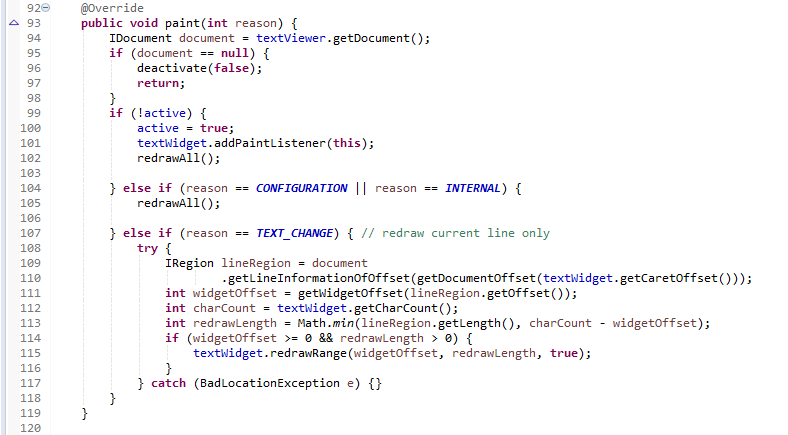


Reviews Add new review
logre instalarlo
Submitted by Efraín Batista on Mon, 05/13/2024 - 15:37
lo pude instalar añadiendo esta ruta en instalar nuevo sofware: https://www.certiv.net/updates
Intent Lines on wrong position when using DPI Scaling
Submitted by Christian Karsch on Mon, 11/02/2020 - 12:27
On my UHD Monitor with DPI Scaling 175% the Intent Lines are on wrong positions
Windows 10 2004
Eclipse 2020-09
Re: Intent Lines on wrong position when using DPI Scaling
Submitted by Gerald Rosenberg on Mon, 02/20/2023 - 15:13
In reply to Intent Lines on wrong position when using DPI Scaling by Christian Karsch
Should be fixed in v2.0.0. A few fonts, such as Source Code Pro, will cause problems because the font reports incorrect glyph sizes. Known to work with Fira Code.
Report issues: https://github.com/grosenberg/IndentGuide
Where to report problem or find support
Submitted by Keith Suddick on Tue, 08/04/2020 - 18:20
Is there somewhere I can report a problem or look for support? I just installed IndentGuide 1.6.0.20191128-0105 and my preferences will not save - or at least width will not, it keeps resetting to '4'.
Re: Where to report problem or find support
Submitted by Gerald Rosenberg on Mon, 02/20/2023 - 15:13
In reply to Where to report problem or find support by Keith Suddick
Report issues: https://github.com/grosenberg/IndentGuide
TypeScript
Submitted by David Kimery on Wed, 07/22/2020 - 15:30
Do plan on adding TypeScript to the content type in the preferences? If so that would be really cool :)
Regardless, this plugin is a must for me, thanks and keep up the good work.
Re: TypeScript
Submitted by Gerald Rosenberg on Mon, 02/20/2023 - 15:16
In reply to TypeScript by David Kimery
TypeScript and any text-based editor is supported. Ensure that the correct content type is enabled on the preference page.
Report issues: https://github.com/grosenberg/IndentGuide/issues
Not working
Submitted by its Ishwor on Tue, 06/23/2020 - 12:11
It was working okay before unitl 2020 version after 2020 version not working on my event don't get installed.
https://accounts.eclipse.org/user/token/66f117ce97e5d4efcb48a24dd0c8af5…
the plugin doesn't appear in preferences
Submitted by JuanDa 237 on Wed, 05/06/2020 - 02:09
I installed this plugin but dont work in eclipse 2020-03
Certiv.net Down
Submitted by yann suisini on Wed, 10/09/2019 - 10:16
I can confirm that at this time the update site is down (with or without a s after /update :)
www.certiv.net is unreacheable
Submitted by Cesar Mansur d… on Wed, 05/15/2019 - 09:52
certiv.net is down.
Could you please fix it?
Re: www.certiv.net is unreacheable
Submitted by H.S. Sim on Sun, 09/15/2019 - 00:16
In reply to www.certiv.net is unreacheable by Cesar Mansur d…
There is a missing letter.
www.certiv.net/update ==> www.certiv.net/updates
BR.
Indent guide is not installing...
Submitted by Erkan OZHAN on Fri, 12/21/2018 - 08:54
Hi, indent guide is not installing. Nothing happens when I drag and drop the button. Also, when I search the marketplace, I don't see such a plugin.
It may need to be dealt with.
Thanks.