DBeaver is free universal SQL client/database tool for developers and database administrators. It can work with any database server which has JDBC or ODBC driver. It supports pluggable extensions.
Features: database schema browser, metadata editor (tables, columns, keys, indexes), SQL statements/scripts execution, SQL highlighting, autocompletion, formatting; result set/table view/edit/search; BLOB/CLOB view/edit support; GIS spatial data viewer, scrollable resultsets; transactions management; database metadata and full-text search; ER diagrams; server sessions management, transaction locks management, SSH/SOCKS support; automatic drivers download; stored procedures debugger; data import/export/migration; task management, database health monitoring dashboards; spatial data viewer; git integration; office formats support; etc.
Includes drivers for: MySQL, MariaDB, Oracle, DB2, PostgreSQL, SQL Server, Sybase, Apache Hive, Drill, Presto, Trino, Phoenix, Exasol, Informix, Teradata, Vertica, Netezza, Firebird, Derby, H2, H2GIS, WMI, Snowflake, Greenplum, AWS Redshift, AWS Athena, SAP HANA, MaxDB, NuoDB, MS Access, SQLite, CSV, DBF, Firebird, TimescaleDB, Yellowbrick, CockroachDB, OrientDB, MonetDB, Google BigQuery, Google Spanner, Apache Hive/Impala/Spark, Apache Ignite, MapD, Azure SQL, CrateDB, Elasticsearch, Ocient, Ingres, OmniSci, Yugabyte, IRIS, Data Virtuality, Denodo, DuckDB, Babelfish, OceanBase, Salesforce, EnterpriseDB, Apache Druid, Apache Kylin, Azure Databricks, OpenSearch, TiDB, TDEngine, Materialize, JDBCX, Dameng, Altibase, StarRocks, CUBRID.
Supports Color Theme and Darkest Dark themes.
- Standalone version download available on https://dbeaver.io/download/
- Source code: https://github.com/dbeaver/dbeaver
- User guide: https://github.com/dbeaver/dbeaver/wiki
Categories: Database, Database Development, IDE, Modeling Tools, Tools
Tags: dbeaver, database, sql, sql client, admin tool, ERD, graphml, svg, mysql, oracle, DB2, postgresql, sqlite, vertica, firebird, HSQLDB, h2, derby, informix, Teradata, exasol, snowflake, solr, elastic, fileExtension_sql
Additional Details
Eclipse Versions: 2024-06 (4.33), 2024-06 (4.32), 2024-03 (4.31), 2023-12 (4.30), 2023-09 (4.29), 2023-06 (4.28), 2023-03 (4.27), 2022-12 (4.26), 2022-09 (4.25), 2022-06 (4.24), 2022-03 (4.23), 2021-12 (4.22), 2021-09 (4.21), 2021-06 (4.20), 2021-03 (4.19), 2020-12 (4.18), 2020-09 (4.17), 2020-06 (4.16), 2020-03 (4.15), 2019-12 (4.14), 2019-09 (4.13), 2019-06 (4.12), 2019-03 (4.11), 2018-12 (4.10), 2018-09 (4.9)
Platform Support: Windows, Mac, Linux/GTK
Organization Name: DBeaver Corp
Development Status: Production/Stable
Date Created: Sunday, November 4, 2012 - 11:30
License: Apache 2.0
Date Updated: Sunday, July 21, 2024 - 09:28
Submitted by: Serge Rider
| Date | Ranking | Installs | Clickthroughs |
|---|---|---|---|
| July 2024 | 25/656 | 1089 | 24 |
| June 2024 | 25/681 | 1492 | 33 |
| May 2024 | 24/682 | 1671 | 170 |
| April 2024 | 29/687 | 1570 | 28 |
| March 2024 | 28/694 | 1708 | 71 |
| February 2024 | 29/687 | 1383 | 347 |
| January 2024 | 28/691 | 1594 | 92 |
| December 2023 | 29/671 | 1436 | 24 |
| November 2023 | 24/686 | 1880 | 30 |
| October 2023 | 25/673 | 2317 | 37 |
| September 2023 | 26/663 | 2000 | 33 |
| August 2023 | 26/673 | 1995 | 21 |
Unsuccessful Installs
Unsuccessful Installs in the last 7 Days: 22

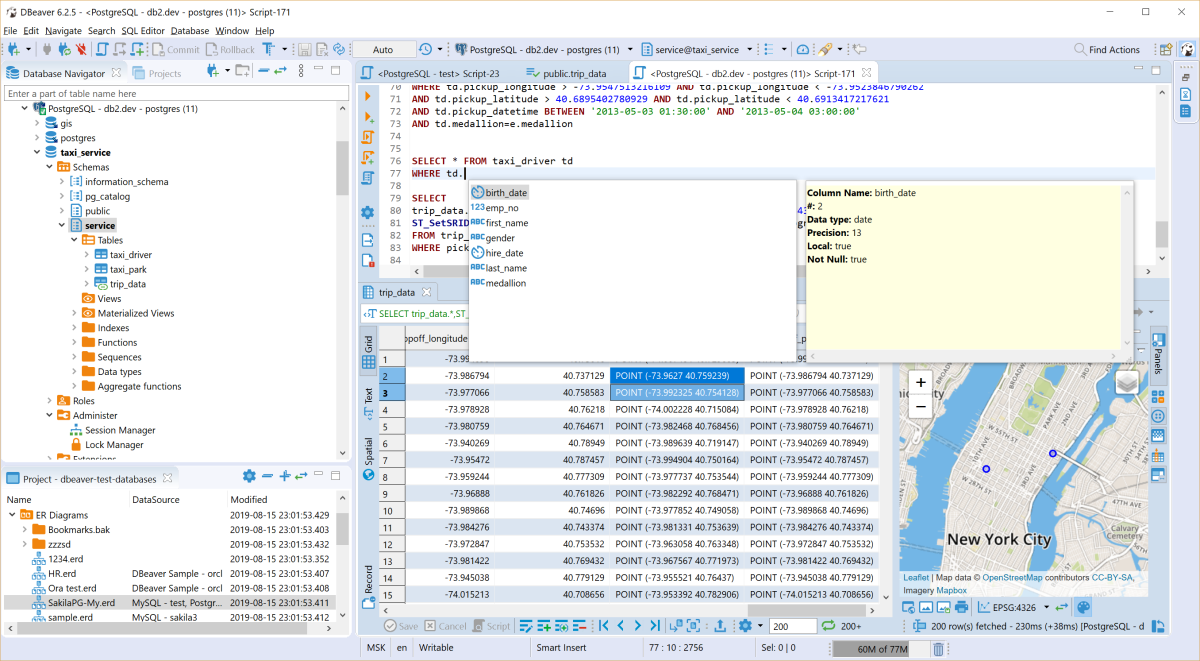
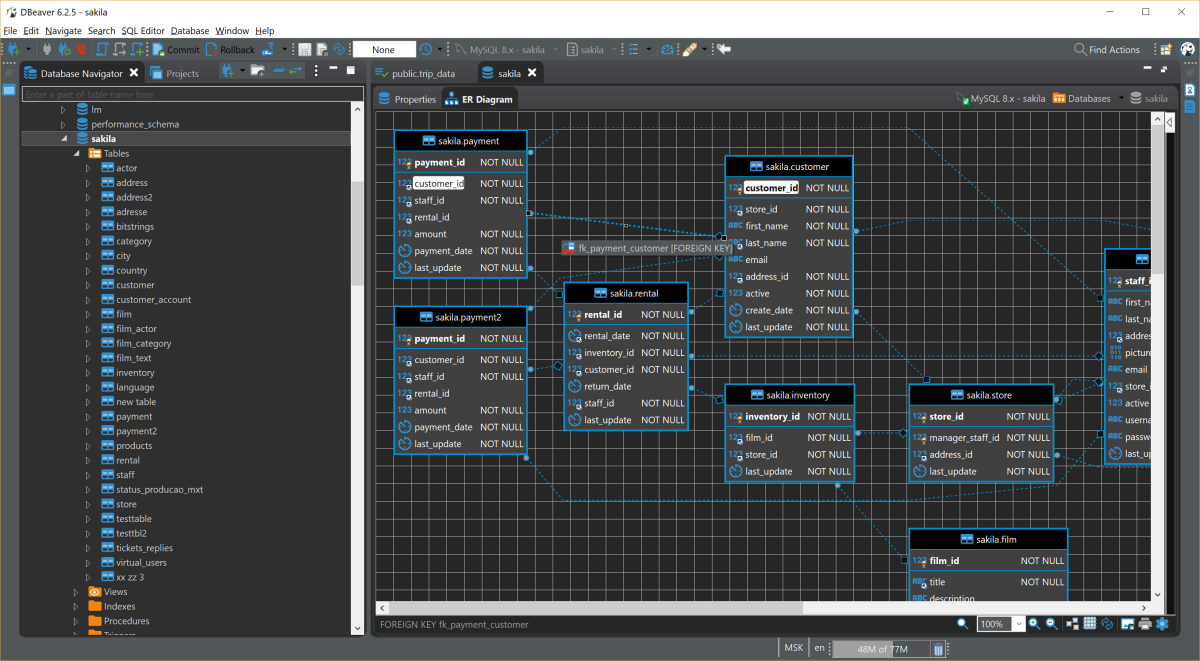

Reviews Add new review
encountered an OutOfMemoryError
Submitted by 優 千葉 on Tue, 11/14/2023 - 20:17
I needed to build a large Java project.
After several builds, I encountered an OutOfMemoryError.
After analyzing the Dump file, we found a huge instance of org.jkiss.dbeaver.model.navigator.DBNModel that was over 1GByte.
This problem occurs with dbeaver version 4.2.2 and above.
My guess,
DBNEvent is accumulated in eventCache in org.jkiss.dbeaver.model.navigator.DBNModel$EventProcessingJob and it is OOME.
DBNModel.java has been refactored in 4.2.2 to add the internal class EventProcessingJob.
It seems that if you build a Java project after 4.2.2, the eventCache will continue to accumulate DBNEvents.
Commit ID: dbe4097035c407ab276e621773eed924c814f291
https://github.com/dbeaver/dbeaver/commit/dbe4097035c407ab276e621773eed924c814f291
What can I provide to help resolve this issue?
Well, eventCache is cleared…
Submitted by Serge Rider on Tue, 11/21/2023 - 23:37
In reply to encountered an OutOfMemoryError by 優 千葉
Well, eventCache is cleared every 100ms. At least it should.
Could you create a ticket at https://github.com/dbeaver/dbeaver/issues ?
Not install
Submitted by Victor Tarasov on Thu, 10/05/2023 - 00:04
Cannot complete the install because one or more required items could not be found.
Software being installed: DBeaver IDE 23.2.1.202309260508 (org.jkiss.dbeaver.ide.feature.feature.group 23.2.1.202309260508)
Missing requirement: DBeaver Google BigQuery Model 1.0.121.202309260508 (org.jkiss.dbeaver.ext.bigquery 1.0.121.202309260508) requires 'osgi.bundle; org.slf4j.api 0.0.0' but it could not be found
Cannot satisfy dependency:
From: DBeaver Databases 1.0.106.202309260508 (org.jkiss.dbeaver.db.feature.feature.group 1.0.106.202309260508)
To: org.eclipse.equinox.p2.iu; org.jkiss.dbeaver.ext.bigquery [1.0.121.202309260508,1.0.121.202309260508]
Cannot satisfy dependency:
From: DBeaver IDE 23.2.1.202309260508 (org.jkiss.dbeaver.ide.feature.feature.group 23.2.1.202309260508)
To: org.eclipse.equinox.p2.iu; org.jkiss.dbeaver.db.feature.feature.group [1.0.106.202309260508,1.0.106.202309260508]
Re: Not install
Submitted by Serge Rider on Sun, 10/22/2023 - 12:01
In reply to Not install by Victor Tarasov
Was fixed in 23.2.2 version
DBeaver not showing anywhere after install and restart
Submitted by Joel Drewlo on Wed, 03/29/2023 - 10:19
I installed this plugin and it installed succesfully but there is no reference to it after install. I can't find any menu option or anything to actually use it.
Please advise.
Re: DBeaver not showing anywhere after install and restart
Submitted by Serge Rider on Thu, 03/30/2023 - 13:47
In reply to DBeaver not showing anywhere after install and restart by Joel Drewlo
You can switch to DBeaver perspective (icon inthe top right corner of screen).
There you will see all database-specific menus and toolbars. Or you can open SQL file(s) to start working with SQL.
Re: DBeaver not showing anywhere after install and restart
Submitted by Matthew Neill on Fri, 05/26/2023 - 19:56
In reply to DBeaver not showing anywhere after install and restart by Joel Drewlo
I found my DBeaver install located in - Eclipse Menu - Window - Perspective - Open Perspective - Other - DBeaver.
I can't see any database menu after restart
Submitted by nicolas perichon on Wed, 08/10/2022 - 08:59
Hello, I have installed Dbeaver 22.1.4 and Dbeaver Office integration 6.1.2 on eclipse 2019-09 (4.13) but I cant find any thing about dbeaver on it (after succefull instalation/restart)
Thanks
Re: I can't see any database menu after restart
Submitted by Joel Drewlo on Wed, 03/29/2023 - 10:33
In reply to I can't see any database menu after restart by nicolas perichon
Did you ever figure this out?
Really good tool. I'm very impressed...
Submitted by Steve Garbarini on Wed, 03/30/2022 - 14:00
But I have a need to reinstall Eclipse 2021-06 from scratch and I can't seem to successfully install DBeaver 22.0.1 (but this all worked fine when I first installed 2021-06 several months ago). Should I be installing an older version of DBeaver? If so, how do I do that?
Re: Really good tool. I'm very impressed...
Submitted by Serge Rider on Sun, 04/03/2022 - 14:56
In reply to Really good tool. I'm very impressed... by Steve Garbarini
New DBeaver version is based on Eclipse 2022-03.
Marketplace installation was fixed in DBeaver version 22.0.2.
Facing issue while Launching Eclipse
Submitted by Rahul Bhayani on Mon, 07/19/2021 - 09:07
Cannot invoke "org.eclipse.core.runtime.IPath.toFile()" because the return value of "org.eclipse.core.resources.IProject.getLocation()" is null
Reason:
Cannot invoke "org.eclipse.core.runtime.IPath.toFile()" because the return value of "org.eclipse.core.resources.IProject.getLocation()" is null
Could you please help me how to remove or uninstall this one since now I am not able to do anything on Eclipse
Re: Facing issue while Launching Eclipse
Submitted by Serge Rider on Fri, 07/23/2021 - 06:50
In reply to Facing issue while Launching Eclipse by Rahul Bhayani
Waht Eclipse version do you have?
DBeaver Certificate
Submitted by Mike McAngus on Thu, 04/15/2021 - 09:10
While trying to install this plugin I received a pop-up asking if I trust a DBeaver Corp certificate, issued by Symantec, that expired 10/18/2019. If I don't trust this certificate the plugin does not install.
What is this certificate for, and why am I required to trust and expired certificate?
Re: DBeaver Certificate
Submitted by Serge Rider on Thu, 05/13/2021 - 11:25
In reply to DBeaver Certificate by Mike McAngus
Thank you for bringing this up. Indeed, we used an outdated certificate to sign jars of recent community versions. We will fix it in the next DBeaver release.
Note: generally most of 3rd party extensions/libraries don't have any certificate at all. DBeaver signs jars only if they are built by DBeaver Corp. Many 3rd party dependencies are still unsigned and there is nothing we can do about it.
How to change the language of
Submitted by Alexandre Russel on Thu, 01/28/2021 - 05:54
How to change the language of the interface of DBeaver integration to Eclipse ?
I've tried editing dbeaver.ini with "-nl en", did not work.
I've checked Window>Preferences, but the User Interface section of DBeaver stand-alone version is not present in the Eclipse integration.
Anyone can help please ? I just want it in English, not the language of my Windows. Thank you.
Re: How to change the language of
Submitted by Serge Rider on Mon, 02/01/2021 - 13:16
In reply to How to change the language of by Alexandre Russel
You can add -nl en lines in the eclipse.ini (it is in your Eclipse install folder).
Re: Re: How to change the language of
Submitted by Alexandre Russel on Wed, 02/10/2021 - 08:23
In reply to Re: How to change the language of by Serge Rider
Thank you Serge for your reply.
I edited eclipse.ini instead of dbeaver.ini, as you adviced, and DBeaver is fully in english now.
I had to add this line in eclipse.ini : -Duser.language=en
Right here :
--add-modules=ALL-SYSTEM
-Dosgi.requiredJavaVersion=11
-Dosgi.dataAreaRequiresExplicitInit=true
-Xms256m
-Xmx2048m
-Duser.language=en
Thanks a lot for solving my issue.
Support for 2020-06?
Submitted by Ankur Jhawar on Sun, 07/05/2020 - 13:01
Hello, Is this plugin planned to be supported for 2020-06 eclipse? Thanks!
Re: Support for 2020-06?
Submitted by Serge Rider on Wed, 07/08/2020 - 15:20
In reply to Support for 2020-06? by Ankur Jhawar
Yes, DBeaver fully supports Eclipse 2020-06. In fact it is the base paltform version for DBeaver for now.
The problem was in the Marketplace product information, I've updated it so it should work by now. Thanks for the bug report.
Git integration
Submitted by Juan Cedeno on Wed, 12/18/2019 - 23:59
Really great tool !!
I see there is git plugin integration, any documentation out there available for this?
Re: Git integration
Submitted by Serge Rider on Thu, 12/19/2019 - 11:05
In reply to Git integration by Juan Cedeno
You can install Git integration extensions from https://dbeaver.io/update/git/latest/
We keep working on Git documentation. It will be in our wiki quite soon (https://github.com/dbeaver/dbeaver/wiki/Project-team-work)
Fantastic Plugin
Submitted by Steve Garbarini on Thu, 05/23/2019 - 17:04
Been using this plug-in for years (I used DBEdit earlier). Some of the UI choices are interesting, but the functionality is quite good.
Can`t customize perspective
Submitted by Roman V. Nikolaev on Tue, 04/30/2019 - 05:41
I use DBeaver as SQL editor only. And don`t need connections to DB.
So I can`t remove actions "Commit", "Rollback", "Active datasource", etc. from toolbar.
Reproduce:
1. Open menu "Window/Perspective/Customize Perspective..."
2. Try check off "Tool Bar Visibility/DataSource Selector". I get dialog:
'DataSource Selector' cannot be made visible because it is in the unavailable 'null' action set.
Would you like to switch to the Action Set Availability tab?
and any choice get nothng.
Photon install
Submitted by Vicente Perez on Mon, 10/22/2018 - 07:36
Hi!
We are very pleased with DBeaver and worked fine with older DBv. and Eclipse versions but with Photon the DBeaver cannot install properly due to a provisioning operation error. I choosed the Debug, DB2 and Oracle extensions: Cannot complete the install because one or more required items could not be found. Please help us to resolve this problem, does anybody else have this issue?
Cannot complete the install because one or more required items could not be found.
Software being installed: DBeaver Runtime 5.2.3.201810201753 (org.jkiss.dbeaver.runtime.feature.feature.group 5.2.3.201810201753)
Missing requirement: DBeaver Core Plug-in 5.2.3.201810201753 (org.jkiss.dbeaver.core 5.2.3.201810201753) requires 'osgi.bundle; org.eclipse.nebula.widgets.gallery 0.0.0' but it could not be found
Cannot satisfy dependency:
From: DBeaver Core 5.2.3.201810201753 (org.jkiss.dbeaver.core.feature.feature.group 5.2.3.201810201753)
To: org.eclipse.equinox.p2.iu; org.jkiss.dbeaver.core [5.2.3.201810201753,5.2.3.201810201753]
Cannot satisfy dependency:
From: DBeaver Runtime 5.2.3.201810201753 (org.jkiss.dbeaver.runtime.feature.feature.group 5.2.3.201810201753)
To: org.eclipse.equinox.p2.iu; org.jkiss.dbeaver.core.feature.feature.group [5.2.3.201810201753,5.2.3.201810201753]
Re: Photon install
Submitted by Serge Rider on Fri, 11/09/2018 - 01:42
In reply to Photon install by Vicente Perez
This issue was fixed in version 5.2.3 along with other fixes after 2018-09 migration. Thanks for the bug report anyway,
Connection refused
Submitted by Amit Prag on Fri, 12/29/2017 - 13:27
i am using all default connection settings.
Connection to localhost:5432 refused. Check that the hostname and port are correct and that the postmaster is accepting TCP/IP connections.
Connection to localhost:5432 refused. Check that the hostname and port are correct and that the postmaster is accepting TCP/IP connections.
Connection refused: connect
Connection refused: connect
Please help me with this. How to resolve this
Re: Connection refused
Submitted by Serge Rider on Fri, 01/05/2018 - 15:50
In reply to Connection refused by Amit Prag
Generally this means that there is no PostgreSQL server runnign on your local machine.
Please ask technical questions on our issue tracker: https://github.com/dbeaver/dbeaver/issues
Support for Mongo???
Submitted by Sharon Snyder on Wed, 07/12/2017 - 17:37
I found this plugin by searching for Mongo, and there is no Mongo support in the Eclipse plugin - only the Enterprise Edition of the standalone application.
Re: Support for Mongo???
Submitted by Serge Rider on Thu, 08/10/2017 - 02:26
In reply to Support for Mongo??? by Sharon Snyder
Currently Eclipse plugin version includes only CE plugins. For Mongo and other NoSQL features you need to download standalone version.
We going to release EE Eclipse plugin later in this year (it is complicated because of big number of dependencies in 3rd party NoSQL drivers).
Re: Re: Support for Mongo???
Submitted by Serge Rider on Fri, 01/05/2018 - 15:53
In reply to Re: Support for Mongo??? by Serge Rider
Mongo support is included in Eclipse Plugin for DBeaver EE: https://marketplace.eclipse.org/content/dbeaver-ee
Incredible SQL Tools
Submitted by Wutikrai Pornchai on Thu, 06/29/2017 - 23:44
An incredible tools dealing wiht multiple db. It 's enrish of SQL source code management and help me developing and organizing trigger and store procedure effectively .
No Update Notice in Eclipse - Why
Submitted by Samuel Suther on Tue, 01/07/2014 - 02:21
Today I've a Problem with the autoincrement-BUG.
Google it has shown me, that DBeaver still is on 2.3, but in my eclipse-Update-Page-Settings I have a Link like:
dbeaver.jkiss.org/update/2.0/
But to upgrade it, i need to add a NEW Link:
dbeaver.jkiss.org/update/2.3/
I think this isn't the way eclipse work with update-Pages. Cause if the whole url change by each new version, eclipse can't know this.
Please make your upgrades Noticeable by eclipse update-Process.
After version 3.5 update URL
Submitted by Serge Rider on Tue, 11/10/2015 - 03:08
In reply to No Update Notice in Eclipse - Why by Samuel Suther
After version 3.5 update URL was changed to http://dbeaver.jkiss.org/update/latest
All previous update URLs (dbeaver.jkiss.org/update/2.3/, etc) are linked on the new one.
Brilliant
Submitted by msenau8l (not verified) on Tue, 04/23/2013 - 19:24
Amazing! Use it all the time now. Very well coded and so useful.
Can you add support for multiple results though?
select * from table1
select * from table2
and run them together.
I'm using Sybase. :) (Unfortunately)
Regarding multiple resultsets
Submitted by Serge Rider on Wed, 04/24/2013 - 07:56
In reply to Brilliant by msenau8l (not verified)
Regarding multiple resultsets - we plan to add this feature in one of nearest versions.
Please use DBeaver forum to leave bug reports and feature requests - http://dbeaver.jkiss.org/forum/
Thanks!
Thanks for a great product
Submitted by Alexsey Konstantinov on Thu, 01/31/2013 - 15:19
I have long been looking for a plugin for Eclipse to help manage the database Vertica. Your product is the best for this. Thank you very much for your work.
Great tool, which is able to use ssh-tunnel
Submitted by Samuel Suther on Tue, 01/22/2013 - 14:06
I try toadExtension and dbeaver.
What i realy love on dbeaver... the chance to use ssh-tunnel for mysql-connection. This is a must-have for me, cause i don't open mysql-ports on a production-system... and i don't wanna manage ssh-tunnnel-connection outside of my eclipse (that all need time - and time is money ;)
Greate tool
Submitted by Ilya Kaygorodov on Thu, 12/27/2012 - 02:21
Hi, thanks for a greate tool.
But please change version compatibility info to 3.7, 3.8, 4.2.
Thanks =)
good database tool
Submitted by funny spam on Mon, 12/24/2012 - 05:51
excellent interface, many supported databases, active project(5 updates for 2 last months). I like this. Thanks, dbeaver team!:)