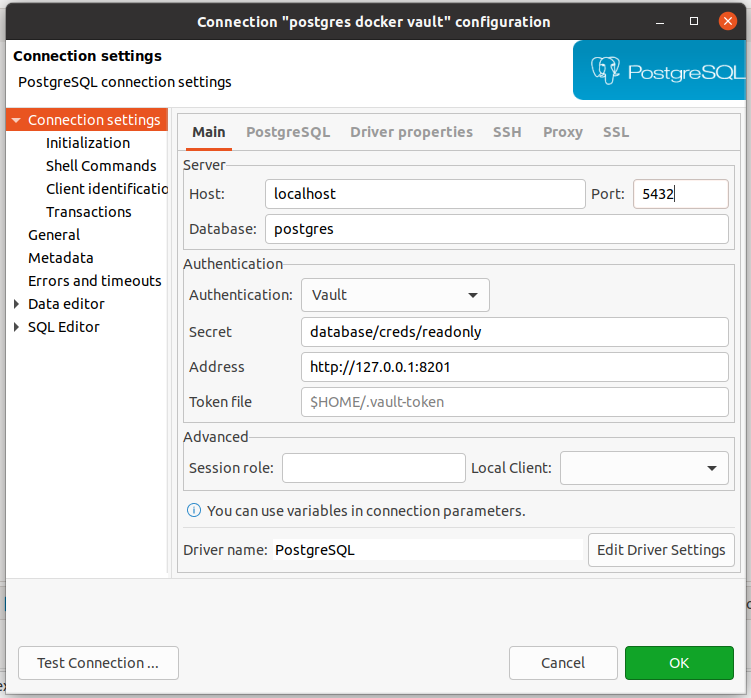Provides database credentials using Vault dynamic secrets.
Vault login is not handled by this plugin.
You should manually log in into Vault, which will, using the default Token Helper, create a Vault token file in $HOME/.vault-token.
The recommended way to use this plugin is with a Vault Agent, with Auto-Auth and cache enabled.
Categories: Database
Additional Details
Eclipse Versions: 2022-03 (4.23), 2021-12 (4.22), 2021-09 (4.21), 2021-06 (4.20), 2021-03 (4.19), 2020-12 (4.18), 2020-09 (4.17), 2020-06 (4.16), 2020-03 (4.15), 2022-06 (4.24), 2022-09 (4.25), 2022-12 (4.26), 2023-03 (4.27), 2023-06 (4.28), 2023-09 (4.29), 2023-12 (4.30), 2024-03 (4.31), 2024-06 (4.32), 2024-06 (4.33)
Platform Support: Windows, Mac, Linux/GTK
Organization Name: Premium Minds
Development Status: Production/Stable
Date Created: Monday, January 31, 2022 - 11:50
License: Apache 2.0
Date Updated: Friday, October 6, 2023 - 10:48
Submitted by: Filipe Roque
| Date | Ranking | Installs | Clickthroughs |
|---|---|---|---|
| July 2024 | 398/656 | 13 | 8 |
| June 2024 | 388/681 | 19 | 10 |
| May 2024 | 359/682 | 24 | 150 |
| April 2024 | 361/687 | 25 | 15 |
| March 2024 | 344/694 | 34 | 12 |
| February 2024 | 363/687 | 25 | 7 |
| January 2024 | 379/691 | 23 | 14 |
| December 2023 | 439/671 | 13 | 13 |
| November 2023 | 531/686 | 6 | 9 |
| October 2023 | 413/673 | 19 | 14 |
| September 2023 | 386/663 | 21 | 16 |
| August 2023 | 350/673 | 26 | 8 |
Unsuccessful Installs
Unsuccessful Installs in the last 7 Days: 1
| Count | Error Message |
|---|---|
| 1 | Cannot complete the install because one or more required items could not be… |