Darkest Dark theme from DevStyle - a free plugin providing an enhanced set of experiences for Eclipse. Included:
- Darkest Dark theme - #1 in the Marketplace:
True dark theme with flat replacement icons
A great experience over Windows, Mac and Linux
- Included with DevStyle:
New light and dark color themes
All new startup experience for Eclipse
Inline search for text editors
Entirely free to use! Get DevStyle today.
Tags: dark, theme, Darkest Dark, Genuitec
Additional Details
Eclipse Versions: 2024-06 (4.32), 2024-03 (4.31), 2023-12 (4.30), 2023-09 (4.29), 2023-06 (4.28), 2023-03 (4.27), 2022-12 (4.26), 2022-09 (4.25), 2022-06 (4.24), 2022-03 (4.23), 2021-12 (4.22), 2021-09 (4.21), 2021-06 (4.20), 2021-03 (4.19), 2020-12 (4.18), 2020-09 (4.17), 2020-06 (4.16), 2020-03 (4.15), 2019-12 (4.14), 2019-09 (4.13), 2019-06 (4.12), 2019-03 (4.11), 2018-12 (4.10), 2018-09 (4.9), Photon (4.8), Oxygen (4.7), 2024-06 (4.33), Neon (4.6)
Platform Support: Windows, Mac, Linux/GTK
Organization Name: CodeTogether Inc.
Development Status: Production/Stable
Date Created: Tuesday, January 31, 2017 - 12:51
License: Commercial - Free
Date Updated: Tuesday, June 18, 2024 - 08:14
Submitted by: Tim Webb
| Date | Ranking | Installs | Clickthroughs |
|---|---|---|---|
| July 2024 | 5/656 | 8313 | 40 |
| June 2024 | 6/681 | 10827 | 75 |
| May 2024 | 6/682 | 10796 | 49 |
| April 2024 | 5/687 | 12345 | 57 |
| March 2024 | 4/694 | 14353 | 82 |
| February 2024 | 5/687 | 11373 | 322 |
| January 2024 | 5/691 | 10676 | 75 |
| December 2023 | 6/671 | 9424 | 59 |
| November 2023 | 6/686 | 11696 | 50 |
| October 2023 | 5/673 | 12951 | 76 |
| September 2023 | 4/663 | 13968 | 59 |
| August 2023 | 5/673 | 12590 | 66 |
Unsuccessful Installs
Unsuccessful Installs in the last 7 Days: 205

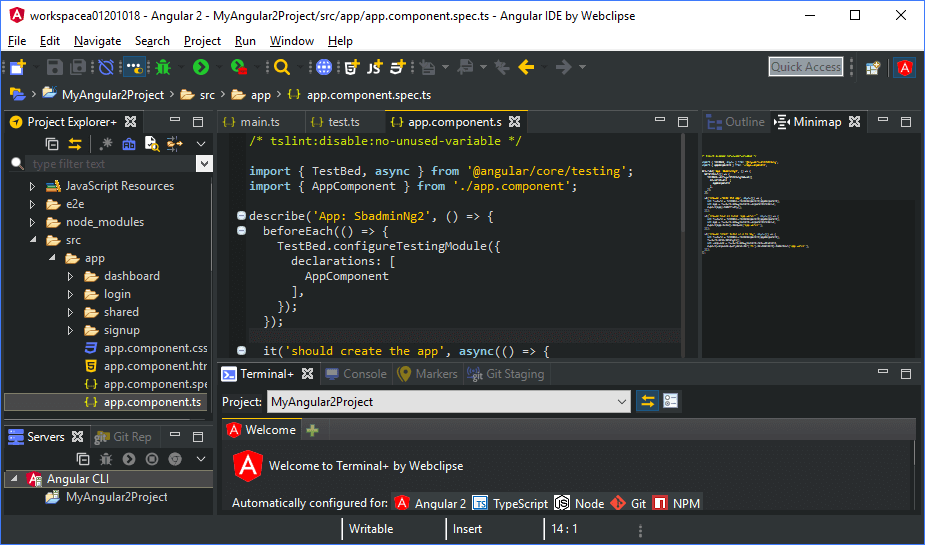

Reviews Add new review
Re: Re: Had to uninstall DevStyle
Submitted by Wojciech Galanciak on Mon, 04/01/2019 - 07:05
In reply to Re: Had to uninstall DevStyle by Stefan Pachner
Hi Stefan,
We have just published an update for DevStyle to fix all issues which you had observed in Light Gray theme. Thanks again for reporting the issue and please let us know if now it works as expected.
Kind regards,
Wojtek
Re: Had to uninstall DevStyle
Submitted by Brian Fernandes on Mon, 04/01/2019 - 11:25
In reply to Had to uninstall DevStyle by Stefan Pachner
Stefan, just wanted you to know that we've released an update a few hours ago with a fix for the light themes, so you can take the update and go back to your preferred theme. Thank you for the report!
Dark Font on Dark Background for JasperSoft Plugin on Outline
Submitted by Rocky Castaneda on Thu, 03/14/2019 - 04:08
The colors of the outline font are mostly black so it makes it difficult to read the items on the outline tree
Re: Dark Font on Dark Background for JasperSoft on Outline
Submitted by Brian Fernandes on Fri, 03/15/2019 - 04:40
In reply to Dark Font on Dark Background for JasperSoft Plugin on Outline by Rocky Castaneda
Rocky, thank you for the report - we'll investigate and see what we can do. On JasperSoft, I'm assuming you're talking about this plugin: https://marketplace.eclipse.org/content/jaspersoft-studio if not, please let us know.
Re: Re: Dark Font on Dark Background for JasperSoft on Outline
Submitted by Rocky Castaneda on Fri, 03/15/2019 - 10:06
In reply to Re: Dark Font on Dark Background for JasperSoft on Outline by Brian Fernandes
Yes, that is correct.
Problem with hover, and auto-javadoc when devstyle is enabled.
Submitted by teo kats on Wed, 03/13/2019 - 17:32
As title say i have these problems, until now everything was normal.
Info logs not working when i have mouse over something in mycode.
Javadoc for methods doensnt working.
Error logs also dissapeared while hover, and i have only the red indicator at left.
First time i am encounter this, and i am using this plugin for months..
I checked this without devStyle enabled,everything fine.
I try also a fresh install of Eclipse again the same.
Re: Problem with hover, and auto-javadoc when devstyle enabled.
Submitted by Brian Fernandes on Thu, 03/14/2019 - 12:12
In reply to Problem with hover, and auto-javadoc when devstyle is enabled. by teo kats
Teo, sorry about that. We did release an update yesterday which had the problems you describe, but we followed up with a second update a few hours later which included the fix. Your installation would probably have already updated by now, but if not, please check for an update and restart to get back to a much improved DevStyle.
2018/12 Eclipse doesn't work with Deep Black
Submitted by Jim Bo on Sun, 12/30/2018 - 13:50
Problem: Not all toolbars change color to black. 2018/09 works fine.
No additional tweaking done, both freshly installed.
See link for screenshot: imgur com /a/uF6BAVM
Re: 2018/12 Eclipse doesn't work with Deep Black
Submitted by Tony Weddle on Wed, 01/02/2019 - 23:59
In reply to 2018/12 Eclipse doesn't work with Deep Black by Jim Bo
Jim, sorry about the problem. It appears to be specific to the eclipse CPP package (the problem doesn't occur with the Java packages) and I've raised a problem report for development to investigate and get a fix out.
Thanks for reporting the issue.
Eclipse 2018-12 broken with Devstyle
Submitted by Dik Rana on Thu, 12/06/2018 - 21:21
I haven't managed to get eclipse (2018-12) working with devstyle for a while now. As soon as you install the theme project explorer goes blank and eclipse pretty much stops working with no dialogs or context menu. Only solution was to go back to 2018-09. Any ideas?
Re: Eclipse 2018-12 broken with Devstyle
Submitted by Tony Weddle on Mon, 12/10/2018 - 03:53
In reply to Eclipse 2018-12 broken with Devstyle by Dik Rana
Dik,
Sorry you've had problems with DevStyle on the latest eclipse. I did a quick test with DevStyle on RC2 on Windows 10 but didn't see any problems. Which OS are you using and are there any modifications to the OS or windowing system (e.g. a desktop theme)? It would be great if you could raise the issue on our forums (just click the "?" in the description) as that is a better platform for support than this reviews section of the MarketPlace. It would be great to get this sorted before the official release of eclipse 4.10.
Re: Re: Eclipse 2018-12 broken with Devstyle
Submitted by Leandro Schmidt on Tue, 02/12/2019 - 08:45
In reply to Re: Eclipse 2018-12 broken with Devstyle by Tony Weddle
I'm also having this problem. My system:
NAME="Ubuntu"
VERSION="18.04.2 LTS (Bionic Beaver)"
ID=ubuntu
ID_LIKE=debian
PRETTY_NAME="Ubuntu 18.04.2 LTS"
VERSION_ID="18.04"
java version "1.8.0_201"
Java(TM) SE Runtime Environment (build 1.8.0_201-b09)
Java HotSpot(TM) 64-Bit Server VM (build 25.201-b09, mixed mode)
Re: Re: Re: Eclipse 2018-12 broken with Devstyle
Submitted by Tony Weddle on Tue, 02/19/2019 - 01:10
In reply to Re: Re: Eclipse 2018-12 broken with Devstyle by Leandro Schmidt
Leandro, I just tried this on the same OS and didn't see the issue (I assume that you had the same symptom as Dik). As I mentioned to Dik, it would help to raise the issue on our forums so we can get more information and fix the problem on your setup.
Moving away from Oracle JDK
Submitted by Ben Woodward on Thu, 12/06/2018 - 10:14
Since we're coming up to January and Oracle's decision to charge people for Java I've been investigating ways to be an "open" Java developer... Everything seems be running great (which is the good news) although Darkest Dark (which I love) did warn me about Open JDK and Third Party fonts, then suggested I move to Oracle JDK (which kind of defeats the purpose)..
Best regards, Ben
Re: Moving away from Oracle JDK
Submitted by Brian Fernandes on Wed, 12/12/2018 - 04:37
In reply to Moving away from Oracle JDK by Ben Woodward
Ben, we're reviewing performance and issues experienced with prior versions of OpenJDK, to ascertain the best course of action here. Since you're actively using Darkest Dark with Open JDK, have you noticed any problems? Can you share your OS/Eclipse version/JDK version details too? Thank you for asking!
"Killed" my installation
Submitted by Stephan Herrmann on Mon, 12/03/2018 - 14:10
Installing this feature into Eclipse Photon broke the installation in the following way:
FWIW, I'm on Kubuntu.
PS: I could get back into the game by invoking Eclipse with "-clear -clean", which should never be necessary just to get into the IDE
Re: "Killed" my installation
Submitted by Tony Weddle on Tue, 12/04/2018 - 03:53
In reply to "Killed" my installation by Stephan Herrmann
Stephan, sorry that you couldn't launch without the -clean option once but it's great you persevered. I hope you're enjoying DevStyle now.
Would you be able to work with us to figure out what happened in your case? I've tried with a clean install of eclipse on a clean install of Kubuntu 18.04 but I'm sure that wasn't your situation. It may be related to the state of the workspace or the state of the eclipse configuration at the time. We could confirm this if you could do a fresh install of DevStyle onto a fresh install of eclipse, with a fresh workspace. If that all works, then could you let us have your eclipse configuration from the existing setup to help us replicate it? The configuration can be obtained by going to Help>About>Installation Details>Configuration and then copy it to the clipboard to paste into a new text file. If possible, could you provide that information on the support forums, rather than what is designed as a review platform? You'd be able to attach files in the forums at: https://www.genuitec.com/forums/topics/darkest-dark/ .
Thanks for reporting this, hopefully, we can get to the root of the problem.
Syntax Coloring Resets on Restart
Submitted by Sebastian Nunez on Sat, 12/01/2018 - 04:23
Currently, I’m using the dark theme with my own editor color scheme. However, every time I close Eclipse 2018-19 and re open it, all my Syntax Coloring settings reset (not the colors themselves but rather my preset bold/italics settings). For example, I like to have the keyword “return” in bold but even though I have exported/imported my settings they still will change upon launch. Interestingly, I tried saving my settings without your plugin installed and they remained upon restart. In the end, I’m not sure what’s going on and it’s very frustrating.
Re: Syntax Coloring Resets on Restart
Submitted by Tony Weddle on Tue, 12/04/2018 - 04:51
In reply to Syntax Coloring Resets on Restart by Sebastian Nunez
Sebastian, thanks for installing DevStyle and sorry for the problems with syntax styling; that does sound very frustrating, as you say. I'm not sure why you're exporting and importing settings, this shouldn't be needed for a single workspace and your editor settings should be honored. I assume you mean eclipse 2018-09 and I haven't been able to replicate the problem with that build. In my case, I've installed eclipse-javascript-2018-09 and then ensured that the return keyword was set to bold in my JavaScript editor preferences (it was actually the default setting). Then I installed DevStyle from the MarketPlace and restarted. I still see that return keyword preference set to bold, and it is retained after a couple of restarts. Could you detail the steps you took, to help us replicate (including any DevStyle preferences). Also, the OS you're using might be relevant.
If you could raise the issue on our support forum at https://www.genuitec.com/forums/topics/devstyle/theme-problems/ that would also allow you to attach your eclipse error log, which may contain errors related to the problem (it would help if you could clear the log then reproduce the problem, to ensure the log is concentrated on the issue).
Re: Syntax Coloring Resets on Restart
Submitted by Tony Weddle on Thu, 12/06/2018 - 04:16
In reply to Syntax Coloring Resets on Restart by Sebastian Nunez
Sebastian, we did see something similar early this year. Although we weren't able to track down the problem then (though there was a possibility that Oomph tracking settings changes might have been part of the problem), the issue was solved by starting eclipse with a new workspace and importing projects into it. A new workspace is always a good check as corruption in a workspace does occasionally occur.
Can't use!!
Submitted by Thiago Berne on Fri, 11/30/2018 - 15:12
After I decided to give a chance for the pluging, even with the agressive license, I just can't use my Eclipse any more. When I open it it stays like this: https : //i.imgur.com/0OcrreI.png
Terrible.
Re: Can't use!!
Submitted by Tony Weddle on Tue, 12/04/2018 - 03:36
In reply to Can't use!! by Thiago Berne
Thiago, thanks for giving it a go. Sorry that your first experience was terrible. It seems that another user sees the same thing though this is the first we've heard of this particular issue, despite thousands of installs. The other user is running Kubuntu, though we couldn't replicate with a straightforward install. The other person, Stephan, says he managed to sort it by launching once with the -clean flag. Though this shouldn't be needed, can you try this to see if it fixes it? I would also have suggested trying a fresh workspace, as a test. It may be that the state of the workspace or configuration, with other plugins and settings weren't properly coped with by the initial launch of DevStyle and it would be great if we could track this down to fix it for other users. If possible, could you raise the issue on the support forums, rather than what is designed as a review platform? You'd be able to attach files in the forums at: https://www.genuitec.com/forums/topics/darkest-dark/ and it may be helpful to attach the eclipse configuration at the point of install.
Alternatively, if you can post the OS and windowing system here, along with the build and package of eclipse, that may help us replicate it. Also, if there are some major plugins you've installed, it may give us more clues.
Thanks for any help you can provide and sorry, again, for having a really bad first experience. I hope you can give it another go.
Re: Re: Can't use!!
Submitted by Thiago Berne on Tue, 12/04/2018 - 10:44
In reply to Re: Can't use!! by Tony Weddle
I was also using Kubuntu with Eclipse Eclipse 2018-09. I managed to get my Eclipse back by removing all com.genuinetec* plugins and features from my install.
Re: Re: Re: Can't use!!
Submitted by Tony Weddle on Wed, 12/05/2018 - 22:34
In reply to Re: Re: Can't use!! by Thiago Berne
Thiago, thanks for the information. So we know that a common element is Kubuntu but, unfortunately, there isn't much else to go on to investigate the problem. However, I'm going to see if we can, at least, make that Welcome window resizeable, and continue trying to replicate the problem. I hope you revisit the plugin and perhaps try the -clean option if this same issue arises.
Re: Re: Re: Re: Can't use!! [SOLVED, for me anyway]
Submitted by Lourens Janse … on Sat, 01/04/2020 - 04:10
In reply to Re: Re: Re: Can't use!! by Tony Weddle
Same here, also on Kubuntu.
It's trying to show some kind of welcome wizard, only on the 1st run after installing DevStyle.
Solution is to run it from the command line just once, then it displays correctly and you get past the welcome wizard.
Thereafter you can launch it from the desktop icon just fine.
(Would be great if the dev can just make the wizard window resizable.)
Re: Re: Re: Can't use!!
Submitted by Stephan Herrmann on Thu, 12/06/2018 - 13:25
In reply to Re: Re: Can't use!! by Thiago Berne
Note that in my comment I mentioned two flags: "-clear -clean". Not sure which of these options actually did the trick...
Re: Re: Re: Re: Can't use!!
Submitted by Tony Weddle on Fri, 12/07/2018 - 04:43
In reply to Re: Re: Re: Can't use!! by Stephan Herrmann
Thanks, Stephan. It's likely the -clean option that did it. There isn't a -clear option for eclipse, that I'm aware of, although there is a -clearPersistedState option but, as far as I can tell, abbreviated options don't work (unfortunately, eclipse doesn't let you know if it doesn't recognize an option, it just ignores it).
Error icon not visible
Submitted by Nathan Drake on Thu, 11/29/2018 - 01:48
The theme looks amazing but when there is a bug or a word misspelt in my programs, the error icon on the incorrect line that used to show up in the classic theme (displays an error message when the cursor is hovering over it) is not displayed anymore. is there any way i could get that back? I'm using Eclipse Java Oxygen, version 3a, release 4.7.3a.
Re: Error icon not visible
Submitted by Tony Weddle on Fri, 11/30/2018 - 04:50
In reply to Error icon not visible by Nathan Drake
Nathan, sorry you're having a problem. It's difficult to think of how a theme could alter behavior in that way and we haven't been able to reproduce the problem so far. Can you ensure you're using the same editor you were before installing DevStyle? Perhaps leave the editor open and then switch back to the Classic theme (you'd need a restart) and see if you get that behavior back. You can also check which default editor is set for the file by right clicking on the file and selecting Open With (the default editor will have a highlighted icon).
If you've installed DevStyle as part of another plugin feature, you may be seeing a different editor behavior. If you continue to see this problem, is it possible for you to raise a new topic for it on our forums? Here is the forum home URL: https://www.genuitec.com/forums/ . You should use the appropriate forum for the product you've installed (or just DevStyle>Theme Problems if it still seems like a theme issue).
The following block in
Submitted by Thiago Berne on Thu, 11/22/2018 - 16:04
The following block in license made me give up installing it....
Re: The following block in
Submitted by Brian Fernandes on Mon, 11/26/2018 - 23:39
In reply to The following block in by Thiago Berne
Thiago, thank you for your candid feedback. Apart from information collected during user-initiated support requests, we do not collect any personally identifiable information.
On review of this clause, we realize that it contains rather over zealous boilerplate jargon that must be tightened to only specify what is actually being collected by DevStyle. Like our other products, we will also be adding a preference allowing you to opt out of metrics collection. Both these changes will make it to a release in the near future. Thanks!
Problem with latest Darkest Dark and Eclipse 4.9
Submitted by Alex K on Thu, 11/08/2018 - 09:45
What is wrong ?
The opened Files tabs (in Editor) in Java Project have dark gray background BUT
The text of tabs is BLACK.
That's a new bug.
I can't post pictures here to show the issue :)
Re: Problem with latest Darkest Dark and Eclipse 4.9
Submitted by Tony Weddle on Mon, 11/12/2018 - 22:37
In reply to Problem with latest Darkest Dark and Eclipse 4.9 by Alex K
Could you post the details (including OS and release) in our support forums? You can also add screenshots. Forums here: https://www.genuitec.com/forums/topics/devstyle/
random white characters
Submitted by Steve Pruitt on Wed, 10/17/2018 - 13:36
Does anyone know how to keep Eclipse randomly turning characters white when using a Dark theme? It happens to Darkest Dark and the default, so I suspect its an Eclipse issue.
Thanks.
Re: random white characters
Submitted by Tony Weddle on Mon, 11/12/2018 - 22:34
In reply to random white characters by Steve Pruitt
Can you provide some examples of where and when the random coloring change occurs? We might be able to do something about it with Darkest Dark (and other DevStyle dark themes) if we have more details. The release of eclipse and the OS being used would also help. If you post on our support forums, you can add a screenshot to give us a better understanding. Support forums are here: https://www.genuitec.com/forums/topics/devstyle/
this is the best plug i have
Submitted by q gq on Thu, 10/11/2018 - 04:32
this is the best plug i have ever see . it make me comfortable ,and no manner of slow
Latest Linux improvements are excellent
Submitted by Roger Duthie on Tue, 09/18/2018 - 05:33
I've been using Darkest Dark for a while, with Eclipse Photon on CentOS 7 and MATE desktop, and had agiven up writing down the places where the theme was broken to the point of near unusability. There were buttons which had white text on light-grey background etc., or search fields black text on a dark-grey background).
HOWEVER the latest release (2017 CI 14 - cf., the Genuitec delivery log page) has solved all the problems that made the theme almost unusable. I am very impressed.
There are a couple of things which are still not quite right, but I'll add these to the Genuitec forum for consideration.
Thank you for the nice plugin! I'm now confident that this is something I'll use into the future.
Re: Latest Linux improvements are excellent
Submitted by Tony Weddle on Wed, 09/26/2018 - 00:41
In reply to Latest Linux improvements are excellent by Roger Duthie
Thanks for the kind comments Roger. As you can imagine, this kind of endeavor can be very complex and, with multiple platforms, not to mention uncountable plugins, to accommodate, it can be very difficult to get it completely right 100% of the time but we have put a lot of effort in to correct reported problems even though this is completely free to use. So it's very gratifying to see that our efforts are being noticed.
Thanks again and, yes please, raise issues on the support forums, which is the best place, rather than our trying to deal with them on this review page.
Can I use this theme for Youtube / thumbnail / Website..
Submitted by Jonathan Kaiser on Sat, 09/15/2018 - 07:27
Hello, can i use this darkest dev style theme for youtube and my website as thumbnail and video.. When i have something to do, like paste the link in the descrption or so on, please tell it me ... Thanks XD ( I like the theme much ! )
Re: Can I use this theme for Youtube / thumbnail / Website..
Submitted by Tony Weddle on Wed, 09/26/2018 - 01:27
In reply to Can I use this theme for Youtube / thumbnail / Website.. by Jonathan Kaiser
I'm not really sure what you're requesting, Jonathan but if you want to use it in an eclipse based application that you distribute, then please raise a topic on the Support page linked above and we'll direct you to the right person.
SVN linked local file changes indicator
Submitted by Arpit Parasana on Fri, 08/31/2018 - 11:11
Liked overall, would love to have an extra feature where eclipse put a star beside a file which has local file changes that need to be checked out to SVN (like normal theme has).
Re: SVN linked local file changes indicator
Submitted by Tony Weddle on Wed, 09/05/2018 - 01:55
In reply to SVN linked local file changes indicator by Arpit Parasana
Thanks for your comments, Arpit. Regarding the file change indicator for SVN files, I see a star decoration for changed files in my test, so I must have a different setup to you. Could you please raise the issue in our support forums: https://www.genuitec.com/forums/topics/devstyle/theme-problems/ ? Please include as much detail as possible, including the SVN plugin you're using, the version of eclipse, the DevStyle theme and your OS and version. Our support forums are a better way of addressing problems, rather than the comments section here and we should be able to get to the cause of the problem there.
Heap status component
Submitted by Arpit Parasana on Tue, 08/28/2018 - 10:23
"Heap status" on the bottom right corner on this theme has a black progress bar and text, so when progress bar overlaps the text, cannot read the text, as everything is dark.
Re: Heap status component
Submitted by Tony Weddle on Wed, 09/05/2018 - 02:49
In reply to Heap status component by Arpit Parasana
Arpit, if possible, could you raise the issue in our support forum at: https://www.genuitec.com/forums/topics/devstyle/theme-problems/ ? It's not clear what plugin is providing the heap status for you, as it isn't a standard part of eclipse. I do see something similar in the heap status available with MyEclipse and will raise a bug report for that (though the text is just readable). If you're not referring to MyEclipse, please give as much detail as possible in the support forum mentioned above.
Re: Heap status component
Submitted by Tony Weddle on Wed, 09/05/2018 - 02:57
In reply to Heap status component by Arpit Parasana
Arpit, apologies for my last reply to this issue. I was confusing a couple of features. Yes, there is a problem with the contrast between the heap status text and the color of the free space area, making the text difficult to read. I've raised a bug report for that. Sorry for the inconvenience.
Just the theme I was looking for
Submitted by Avijit Chanda on Wed, 08/22/2018 - 12:47
I have been looking for a true dark Eclipse for quite some time. I am so glad that I have it now!
Breath-taking: New 'Deep Black' within DevStyle!!! ^_^
Submitted by Eligio Merino on Thu, 08/09/2018 - 16:47
I just love the new 'Deep Black' theme within DevStyle!!! It is so cool and breath-taking that I got it installed on my Oxygen, Photon and even STS (Spring Tools Suite) and Angular-IDE!!! You may need to update DevStyle to its latest version in order to see it and try it out, but one thing is for sure: you are going to love it too!!! ^_^
Brilliant plugin
Submitted by Mchael Pujos on Thu, 08/09/2018 - 11:49
The new "Deep Black" theme is great. It improves readability, providing more contrast between backgrounds and UI / text.
Also congrats to Genuitec for actively listening to users and bug reports.
Java editor wrong horizontal scrollbar
Submitted by Irina Cendrero on Thu, 08/09/2018 - 05:45
First of all, congrats for the great work.
After upgrading DevStyle to 1.11.0.201805291134 version, the horizontal scrollbar in editors is appearing like eclipse default instead of black and slim like DevStyle style. The vertical scrollbar still shown correctly.
With same config in previous version (1.11.0.201805291134) it works correctly and both scrollbars was shown acordling to theme.
Can you help me? Some suggestions? It's a known bug?
Re: Java editor wrong horizontal scrollbar
Submitted by Brian Fernandes on Thu, 08/09/2018 - 10:30
In reply to Java editor wrong horizontal scrollbar by Irina Cendrero
Irina, thank you for the kind words!
We have had a couple of reports of this problem - what editor do you see it in? Our team is investigating, and working on a fix as we speak - we'll update here when one is avialable.