The Yang IDE plugin is used for viewing and editing YANG model files, in the format as specified at https://tools.ietf.org/html/rfc6020 .
This project is associated with the OpenDaylight project, a Software-Defined Networking framework often used with OpenStack. It uses the Yang parser that is part of OpenDaylight, but it can be used to view and edit YANG model files without otherwise downloading or installing OpenDaylight.
Creating a Yang Project with the plugin creates a skeleton project using a Maven POM file, which specifies the OpenDaylight components that are used to compile the YANG model files. This can be used outside of the plugin to generate the Java code associated with the Yang models, using the specified code generator. These steps are not required to utilize the plugin only for viewing and editing YANG models.
The following is a short list of provided features:
* Intelligent completion of YANG keywords, import file names, and user-defined types and components
* Completions can be scoped to defined namespace prefixes
* Immediate reporting of syntactical and semantic errors in current YANG file in editor, as typical Eclipse error markers
* YANG import file candidates can be obtained from Maven dependencies
* Tooltips of referenced components show description property of defined component
* A keyboard shortcut (and menu item) can be used to navigate to the definition of a referenced import file or component, even if obtained from a Maven dependency
* In addition to the text view, a rudimentary UML-like view of the model can be rendered. This is a "live" view, which can be rearranged and edited, and will immediately reflect changes from the text view
* The Yin (XML) view of the model can also be shown
The plugin can be installed from the Marketplace client, or using the supplied update site. In addition, other installation instructions are provided at http://docs.opendaylight.org/en/stable-boron/getting-started-guide/proj… .
Categories: Programming Languages
Tags: yang, opendaylight, openstack, fileExtension_yang
Additional Details
Eclipse Versions: Neon (4.6), Mars (4.5), Oxygen (4.7), Photon (4.8), 2018-09 (4.9), 2018-12 (4.10), 2019-03 (4.11), 2019-06 (4.12), 2019-09 (4.13), 2019-12 (4.14), 2020-03 (4.15), 2020-06 (4.16), 2020-09 (4.17), 2020-12 (4.18), 2021-03 (4.19)
Platform Support: Windows, Mac, Linux/GTK
Organization Name: OpenDaylight Project
Development Status: Production/Stable
Date Created: Tuesday, September 20, 2016 - 11:59
License: EPL
Date Updated: Friday, January 15, 2021 - 10:10
Submitted by: David M. Karr
| Date | Ranking | Installs | Clickthroughs |
|---|---|---|---|
| July 2024 | 504/656 | 5 | 12 |
| June 2024 | 489/681 | 7 | 11 |
| May 2024 | 523/682 | 6 | 11 |
| April 2024 | 523/687 | 6 | 8 |
| March 2024 | 457/694 | 12 | 9 |
| February 2024 | 435/687 | 14 | 15 |
| January 2024 | 364/691 | 25 | 12 |
| December 2023 | 489/671 | 8 | 8 |
| November 2023 | 445/686 | 14 | 8 |
| October 2023 | 512/673 | 8 | 9 |
| September 2023 | 245/663 | 72 | 5 |
| August 2023 | 397/673 | 18 | 6 |
Unsuccessful Installs
Unsuccessful Installs in the last 7 Days: 3
| Count | Error Message |
|---|---|
| 3 | Cannot complete the install because one or more required items could not be… |

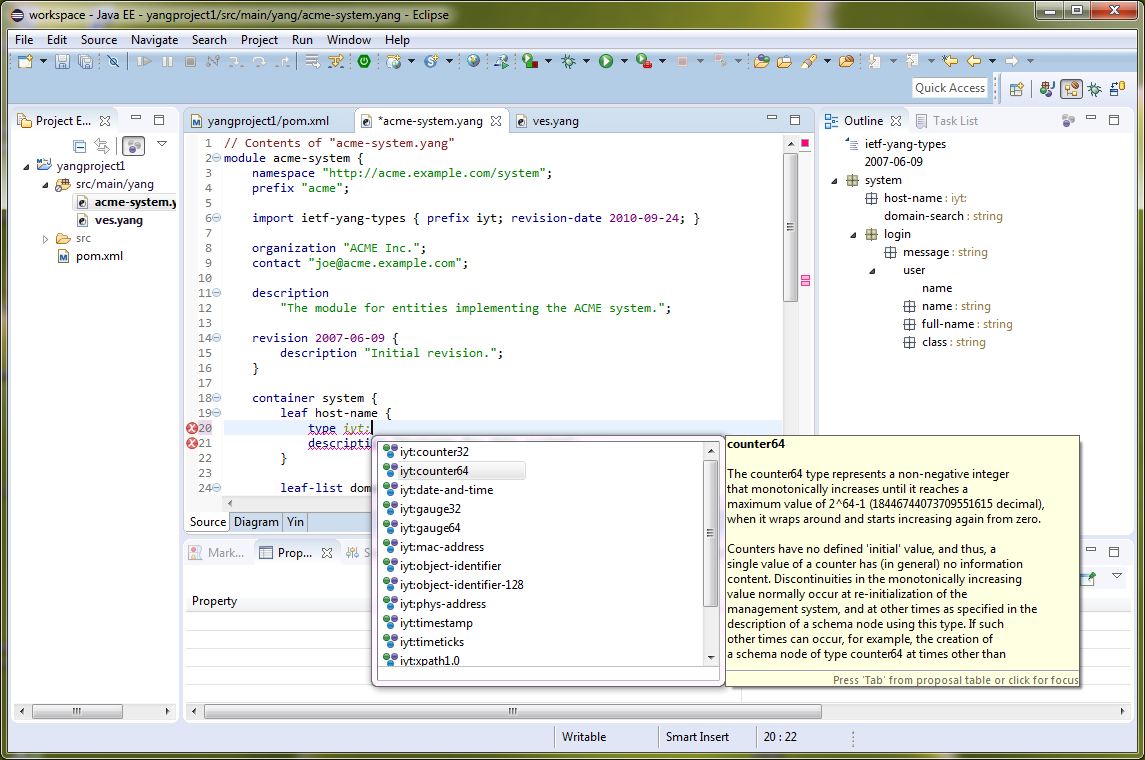

Reviews Add new review
Repository load fails
Submitted by Dan Coffey on Mon, 05/07/2018 - 15:11
Eclipse Oxygen, Kubuntu 18.04, Papyrus install, java installed. Eclipse works fine, this error when trying to add repository to Available software window: the URL given on the link on this page fails:
Unable to read repository at .../content.xml.
Unable to read repository at ...
java.lang.RuntimeException: Unexpected error: java.security.InvalidAlgorithmParameterException: the trustAnchors parameter must be non-empty