The Eclipse Tomcat Plugin provides simple integration of a tomcat servlet container for the development of java web applications. This project is the successor of the original Sysdeo Tomcat Plugin. Bug reports should go to our project on GitHub: https://github.com/tomcatplugin/tomcatplugin/issues/new
Categories: Application Server, Build and Deploy, IDE, J2EE Development Platform, Web
Tags: tomcatplugin, tomcat, java, JDT, plugin
Additional Details
Eclipse Versions: 2024-03 (4.31), 2023-12 (4.30), 2023-09 (4.29), 2023-06 (4.28), 2023-03 (4.27), 2022-12 (4.26), 2022-09 (4.25), 2022-06 (4.24), 2022-03 (4.23), 2021-12 (4.22), 2021-09 (4.21), 2021-06 (4.20), 2021-03 (4.19), 2020-12 (4.18), 2020-09 (4.17), 2020-06 (4.16), 2020-03 (4.15), 2019-12 (4.14), 2019-09 (4.13), 2019-06 (4.12), 2019-03 (4.11), 2018-12 (4.10), 2018-09 (4.9), Photon (4.8), Oxygen (4.7), Neon (4.6), Mars (4.5), Luna (4.4), Kepler (4.3), Juno (4.2, 3.8), Previous to Juno (<=4.1), 2024-06 (4.32), 2024-06 (4.33)
Platform Support: Windows, Mac, Linux/GTK
Organization Name: Markus Keunecke
Development Status: Production/Stable
Date Created: Friday, October 10, 2014 - 03:13
License: Apache 2.0
Date Updated: Wednesday, March 20, 2024 - 12:16
Submitted by: Markus Keunecke
| Date | Ranking | Installs | Clickthroughs |
|---|---|---|---|
| July 2024 | 19/656 | 1884 | 23 |
| June 2024 | 19/681 | 2436 | 39 |
| May 2024 | 20/682 | 2640 | 32 |
| April 2024 | 19/687 | 2660 | 27 |
| March 2024 | 22/694 | 2454 | 29 |
| February 2024 | 22/687 | 2066 | 22 |
| January 2024 | 21/691 | 2245 | 19 |
| December 2023 | 21/671 | 1963 | 25 |
| November 2023 | 20/686 | 2479 | 36 |
| October 2023 | 20/673 | 2780 | 38 |
| September 2023 | 21/663 | 2558 | 32 |
| August 2023 | 21/673 | 2543 | 22 |
Unsuccessful Installs
Unsuccessful Installs in the last 7 Days: 32

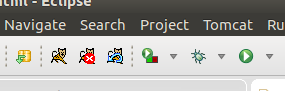
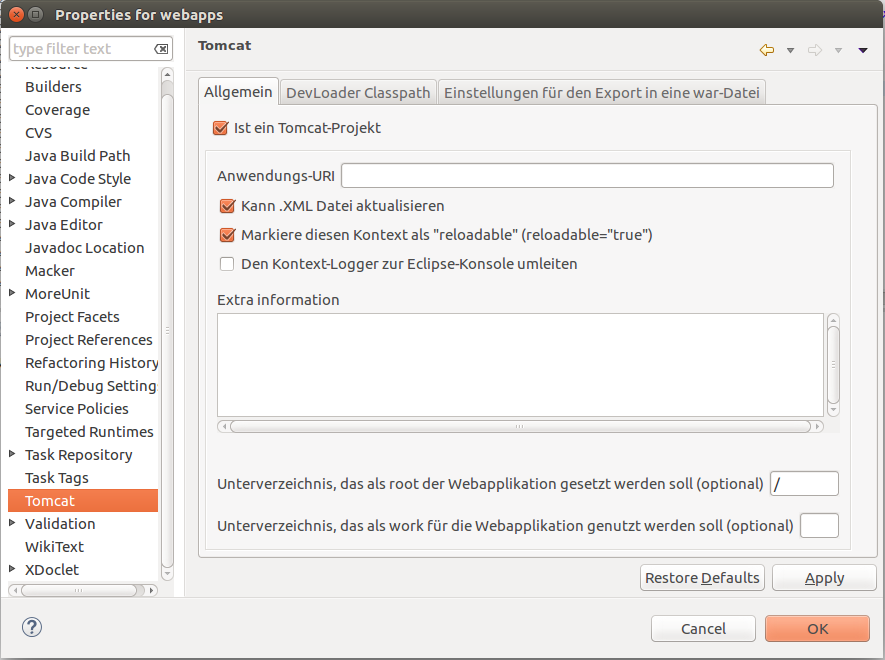

Reviews Add new review
Problem with Tomcat 8.5
Submitted by Eduardo Simioni on Wed, 12/18/2019 - 17:32
I've tried very hard to use this plugin since I didn't want to install WTP, but I couldn't get passed the following error, despite making sure that servlet-api.jar was added to project libraries containing the mentioned class:
java.lang.ClassNotFoundException: javax.servlet.ServletContainerInitializer
It doesn't seem to play very well with Maven projects as well. Is that a known limitation?
Thank you HIS eG
Submitted by Markus Keunecke on Fri, 02/01/2019 - 17:02
Thanks http://www.his.de for hosting a stable update site!
does it work?
Submitted by paul stanton on Mon, 10/30/2017 - 18:20
Has anyone actually got this to work using eclipse 4.7.1a? I've figured out that it is incompatible with Java9, but with Java8 I still can't get the project/context set up correctly and the devloader doesn't seem to work either.
Re: does it work?
Submitted by paul stanton on Wed, 11/01/2017 - 19:32
In reply to does it work? by paul stanton
I've now got launching of tomcat and debugging to work, however cannot use the GUI to edit project settings. I have to manually edit the context.xml and .tomcatplugin metadata files which requires some previous knowlege.
Handshake Fatal Error
Submitted by Jérémy Fournier on Mon, 09/04/2017 - 09:27
Hello,
Can't install this plugin, Eclipse says : "Handshake Fatal Error".
Best regards.
Re: Handshake Fatal Error
Submitted by Alexandr Terekhin on Thu, 09/07/2017 - 15:31
In reply to Handshake Fatal Error by Jérémy Fournier
Hello Jérémy Fournier!
I had the same problem on Linux Mint 17 (based on Ubuntu 14.04) and java oracle version "1.8.0_144".
My Solution.
1) Download and unzip "Java Cryptography Extension (JCE) Unlimited Strength Jurisdiction Policy Files 8" (first link google in my case)
2) replace both files in the directory $JAVA_HOME/jre/lib/security
3) restart eclipse.
Good luck!
Re: Handshake Fatal Error
Submitted by Balaji SN on Tue, 09/12/2017 - 01:17
In reply to Handshake Fatal Error by Jérémy Fournier
Hi,
I too faced similar issue when dragging and dropping the plugin into eclipse.
The alternative worked for me was:
1. Go to the source forge site (click on "?')
2. Download the version of the tomcat plugin
3. Unzip the file, there should be folders features and plugins
4. Put the files of the folders into their respective folders in the eclipse root directory
5. Restart eclispe.
Thanks.
Balaji.S.N
Launch Tomcat Pluain
Submitted by JOE LI on Wed, 07/12/2017 - 03:57
Hi Markus,
Is it possible to launch the tomcat plugin using java code?
If yes, is there any documents that I can refer?
Thanks!
Re: Launch Tomcat Pluain
Submitted by Markus Keunecke on Thu, 07/13/2017 - 16:39
In reply to Launch Tomcat Pluain by JOE LI
There is no documentation on using the plugin in Java code, sorry.
Installation Problem
Submitted by Meikel Bisping on Sat, 12/31/2016 - 07:38
Hi,
I tried to install the plugin on Eclipse Neon (4.6.2). In eclipse.ini I specified vm Java(TM) SE Runtime Environment (build 1.8.0_31-b13) (/home/superx/tools/jdk1.8.0_31/jre/bin/java).
When trying to install the plugin I get the error.
Unable to read repository at http tomcatplugin.sf.net/update/plugins/net.sf.eclipse.tomcat_9.1.2.jar.
sun.security.validator.ValidatorException: PKIX path building failed: sun.security.provider.certpath.SunCertPathBuilderException: unable to find valid certification path to requested target
On the console I saw the following log
org.eclipse.m2e.logback.configuration: Initializing logback
openjdk version "1.8.0_111"
OpenJDK Runtime Environment (IcedTea 3.2.0) (suse-3.1-x86_64)
OpenJDK 64-Bit Server VM (build 25.111-b14, mixed mode)
OpenJdk is needed by my Suse Leap 42.2 installation for LibreOffice, so I can't easily deinstall it.
What can I do?
Thanks for your help
Meikel
Re: Installation Problem
Submitted by Markus Keunecke on Wed, 01/04/2017 - 08:43
In reply to Installation Problem by Meikel Bisping
Hi Meikel,
unfortunately this seems to be an issue with the mirror network provided by Sourceforge. Currently it does not seem to be fixed in the near future. Therefore I can only suggest you to try and try again until it has worked. I have seen people getting a successful installation after 20 or more tries. Sorry for inconvenience.
Markus
Re: Re: Installation Problem
Submitted by jacques montes on Thu, 02/02/2017 - 05:31
In reply to Re: Installation Problem by Markus Keunecke
Hi,
I solved it by downloading the war, extractint it and installing form this local repository.
Jacques
Unable to create a tomcat project with this plugin
Submitted by Balaji SN on Fri, 07/22/2016 - 01:34
When a new project is created after the plugin is installed, the below error is popped up:
The selected wizard could not be started.
Plug-in "net.sf.eclipse.tomcat" was unable to instantiate class "net.sf.eclipse.tomcat.TomcatProjectCreationWizard".
java.lang.NullPointerException
Unable to create tomcat project on Neon
Submitted by Rajesh Kalariya on Sun, 07/17/2016 - 00:52
I am getting below error while creating new Tomcat Project
The selected wizard could not be started.
Plug-in "net.sf.eclipse.tomcat" was unable to instantiate class "net.sf.eclipse.tomcat.TomcatProjectCreationWizard".
java.lang.NullPointerException
Receiving the same error when creating a new Tomcat Project
Submitted by Balaji SN on Thu, 07/21/2016 - 03:02
In reply to Unable to create tomcat project on Neon by Rajesh Kalariya
Receiving the same error when creating a new Tomcat Project
Same error encountered
Submitted by Balaji SN on Thu, 07/21/2016 - 04:22
In reply to Unable to create tomcat project on Neon by Rajesh Kalariya
Same error is encountered when using Eclipse Neon with Tomcat Plugin while creating a New Tomcat Project
Bug is fixed in v9.1.0
Submitted by Markus Keunecke on Mon, 08/15/2016 - 03:07
In reply to Same error encountered by Balaji SN
The reported bug is fixed in version 9.1.0
Same here. It can't create
Submitted by Daniele T. on Mon, 08/01/2016 - 03:05
In reply to Unable to create tomcat project on Neon by Rajesh Kalariya
Same here. It can't create new project in Neon.
The selected wizard could not be started.
Plug-in "net.sf.eclipse.tomcat" was unable to instantiate class "net.sf.eclipse.tomcat.TomcatProjectCreationWizard".
java.lang.NullPointerException
Please post a bug report on SourceForge
Submitted by Markus Keunecke on Wed, 08/03/2016 - 07:02
In reply to Unable to create tomcat project on Neon by Rajesh Kalariya
Hi!
Please post a bug report on Sourceforge and include information from the .log file located in workspace/.metadata:
https://sourceforge.net/p/tomcatplugin/tickets/new/
update cannot be found
Submitted by Markus Fuchs on Wed, 07/13/2016 - 10:03
whenever i try to add the plugin to eclipse (or try to access the page via browser), i get
"HTTP Server 'Bad Gateway' : http tomcatplugin.sf.net/update/content.xml
HttpComponents connection error response code 502."
In my Browser, i get "(104) Connection reset by peer" :(
The Update Site was down for
Submitted by Hendrik Brummermann on Fri, 07/22/2016 - 07:59
In reply to update cannot be found by Markus Fuchs
The Update Site was down for about a day. The issue has been fixed and the servers are up again.
Connection to http tomcatplugin.sf.net/update/p2.index failed
Submitted by alberto Mising name on Tue, 07/12/2016 - 13:48
!ENTRY org.eclipse.equinox.p2.transport.ecf 2 0 2016-07-12 13:41:12.886
!MESSAGE Connection to http tomcatplugin.sf.net/update/p2.index failed on Connection reset. Retry attempt 0 started
!STACK 0
java.net.SocketException: Connection reset
at java.net.SocketInputStream.read(Unknown Source)
at java.net.SocketInputStream.read(Unknown Source)
at org.apache.http.impl.io.AbstractSessionInputBuffer.fillBuffer(AbstractSessionInputBuffer.java:160)
at org.apache.http.impl.io.SocketInputBuffer.fillBuffer(SocketInputBuffer.java:84)
at org.apache.http.impl.io.AbstractSessionInputBuffer.readLine(AbstractSessionInputBuffer.java:273)
at org.apache.http.impl.conn.DefaultHttpResponseParser.parseHead(DefaultHttpResponseParser.java:140)
at org.apache.http.impl.conn.DefaultHttpResponseParser.parseHead(DefaultHttpResponseParser.java:57)
at org.apache.http.impl.io.AbstractMessageParser.parse(AbstractMessageParser.java:260)
at org.apache.http.impl.AbstractHttpClientConnection.receiveResponseHeader(AbstractHttpClientConnection.java:283)
at org.apache.http.impl.conn.DefaultClientConnection.receiveResponseHeader(DefaultClientConnection.java:251)
at org.apache.http.impl.conn.AbstractClientConnAdapter.receiveResponseHeader(AbstractClientConnAdapter.java:223)
at org.apache.http.protocol.HttpRequestExecutor.doReceiveResponse(HttpRequestExecutor.java:271)
at org.apache.http.protocol.HttpRequestExecutor.execute(HttpRequestExecutor.java:123)
at org.apache.http.impl.client.DefaultRequestDirector.tryExecute(DefaultRequestDirector.java:685)
at org.apache.http.impl.client.DefaultRequestDirector.execute(DefaultRequestDirector.java:487)
at org.apache.http.impl.client.AbstractHttpClient.doExecute(AbstractHttpClient.java:863)
at org.apache.http.impl.client.CloseableHttpClient.execute(CloseableHttpClient.java:82)
at org.eclipse.ecf.provider.filetransfer.httpclient4.HttpClientRetrieveFileTransfer.performConnect(HttpClientRetrieveFileTransfer.java:1084)
at org.eclipse.ecf.provider.filetransfer.httpclient4.HttpClientRetrieveFileTransfer.access$0(HttpClientRetrieveFileTransfer.java:1075)
at org.eclipse.ecf.provider.filetransfer.httpclient4.HttpClientRetrieveFileTransfer$1.performFileTransfer(HttpClientRetrieveFileTransfer.java:1071)
at org.eclipse.ecf.filetransfer.FileTransferJob.run(FileTransferJob.java:74)
at org.eclipse.core.internal.jobs.Worker.run(Worker.java:55)
Installation - Neon
Submitted by Brian Wood on Fri, 07/08/2016 - 11:31
Error - had to modify the URL since they are disallowed in this forum
No repository found at http - colon slash slash tomcatplugin.sf.net/update.
eclipse.buildId=4.6.0.I20160606-1100
java.version=1.8.0_51
Seems to have been a temporary issue on Sourceforge
Submitted by Markus Keunecke on Mon, 07/11/2016 - 09:58
In reply to Installation - Neon by Brian Wood
Hello,
I just tried to reproduce the issue with fresh Eclipse Neon installation, which worked like a charm. I guess it was something like a temp hickup in the sourceforge system.
Markus
Can this plugin be triggered from terminal?
Submitted by Mohit Kumar on Sat, 04/23/2016 - 11:12
Just out of curiosity, I was wondering if I can run this plugin(startup & shutdown tomcat) from the terminal?
Re: Can this plugin be triggered from terminal?
Submitted by Markus Keunecke on Tue, 04/26/2016 - 04:51
In reply to Can this plugin be triggered from terminal? by Mohit Kumar
No, noone has implemented a CLI to the tomcat plugin so far. I am not sure if there's a real need for it. If you like to investigate further on this you could post a ticket on sourceforge so we can discuss further there. You could also join us in our IRC channel on freenode: https://webchat.freenode.net/?channels=tomcatplugin
Supports recent versions of Eclipse and Tomcat
Submitted by Hendrik Brummermann on Fri, 04/08/2016 - 04:27
Thank you for maintaining this easy to use Tomcat plugin. And especially thank you for adding to support for Tomcat 8.
Tomcat Plug-in
Submitted by Babu R N on Wed, 06/17/2015 - 01:11
I have installed tomcat plugin in eclipse helios to create tomcat project.After creating project i am not able to see Advanced tab in tomcat.(project->properties).
can u help me...thanks in advance:)
Please post a bug report
Submitted by Markus Keunecke on Wed, 08/26/2015 - 08:28
In reply to Tomcat Plug-in by Babu R N
Hi,
please post a bug report at sourceforge via https://sourceforge.net/p/tomcatplugin/tickets/new/
Please include as much information as possible. This can include log files, contents of error view in eclipse.
Thank you. :)