eExplorer is an Eclipse plugin to embed Windows Explorer and keep it in sync with your work.
Features
- sync with package explorer
- sync with project explorer
- pop out native explorer window
- browsing history
- Alt+Shift+W (or right-click "Show In" menu) to open Explorer View for selected folder/package
- Ctrl+Alt+Shift+Eopen Explorer view
- Short cuts
- Alt+C Copy path (e.g. to Bookmark)
- Alt+V Paste path (e.g. Go back to bookmark)
- Alt+← Back in history
- Alt+↑ Up one level
- Alt+→ Forward in history
- Alt+O pop out native explorer window
Explorer is a tool many of us use every day and many of us customize to their needs, so it is only natural we long for an easy integration in Eclipse. There are many plugins that allow to copy a resources path to clipboard (to paste it into Explorer), to open a terminal, to open Explorer.
I have been using EasyShell for a long time, and still use it. But I found myself having too many Explorer Windows open on a regular basis. That is why I wrote eExplorer. Now the terminal, unzip, thumbnail, git bash, and many more are always present.
I hope you like eExplorer - you can request features and report issues or you might try another option like
Tags: windows explorer
Additional Details
Eclipse Versions: 2020-12 (4.18), 2020-09 (4.17), 2020-06 (4.16), 2020-03 (4.15), 2019-12 (4.14), 2019-09 (4.13), 2019-06 (4.12), 2019-03 (4.11), 2018-12 (4.10), 2018-09 (4.9), Photon (4.8), Oxygen (4.7), Neon (4.6), Mars (4.5), Luna (4.4), Kepler (4.3), Juno (4.2, 3.8), Previous to Juno (<=4.1)
Platform Support: Windows, Mac, Linux/GTK
Date Created: Thursday, April 17, 2014 - 05:50
License: EPL
Date Updated: Wednesday, December 14, 2022 - 09:48
Submitted by: Matthias Cullmann
| Date | Ranking | Installs | Clickthroughs |
|---|---|---|---|
| July 2024 | 236/656 | 52 | 9 |
| June 2024 | 229/681 | 75 | 18 |
| May 2024 | 245/682 | 69 | 13 |
| April 2024 | 234/687 | 79 | 8 |
| March 2024 | 253/694 | 74 | 5 |
| February 2024 | 248/687 | 68 | 7 |
| January 2024 | 216/691 | 97 | 16 |
| December 2023 | 198/671 | 107 | 18 |
| November 2023 | 210/686 | 113 | 9 |
| October 2023 | 296/673 | 52 | 16 |
| September 2023 | 309/663 | 41 | 11 |
| August 2023 | 273/673 | 51 | 14 |

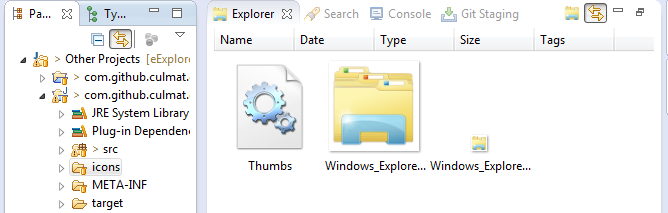
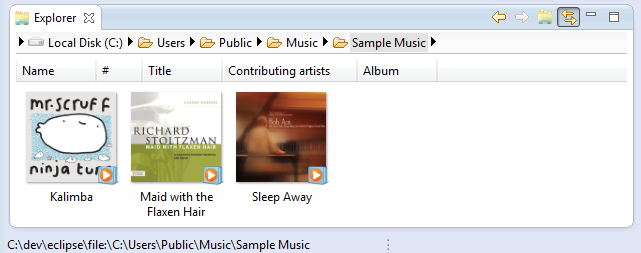

Reviews Add new review
added breadcrumb screen shot
Submitted by Matthias Cullmann on Thu, 05/22/2014 - 16:19
added breadcrumb screen shot
browsing history feature
Submitted by Matthias Cullmann on Mon, 05/19/2014 - 17:07
browsing history feature
screen shot and feature
Submitted by Matthias Cullmann on Sun, 05/18/2014 - 16:26
screen shot and feature description update
fixed quotes
Submitted by Matthias Cullmann on Sun, 05/11/2014 - 17:04
fixed quotes
fixed issue tracker link
Submitted by Matthias Cullmann on Sun, 05/11/2014 - 17:03
fixed issue tracker link
updated desciption to match
Submitted by Matthias Cullmann on Mon, 05/05/2014 - 16:38
updated desciption to match https://github.com/culmat/eExplorer
changed icon
Submitted by Matthias Cullmann on Sat, 05/03/2014 - 16:25
changed icon
added update site and product
Submitted by Matthias Cullmann on Thu, 05/01/2014 - 08:06
added update site and product home page
Initial release
Submitted by Matthias Cullmann on Thu, 04/17/2014 - 05:51
Initial release