FileSync plugin for Eclipse is a file synchronisation tool. The main goal is to keep files outside of Eclipse projects in-sync with Eclipse project files. The plugin works as builder in Eclipse and will synchronize all changes on Eclipse project files with mapped external folders. E.g. if a file is created, changed or deleted in Eclipse, then the mapped (external) file will be created, changed or deleted too.
FileSync is often used for J2EE developement to copy *.jsp or *.html files from Eclipse project to webserver/application root and greatly simplifies the J2EE web developement.
Support development of the plugin!
My other plugins on EPIC:
Categories: Build and Deploy, Code Management, J2EE Development Platform, Process, Tools
Tags: PHP, build, synchronization, J2EE, deployment
Additional Details
Eclipse Versions: 2024-06 (4.33), 2024-06 (4.32), 2024-03 (4.31), 2023-12 (4.30), 2023-09 (4.29), 2023-06 (4.28), 2023-03 (4.27), 2022-12 (4.26), 2022-09 (4.25), 2022-06 (4.24), 2022-03 (4.23), 2021-12 (4.22), 2021-09 (4.21), 2021-06 (4.20), 2021-03 (4.19), 2020-12 (4.18), 2020-09 (4.17), 2020-06 (4.16), 2020-03 (4.15)
Platform Support: Windows, Mac, Linux/GTK
Organization Name: Andrey Loskutov
Development Status: Production/Stable
Date Created: Wednesday, May 17, 2006 - 10:23
License: EPL
Date Updated: Wednesday, July 17, 2024 - 02:36
Submitted by: Andrey Loskutov
| Date | Ranking | Installs | Clickthroughs |
|---|---|---|---|
| July 2024 | 121/656 | 192 | 12 |
| June 2024 | 124/681 | 232 | 14 |
| May 2024 | 133/682 | 243 | 15 |
| April 2024 | 145/687 | 218 | 13 |
| March 2024 | 140/694 | 259 | 5 |
| February 2024 | 136/687 | 217 | 11 |
| January 2024 | 148/691 | 210 | 9 |
| December 2023 | 147/671 | 211 | 10 |
| November 2023 | 162/686 | 209 | 14 |
| October 2023 | 159/673 | 208 | 14 |
| September 2023 | 143/663 | 248 | 11 |
| August 2023 | 140/673 | 234 | 6 |

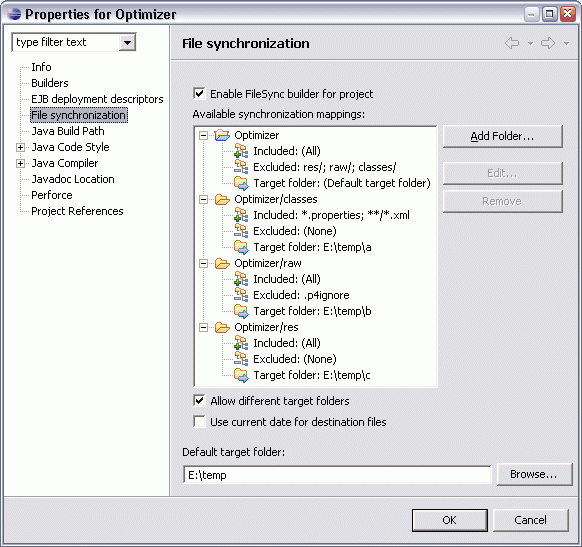

Reviews Add new review
Offline installer
Submitted by Emanuele Caputo on Mon, 08/07/2023 - 08:48
There is no offline installer? Am I the one who can't find it? It is necessary!
Re: Offline installer
Submitted by Andrey Loskutov on Tue, 08/08/2023 - 09:06
In reply to Offline installer by Emanuele Caputo
Just clone this repo locally:
Problem with FileSynch after a file rename.
Submitted by Andrea Bagnini on Fri, 03/10/2023 - 09:23
If you rename a file, in the synched dir the new named file is correctly added, but the old-name one is not deleted.
Tested with Eclipse 2022-12 with Mac OS 11.7.4
Re: Problem with FileSynch after a file rename.
Submitted by Andrea Bagnini on Mon, 10/09/2023 - 10:59
In reply to Problem with FileSynch after a file rename. by Andrea Bagnini
Error still present in plugin. Tested with Eclisse 2023-9 and Mac OSX 12.6.9
The following solutions are not available: FileSync 1.3.9.201406
Submitted by Mahesh Awaji on Tue, 02/04/2020 - 05:38
I am using below version of eclipse and unable to install Filesync
Version: Oxygen Release (4.7.0)
Build id: 20170620-1800
Error details :
The following solutions are not available: FileSync 1.3.9.201406241900 (id=FileSync.feature.group, site=http:// andrei. gmxhome. de/ eclipse/)
I tried with other versions of eclipse as well, still no luck.
Can anyone help??
Not working
Submitted by Vee Winch on Wed, 04/04/2018 - 02:29
I'm using Eclipse 4.7.2 and my project is PHP files. Installed this plugin but there is no FileSync menu in project properties or anywhere except marketplace window to show that this plugin installed.
Re: Not working
Submitted by Vee Winch on Wed, 04/04/2018 - 15:08
In reply to Not working by Vee Winch
I try this on Eclipse 4.7.3 and it is working now.
All My PHP projects files in sync with my local server!
Submitted by Martin Briglia on Wed, 11/19/2014 - 09:16
I'm a user of this filesync plugin for about a year and is completely functional, it lets you select what to sync, where and also what to exclude. I'm using it in addition to PDT project for my PHP Joomla! projects and works just fine! All installation documentation can be found here andrei.gmxhome.de/filesync
Great tool, extremely fast.
Submitted by Jules Cesar on Wed, 03/13/2013 - 17:47
Great tool, extremely fast.
Also i'd like to thank @Zbigniew Szczęsny :D
Excellent !
Submitted by Zbigniew Szczęsny on Thu, 09/06/2012 - 05:00
The plugin is great but it deserves some basic usage instruction!
For newbies:
- you will find its configuration under Project properties
- it is working as a build feature, so if you want automatic synchronization, you have to enable automatic builds for your project!
Essentian tool
Submitted by Art Burov on Fri, 07/27/2012 - 12:53
I used it on many projects. Very simple and works like clockwork.
Easy to install and useful tool for file syncronization
Submitted by Marcos Moreno on Mon, 02/06/2012 - 18:50
Hi,
I have just started with it, and I already love it. It is simple to install and use. So far, I have used it to automatically deploy the files in a "war" folder to my local tomcat installation, allowing me to carry on with the programming task without worrying of having the files up-to-date every time. This way I did not have to change my workspace and I can use a fresh tomcat installation without configuring anything. (an idea I borrowed from user Bozho in stackoverflow)
Thank you Andrey!
Easy to install and useful tool for file syncronization
Submitted by Marcos Moreno on Mon, 02/06/2012 - 18:47
Hi,
I have just started with it, and I already love it. It is simple to install and use. So far, I have used it to automatically deploy the files in a "war" folder to my local tomcat installation, allowing me to carry on with the programming task without worrying of having the files up-to-date every time. This way I did not have to change my workspace and I can use a fresh tomcat installation without configuring anything. (an idea I borrowed from user Bozho in stackoverflow)
Thank you Andrey!