One Interface, Complete Functionality
Develop, deploy, debug and test using a single interface.
Package and Deploy Anywhere
Package artifacts into a Composite Application aRchive (CAR) and deploy it to WSO2 Carbon-based servers or onto a WSO2 Private PaaS. WSO2 Developer Studio is deployed as a strategic on-premise development and cloud infrastructure tool for the WSO2 Carbon middleware platform.
Maven-Based for Continuous Builds
Leverage the maven-based build model for automated continuous builds and integration. WSO2 Developer Studio’s visual and reverse engineering tools support development governance and helps to be more productive and efficient.
With the latest WSO2 Developer Studio 3.8.0 release, we bring in number of new features and improvements alongside numerous bug fixes. Major highlights in this release are following.
Supports the Edit, Build, Debug, Deploy Cycle for Applications on WSO2 Products
Distributes as a standalone Eclipse-based product or extension bundles for Eclipse
Support for editing most type of deployable artifacts
Integrates to Maven for building
Run test servers inside Eclipse and do source level debugging for applications that consist of multiple artifact types
Development Support Provision for WS Policies
Facilitates deployment of security policies using CApp by selecting scenarios from a predefined list of security scenarios using WSO2 Developer Studio
Predefined security scenarios previously available in the Management console are now available in WSO2 Developer Studio
Users are able to use Developer Studio to enforce security policies to WSO2 Data Services. BPEL workflows and ESB artifacts
Support for Developing Apache Tomcat, Apache Axis2, Axis CXF, Apache Synapse and Apache Ode Applications
Edit, build, debug, deploy Tomcat webapps, Axis2 or CXF services, RESTful services, Synapse mediation, and ODE processes
Optionally deploy to WSO2 products for greater ease of use
Uses widely used popular Eclipse plugins
Supports exploded deployment of WAR (Web application ARchive) files without the need for redeployment of the complete WAR file
Supports Development of Mediation Flows for WSO2 ESB
Enables users to connect to WSO2 Connector Store and import preferred connectors directly
Allows deployment as one unit by including connectors into the CAR file which wraps other artifacts such as sequences, proxy servers, APIs, etc.
Supports the latest Endpoint types (Inbound Endpoints and mediators: PublishEvent mediator and ForEach mediator) introduced by WSO2 Enterprise Service Bus 4.9.
Integrated developer perspective for API Manager to perform updates and edits to APIM sequences
Supports Integration of Cloud Services
Foundation for both cloud-to-cloud and cloud-to-enterprise integrations
Combines multiple operations from multiple connectors along request, response, and error paths.
Combines with regular mediators in a mediation flow to fine-tune business logic processing
Supports Collaborative Development
Integrates with any Eclipse-supported SCM (SVN, Git, Perforce, CVS, Mercurial and more)
Shared development of artifacts belonging to a single application
Supports Development Governance
Integrates with WSO2 App Factory to facilitate management of application development lifecycles
Browse, consume and produce registry resources with WSO2 Governance Registry
Enables lifecycle governance of applications by separating code from configuration
Supports Maven and Continuous Integration
All build actions can be performed through the tool as well as via the command line using Apache Maven
Enables easy integration with CI products such as Jenkins and Bamboo
Supported Artifact Types
Apache Axis2 services
Apache CXF services
JAX-WS services
Service Meta artifact for security across all WSO2 middleware products
Data services for WSO2 Data Services Server
BPEL processes for Apache ODE and WSO2 Business Process Server
ESB artifacts for Apache Synapse and WSO2 Enterprise Service Bus
Registry resources for WSO2 Governance Registry
Webapps for Apache Tomcat and WSO2 Application Server
Jaggery Applications for WSO2 User Engagement Server
- Facilitating cloud integration using the WSO2 Connectors recently launched with WSO2 Enterprise Service Bus (WSO2 ESB) 4.9
- Support for application life-cycle management (ALM) and DevOps with tooling for WSO2 App Factory
- Enhanced Apache Maven integration
- Enhanced JavaScript support with the Jaggery JavaScript server-side scripting engine
- Enhanced service implementation models using the preferred APIs in the Java world for SOAP and REST style services
- Enhanced Web services security with the addition of quality of service (QoS) enforcement.
Categories: Application Development Frameworks, Build and Deploy, SOA Development, Team Development, Web Services
Tags: bpel, WSO2, WSO2 Carbon, WSO2 Stratos, WSO2 StratosLive, WSO2 IDE, SOA Development, SOA Development Tool, Axis2, Axis2 Codegen, Axis2 Web Services, Apache Tomcat, WebApp Development, ODE, Data Services, WSO2 ESB, WSO2 ESB editor, WSO2 G-REg, WSO2 Registry, WSO2 Registry Tools, Developer Studio, SOA Tools, Web Services, Apache Stratos, twitter, salesforce, JIRA, Twilio, ESB Connector, AppFactory, apple development, Development Governance
Additional Details
Eclipse Versions: Luna (4.4), Kepler (4.3), Juno (4.2, 3.8), Previous to Juno (<=4.1)
Platform Support: Windows, Mac, Linux/GTK
Organization Name: WSO2 Inc.
Development Status: Production/Stable
Date Created: Tuesday, June 12, 2012 - 13:46
License: Apache 2.0
Date Updated: Tuesday, April 21, 2015 - 11:05
Submitted by: admin WSO2 Developer Studio
| Date | Ranking | Installs | Clickthroughs |
|---|---|---|---|
| July 2024 | 222/656 | 60 | 20 |
| June 2024 | 222/681 | 79 | 36 |
| May 2024 | 242/682 | 70 | 33 |
| April 2024 | 251/687 | 68 | 27 |
| March 2024 | 254/694 | 74 | 18 |
| February 2024 | 253/687 | 65 | 19 |
| January 2024 | 260/691 | 66 | 34 |
| December 2023 | 231/671 | 79 | 26 |
| November 2023 | 217/686 | 108 | 23 |
| October 2023 | 227/673 | 98 | 19 |
| September 2023 | 310/663 | 40 | 28 |
| August 2023 | 269/673 | 52 | 39 |
Unsuccessful Installs
Unsuccessful Installs in the last 7 Days: 2
| Count | Error Message |
|---|---|
| 2 | Cannot continue the operation. There is another install operation in progress. |

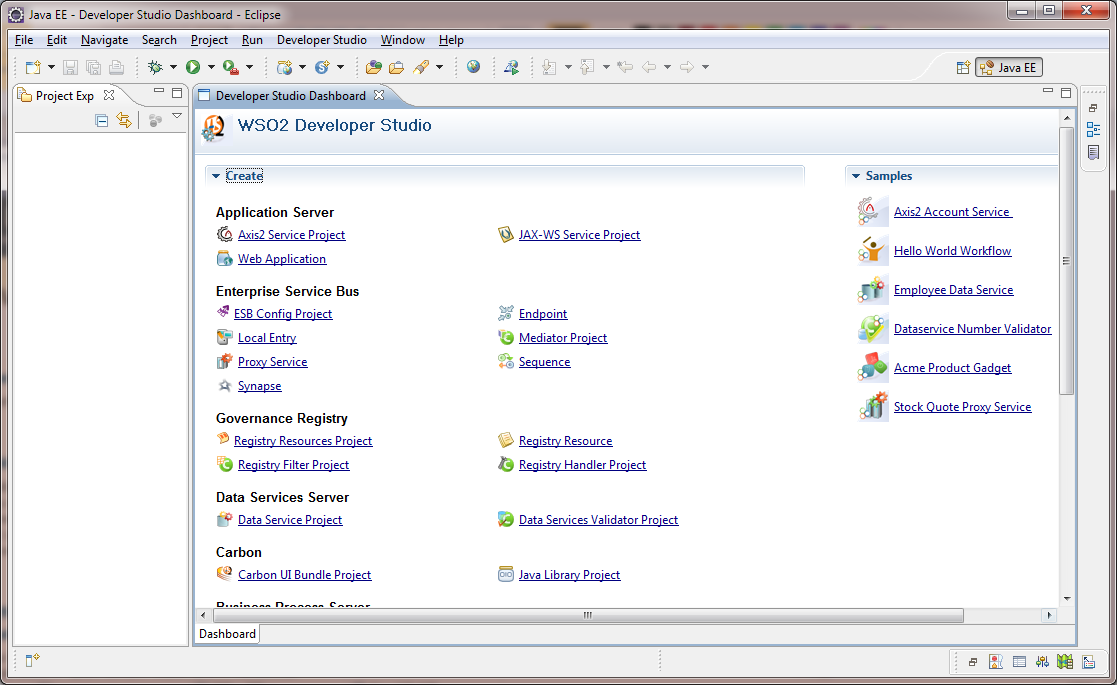

Reviews Add new review
Plugin update
Submitted by Juan Carlos Le… on Mon, 05/13/2019 - 12:30
Do you plan to update the plugin to use it with the latest versions of Eclipse? The truth is that the Luna version is already quite old compared to the current ones
Unable to read repository at http://marketplace.eclipse.org/cont
Submitted by bernard paris on Mon, 02/26/2018 - 09:53
dragging the Install icon to my Eclipse workbench window
Unable to read repository at http://marketplace.eclipse.org/content/wso2-developer-studio#maint-cont….
Unable to read repository at http://marketplace.eclipse.org/content/wso2-developer-studio#maint-cont….
http://marketplace.eclipse.org/content/wso2-developer-studio#maint-cont… is not a valid repository location.