End Of Life Notice
This plug-in is no longer in development.
Compatibility:
- Eclipse 2020-06 and prior - Fully compatible
- Eclipse 2020-09 thru 2021-09 - Compatible with modifications
- Eclipse 2021-12 and later - Not compatible
Migration Details: EOL Notice and Migration Plan
These features have been moved exclusively into MyEclipse -- The IDE for Enterprise Java
The Vue.js pack for CodeMix 3 adds the best development experience available for Vue 2 (and Vue 1). Support for the powerful .vue file format unlocks its progressive framework for building user interfaces. From smarter editing to integrated debugging, CodeMix with Vue.js can work seamlessly with your existing IDE.
Key pack extensions delivered along with CodeMix 3:
Categories: Languages, Programming Languages, Tools, Web
Additional Details
Eclipse Versions: 2020-06 (4.16), 2020-03 (4.15), 2019-12 (4.14), 2019-09 (4.13), 2019-06 (4.12), 2019-03 (4.11), 2018-12 (4.10), 2018-09 (4.9), Photon (4.8), Oxygen (4.7), Neon (4.6), 2020-09 (4.17), 2020-12 (4.18), 2021-03 (4.19)
Platform Support: Windows, Mac, Linux/GTK
Organization Name: Genuitec, LLC
Development Status: Mature
Date Created: Saturday, April 21, 2018 - 11:21
License: Commercial
Date Updated: Wednesday, December 14, 2022 - 09:49
Submitted by: Tim Webb
| Date | Ranking | Installs | Clickthroughs |
|---|---|---|---|
| July 2024 | 144/656 | 147 | 10 |
| June 2024 | 144/681 | 200 | 15 |
| May 2024 | 101/682 | 372 | 19 |
| April 2024 | 109/687 | 346 | 17 |
| March 2024 | 127/694 | 292 | 16 |
| February 2024 | 173/687 | 143 | 18 |
| January 2024 | 163/691 | 186 | 20 |
| December 2023 | 142/671 | 219 | 13 |
| November 2023 | 147/686 | 242 | 13 |
| October 2023 | 150/673 | 238 | 15 |
| September 2023 | 131/663 | 283 | 10 |
| August 2023 | 109/673 | 338 | 11 |
Unsuccessful Installs
Unsuccessful Installs in the last 7 Days: 21

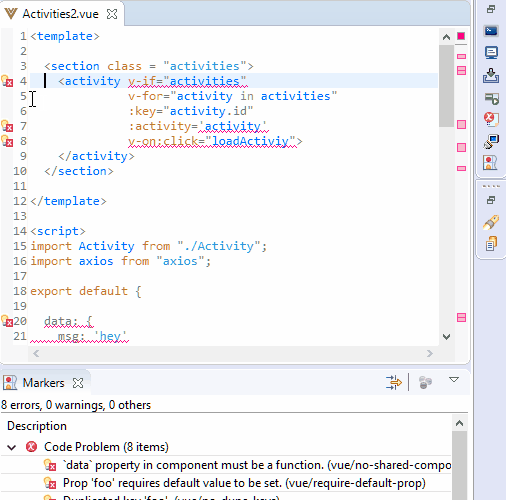
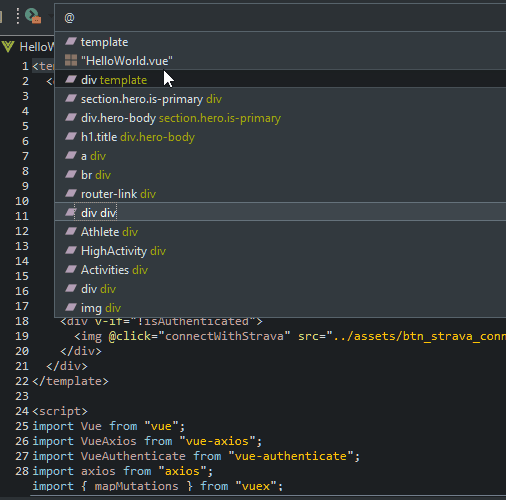
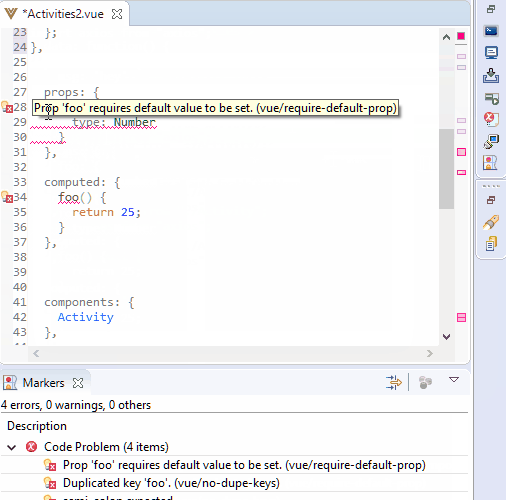

Reviews Add new review
Incompatible with new eclipse version
Submitted by Michael - on Mon, 12/13/2021 - 11:53
It is incompatible with the newest eclipe version 2021-12.
If you install it on 2021-9 it still works.
.vue extension files does not open with right editor on Eclipse
Submitted by Rajesh Gnanasekaran on Wed, 03/20/2019 - 19:57
I just installed the Vue Codemix from marketplace on Eclipse 2018-12 version, but the .vue extension files does not open with the right editor, these files only show as black and white.
Re: .vue extension files does not open with right editor
Submitted by Brian Fernandes on Thu, 03/21/2019 - 16:13
In reply to .vue extension files does not open with right editor on Eclipse by Rajesh Gnanasekaran
Sorry to hear you're having issues with the Vue experience. The Vue pack, which includes the Vetur extension with .vue file editing support should have been automatically installed when you start Eclipse, but perhaps there was an error when the installation attempt was made. Please go to Help > CodeMix Extensions and select the Vue pack from the extension pack section on the left. Once installed, you should see full support for .vue files.