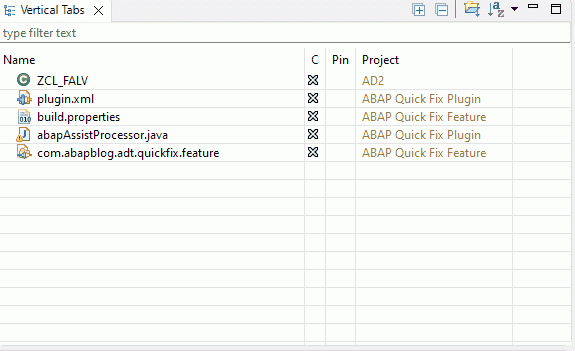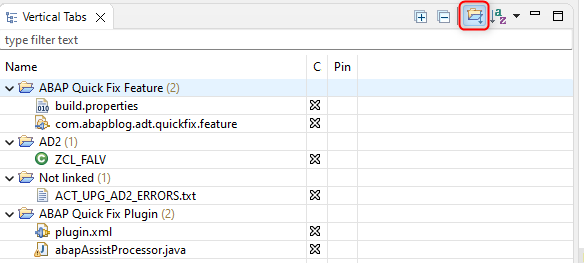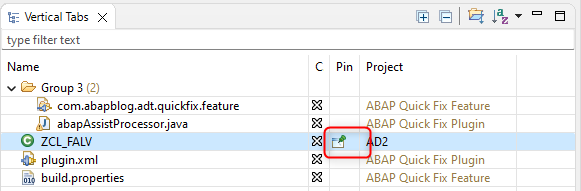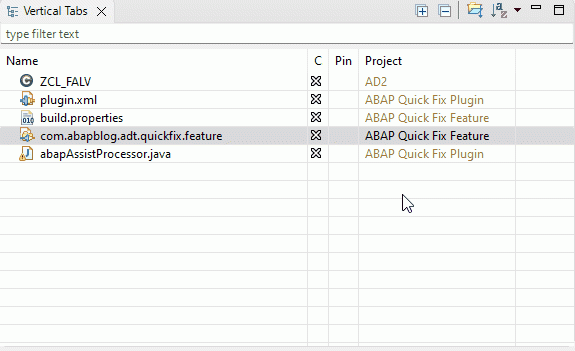Vertical Tabs
This plugin adds new view called Vertical Tabs into your Eclipse installation.
This view will allow you to see, filter, sort, group and navigate to all open editor tabs.
Issues and contribution -> https://github.com/fidley/VerticalTabs
When the view will be open, it will add all open editors into the tree.
Grouping
There are two possibilities to do grouping in the view: manual and by project.
Manual Grouping
In manual grouping mode, all editor tabs are added directly to the root node of the tree.
In order to group tabs, you need select one or more tabs in the tree,press CTRL button and do drag & drop on another entry.
Group will be created from all entries. Using F2 button or context menu, you can rename your group.
Group by Project
In order to group tabs by project, use the "Group by Project" button on the view toolbar.
Tabs will be automatically grouped in folders of their projects.
Tabs not linked with any projects, will be kept in separate folder named 'Not linked'
Sorting
Sort button allows you to choose how the tabs should be displayed. Currently Manual, Name or Project sorting is allowed.
Manual sorting
Manual sorting is done by drag & drop. You can sort tabs, groups or projects.
Sorting by Name
When used Tabs, Groups and Projects will be sorted alpabetically by Name/Project
Sorting by Project
When used Tabs, Groups and Projects will be sorted alpabetically by Project/Name
Pinning
When you select your tab to be pinned in the Vertical Tabs view, then after closing the editor window linked with that tab, the tab will remain on the tree.
On selection of the pinned tab, linked editor will be restored.
Restoring after startupDuring the shutdown of the Eclipse, sorting & grouping of the tabs is stored.
This data is then used, to restore grouping and sorting after the next Eclipse startup
Categories: IDE, Programming Languages, Tools
Additional Details
Eclipse Versions: 2023-09 (4.29), 2023-06 (4.28), 2023-03 (4.27), 2022-12 (4.26), 2022-09 (4.25), 2022-06 (4.24), 2022-03 (4.23), 2021-12 (4.22), 2023-12 (4.30), 2024-03 (4.31), 2024-06 (4.32), 2024-06 (4.33)
Platform Support: Windows, Mac, Linux/GTK
Organization Name: AbapBlog.com
Development Status: Beta
Date Created: Friday, August 11, 2023 - 02:44
License: MIT
Date Updated: Friday, October 6, 2023 - 10:51
Submitted by: Lukasz Pegiel
| Date | Ranking | Installs | Clickthroughs |
|---|---|---|---|
| July 2024 | 294/658 | 32 | 7 |
| June 2024 | 302/681 | 40 | 25 |
| May 2024 | 391/682 | 19 | 27 |
| April 2024 | 307/687 | 40 | 21 |
| March 2024 | 350/694 | 33 | 14 |
| February 2024 | 326/687 | 34 | 14 |
| January 2024 | 319/691 | 39 | 16 |
| December 2023 | 365/671 | 26 | 16 |
| November 2023 | 398/686 | 21 | 5 |
| October 2023 | 419/673 | 18 | 16 |
| September 2023 | 353/663 | 27 | 9 |
| August 2023 | 346/673 | 27 | 26 |