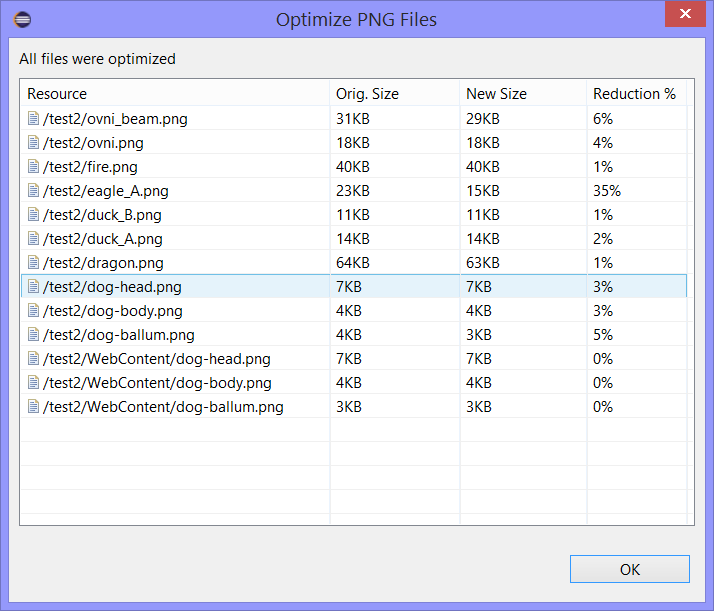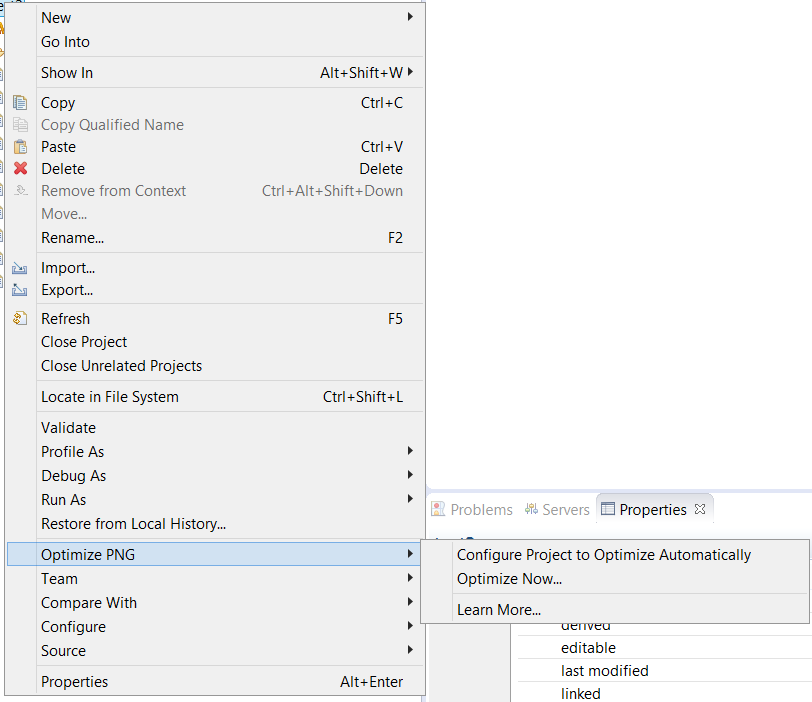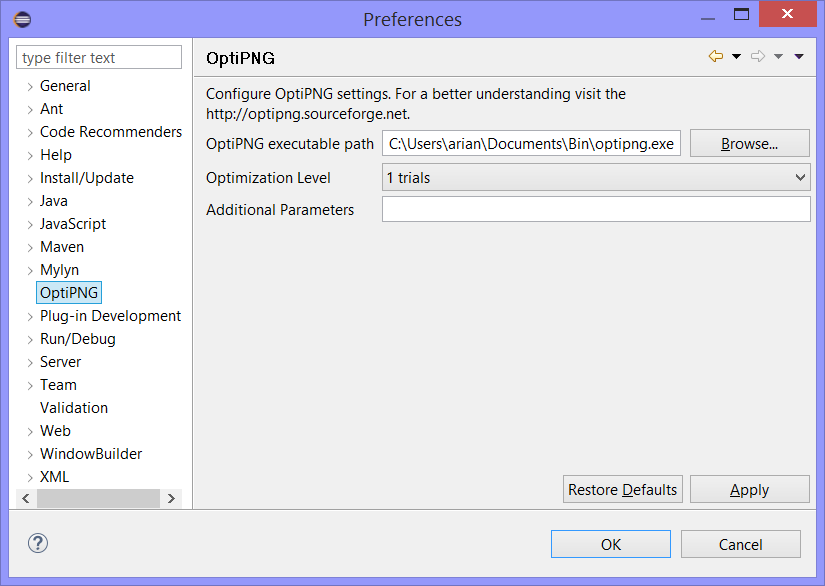This plugin help the developers to keep optimized the PNG files of her project.
You can optimize the PNG files automatically so you can forget about it, since it use an incremental builder. But also you can run the optimization process manually. Right click on a project and see the options under the Optimize PNG menu.
This is recommended for HTML5 applications, specially for HTML5 games (like PhaserJS) since them use many of these images.
To optimize the images we use the well known program OptiPNG (http://optipng.sourceforge.net). We do not distribute OptiPNG cause is better you install the newer version and then configure it in Eclipse via Preferences > OptiPNG
This plugin is open source, learn more, add issues or get the code here:
Categories: General Purpose Tools, Tools, Web
Additional Details
Eclipse Versions: Mars (4.5), Luna (4.4), Kepler (4.3), Juno (4.2, 3.8), Previous to Juno (<=4.1), Neon (4.6), Oxygen (4.7), Photon (4.8), 2018-09 (4.9)
Platform Support: Windows, Mac, Linux/GTK
Organization Name: boniatillo.com
Development Status: Beta
Date Created: Monday, April 20, 2015 - 10:06
License: EPL
Date Updated: Wednesday, December 14, 2022 - 09:49
Submitted by: Arian Fornaris
| Date | Ranking | Installs | Clickthroughs |
|---|---|---|---|
| July 2024 | 0/0 | 0 | 10 |
| June 2024 | 0/0 | 0 | 21 |
| May 2024 | 0/0 | 0 | 15 |
| April 2024 | 0/0 | 0 | 13 |
| March 2024 | 0/0 | 0 | 6 |
| February 2024 | 0/0 | 0 | 6 |
| January 2024 | 0/0 | 0 | 9 |
| December 2023 | 0/0 | 0 | 2 |
| November 2023 | 365/686 | 30 | 11 |
| October 2023 | 443/673 | 15 | 9 |
| September 2023 | 632/663 | 1 | 6 |
| August 2023 | 514/673 | 6 | 5 |