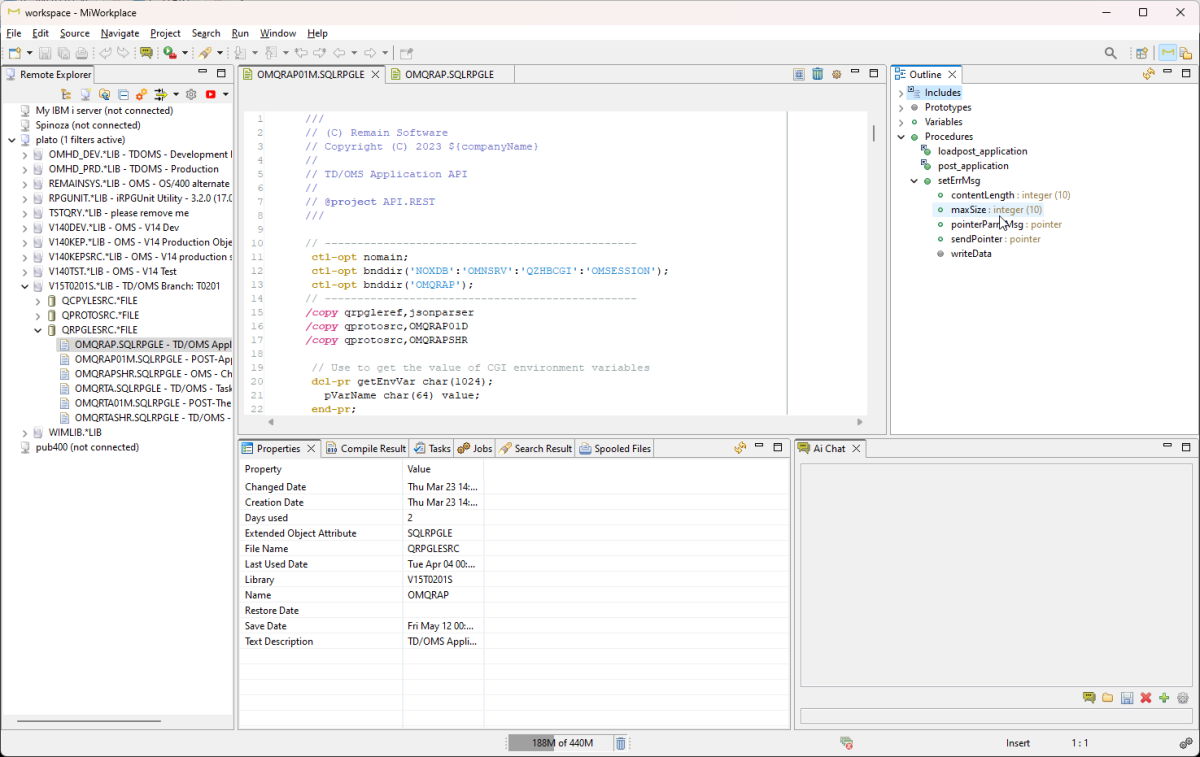MiWorkplace - Lightweight IBM i IDE with Advanced Features
MiWorkplace is a lightweight Integrated Development Environment (IDE) designed specifically for IBM i systems (as/400). This powerful IDE offers a wide range of features, including code editing for fixed and free format RPG and other programming languages, code outline, debugging, snippets and code templates, job log analyzer, source code scanning for source files and QSYS, compiling, spooled file management, job management, user actions, IFS and QSYS file system support, advanced filtering, online help, AI chat integration, and four yearly releases.
With MiWorkplace, developers can enjoy a seamless coding experience with advanced code editing features like syntax highlighting, intelligent code completion, and code outline views for easy navigation. The built-in debugger allows effortless debugging, enabling users to set breakpoints, inspect variables, and step through code efficiently.
Accelerate your development process with a vast collection of code snippets and customizable templates tailored to IBM i programming. MiWorkplace's job log analyzer helps identify and resolve issues quickly by providing insights into job status, error messages, and system performance.
Conduct comprehensive scans of your source files and QSYS objects to ensure code quality and identify potential issues. The IDE allows direct compilation of programs, ensuring a smooth development cycle. Efficiently manage spooled files, view, filter, and organize them based on specific criteria.
Monitor and control jobs running on your IBM i system with the job management feature, view job status, submit new jobs, and manage job queues seamlessly. Customize MiWorkplace to suit your preferences with user-defined actions, automating repetitive tasks, and enhancing workflow.
Navigate and manipulate files within the Integrated File System (IFS) and QSYS library system directly from MiWorkplace. Take advantage of advanced filtering capabilities to quickly locate specific files within your libraries and directories.
MiWorkplace provides comprehensive online help and contextual documentation, ensuring quick access to information and answers to your questions. The AI chat integration feature allows you to interact with a virtual assistant, providing instant answers to common questions and programming queries.
MiWorkplace receives four major releases every year, ensuring users stay up-to-date with the latest features, enhancements, and bug fixes. All these advanced features are available at an affordable monthly subscription price of only $10.
Unlock the full potential of IBM i development with MiWorkplace and experience unparalleled productivity and efficiency. Join our vibrant community of developers today!
Categories: Application Development Frameworks
Tags: ibmi, AI, AI code analysis, RPG, iRPGUnit
Additional Details
Eclipse Versions: 2023-06 (4.28), 2023-03 (4.27), 2022-12 (4.26), 2022-09 (4.25), 2022-06 (4.24), 2022-03 (4.23), 2021-12 (4.22), 2023-09 (4.29), 2023-12 (4.30), 2024-03 (4.31), 2024-06 (4.32), 2024-06 (4.33)
Platform Support: Windows, Mac, Linux/GTK
Organization Name: Remain Software
Development Status: Production/Stable
Date Created: Saturday, May 13, 2023 - 05:17
License: Commercial
Date Updated: Friday, June 28, 2024 - 00:24
Submitted by: Wim Jongman
| Date | Ranking | Installs | Clickthroughs |
|---|---|---|---|
| July 2024 | 565/656 | 3 | 9 |
| June 2024 | 482/681 | 8 | 14 |
| May 2024 | 538/682 | 5 | 15 |
| April 2024 | 464/687 | 11 | 8 |
| March 2024 | 525/694 | 7 | 13 |
| February 2024 | 424/687 | 15 | 14 |
| January 2024 | 501/691 | 7 | 17 |
| December 2023 | 520/671 | 5 | 8 |
| November 2023 | 534/686 | 6 | 8 |
| October 2023 | 524/673 | 7 | 8 |
| September 2023 | 381/663 | 22 | 6 |
| August 2023 | 545/673 | 5 | 6 |