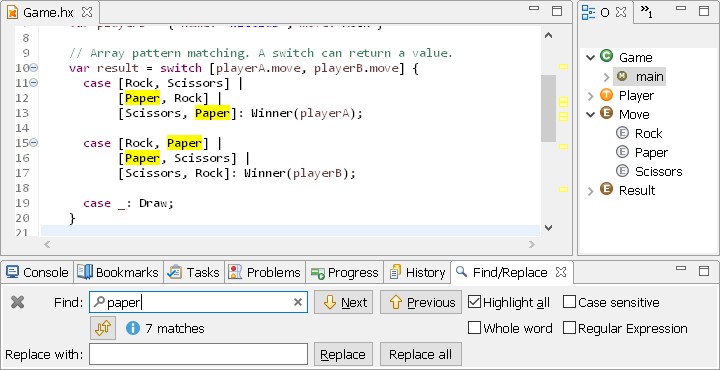This plugin extends Eclipse with a Find/Replace view that allows to conveniently perform find/replace operations within the currently active editor.
The following hot keys are configured by default:
- [CTRL]+[ALT]+[F] - open the Find/Replace view
- [CTRL]+[ALT]+[N] - go to the next match
- [CTRL]+[ALT]+[P] - go to the previous match
- [ESC] - return focus to the editor (default) or close the Find/Replace view. can be configured in the preferences
Source Code: https://github.com/sebthom/findview-eclipse-plugin
Categories: Tools
Additional Details
Eclipse Versions: 2024-03 (4.31), 2023-12 (4.30), 2023-09 (4.29), 2023-06 (4.28), 2023-03 (4.27), 2022-12 (4.26), 2022-09 (4.25), 2024-06 (4.32), 2024-06 (4.33)
Platform Support: Windows, Mac, Linux/GTK
Development Status: Production/Stable
Date Created: Thursday, October 27, 2022 - 08:44
License: EPL 2.0
Date Updated: Tuesday, April 2, 2024 - 06:00
Submitted by: Sebastian Thomschke
| Date | Ranking | Installs | Clickthroughs |
|---|---|---|---|
| July 2024 | 375/656 | 15 | 5 |
| June 2024 | 380/681 | 20 | 15 |
| May 2024 | 311/682 | 37 | 11 |
| April 2024 | 299/687 | 44 | 16 |
| March 2024 | 326/694 | 40 | 4 |
| February 2024 | 402/687 | 19 | 5 |
| January 2024 | 496/691 | 7 | 4 |
| December 2023 | 511/671 | 6 | 8 |
| November 2023 | 478/686 | 10 | 5 |
| October 2023 | 414/673 | 19 | 5 |
| September 2023 | 377/663 | 23 | 6 |
| August 2023 | 374/673 | 21 | 2 |