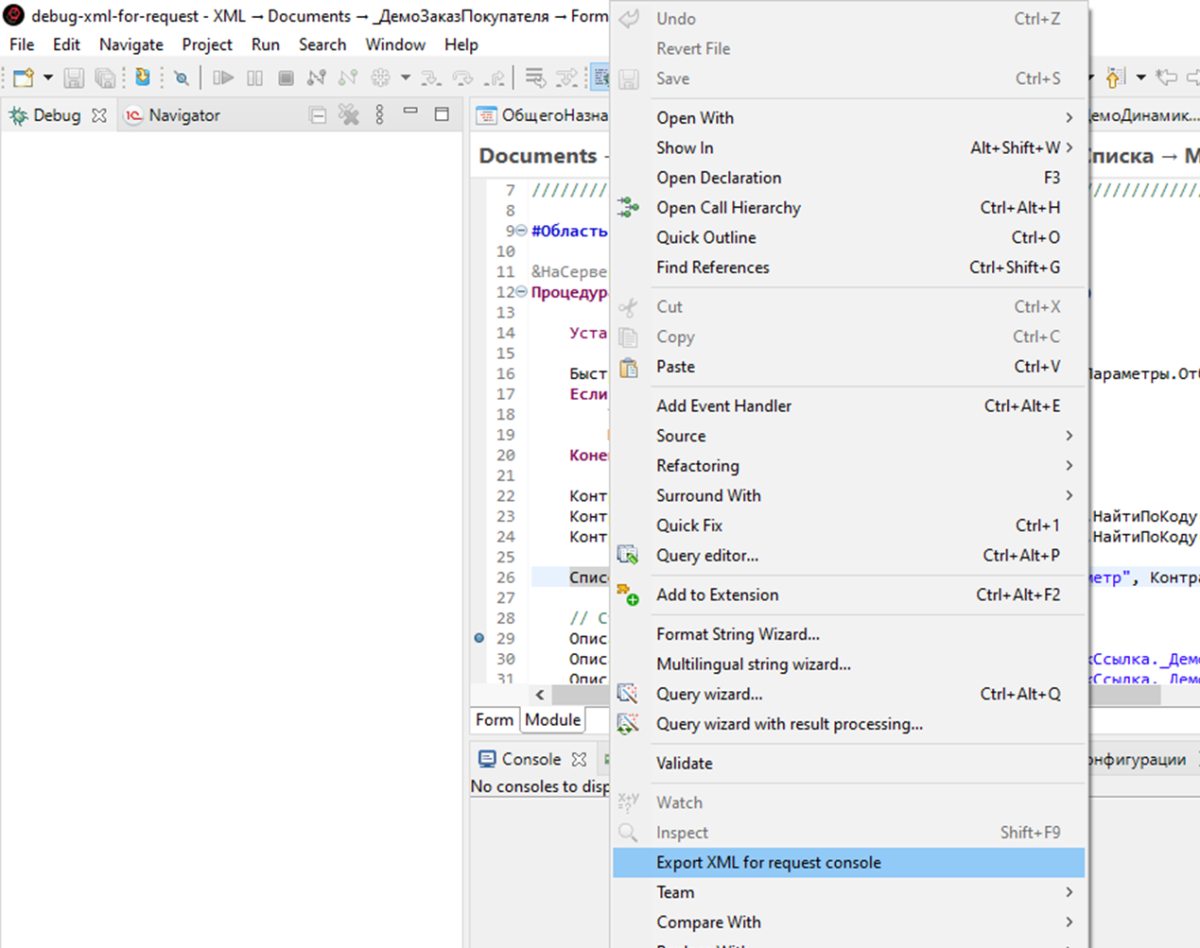Export plugin to the Requests Console for 1C:EDT
Plugin for 1C:Enterprise Development Tools in perspective Debugging copies the Text and Parameters to the clipboard for import into the 1C Requests Console.
Requirements
Availability in the developed configuration "1C: Library of standard subsystems"
Instructions
Attention! To calculate the values, "1C: Library of standard subsystems" is used.
- In 1C:Enterprise Development Tools debug mode, select a variable of the Request type and select "Export XML for request console" from the context menu. The text in XML format will be copied to the clipboard for import into the Requests Console
- In 1C:Enterprise in the Requests Console open "Fill from XML" (More - Fill from XML) and insert the text from the clipboard. The request text and parameters are imported into the 1C Requests Console.
Плагин экспорта в Консоль запросов 1С для 1С:EDT
Плагин для 1C:Enterprise Development Tools в перспективе Отладка копирует в буфер обмена Текст и Параметры запроса 1С для импорта в Консоль запросов 1С.
Требования
Наличие в разрабатываемой конфигурации "1С:Библиотека стандартных подсистем"
Инструкция
Внимание! Для вычисления значений используется "1С:Библиотека стандартных подсистем".
- В режиме отладки 1C:Enterprise Development Tools выделить переменную типа Запрос и в контекстном меню выбрать "Экспорт в Консоль запросов 1С". В буфер обмена будет скопирован текст в формате XML для импорта в Консоль запросов 1С
- В режиме 1C:Предприятие в Консоли запросов 1С открыть "Заполнить из XML"(Еще - Заполнить из XML) и вставить текст из буфера обмена. Текст запроса и параметры импортируются в Консоль запросов 1С.
Результат аналогичен вычислению выражения "ОбщегоНазначения. ЗапросВСтрокуXML(Запрос)", где "Запрос" это имя переменной типа Запрос.
Categories: Collaboration
Additional Details
Eclipse Versions: 2020-12 (4.18), 2020-09 (4.17), 2020-06 (4.16)
Platform Support: Windows, Mac
Development Status: Production/Stable
Date Created: Thursday, April 1, 2021 - 06:36
License: EPL 2.0
Date Updated: Tuesday, April 6, 2021 - 09:33
Submitted by: Vitaliy VS
| Date | Ranking | Installs | Clickthroughs |
|---|---|---|---|
| July 2024 | 0/0 | 0 | 4 |
| June 2024 | 0/0 | 0 | 12 |
| May 2024 | 0/0 | 0 | 7 |
| April 2024 | 0/0 | 0 | 6 |
| March 2024 | 0/0 | 0 | 5 |
| February 2024 | 0/0 | 0 | 3 |
| January 2024 | 0/0 | 0 | 8 |
| December 2023 | 0/0 | 0 | 0 |
| November 2023 | 0/0 | 0 | 7 |
| October 2023 | 0/0 | 0 | 6 |
| September 2023 | 0/0 | 0 | 2 |
| August 2023 | 0/0 | 0 | 4 |