Copilot4Eclipse (Copilot for Eclipse) is a free plugin that seamlessly integrates the GitHub Copilot AI developer tools into your Eclipse IDE to create a powerful AI-assisted coding experience.
Features and Benefits
This plugin is developed independently by Genuitec and enables the use of key GitHub Copilot features in the Eclipse IDE:
- Generate code and text in real-time from natural language instructions
- Just-in-time AI code completions as you type within any Eclipse editor
- Persistable Chat Conversations - *NEW in 1.2*
- Copilot completion text displayed natively inline your editors using ghost-text
- Simultaneous support for Copilot completions and classic Eclipse code assist
- Chat slash commands to explain code, generate docs, simplify code and generate tests - *NEW in 1.2*
Support URL: https://www.genuitec.com/forums/topics/copilot4eclipse/general-discussion/
Please use our forums for a quick turnaround on any issues/feedback on Copilot4Eclipse.
Prerequisites, Compatibility and Special Notes:
- A GitHub Copilot subscription is required to use Copilot4Eclipse. GitHub offers free subscriptions for educational and open-source users as well as a 30-day trial.
- Copilot4Eclipse is compatible with Eclipse 2023-06 (4.28) and more recent versions, as well as Eclipse based products built on these versions.
- Copilot4Eclipse v1.2.x is NOT compatible with MyEclipse 2023. MyEclipse 2023 users should continue to use Copilot4Eclipse 1.1. Support for this release is coming shortly in MyEclipse 2024.
- Supported platforms: Windows 11 & 10, macOS and Linux. All platform versions must support Node 20.
For more details, please see: Copilot4Eclipse Quick Start and the Changelog .
Categories: Editor, IDE, Languages, Programming Languages
Tags: Genuitec, Artificial intelligence, artificialintelligence, code completion, intelligent completion, code generation, code generator, chat, chatgpt, AI Assistant, AI code analysis, github, copilot, github copilot
Additional Details
Eclipse Versions: 2024-06 (4.32), 2024-03 (4.31), 2023-12 (4.30), 2023-09 (4.29), 2023-06 (4.28), 2024-06 (4.33)
Platform Support: Windows, Mac, Linux/GTK
Organization Name: Genuitec, LLC
Development Status: Production/Stable
Date Created: Tuesday, November 21, 2023 - 09:35
License: Commercial - Free
Date Updated: Monday, June 24, 2024 - 06:50
Submitted by: Brian Fernandes
| Date | Ranking | Installs | Clickthroughs |
|---|---|---|---|
| July 2024 | 12/656 | 3875 | 55 |
| June 2024 | 11/681 | 4915 | 56 |
| May 2024 | 12/682 | 4957 | 91 |
| April 2024 | 13/687 | 4498 | 46 |
| March 2024 | 15/694 | 4489 | 56 |
| February 2024 | 16/687 | 3545 | 49 |
| January 2024 | 18/691 | 2983 | 85 |
| December 2023 | 19/671 | 2102 | 44 |
| November 2023 | 121/686 | 337 | 17 |
| October 2023 | 0/0 | 0 | 0 |
| September 2023 | 0/0 | 0 | 0 |
| August 2023 | 0/0 | 0 | 0 |
Unsuccessful Installs
Unsuccessful Installs in the last 7 Days: 70

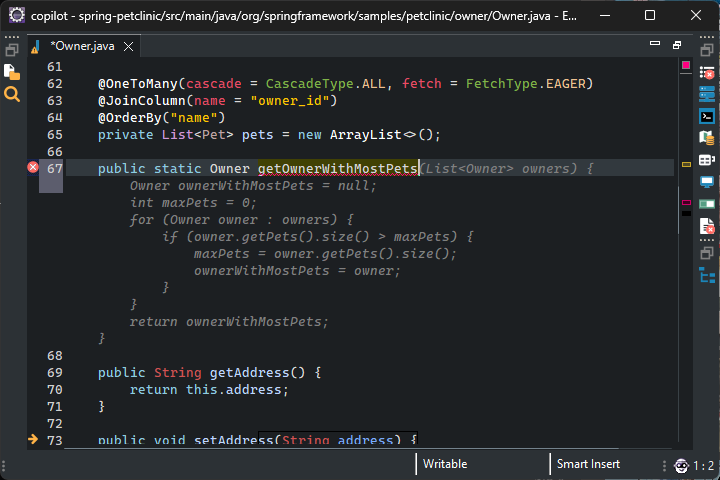
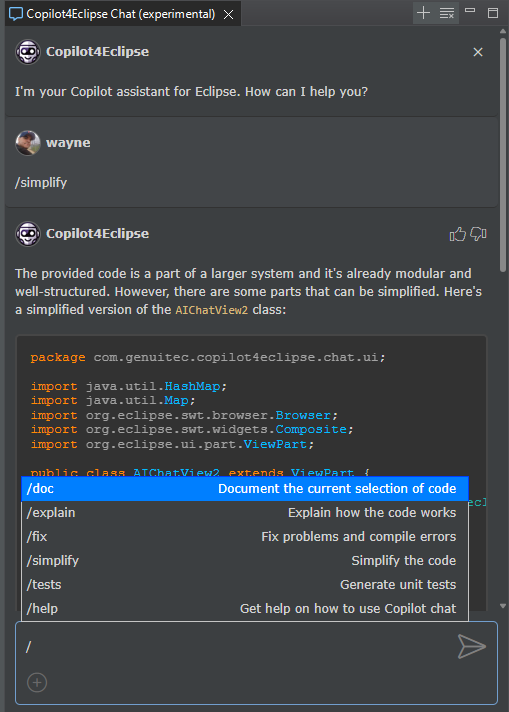
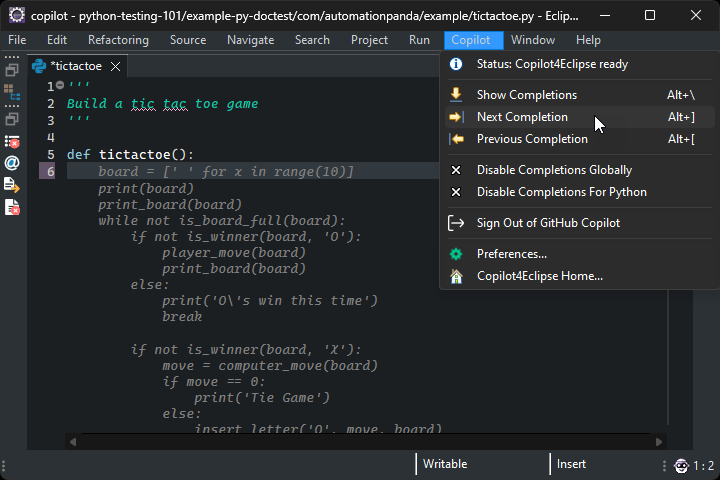
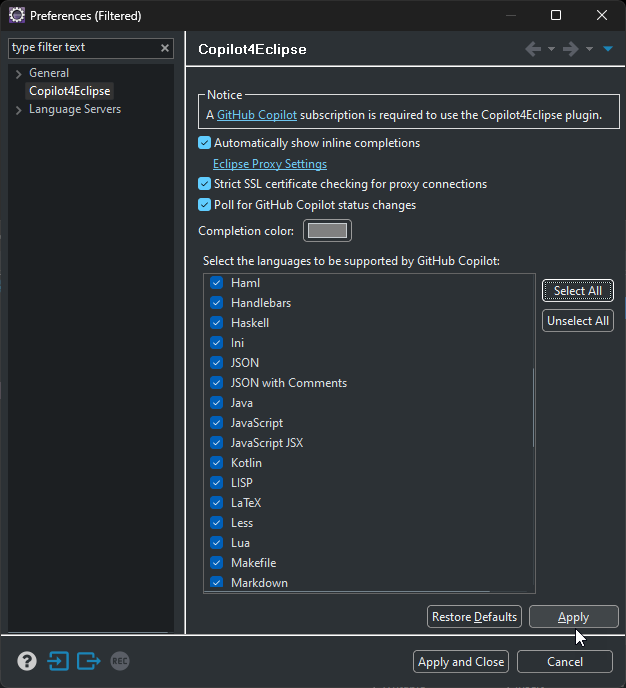

Reviews Add new review
Enter New line is not working After Update
Submitted by Chandraveer Kunwar on Wed, 06/12/2024 - 05:37
There are several issues in Copilot4Eclipse Chat which I'm facing.
Thanks for sharing this…
Submitted by Wayne Parrott on Sat, 06/15/2024 - 06:07
In reply to Enter New line is not working After Update by Chandraveer Kunwar
Thanks for sharing this feedback. Learn about our free tech support: https://www-staging.cloud.genuitec.com/products/copilot4eclipse/docs/ge…
Chat does not work
Submitted by Radosław Hofman on Wed, 06/05/2024 - 11:28
I tried different question but the chat only processes, processes, and never give the response... In fact it didn't give me even one response.
I tried the same account with different IDEs and it works perfectly. So what is wrong with Eclipse plugin?
Please contact us on the…
Submitted by Wayne Parrott on Thu, 06/06/2024 - 17:00
In reply to Chat does not work by Radosław Hofman
Please contact us on the Copilot4Eclipse discussion forum and we will get you up and running: https://www.genuitec.com/forums/topics/copilot4eclipse/general-discussion/.
Wayne
Page load failed with error: The network connection was lost.
Submitted by Julien Revert on Tue, 05/21/2024 - 13:42
Hi,
Thanks for the plugin!
I face following error while trying to add GitHub Copilot Chat Panel:
"http://..../chat/chat.html?chatSessionId=....
Page load failed with error: The network connection was lost."
Any idea about how to solve this issue?
Thanks
Please post your support…
Submitted by Wayne Parrott on Wed, 05/22/2024 - 18:05
In reply to Page load failed with error: The network connection was lost. by Julien Revert
Please post your support questions to the Copilot4Eclipse discussion here: https://www.genuitec.com/forums/topics/copilot4eclipse/general-discussion/.
Wayne
Ok, thanks! No longer needed…
Submitted by Julien Revert on Wed, 06/05/2024 - 02:57
In reply to Please post your support… by Wayne Parrott
Ok, thanks! No longer needed since issue is solved. Was having wreid issue with our enterprise network. Works like a charms ; thanks for the plugin.
Unable to install Github Copilot in Eclipse IDE
Submitted by sandeep yerramsetti on Fri, 05/17/2024 - 10:53
We are unable to install GitHub copilot plugin from Eclipse IDE. Initially when we open the IDE, we are getting the error "failed to retrieve windows defender status-windows defender exclusion check has encountered a problem" and when we try to install the plugin, we are facing below error. Please suggest on urgent basis.
Unable to read repository at https://www.genuitec.com/updates/copilot4eclipse/content.xml.
PKIX path building failed: sun.security.provider.certpath.SunCertPathBuilderException: unable to find valid certification path to requested target
Please post your support…
Submitted by Wayne Parrott on Wed, 05/22/2024 - 18:06
In reply to Unable to install Github Copilot in Eclipse IDE by sandeep yerramsetti
Please post your support questions to the Copilot4Eclipse discussion here: https://www.genuitec.com/forums/topics/copilot4eclipse/general-discussion/.
Wayne
How do I install version 1.1 for my MyEclipse IDE?
Submitted by raul gonzalez on Sat, 05/11/2024 - 01:52
How do I install version 1.1 for my MyEclipse IDE?
FINALLY!!!
Submitted by Hanif Muhammad on Mon, 05/06/2024 - 03:01
Thank you for creating this plugin. I've been waiting to use my GitHub Copilot in Eclipse, and you delivered. Thank you very much!
Errors en STS 4.20
Submitted by Miguel Garcia on Mon, 04/22/2024 - 13:24
Errors en STS 4.20
Request checkStatus failed with message: unable to verify the first certificate (Copilot Version: 1.145.0
or
Your current Copilot license doesn't support proxy connections with custom certificates
With VisualStudio it doesn't give me problems, and, until a week ago, it also worked well in STS
Your current Copilot license doesn't support proxy connections w
Submitted by Miguel Garcia on Fri, 04/19/2024 - 06:22
I have been able to install Copilot4Eclipse on STS, but it keeps getting the error "Your current Copilot license doesn't support proxy connections with custom certificates."
Copilot4eclipse can't install in Eclipse STS
Submitted by Miguel Garcia on Fri, 04/19/2024 - 05:55
Copilot has started giving me errors and I have uninstalled Copilot4Eclipse, but when I reinstall, it tells me "There are no licenses to review. Either the software does not specify a license, or the license has already been reviewed and approved."
I have a Copilot license, and I use it with VisualCode, but for a few days now, I can no longer use it in Eclipse...
Copilot chat
Submitted by Alexander Rosenberg on Mon, 03/11/2024 - 07:14
Hello everyone,
is it known if Copilot Chat in plugin will be supported and if so, when will the version with the caht be available?
Thank you.
Ctrl+Right doesn't work anymore if copilot is enabled
Submitted by Andreas öhmann on Mon, 01/29/2024 - 02:04
Pretty cool plugin btw! :D
Since the latest update I can't use "ctrl+right" anymore.
I figure out that this keys are only "ignored" if copilot4eclipse is enabled.
Hi Andreas, Please note that…
Submitted by Wayne Parrott on Tue, 01/30/2024 - 09:17
In reply to Ctrl+Right doesn't work anymore if copilot is enabled by Andreas öhmann
Hi Andreas,
Please note that CTRL+RIGHT is still available in all Eclipse editors.
Copilot4Eclipse adds additional context to the CTRL+RIGHT keyboard shortcut such that when the cursor is within an inline code suggestion, the keyboard shortcut will incrementally accept the completion text word by word. When outside of an inline completion context, CTRL+RIGHT performs the default Next Word action. We chose to enhance the CTRL+RIGHT keyboard shortcut this way to provide a consistent experience with how Copilot works in IntelliJ and Visual Studio Code.
Please note that all Copilot4Eclipse keyboard shortcuts including CTRL+RIGHT can be customized to your own preference or disabled if you choose. More information is available on the support thread you created here.
If you experience issue or have a concern please contact us directly on our community forum which allows us to provide more detailed and immediate assistance.