Add CodeTogether to Eclipse to live share your IDE and coding sessions. Cross-IDE support for Eclipse, IntelliJ, and VS Code. See changes in real time, even when coding in the same file, like Google Docs for your code. So many uses: pair programming, mob programming, code review, project design, unit testing, education, interviews, remote development and more.
Free plan with anonymous usage is always available.
Key features:
- Cross-IDE support. Host and join from Eclipse, VS Code, or IntelliJ.
- Browser too. IDE functionality with just a URL, even edit from a phone or tablet.
- Simple and Easy. See the Getting Started Guide for details.
- Integrated communications. Audio, video, text chat, screen sharing, & more.
- Secure. Sessions are end-to-end encrypted.
- Real-time editing. See changes immediately, even when editing the same file.
- Host-based intelligence. Exceptional content assist, validation & navigation for all.
- Efficient. No resource drain, lag time or artifacting like with screen sharing.
- Shared consoles & terminals. Host-controlled with optional write access.
- Share local servers. Expose to your guests web apps running locally.
- Run tests. Everyone gets to write, run & analyze tests; perfect for TDD.
- Remote launches. Guests can run applications from the host IDE.
- CodeTogether Pro. The perfect upgrade for professionals.
- CodeTogether Teams. Simplifies collaboration with team-centric flows.
- CodeTogether On-Premises. Deploy behind your firewall. Supports multi-server deployment and SSO integration.
- SAP ABAP support. Collaborate & live share code that resides on an SAP server.
Categories: Collaboration, General Purpose Tools, Tools
Additional Details
Eclipse Versions: 2024-03 (4.31), 2023-12 (4.30), 2023-09 (4.29), 2023-06 (4.28), 2023-03 (4.27), 2022-12 (4.26), 2022-09 (4.25), 2022-06 (4.24), 2022-03 (4.23), 2021-12 (4.22), 2021-09 (4.21), 2021-06 (4.20), 2021-03 (4.19), 2020-12 (4.18), 2020-09 (4.17), 2020-06 (4.16), 2020-03 (4.15), 2019-12 (4.14), 2019-09 (4.13), 2019-06 (4.12), 2019-03 (4.11), 2018-12 (4.10), 2018-09 (4.9), Photon (4.8), Oxygen (4.7), Neon (4.6)
Platform Support: Windows, Mac, Linux/GTK
Organization Name: Genuitec, LLC
Development Status: Production/Stable
Date Created: Thursday, March 5, 2020 - 15:48
Date Updated: Tuesday, March 26, 2024 - 13:18
Submitted by: Tim Webb
| Date | Ranking | Installs | Clickthroughs |
|---|---|---|---|
| April 2024 | 32/684 | 1293 | 16 |
| March 2024 | 35/694 | 1321 | 19 |
| February 2024 | 34/687 | 1209 | 24 |
| January 2024 | 34/691 | 1307 | 21 |
| December 2023 | 37/671 | 1020 | 14 |
| November 2023 | 32/686 | 1380 | 13 |
| October 2023 | 33/673 | 1536 | 20 |
| September 2023 | 33/663 | 1272 | 18 |
| August 2023 | 36/673 | 1261 | 11 |
| July 2023 | 43/668 | 1031 | 6 |
| June 2023 | 34/669 | 1356 | 8 |
| May 2023 | 32/671 | 1737 | 9 |
Unsuccessful Installs
Unsuccessful Installs in the last 7 Days: 3
| Count | Error Message |
|---|---|
| 2 | Cannot continue the operation. There is another install operation in progress. |
| 1 | 无法继续操作。正在执行另一个安装操作。 |

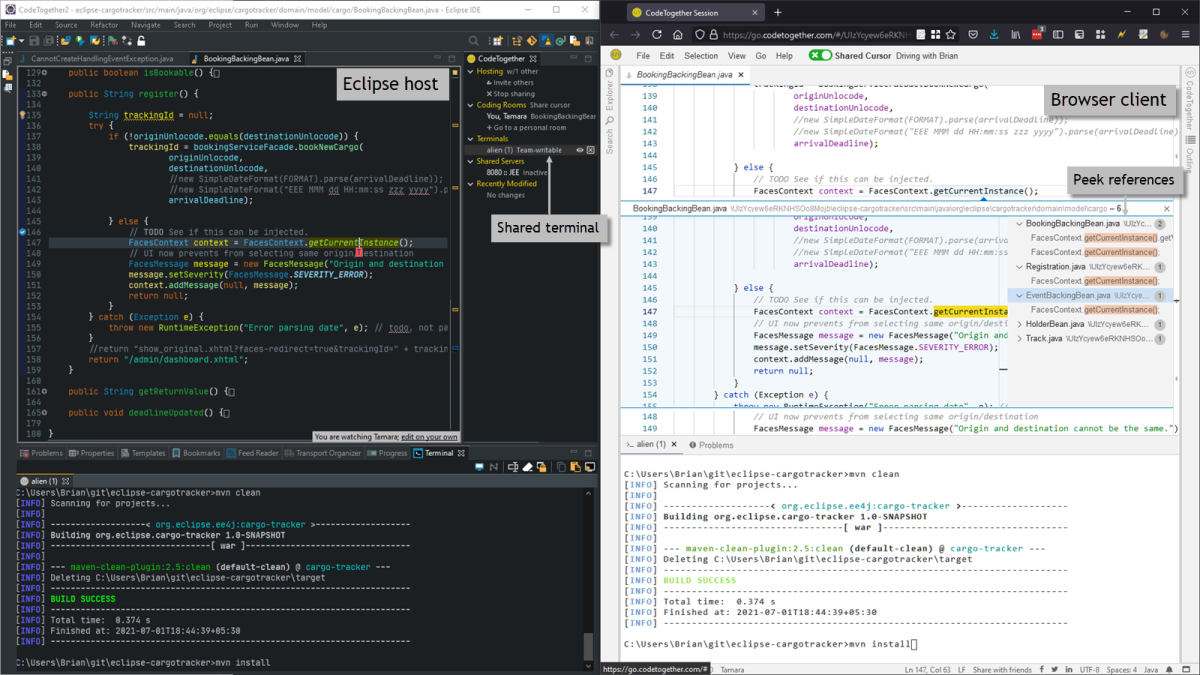
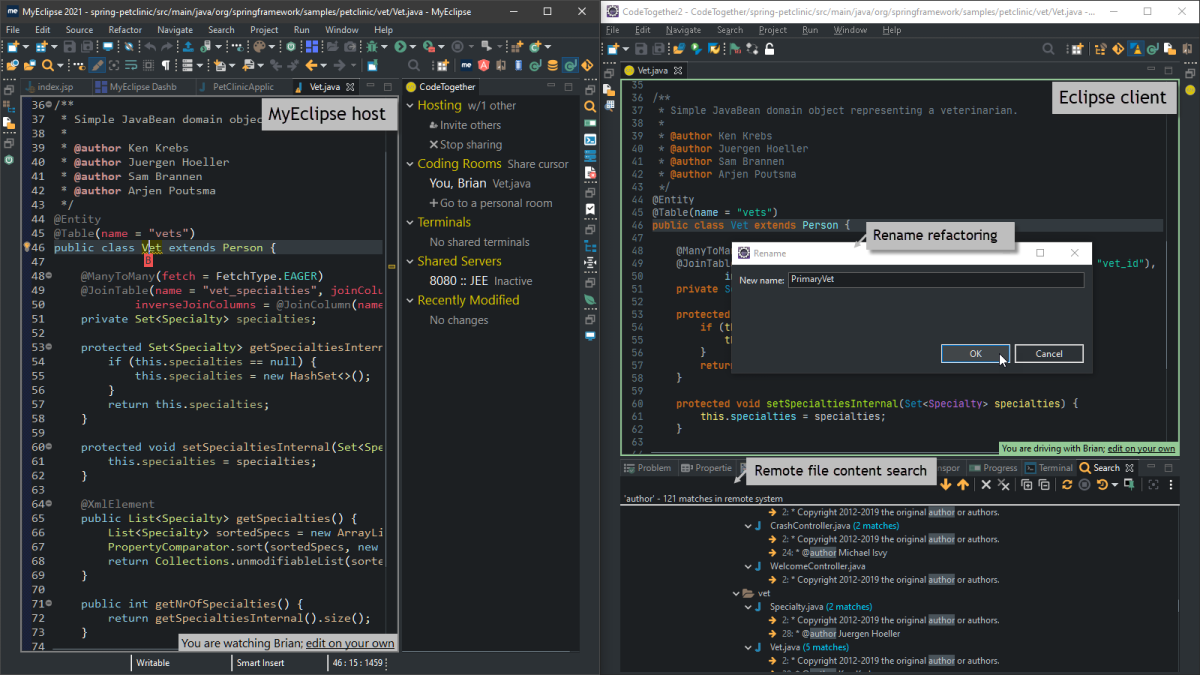
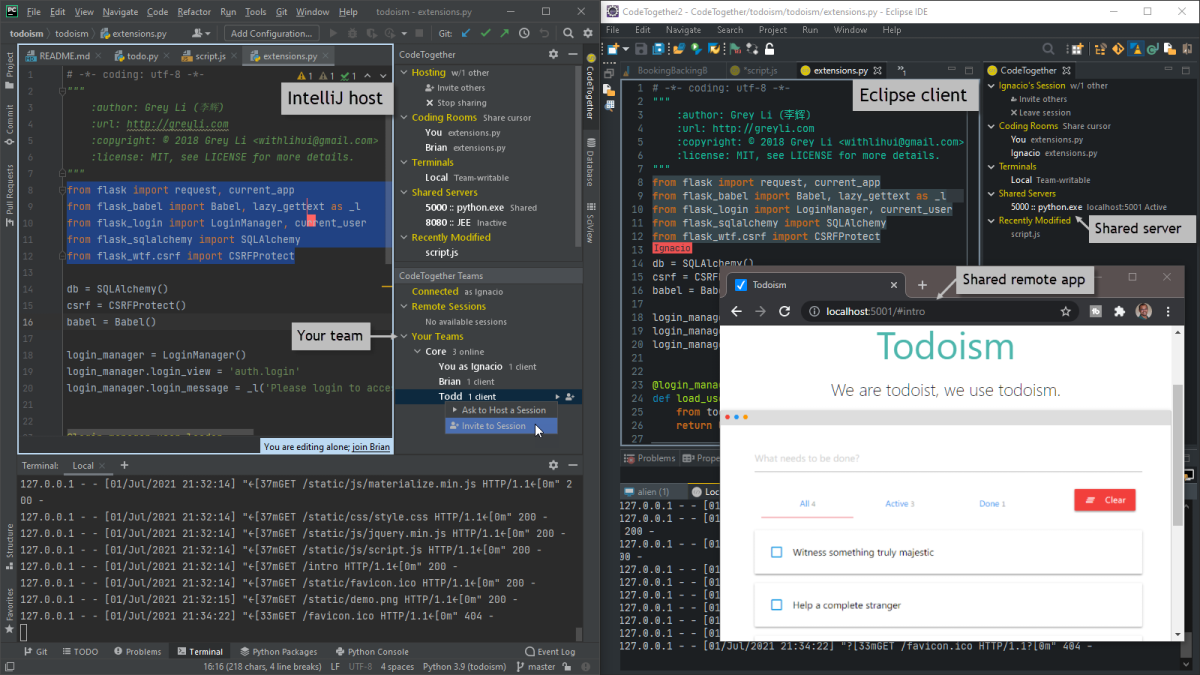
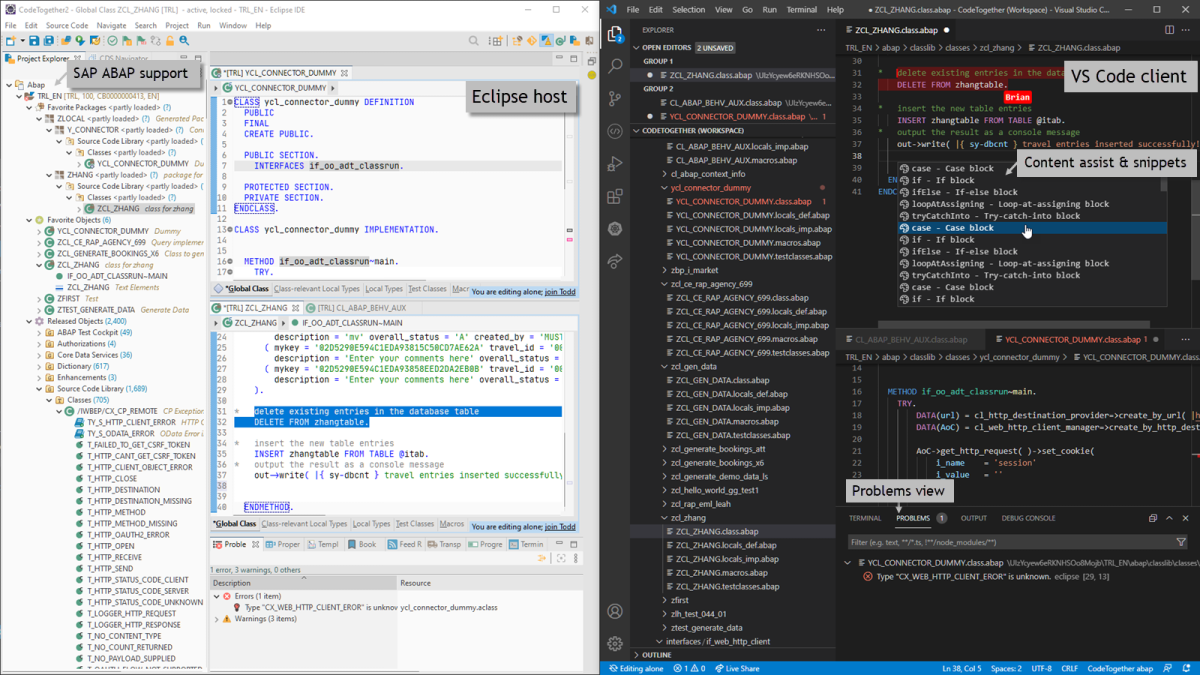

Reviews Add new review
Amazing
Submitted by Ivan Parmacli on Thu, 01/27/2022 - 10:07
I used it to work with my friend on university project, it is really useful and efficient! Definitely recommend it.
Perfect
Submitted by Gustavo Antunes on Mon, 11/29/2021 - 10:19
I used it to develop with my team and it worked perfectly. I recommend :-)