Development toolkit for developing with SAP Hybris Commerce. This plugin is open source and also sponsored by SAP.
Features include:
- Import platform into workspace
- Synchronize extensions with the Hybris Commerce Suite platform including synchronizing libraries and classpaths managed in the platform
- Configure the runtime JVM with optimal settings to run JUnit tests
- Add the JDBC driver to the classpath (required to be able to run JUnit tests)
- Actions to build the platform, ensuring projects are refreshed after the platform has generated files
- Impex editor with type ahead and formatting functionality
- Create working sets from localextensions.xml
- Disable unnecessary extension modules
- Classpath resolution for JUnit integration tests
- ImpEx importer
- Optimization of Tomcat startup time
Categories: Application Development Frameworks
Tags: hybris, SAP-Hybris, sap, commerce
Additional Details
Eclipse Versions: Oxygen (4.7), Neon (4.6), Mars (4.5), Luna (4.4), Kepler (4.3), Photon (4.8), 2018-09 (4.9), 2018-12 (4.10), 2019-03 (4.11), 2019-06 (4.12), 2019-09 (4.13), 2019-12 (4.14), 2020-03 (4.15), 2020-06 (4.16), 2020-09 (4.17), 2020-12 (4.18), 2021-03 (4.19)
Platform Support: Windows, Mac, Linux/GTK
Organization Name: SAP Hybris
Development Status: Beta
Date Created: Tuesday, July 25, 2017 - 15:04
License: Apache 2.0
Date Updated: Friday, January 15, 2021 - 10:10
Submitted by: Brendan Dobbs
| Date | Ranking | Installs | Clickthroughs |
|---|---|---|---|
| July 2024 | 161/656 | 120 | 20 |
| June 2024 | 178/681 | 128 | 23 |
| May 2024 | 168/682 | 164 | 20 |
| April 2024 | 189/687 | 130 | 17 |
| March 2024 | 183/694 | 149 | 16 |
| February 2024 | 153/687 | 181 | 14 |
| January 2024 | 166/691 | 175 | 19 |
| December 2023 | 176/671 | 142 | 12 |
| November 2023 | 161/686 | 212 | 11 |
| October 2023 | 156/673 | 218 | 18 |
| September 2023 | 147/663 | 214 | 7 |
| August 2023 | 125/673 | 290 | 10 |
Unsuccessful Installs
Unsuccessful Installs in the last 7 Days: 7
| Count | Error Message |
|---|---|
| 7 | Cannot continue the operation. There is another install operation in progress. |

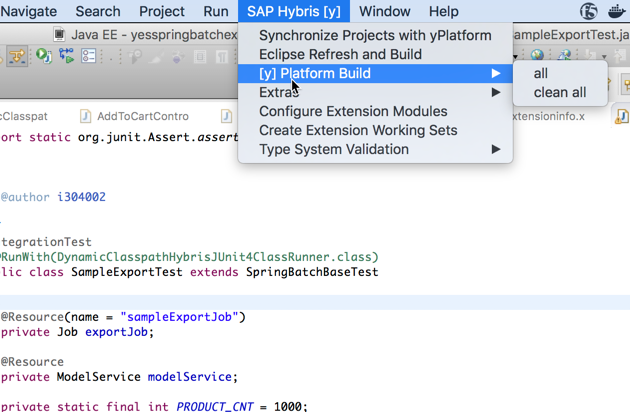
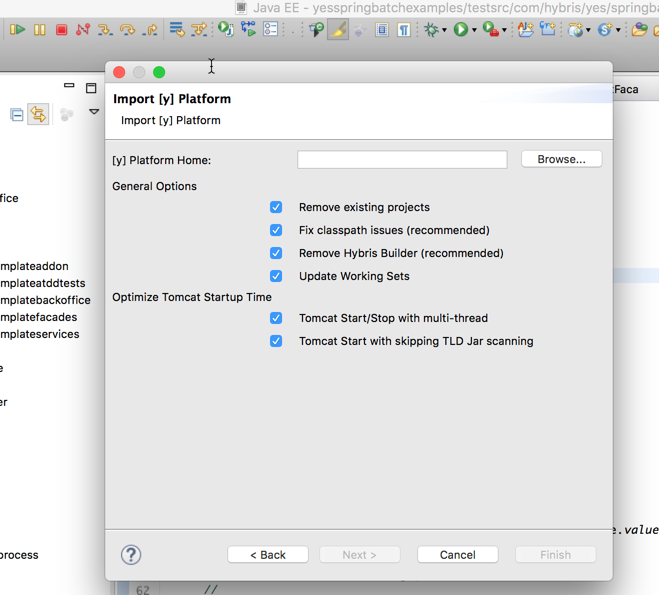
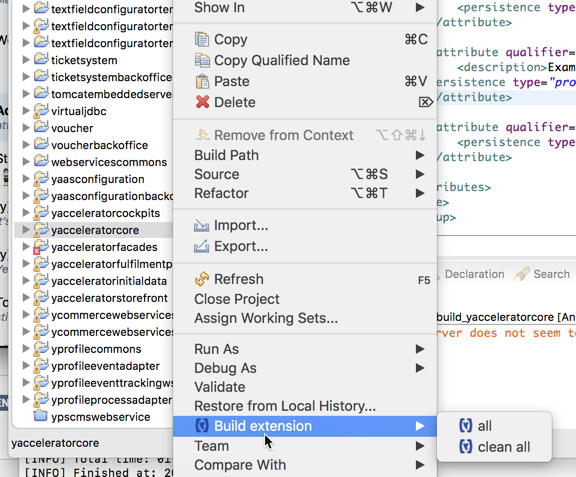
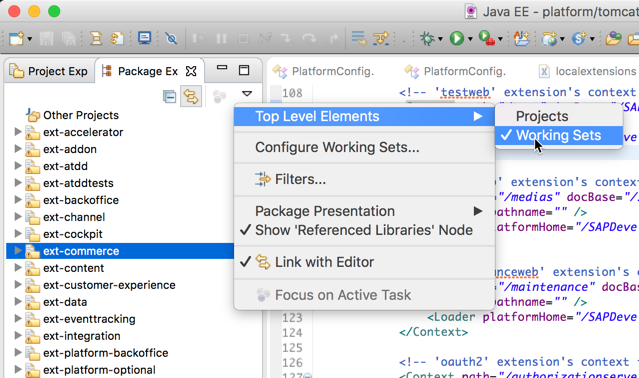

Reviews Add new review
Issues While Importing SAP Projects built on 2211
Submitted by Aman Sarjal on Thu, 08/31/2023 - 03:07
This Plugin is only good for importing lower version of SAP Hybris Projects, when it comes to latest version 2205 and 2211 this causes issue while importing and throws errors. Not a good experience
Getting this error while importing 2205 projects into eclipse
Submitted by Jobin Babu on Fri, 06/03/2022 - 16:27
An internal error occurred during: "Importing Commerce Project".
de/hybris/bootstrap/config/SystemConfig has been compiled by a more recent version of the Java Runtime (class file version 61.0), this version of the Java Runtime only recognizes class file versions up to 59.0
Error when Synchronize Platform
Submitted by David Boyd on Mon, 04/20/2020 - 16:23
Error
java.lang.NoClassDefFounError: dehybris/bootstrap/config/SystemConfig
Eclipse IDE for Enterprise Java Developers.
Version: 2020-03 (4.15.0)
Build id: 20200313-1211
Re: Error when Synchronize Platform
Submitted by Pawel Wolanski on Wed, 04/22/2020 - 17:30
In reply to Error when Synchronize Platform by David Boyd
Hi,
please raise an issue on our github project, please.
I cannot paste a link, but just try find our github page @SAP/hybris-commerce-eclipse-plugin
Best,
Pawel
Can't import hybris 1905 project
Submitted by Andrei Osipenko on Fri, 06/28/2019 - 06:38
1) Installed fresh eclipse j2ee package.
2) Downloaded SAP Hybris Commerce Development Tools
3) Click import project / Import hybris extensions
4) selected localextensions.xml from hybris 1905 project
5) see error:
Failed to import with error (put your mouse here to see more details): javax/xml/bind/JAXB
Environment:
Ubuntu 18.04.2 LTS
Java HotSpot(TM) 64-Bit Server VM 18.9 (build 11.0.2+9-LTS, mixed mode)
Re: Can't import hybris 1905 project
Submitted by Pawel Wolanski on Fri, 07/05/2019 - 05:45
In reply to Can't import hybris 1905 project by Andrei Osipenko
Hi Andrei & all
Please use github issues functionality for raising issues with plugin.
I have copy-pasted your message there. Will be checked recently.
Best,
Pawel
Unable to install the extension
Submitted by Archanaa M on Thu, 07/19/2018 - 10:37
Hi-
I am using Eclipse Oxygen.3a and I am unable to install the plugin. Please find the error below.
Unable to read repository at http raw.githubusercontent.com/SAP/hybris-commerce-eclipse-plugin/master/updatesite/neon/content.xml.
sun.security.validator.ValidatorException: PKIX path building failed: sun.security.provider.certpath.SunCertPathBuilderException: unable to find valid certification path to requested target
Please help me to resolve this.
Thanks!
I can run ant all from cmd,
Submitted by Richard Romanowski on Mon, 10/16/2017 - 10:40
I can run ant all from cmd, but running it from the plugin gives me:
An internal error occurred during: "[y] Clean and Build".
Failed to synchronize with the platform
Re: I can run ant all from cmd,
Submitted by Brendan Dobbs on Tue, 10/24/2017 - 10:35
In reply to I can run ant all from cmd, by Richard Romanowski
Can you send the workspace log file (.log) that is found in the .metadata directory of your workspace?
Re: Re: I can run ant all from cmd,
Submitted by Richard Romanowski on Fri, 10/27/2017 - 11:15
In reply to Re: I can run ant all from cmd, by Brendan Dobbs
Brendan,
I found the problem. In your original plugin you allowed import platform as "General" existing project. In this one platform has to be imported as SAP Hybris Platform project.
thank you
Synchronize [y] Platform - not working
Submitted by Richard Romanowski on Thu, 10/12/2017 - 23:02
Projects synchronization (import) doesn’t work. I tried on two computers running oxygen in both cases.
I also have plugin shipped with hy400/hy410 courses, synchronization works with this one.
From eclipse log:
!ENTRY org.eclipse.ui 4 0 2017-10-12 21:47:25.961
!MESSAGE Unhandled event loop exception
!STACK 0
java.lang.IllegalStateException: not platform has been set, try importing again
Re: Synchronize [y] Platform - not working
Submitted by Brendan Dobbs on Sun, 10/15/2017 - 14:26
In reply to Synchronize [y] Platform - not working by Richard Romanowski
It looks like you haven't built the platform yet using ant. Try running "ant all" before importing.
Re: Re: Synchronize [y] Platform - not working
Submitted by Richard Romanowski on Mon, 10/16/2017 - 12:14
In reply to Re: Synchronize [y] Platform - not working by Brendan Dobbs
ant all works in cmd but running it from the plugin gives me an error:
An internal error occurred during: "[y] Clean and Build".
Failed to synchronize with the platform