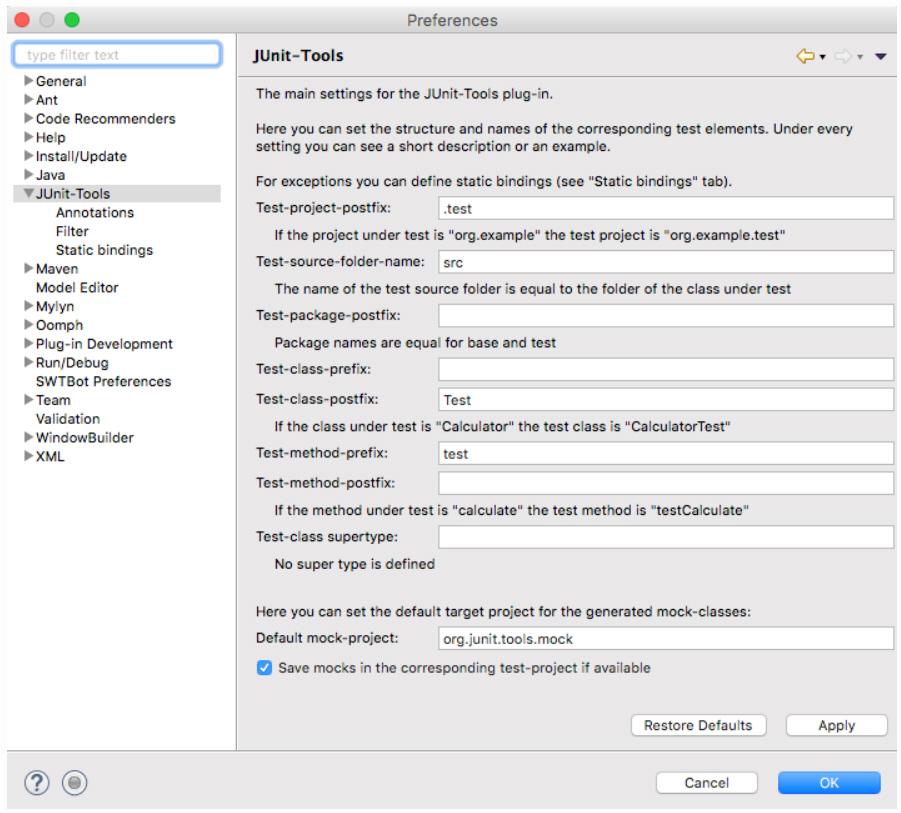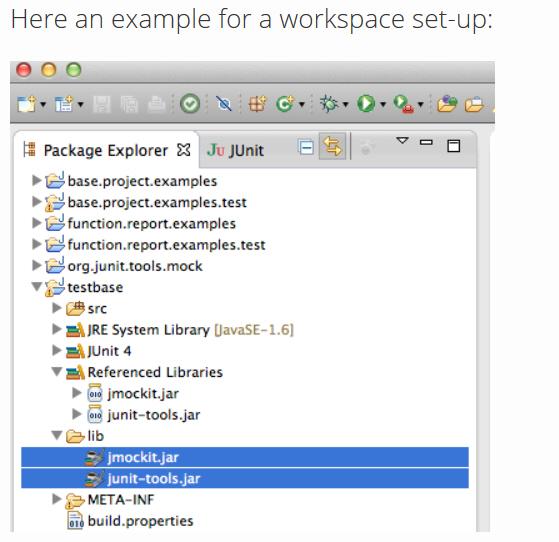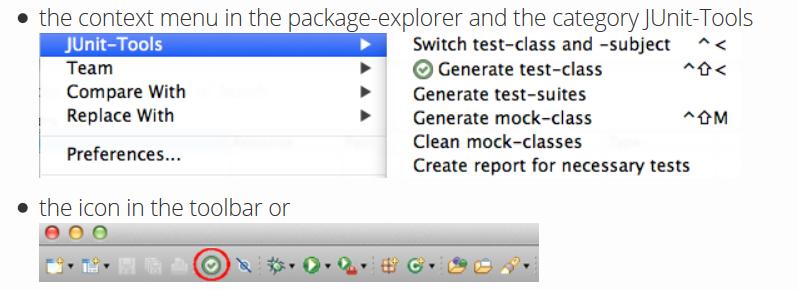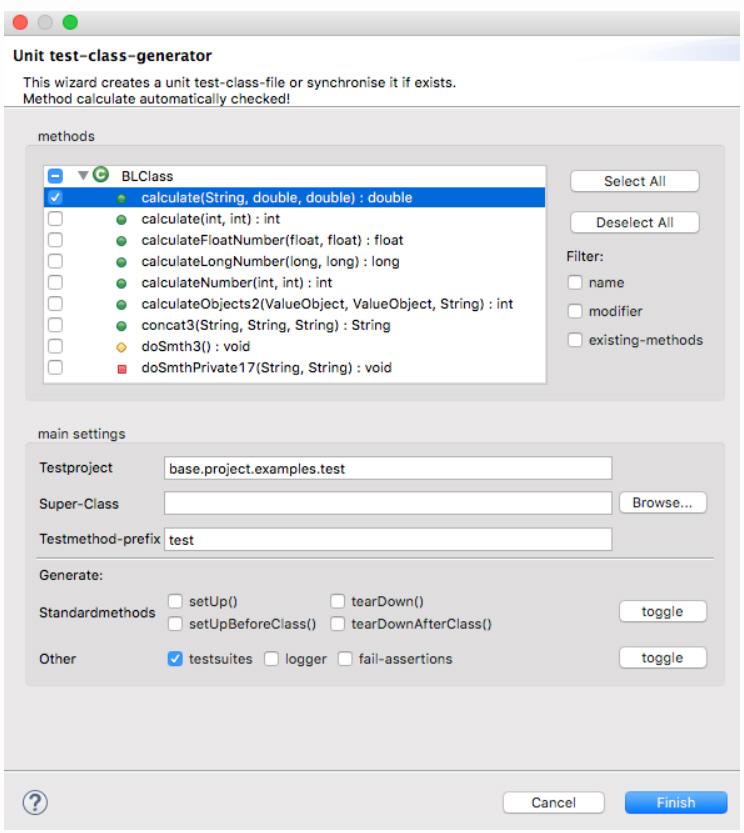A set of tools to optimize the creation and maintainability of JUnit tests.
Write less, test more! The main feature of JUnit-Tools is to generate JUnit test-elements (packages, classes, methods, test-cases, mocks) depending on an existing java-class and logic. It supports the Test-After Development: Create JUnit-tests after writing or modifying application code. Other input-channels (e.g. UML-models) for the generation of test-elements to support Test-Driven Development are possible but not available yet. JUnit-tests usually have a similar structure: Create the preconditions, run the class under test, validate the postconditions. The created test-elements for the classes and methods should have the same name-conventions to find easily the corresponding tests. These are good reasons for a generator. The main difference to other tools is, that JUnit-Tools is complete open source and that it is easy to adapt the structure and generated output to the own needs and requirements. There are many extension points and interfaces to change and contribute the base-implementations. An integration for the IDE eclipse is available and it's easy to install, set up and run the tools. If you have any questions or issues, please feel free and send us an email: support@junit-tools.org We are also happy about feedback and any ideas to improve the JUnit-Tools.
Categories: Application Development Frameworks, Code Management, Source Code Analyzer, Testing, Tools
Additional Details
Eclipse Versions: 2022-12 (4.26), 2022-09 (4.25), 2022-06 (4.24), 2022-03 (4.23), 2021-12 (4.22), 2021-09 (4.21), 2021-06 (4.20), 2021-03 (4.19), 2020-12 (4.18), 2020-09 (4.17), 2020-06 (4.16), 2020-03 (4.15), 2019-12 (4.14), 2019-09 (4.13), 2019-06 (4.12), 2019-03 (4.11), 2018-12 (4.10), 2018-09 (4.9), Photon (4.8), Oxygen (4.7), Neon (4.6), Mars (4.5), Luna (4.4), Kepler (4.3), Juno (4.2, 3.8), Previous to Juno (<=4.1), 2023-03 (4.27), 2023-06 (4.28), 2023-09 (4.29), 2023-12 (4.30), 2024-03 (4.31), 2024-06 (4.32), 2024-06 (4.33)
Platform Support: Windows, Mac, Linux/GTK
Organization Name: JUnit-Tools-Team
Development Status: Production/Stable
Date Created: Tuesday, January 5, 2016 - 14:20
License: Apache 2.0
Date Updated: Friday, October 6, 2023 - 10:49
Submitted by: Robert Streng
| Date | Ranking | Installs | Clickthroughs |
|---|---|---|---|
| July 2024 | 48/656 | 565 | 12 |
| June 2024 | 42/681 | 871 | 19 |
| May 2024 | 39/682 | 1083 | 17 |
| April 2024 | 40/687 | 1129 | 17 |
| March 2024 | 29/694 | 1666 | 20 |
| February 2024 | 45/687 | 781 | 283 |
| January 2024 | 52/691 | 782 | 14 |
| December 2023 | 44/671 | 951 | 15 |
| November 2023 | 38/686 | 1176 | 7 |
| October 2023 | 40/673 | 1127 | 21 |
| September 2023 | 47/663 | 1017 | 11 |
| August 2023 | 41/673 | 1182 | 15 |
Unsuccessful Installs
Unsuccessful Installs in the last 7 Days: 10
| Count | Error Message |
|---|---|
| 9 | Cannot continue the operation. There is another install operation in progress. |
| 1 | Cannot complete the install because one or more required items could not be… |