The Synopsys® Code Sight™ plug-in helps you find and fix security and quality issues in your software while you code. It can quickly identify vulnerabilities in both source code and open source dependencies, and help you fix them right in the IDE.
Code Sight can scan large projects and development artifacts in seconds, including:
- web and mobile application files,
- microservices and
- Infrastructure-as-Code *(IaC) configurations.
Code Sight will alert you to any detected issues, including:
- code security risks,
- API safety standards,
- cryptography issues,
- hard-coded secrets, and
- vulnerabilities in your open source dependencies (e.g. Log4j CVE-2021-44228).
Once the issues have been identified, Code Sight provides detailed remediation guidance and access to training directly in the IDE help you quickly fix issues today and write better code going forward.
Code Sight Standard Edition Free Trial
Sign up for a free trial of Code Sight and get started in only a couple of minutes
Code Sight Standard Edition uses integrated analysis of your code and open source dependencies to provide IDE-based security analysis without requiring installation of a centralized SAST or SCA solution. Sign-up for the trial directly within the plug-in and start scanning code in less than five minutes. Contact us if you have any license or product questions.
Code Sight Standard Edition is very easy to use, and if you’d like some recommendations on how to get the most out of it, check out these resources:
Code Sight Plug-In for Black Duck and Coverity
Extend the capabilities of your Synopsys tools to the developer desktop
Existing Synopsys customers can connect Code Sight with their Coverity SAST or Black Duck SCA deployments to give developers direct access to these tools’ deeper analysis and enhanced capabilities, with the flexibility to use the built-in Rapid Scan capabilities included in Code Sight Standard Edition. After you install the Code Sight plug-in, simply click the “Enable Coverity” or “Enable Black Duck” buttons to connect Code Sight to these tools.
For more information, refer to the quick start guides below:
Additional information can be found here:
License Terms
By downloading this plug-in, you are agreeing to the Synopsys End User License Agreement. Users with active commercial licenses for Coverity SAST or Black Duck SCA can also use Code Sight free of charge.
Resources
Categories: Code Management, Source Code Analyzer
Tags: SAST, security, blackduck, coverity, codesight, sca, static analysis, software composition analysis, open source analysis, black duck, analysis, code sight, synopsys
Additional Details
Eclipse Versions: 2023-12 (4.30), 2023-09 (4.29), 2023-06 (4.28), 2023-03 (4.27), 2022-12 (4.26), 2022-09 (4.25), 2022-06 (4.24)
Platform Support: Windows, Mac, Linux/GTK
Organization Name: Synopsys, Inc
Development Status: Production/Stable
Date Created: Friday, February 15, 2019 - 16:30
License: Commercial - Free
Date Updated: Tuesday, April 30, 2024 - 10:57
Submitted by: Synopsys Code Sight
| Date | Ranking | Installs | Clickthroughs |
|---|---|---|---|
| May 2024 | 240/622 | 34 | 10 |
| April 2024 | 182/687 | 135 | 15 |
| March 2024 | 172/694 | 166 | 15 |
| February 2024 | 185/687 | 126 | 17 |
| January 2024 | 241/691 | 76 | 11 |
| December 2023 | 362/671 | 26 | 8 |
| November 2023 | 282/686 | 60 | 22 |
| October 2023 | 277/673 | 61 | 12 |
| September 2023 | 253/663 | 67 | 6 |
| August 2023 | 212/673 | 92 | 13 |
| July 2023 | 230/668 | 75 | 11 |
| June 2023 | 228/669 | 86 | 8 |
Unsuccessful Installs
Unsuccessful Installs in the last 7 Days: 1
| Count | Error Message |
|---|---|
| 1 | Cannot continue the operation. There is another install operation in progress. |

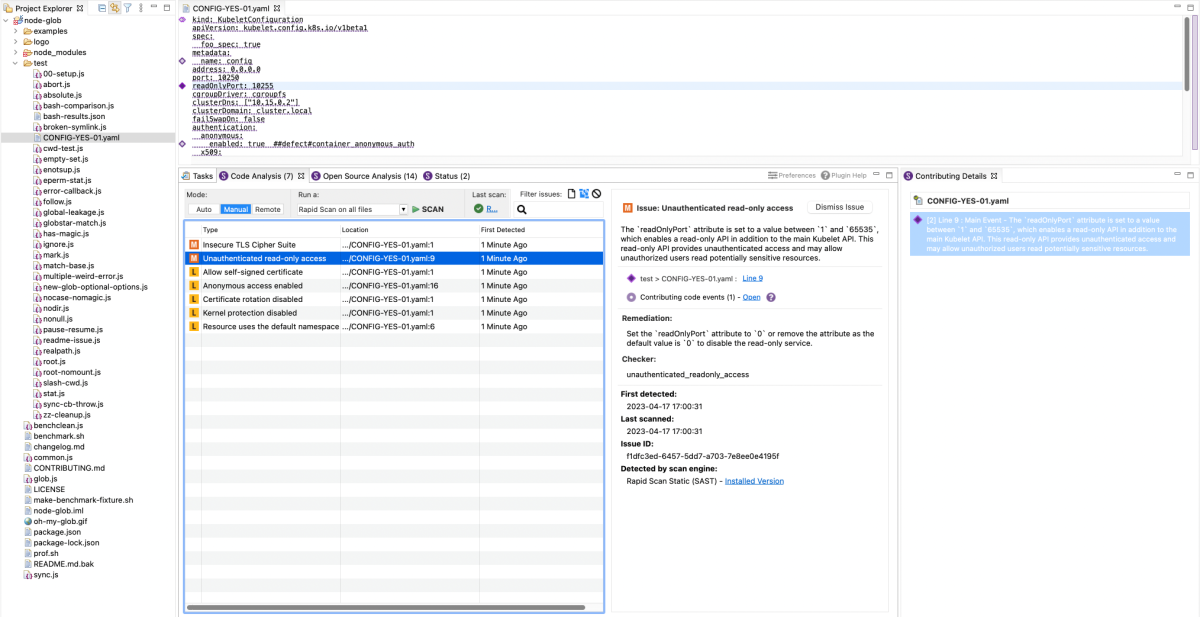
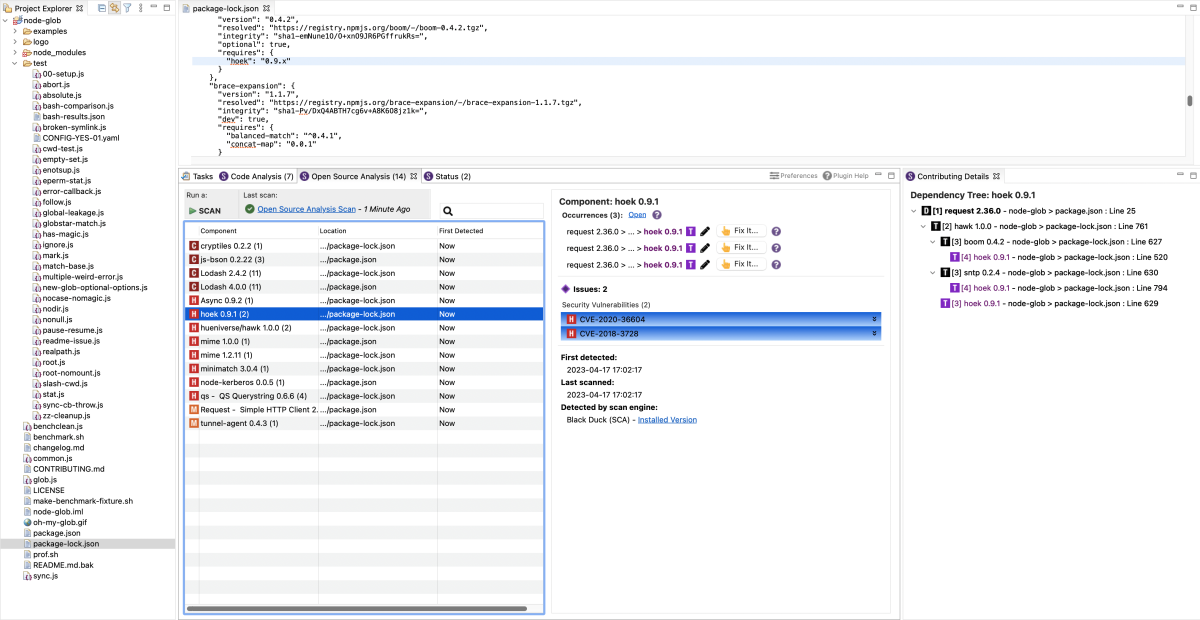

Reviews Add new review
What is the latest version?
Submitted by Josh Lee on Wed, 06/08/2022 - 12:42
What is the latest version of this plugin?
2024.1.0
Submitted by luis pizarro on Tue, 01/30/2024 - 15:06
In reply to What is the latest version? by Josh Lee
Hi Josh, the latest release is 2024.1.0 which just came out today.
This plugin sucks!
Submitted by Peter McDilly on Sat, 09/05/2020 - 17:22
I can't get anything done. Everytime I change a piece of code a riot of processes (controller.exe, cov-analyze, cov-run-desktop, etc.) run wild and bring my system to a grinding halt. Had to remove it.
Hi Peter, many changes have…
Submitted by luis pizarro on Tue, 01/30/2024 - 15:05
In reply to This plugin sucks! by Peter McDilly
Hi Peter, many changes have happened since this comment. The plugin today will only do scans on demand. We no longer do auto-scans except for Rapid Scan Static, a mode that can be turned on and off.
"The following solutions are not compatible with this version...
Submitted by John Tangney on Sun, 10/06/2019 - 14:14
No further info is available in the error alert.
Version: 2019-09 R (4.13.0)
Build id: 20190917-1200