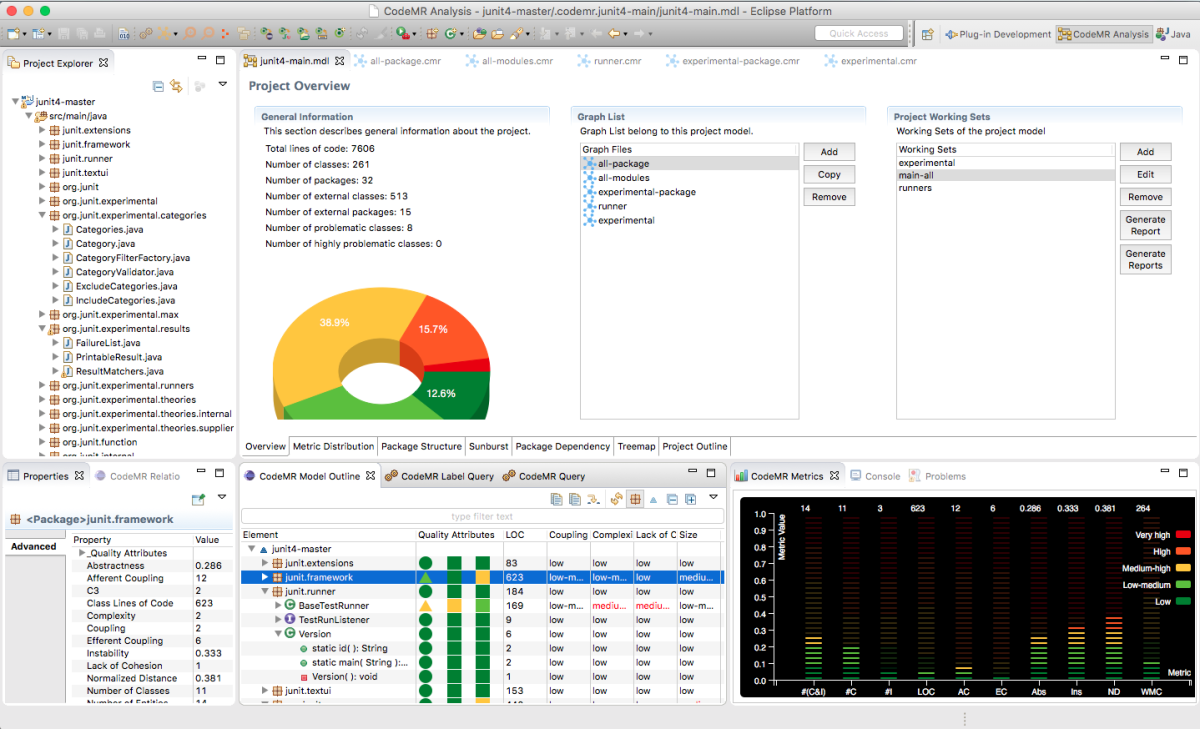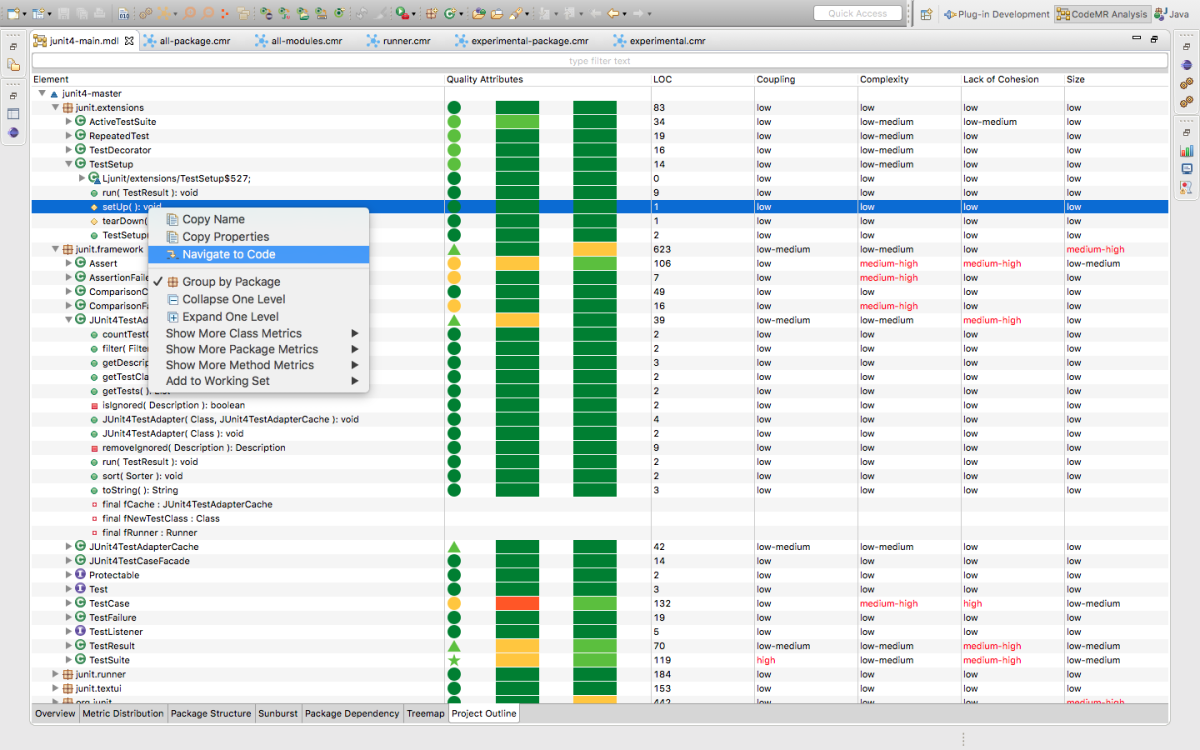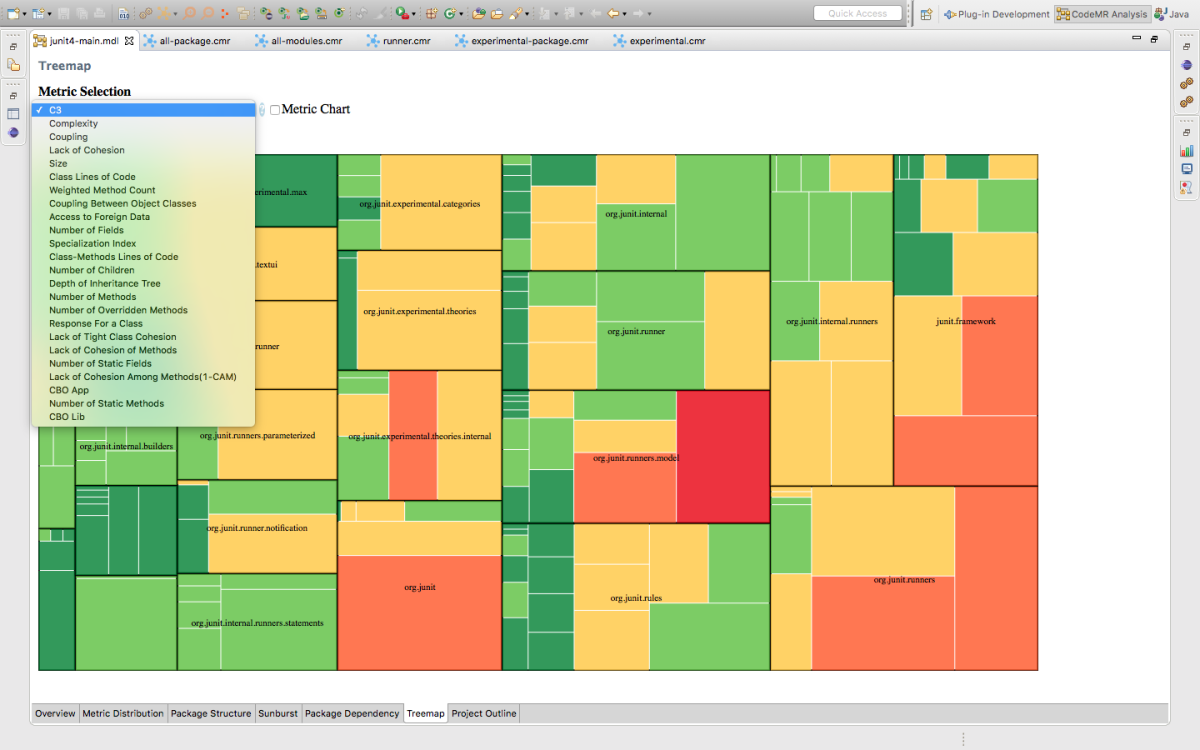CodeMR Summary
CodeMR is a multi-language (Java and C++) software quality and static code analysis tool.
- You can measure your software metrics and high-level quality attributes: coupling, cohesion, complexity, size.
- You can visualise your projects in Package Structure, TreeMap, Sunburst, Dependency and Graph Views.
- You can analyze your software classes and their relationship with CodeMR graphs.
CodeMR has different filtering options and supports custom queries. It visualizes high-level Object Oriented quality attributes and low-level metrics. Quality attributes are derived from the combinations of several metrics. You can also create different HTML reports for the project.
With Community Edition you can extract up to 50 source files and 60 classes. You can download a trial license or buy a license from CodeMR website to analyse more files. Once you download and activate the license on a development machine, the plugin validates the license for this machine via the license management server. CodeMR plugin analyse your source code on your machine and save model/graph files on your local working directory under the "codemr" folder. It does not upload or expose your source code to any third-party server.
For more information, please visit https://www.codemr.co.uk and follow us on Twitter @CodeMR_
Better Code, Better Quality!
Requirements
-
Eclipse 2018 or an upper version
-
Eclipse Java
-
Optional Eclipse CDT C/C++ Development Tooling to use C++ analyzer
Installation
if you have Eclipse Marketplace Client you can install by dragging install button above.
You can also use installer inside Eclipse
- Select Eclipse Help Menu→Install New Software→Add
- Name: CodeMR 2020.4, Location: https://www.codemr.co.uk/eclipse/4.0/codemr-2020.4/
- Select CodeMR Analyzer→Next (You don't need to select C++ if you don't have CDT on your Eclipse)
- Follow the Eclipse instruction for finishing the installation
Software metrics and statistics which are supported by CodeMR
Project Metrics
- Project Total Lines of Code
- Number of Packages
- Number of External Packages
- Number of External Entities
- Number of Problematic Classes
- Number of Highly Problematic Classes
Package Metrics
- Package Total Lines of Code
- Efferent Coupling
- Afferent Coupling
- Number of Interfaces
- Number of Classes
- Number of Entities
- Abstractness
- Instability
- Normalized Distance
Class Metrics
- Lines of Code
- Weighted Method Count
- Depth of Inheritance Tree
- Number of Children
- Coupling Between Object Classes (CBO)
- Response For a Class (RFC)
- Lack of Cohesion of Methods (LCOM)
- Cohesion Among Methods(CAM)
- Number of Fields
- Number of Methods
- Number of Static Fields
- Number of Static Methods
- Number of Overridden Methods
- Specialization Index
- Access to Foreign Data
- Lack of Tight Class Cohesion
Method Metrics
- McCabe Cyclomatic Complexity
- Nested Block Depth
- Method Lines of Code
- Number of Parameters
- Number of Methods Called
- Number of Accessed Fields
Categories: Modeling Tools, Programming Languages, Source Code Analyzer, Tools
Tags: Software Quality, Static Code Analysis, metrics, java, cpp
Additional Details
Eclipse Versions: 2021-06 (4.20), 2021-03 (4.19), 2020-12 (4.18), 2020-09 (4.17), 2020-06 (4.16), 2020-03 (4.15), 2019-12 (4.14), 2019-09 (4.13), 2019-06 (4.12), 2019-03 (4.11), 2018-12 (4.10), 2018-09 (4.9), Photon (4.8), Oxygen (4.7), Neon (4.6), Mars (4.5), Luna (4.4), Kepler (4.3), 2021-09 (4.21), 2021-12 (4.22), 2022-03 (4.23), 2022-06 (4.24), 2022-09 (4.25), 2022-12 (4.26), 2023-03 (4.27), 2023-06 (4.28), 2023-09 (4.29), 2023-12 (4.30), 2024-03 (4.31), 2024-06 (4.32), 2024-06 (4.33)
Platform Support: Windows, Mac, Linux/GTK
Organization Name: CodeMR Software Solution
Development Status: Mature
Date Created: Thursday, June 14, 2018 - 20:53
License: Commercial - Free
Date Updated: Friday, October 6, 2023 - 10:48
Submitted by: CodeMR Team
| Date | Ranking | Installs | Clickthroughs |
|---|---|---|---|
| July 2024 | 365/656 | 17 | 9 |
| June 2024 | 335/681 | 30 | 19 |
| May 2024 | 370/682 | 22 | 18 |
| April 2024 | 356/687 | 26 | 9 |
| March 2024 | 203/694 | 120 | 11 |
| February 2024 | 307/687 | 39 | 9 |
| January 2024 | 293/691 | 51 | 10 |
| December 2023 | 301/671 | 41 | 14 |
| November 2023 | 299/686 | 53 | 10 |
| October 2023 | 338/673 | 37 | 13 |
| September 2023 | 359/663 | 26 | 10 |
| August 2023 | 260/673 | 57 | 7 |