The free UML tool UMLet lets you draw UML diagrams with a light-weight, pop-up-free user interface. It lets you draw diagram sketches fast; export diagrams to pdf, eps, jpg, gif, svg, bmp, png, and system clipboard; share diagrams using Eclipse 3+; and create your own custom graphical elements.
Categories: Documentation, Graphics, Modeling Tools, Tools, UML
Tags: UML, education, UML sketches, Favorite, Fast UML, Java Test, UMLet, Free UML for Eclipse, good, Amazing, y, to download, spam, funny
Additional Details
Eclipse Versions: 2023-03 (4.27), 2022-12 (4.26), 2022-09 (4.25), 2022-06 (4.24), 2022-03 (4.23), 2021-12 (4.22), 2021-09 (4.21), 2021-06 (4.20), 2021-03 (4.19), 2020-12 (4.18), 2020-09 (4.17), 2020-06 (4.16), 2020-03 (4.15), 2019-12 (4.14), 2019-09 (4.13), 2019-06 (4.12), 2019-03 (4.11), 2018-12 (4.10), 2018-09 (4.9), Photon (4.8), Oxygen (4.7), Neon (4.6), Mars (4.5), 2023-06 (4.28), 2023-09 (4.29), 2023-12 (4.30), 2024-03 (4.31), 2024-06 (4.32), 2024-06 (4.33)
Platform Support: Windows, Mac, Linux/GTK
Organization Name: The UMLet Team
Development Status: Production/Stable
Date Created: Saturday, November 5, 2005 - 23:50
License: GPL
Date Updated: Friday, October 6, 2023 - 10:50
Submitted by: UMLet Team
| Date | Ranking | Installs | Clickthroughs |
|---|---|---|---|
| July 2024 | 52/656 | 477 | 18 |
| June 2024 | 48/681 | 782 | 25 |
| May 2024 | 37/682 | 1104 | 38 |
| April 2024 | 41/687 | 1093 | 28 |
| March 2024 | 50/694 | 877 | 28 |
| February 2024 | 49/687 | 730 | 17 |
| January 2024 | 50/691 | 814 | 29 |
| December 2023 | 33/671 | 1200 | 30 |
| November 2023 | 36/686 | 1251 | 36 |
| October 2023 | 34/673 | 1471 | 45 |
| September 2023 | 49/663 | 900 | 27 |
| August 2023 | 60/673 | 643 | 21 |
Unsuccessful Installs
Unsuccessful Installs in the last 7 Days: 1
| Count | Error Message |
|---|---|
| 1 | Cannot continue the operation. There is another install operation in progress. |

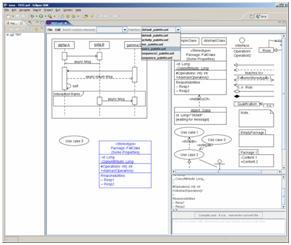

Reviews Add new review
Unable to add plain jar file as plugin to eclipse
Submitted by Anil reddy on Tue, 05/24/2011 - 00:30
Hi,
Iam unable to add the plain UMLet plugin to the eclipse, i did not understand whether it is added to the project as a jar file or as plugin to the eclipse if later is yes please explain me how to do it.
thanks in advance
how to download?
Submitted by linjinxing Mis… on Fri, 03/11/2011 - 21:38
I haven't seen the download button
to download
Submitted by lila Mising name on Tue, 03/15/2011 - 11:19
In reply to how to download? by linjinxing Mis…
click on the right icon Home page (the little house) it leads you to http://www.umlet.com/ where you can find the download link
Nice App.
Submitted by Missing name M… on Tue, 03/01/2011 - 03:12
It is a very nice program and it is very light to run on your computer. Many things that have taken ages is not a problem any more. It is not pretty easy to learn and after a short while you are almost on auto pilot.
非常好
Submitted by Yu Yang on Mon, 12/06/2010 - 22:13
非常好用UML工具!
Major issue with "Undo"
Submitted by Missing name M… on Thu, 09/23/2010 - 10:12
I don't know if it is just me or what, but typing CTRL-Z erases all the modifications made since the file was saved !!! I you don't save the file often you can loose all your work! Never type CTRL-Z.
Edit: This seems to happen only when using "All In One" types of diagrams.
Simple is better
Submitted by Roby Gamboa on Sat, 08/28/2010 - 09:18
Who knew? I've been trying to get several free UML tools (and several commercial evals, for that matter) to set up diagrams that got the point across (hey, isn't that the purpose of UML?), but for whatever reason, the tools refused to do what I needed them to. Either that, or the controls are too 'smart' for their own good, rearranging elements or attaching connectors in some of the most AFU ways that I could've thought.
UMLet is a great tool for setting up UML diagrams the way that you want. It's very simple to use, doesn't use 'advanced' layout algorithms that just get in the way of setting up your model, and doesn't presume to know (or care) about what you intend to do with the model once it's complete.
One of the most gratifying features is that a label is a label. You would be surprised at the number of modelling tools (Papyrus builders, listen up) that let entities have a 'Name' property but hide the property in a property list instead of presenting it on the model, where you intended (and can see or print it...).
I like the fact that it's extensible in a straightforward way, and that it doesn't appear to take itself too seriously. At work, I've been introduced to an extension of the UML use case diagram that includes UI mock-ups as a particular type of diagram element. I like the idea that I can set up such components in UMLet without having to build an entire rendering infrastructure to support their representation and use in a simple screen flow.
I also like the stability of the product. Several other modelling tools appeared to have the right feature set, but tended to be crash-happy, ripping the guts out of the model just as it started looking fairly decent.
These features were important to me, as I'm working on some fairly complex system interaction models that will be targeting assembly language (UML tool builders note: NOT JAVA), and this tool did me a favor by not trying to impose full OO/UML inflexibility on the diagrams that I was creating. It's more like it obeys the spirit of UML, rather than the letter of UML. And if you're not doing an elaborate cycle of code generation or round-trip engineering based on the model content (or can't, because the tool doesn't support the target language), this is exactly the right approach.
Finally, I like the tool's portability. The tool I use at work, Sparx Enterprise Architect, is great in a lot of ways, but has some really neanderthal behaviors in unexpected places. In any event, EA is a Windows-only product (with a substantial licen$e cost), and I do my development on Linux (multi-core 64-bit, to be more precise). This is true of a lot of other 'advanced' commercial modelling tools, regrettably. Understandably, having a tool that runs on my platform of choice is a very important feature to me, and played a major part in selecting it for use in my personal projects.
Well done to the UMLet team!
Impressive component diagram within an hour of downloading
Submitted by Rodney Maxwell on Fri, 08/20/2010 - 08:43
I needed to make a nice UML component diagram for an impending meeting. I had a rough pencil sketch drawn in my notebook. I just wanted an SVG drawing representing my sketch, nothing heavyweight. I first tried using InkScape, but could not readily find any prepackaged UML symbols.
I searched the web for UML diagrammers. Thank heavens that I found UMLet. I had a very detailed and impressive diagram drawn within an hour of downloading it. UMLet was very intuitive to use.
UMLet seems to have minimal documentation. I was trying to find documentation on the markup language and then I saw a comment that one should learn from the markups made for the palette objects. Once I figured it out, I loved the flexibility of modifying relationship links with the "lt=" markup ... changing arrowheads ... changing annotations at each end. I absolutely prefer this "markup language" approach to object properties over other diagrammers' use of context menus. I still think that a UMLet markup language document is needed.
Overall, I really like this UMLet tool and will be making heavy use of it. Kudos to the developers!
Is there an Update site available?
Submitted by Antonel Ernest… on Sun, 08/15/2010 - 11:51
I'm trying to put the UMLet in my B3 aggregator, but it seems that there is only simple plug-in distribution.
Are there any intentions to provide a P2 update site?
Nice but could use few more palettes
Submitted by Missing name M… on Wed, 08/04/2010 - 15:07
I really like UMLet and am using it. I will probably introduce the rest of my development team to it but I will probably meet a little resistance for the following reasons. If anyone has any suggestions for addressing these issues, I'd really like to hear them. UMLet does UML pretty well. We need a little more functionality to make it really useful to the team. I know it's not called FLOWCHARTet or ERDIAGRAMet so don't spam me. I'm just trying to make this tool as useful as possible to my team.
-Needs a callouts/label palette.
-Needs a basic flowchart palette.
-Needs a database diagram palette.
-Needs some documentation on how to create new objects. Creating custom objects from the menu is a little basic. I think if I could see the source for all the existing objects I could create what I need myself. If anyone can point me to that it would be very helpful.
I want to express my thanks to the authors for creating a very agile tool!
Very simple and powerful
Submitted by Michael Brown on Thu, 07/22/2010 - 08:58
So simple there's virtually zero learning curve. Editing objects via the text window is really fast and much simpler that than the context menus and dialog boxes of traditional modelling tools. You'll be producing great quality diagrams in minutes. Highly recommended.
where to download this from?
Submitted by Missing name M… on Wed, 07/21/2010 - 10:49
where to download this from?
Download here:
Submitted by Michael Brown on Thu, 07/22/2010 - 08:59
In reply to where to download this from? by Missing name M…
Download here: http://www.umlet.com/
That's just awkward. They
Submitted by Sven Köhler on Mon, 04/23/2012 - 11:27
In reply to Download here: by Michael Brown
That's just awkward. They should create an update site, so that this can be installed directly from within Eclipse.
Light and nice
Submitted by tknv Mising name on Fri, 07/16/2010 - 00:07
とても軽くて、機能は必要十分。
Awkward and weak
Submitted by Frank Calfo on Thu, 07/08/2010 - 14:16
I appreciate the effort, but this tool does not satisfy my most basic expectations in a drawing tool. Even if it is only intended to be a simple drawing tool.
It is very awkward to use. For example, try setting the name of the class. You can't just right-click on the class icon and enter the name. You have to mouse over to the Properties panel and enter the name there.
That's my biggest beef with many free drawing tools. If you can't edit from the diagram itself, they are more trouble than they're worth. ERwin lets you do this and it truly makes me more productive. I think SmartDraw and Visio support this ability also.
The second major weakness I noticed is that when you link two classes (e.g., parent/sub class) and then move one of the class icons on the diagram, the arrow does not follow to the new position. They're not linked. That is so basic to any diagramming tool, I just gave up at that point.
I'm afraid good diagramming tools are complicated enough that we are going to have to bite the bullet and pay money to get a good one.
Simple and powerful
Submitted by Michael Brown on Thu, 07/22/2010 - 08:52
In reply to Awkward and weak by Frank Calfo
You have to mouse over to the Properties panel and enter the name there.
For me the fact that the whole "structure" and text of an object on the diagram is editable directly in text is one of the things that makes UMlet so quick and easy to use. It's much faster than faffing about with right clicks, context menus and dialog boxes.
The second major weakness I noticed is that when you link two classes (e.g., parent/sub class) and then move one of the class icons on the diagram, the arrow does not follow to the new position. They're not linked. That is so basic to any diagramming tool, I just gave up at that point.
Well, you clearly didn't spend much time with the tool as the arrows are linked to the class icons. What's more, the linking is implicit. Just make the line of the arrow touch the border of the class icon and you're done. Very fast and easy.
I found UMlet a really simple and yet powerful UML modelling tool that has virtually zero learning curve. Fantastic.
It's so simple that is brilliant
Submitted by Eduardo Yáñez … on Tue, 06/29/2010 - 11:22
After looking, testing and using lots of UML tools, plugins and so on, I must say that UMLet is really good. First impression wasn't so good, because it looked crap, but after doing some diagrams I realized that with UMLet you don't waste time using a very powerful tool that is heavy and that has a lot of options you don't usually use.
It's true that UMLet doesn't have nice features like reverse engineering, but I can live without it. However it could be nice to have a right-click Eclipse's menu to select a class and draw it into an active diagram.
A graphical designer not an UML tool
Submitted by Roko Siffredi on Tue, 06/29/2010 - 05:29
I use this tool to create few diagrams.
My problem is that I am not an UML expert so I created not perfect diagrams and showed it to my customer. The guy ask which tool I use and then smile. He also asked me why I charge him $500 per day if I don't even have a descent tool and provide him with wrong diagrams and no reusable model !!
UMLet tool allows you to create whatever you want but there is no control, no model or logic. This is a just designer for me.
I finally lost this contract with my customer because not using a professional tool was a key factor for him to cancel my consulting mission. I must agree with him and consider that my company should have purchase few licenses and certainly not let me front to a customer without being able to defend myself by checking model integrity. This tool is easy to use but it is so easy to make mistakes. It is only after showing my diagrams to other members in the team that I realized that not even one of my produced diagram was correct !!
I feel really stupid now :-)
It's your fault
Submitted by Eduardo Yáñez … on Tue, 06/29/2010 - 11:05
In reply to A graphical designer not an UML tool by Roko Siffredi
But that you lost your contract is not fault of UMLet, is your fault because you were charging a cost for a service that you weren't able to achieve. If I paid you 500$ day I'd want a job well done, I wouldn't mind which tools you used to do the job, what I'd want was good results.
I'm a new user of this tool and I'm impressed about its agility and simplicity, but I know how to do UML diagrams so I don't need anything which tells me how to do them.
Wrong diagrams
Submitted by Roko Siffredi on Wed, 06/30/2010 - 04:36
In reply to It's your fault by Eduardo Yáñez …
Yes, this is my fault. Thanks for your answer
Very easy and cool UML tool
Submitted by Napu Sun on Sat, 06/19/2010 - 16:09
I like UMLet's way to draw UML. Cool idea, Cool implementation. Highly recommend to other developers.
how to use drag and drop
Submitted by vimalraj Mising name on Fri, 04/23/2010 - 07:01
how to use drag and drop
good
Submitted by cxl Mising name on Fri, 04/23/2010 - 02:11
good
Unbelievably Cool!
Submitted by Arthur Johnson on Tue, 04/20/2010 - 22:02
Absolutely enjoy using this tool. Love the fact that the activity diagram is automatically drawn by just typing in the specifics. Definitely saves a lot of time.
Excellent tool
Submitted by Arul Mising name on Thu, 04/15/2010 - 03:56
Nice and wonderfull tool with a good idea and it is very simple to use.!!
Felicidades
Submitted by Roldan Vargas on Mon, 04/12/2010 - 17:54
Escelente aporte!!!
Excellent!!!
Submitted by VenKatari Misi… on Thu, 03/25/2010 - 14:22
I only have good things to say about this tool.
I was looking for some free plug in to do some quick and dirty document on the system I designed. But, using this tool I ended up doing quick & decent document. In these agile times, this tool will definitely be very useful...
Hats off to this plug-in developers!!!
outstanding, simple and easy
Submitted by Erich Eichinger on Sun, 03/14/2010 - 10:54
I am using UMLet for a couple of years now. Whenever I need to quickly create any kind of chart to illustrate concepts I find myself launching UMLet. It is by far the simplest and most intuitive tool for creating such diagrams that I know. Highly recommended!
Intuitive, flexible and agile
Submitted by Miro Samek on Wed, 01/27/2010 - 22:41
I've been looking for a simple to use UML drawing tool like this for a long time. The diagrams produced by UMLet are surprisingly good looking. I like the minimalist text-based property editor and the intuitive way of copying shapes from the palette, which is simply a diagram that you can easily modify. This is a tremendous time saver, as you can pre-arrange and pre-fill various palettes to fit exactly the way you use the diagrams. The customizability does not stop here, though, as you can also add your own custom shapes with custom properties and programmable behavior. UMLet lets you work almost as fast as a whiteboard and does not obscure the diagram with grid lines, glue-points and other adornments, which is ideal for group design reviews and brainstorming sessions with a laptop and a projector. A very agile tool.
Very useful
Submitted by Ralf Taugerbeck on Tue, 01/12/2010 - 10:53
This tool is great for sketching UML diagrams. No fancy code refactoring/generation. Exactly what I was looking for. The UI is not perfect, yet. It is a bit unfamiliar but once you get used to it you can sketch a diagram in a minute. I like the simple but very powerful idea of a text based property editor. You can customize your digram elements with a text notation similar to a wiki markup language.
I like it useful and simple enough.
Submitted by Missing name M… on Sun, 07/17/2011 - 21:42
In reply to Very useful by Ralf Taugerbeck
It is different from most of other UML modeling tools but it is very useful and simple enough to use.
I like it.