SonarLint is an IDE extension that helps you detect and fix quality and security issues as you write code. Like a spell checker, SonarLint squiggles flaws so they can be fixed before committing code. You can get it directly from the Eclipse Marketplace, and it will then detect new bugs and quality issues as you code for the following languages: Java (available with JDT), JavaScript / TypeScript / CSS (available with Node.js), HTML, PHP, and Python.
If your project is analyzed on SonarQube or on SonarCloud, SonarLint can connect to it to retrieve the appropriate quality profiles and settings for that project, as well as some additional language support.
In that case, the additional languages are ABAP, Apex, C/C++ (available with CDT), COBOL (available with a COBOL-IDE), JCL, Kotlin, PL/I, PL/SQL, RPG, Ruby, Scala, and T-SQL.
Discover more at https://docs.sonarsource.com/sonarlint/eclipse/
SonarLint requires Eclipse to use Java 11+ as runtime but you can analyze Java projects targeting older or newer Java versions. In order to run analyzers from SonarQube 10.5+ and SonarCloud that require a Java 17 runtime, we provide our own one for the analysis if the IDE itself is not running on a sufficient JRE. If you want to use your own one to keep full control, take a look at the dedicated documentation.
For any questions or feedback, including bugs or feature requests, please join the SonarSource Community Forum.
Categories: Source Code Analyzer, Tools
Tags: java, PHP, javascript, Python, static analysis, quality, sonarqube, bugs, security, sonar, sonarlint, TypeScript, CSS, SonarCloud, ABAP, Apex, c, c++, cobol, kotlin, PL/I, PL/SQL, RPG, Ruby, scala, T-SQL, jcl
Additional Details
Eclipse Versions: 2024-06 (4.32), 2024-03 (4.31), 2023-12 (4.30), 2023-09 (4.29), 2023-06 (4.28), 2023-03 (4.27), 2022-12 (4.26), 2022-09 (4.25), 2022-06 (4.24), 2022-03 (4.23), 2021-12 (4.22), 2021-09 (4.21), 2021-06 (4.20), 2021-03 (4.19), 2020-12 (4.18), 2020-09 (4.17), 2020-06 (4.16), 2020-03 (4.15), 2019-12 (4.14), 2019-09 (4.13), 2019-06 (4.12), 2019-03 (4.11), 2018-12 (4.10), 2018-09 (4.9), Photon (4.8), 2024-06 (4.33)
Platform Support: Windows, Mac, Linux/GTK
Organization Name: SonarSource S.A
Development Status: Production/Stable
Date Created: Thursday, October 15, 2015 - 14:54
License: LGPL
Date Updated: Wednesday, July 10, 2024 - 05:24
Submitted by: Julien HENRY
| Date | Ranking | Installs | Clickthroughs |
|---|---|---|---|
| July 2024 | 6/656 | 7003 | 56 |
| June 2024 | 7/681 | 8455 | 62 |
| May 2024 | 8/682 | 8968 | 208 |
| April 2024 | 8/687 | 9420 | 56 |
| March 2024 | 7/694 | 10340 | 74 |
| February 2024 | 7/687 | 9019 | 332 |
| January 2024 | 7/691 | 9155 | 80 |
| December 2023 | 8/671 | 7972 | 38 |
| November 2023 | 9/686 | 9718 | 67 |
| October 2023 | 7/673 | 12233 | 75 |
| September 2023 | 7/663 | 11944 | 60 |
| August 2023 | 6/673 | 11067 | 55 |
Unsuccessful Installs
Unsuccessful Installs in the last 7 Days: 105

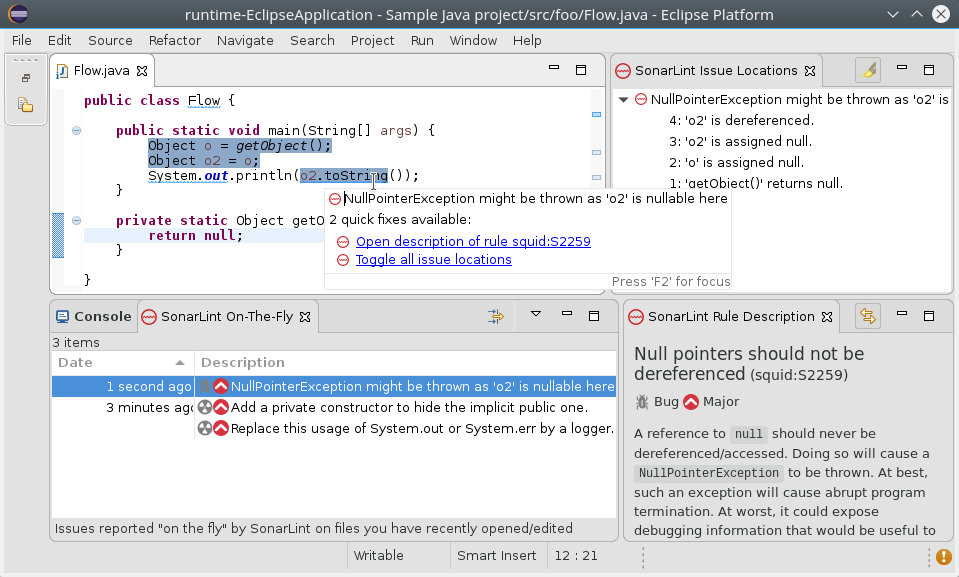
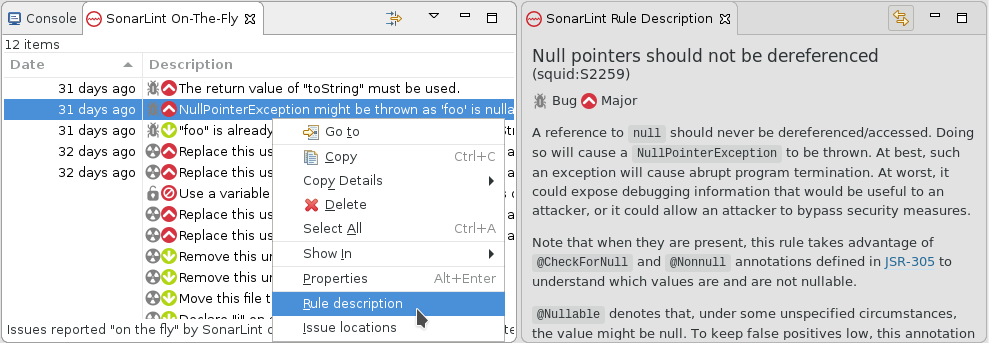
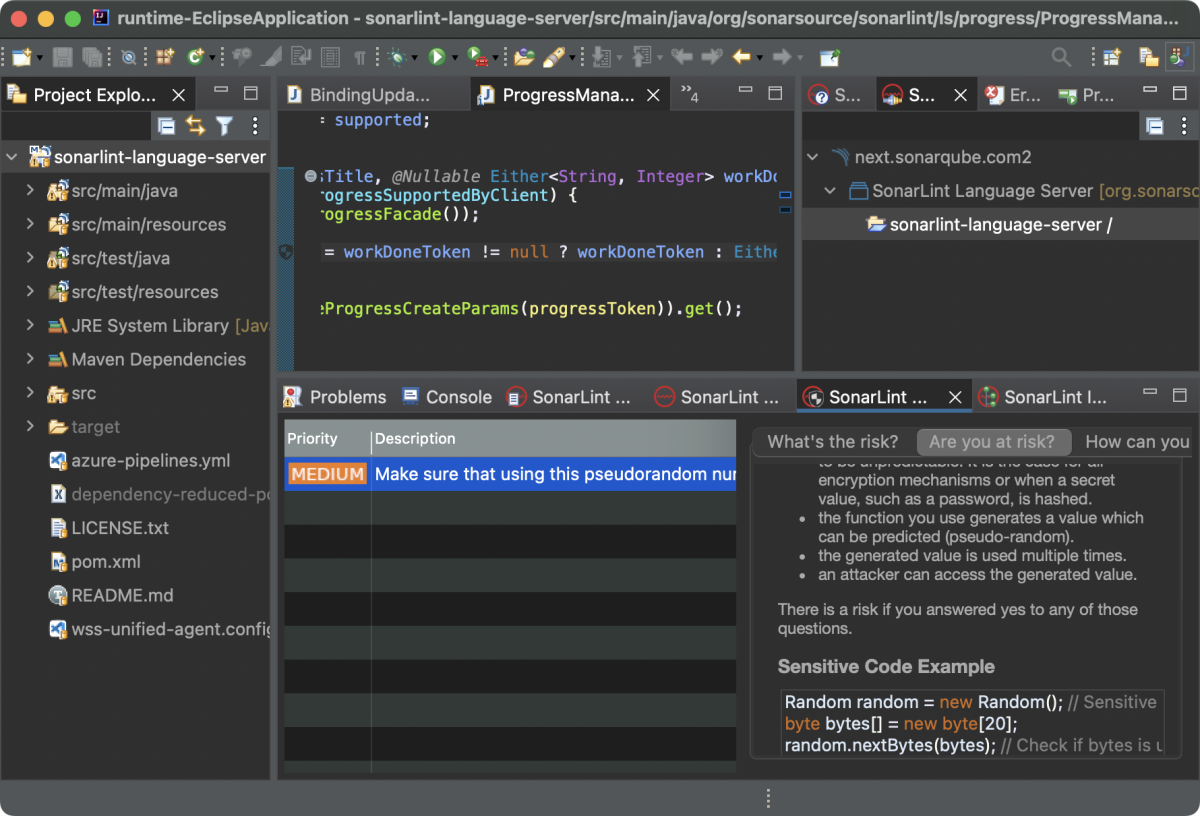
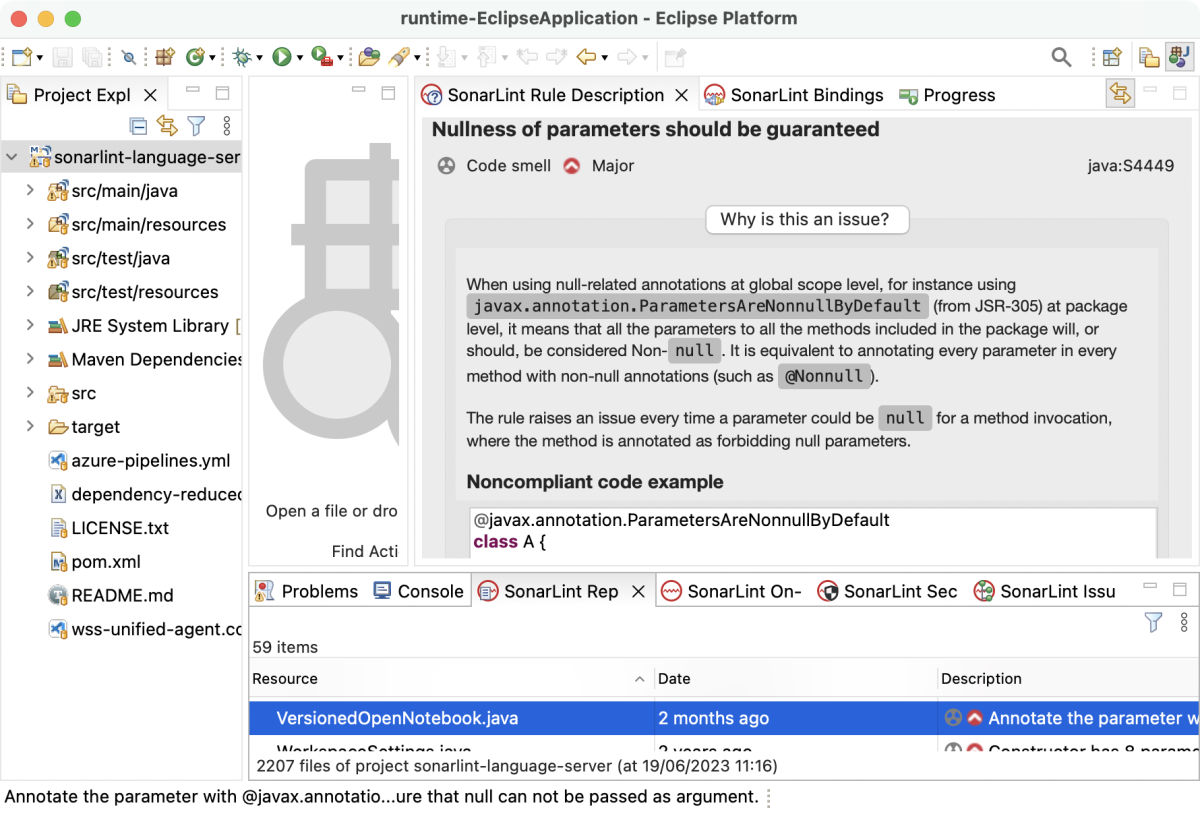

Reviews Add new review
Error on installing SonarLint for Eclipse 7.13.0.80
Submitted by Marius Avadanesei on Thu, 08/17/2023 - 04:37
An error occurred while collecting items to be installed
session context was:(profile=DefaultProfile, phase=org.eclipse.equinox.internal.p2.engine.phases.Collect, operand=, action=).
Problems downloading artifact: osgi.bundle,org.slf4j.api,1.7.30.v20200204-2150.
MD5 hash is not as expected. Expected: 5bb2c4b4ca372fe1d13d34b16fc14501 and found 491139742b1bdd4d3de73d82f35eb7ac.
Re: Error on installing SonarLint for Eclipse 7.13.0.80
Submitted by Tobias Hahnen on Mon, 10/09/2023 - 05:06
In reply to Error on installing SonarLint for Eclipse 7.13.0.80 by Marius Avadanesei
Hi Marius,
with the latest release of SonarLint for Eclipse, version 8.1.0.80220, this issue has been fixed. Thank you for your patience and for the VERY late response. If you have any further issues, please let us know!
Best,
Tobias
Rule Description Not Displayed Properly
Submitted by Lizandro Caspe on Thu, 07/06/2023 - 02:36
Cannot scroll text. I'm using in Eclipse 4.28 in Windows 10
Re: Rule Description Not Displayed Properly
Submitted by Tobias Hahnen on Fri, 07/07/2023 - 04:11
In reply to Rule Description Not Displayed Properly by Lizandro Caspe
Hello Lizandro,
can you please provide us with more information on that issue? Is scrolling vertically or horizontally not working? Can you scroll when adjusting the SonarLint Rule Description view?
Can you also please provide with the environment you are using?
Thank you very much for using SonarLint and raising this issue! Best,
Tobias
Re: Re: Rule Description Not Displayed Properly
Submitted by Lizandro Caspe on Mon, 07/10/2023 - 22:02
In reply to Re: Rule Description Not Displayed Properly by Tobias Hahnen
Hi Tobias,
I created a topic in the SonarSource community forum. I can't add the link here but here is the title:
Rule Description in Eclipse Not Displayed Properly
Thanks!
Cannot complete the install because some dependencies are not...
Submitted by Mike Grain on Wed, 06/28/2023 - 07:07
Cannot complete the install because some dependencies are not satisfiable
Software being installed: a.jre.javase 17.0.0
Software being installed: SonarLint for Eclipse 7.12.0.72679 (org.sonarlint.eclipse.feature.feature.group 7.12.0.72679)
Cannot satisfy dependency:
From: SonarLint for Eclipse 7.12.0.72679 (org.sonarlint.eclipse.feature.feature.group 7.12.0.72679)
To: org.eclipse.equinox.p2.iu; org.sonarlint.eclipse.ui [7.12.0.72679,7.12.0.72679]
Cannot satisfy dependency:
From: SonarLint for Eclipse 7.12.0.72679 (org.sonarlint.eclipse.ui 7.12.0.72679)
To: osgi.ee; (&(osgi.ee=JavaSE)(version=11))
Re: Cannot complete the install because some dependencies are...
Submitted by Tobias Hahnen on Thu, 06/29/2023 - 03:25
In reply to Cannot complete the install because some dependencies are not... by Mike Grain
Hello Mike,
could you please provide us with more information regarding the failed installation?
Thank you very much for raising the issue. Best,
Tobias
Error installing on eclipse-jee-2021-03-R-linux-gtk-x86_64
Submitted by Fabio Deodoro on Sun, 04/09/2023 - 22:30
An error occurred while collecting items to be installed
session context was:(profile=epp.package.jee, phase=org.eclipse.equinox.internal.p2.engine.phases.Collect, operand=, action=).
Problems downloading artifact: osgi.bundle,com.squareup.okhttp3,4.10.0.
Error reading signed content:/tmp/signatureFile5101138998048619086.jar
An error occurred while processing the signatures for the file: /tmp/signatureFile5101138998048619086.jar
Problems downloading artifact: osgi.bundle,com.squareup.okio,3.0.0.
Error reading signed content:/tmp/signatureFile2292464475685409738.jar
An error occurred while processing the signatures for the file: /tmp/signatureFile2292464475685409738.jar
Problems downloading artifact: osgi.bundle,org.jetbrains.kotlin.osgi-bundle,1.6.21.
Error reading signed content:/tmp/signatureFile2733007966741328764.jar
An error occurred while processing the signatures for the file: /tmp/signatureFile2733007966741328764.jar
Problems downloading artifact: osgi.bundle,org.sonarlint.eclipse.cdt,7.9.0.66038.
Error reading signed content:/tmp/signatureFile13420547606982875001.jar
An error occurred while processing the signatures for the file: /tmp/signatureFile13420547606982875001.jar
Problems downloading artifact: osgi.bundle,org.sonarlint.eclipse.core,7.9.0.66038.
Error reading signed content:/tmp/signatureFile6323466438885058579.jar
An error occurred while processing the signatures for the file: /tmp/signatureFile6323466438885058579.jar
Problems downloading artifact: org.eclipse.update.feature,org.sonarlint.eclipse.feature,7.9.0.66038.
Error reading signed content:/tmp/signatureFile3595635860834535674.jar
An error occurred while processing the signatures for the file: /tmp/signatureFile3595635860834535674.jar
Problems downloading artifact: osgi.bundle,org.sonarlint.eclipse.jdt,7.9.0.66038.
Error reading signed content:/tmp/signatureFile2186646723593159042.jar
An error occurred while processing the signatures for the file: /tmp/signatureFile2186646723593159042.jar
Problems downloading artifact: osgi.bundle,org.sonarlint.eclipse.m2e,7.9.0.66038.
Error reading signed content:/tmp/signatureFile2643212512584881387.jar
An error occurred while processing the signatures for the file: /tmp/signatureFile2643212512584881387.jar
Problems downloading artifact: osgi.bundle,org.sonarlint.eclipse.ui,7.9.0.66038.
Error reading signed content:/tmp/signatureFile16415166959200238188.jar
An error occurred while processing the signatures for the file: /tmp/signatureFile16415166959200238188.jar
Problems downloading artifact: osgi.bundle,org.sonarsource.sonarlint.core.sonarlint-core-osgi,8.14.0.63103.
Error reading signed content:/tmp/signatureFile15013404704064224181.jar
An error occurred while processing the signatures for the file: /tmp/signatureFile15013404704064224181.jar
Re: Error installing on eclipse-jee-2021-03-R-linux-gtk-x86_64
Submitted by Damien Urruty on Tue, 04/11/2023 - 03:43
In reply to Error installing on eclipse-jee-2021-03-R-linux-gtk-x86_64 by Fabio Deodoro
Hello Fabio,
It's probably related to this issue that we recently discovered: https://sonarsource.atlassian.net/browse/SLE-608
We don't have a fix yet. Would it be an option for you to update to a more recent version of Eclipse ?
Is https://eclipse-uc.sonarlint.org down?
Submitted by remsy Mising name on Tue, 10/11/2022 - 02:20
Adding Sonarlint Software Site using "Help --> Install New Software..." and try to install from https://eclipse-uc.sonarlint.org fails:
Switching to https://binaries.sonarsource.com/SonarLint-for-Eclipse/releases/7.5.0.5… works, but is not the official update site...
Re: Is https://eclipse-uc.sonarlint.org down?
Submitted by Damien Urruty on Tue, 10/11/2022 - 06:30
In reply to Is https://eclipse-uc.sonarlint.org down? by remsy Mising name
Hello,
Thanks for reporting, it should work again now.
And thanks for using SonarLint :)
Download site for SonarLint plugins does not work
Submitted by Henk van der Wijk on Mon, 05/16/2022 - 09:35
Hello,
In a previous review it is mentioned that plugins can be donwloaded for off-line installations. The site is: binaries.sonarsource.com/SonarLint-for-Eclipse/releases/
However, it does not seem to work at the moment. Is the site changed or in maintenance?
Where else can I download the Eclipse plugins?
Thanks in advance!
Henk
Re: Download site for SonarLint plugins does not work
Submitted by Julien HENRY on Fri, 05/20/2022 - 04:29
In reply to Download site for SonarLint plugins does not work by Henk van der Wijk
Hi,
We have moved our file hosting to a different backend, and now the way to browse files is to use this kind of URL: https://binaries.sonarsource.com/?prefix=SonarLint-for-Eclipse/releases/
Re: Re: Download site for SonarLint plugins does not work
Submitted by Henk van der Wijk on Mon, 05/23/2022 - 04:41
In reply to Re: Download site for SonarLint plugins does not work by Julien HENRY
Thanks a lot for the information!
getting installation problem in sonarlint
Submitted by bhupesh vishwakarma on Tue, 12/28/2021 - 06:39
Cannot complete the install because one or more required items could not be found.
Software being installed: SonarLint for Eclipse 7.1.0.39158 (org.sonarlint.eclipse.feature.feature.group 7.1.0.39158)
Missing requirement: SonarLint for Eclipse Core 7.1.0.39158 (org.sonarlint.eclipse.core 7.1.0.39158) requires 'bundle org.eclipse.core.runtime 3.14.0' but it could not be found
Cannot satisfy dependency:
From: SonarLint for Eclipse 7.1.0.39158 (org.sonarlint.eclipse.feature.feature.group 7.1.0.39158)
To: org.sonarlint.eclipse.core [7.1.0.39158]
Re: getting installation problem in sonarlint
Submitted by Damien Urruty on Wed, 01/05/2022 - 07:57
In reply to getting installation problem in sonarlint by bhupesh vishwakarma
Hello,
On what version of Eclipse are you trying to install SonarLint ? Are you installing from the Marketplace ? May I suggest you to report this issue on our community forum (https://community.sonarsource.com/c/help/sl/11) with more details about your environment please ?
Thanks
Re: getting installation problem in sonarlint
Submitted by Julien HENRY on Thu, 04/07/2022 - 04:21
In reply to getting installation problem in sonarlint by bhupesh vishwakarma
SonarLint 7.x requires Java 11 and consequently we are only supporting Eclipse Photon or later.
Can't install Sonar Lint in Red Hat CodeReady Studio Version: 12
Submitted by daniel guimaraes on Fri, 12/10/2021 - 06:43
Hi
I´m trying instal Sonar Lint by Marketplace in CodeReady Studio Version: 12.19.1.GA but I can't. The error is:
Any suggestions?
Re: Can't install SonarLint in Red Hat CodeReady Studio Version
Submitted by Damien Urruty on Mon, 12/20/2021 - 04:16
In reply to Can't install Sonar Lint in Red Hat CodeReady Studio Version: 12 by daniel guimaraes
Hello Daniel,
I don't understand why the message mentions 'uninstalling'. Are you using Windows ? I found a bug report that lists some causes here (https://bugs.eclipse.org/bugs/show_bug.cgi?id=517181)
May I ask you to report this issue on our community forum (https://community.sonarsource.com/c/help/sl/11) ? It will get better visibility and we could better help you.
Thanks
SonarLint Error
Submitted by Jhonatan Soares on Wed, 10/13/2021 - 07:05
Error during execution of SonarLint analysis java.lang.IllegalStateException: Unable to load component class org.sonarsource.sonarlint.core.analyzer.sensor.SensorsExecutor at org.sonarsource.sonarlint.core.container.ComponentContainer$ExtendedDefaultPicoContainer.getComponent(ComponentContainer.java:60) at org.sonarsource.sonarlint.shaded.org.picocontainer.DefaultPicoContainer.getComponent(DefaultPicoContainer.java:678) at org.sonarsource.sonarlint.core.container.ComponentContainer.getComponentByType(ComponentContainer.java:251) at org.sonarsource.sonarlint.core.container.analysis.AnalysisContainer.doAfterStart(AnalysisContainer.java:133) at org.sonarsource.sonarlint.core.container.ComponentContainer.startComponents(ComponentContainer.java:126) at org.sonarsource.sonarlint.core.container.ComponentContainer.execute(ComponentContainer.java:111) ... Caused by: java.lang.IllegalStateException: Unable to load component class org.sonar.plugins.javascript.JavaScriptSensor at org.sonarsource.sonarlint.core.container.ComponentContainer$ExtendedDefaultPicoContainer.getComponent(ComponentContainer.java:60) at org.sonarsource.sonarlint.shaded.org.picocontainer.DefaultPicoContainer.getComponent(DefaultPicoContainer.java:632) at org.sonarsource.sonarlint.shaded.org.picocontainer.parameters.BasicComponentParameter$1.resolveInstance(BasicComponentParameter.java:118) at org.sonarsource.sonarlint.shaded.org.picocontainer.parameters.ComponentParameter$1.resolveInstance(ComponentParameter.java:136) at org.sonarsource.sonarlint.shaded.org.picocontainer.injectors.SingleMemberInjector.getParameter(SingleMemberInjector.java:78) at org.sonarsource.sonarlint.shaded.org.picocontainer.injectors.ConstructorInjector$CtorAndAdapters.getParameterArguments(ConstructorInjector.java:309) ... Caused by: java.lang.ExceptionInInitializerError at com.sonar.sslr.api.typed.ActionParser.<init>(ActionParser.java:59) at org.sonar.javascript.parser.JavaScriptParser.<init>(JavaScriptParser.java:33) at org.sonar.javascript.parser.JavaScriptParserBuilder.createParser(JavaScriptParserBuilder.java:31) at org.sonar.plugins.javascript.JavaScriptSensor.<init>(JavaScriptSensor.java:115) at org.sonar.plugins.javascript.JavaScriptSensor.<init>(JavaScriptSensor.java:85) at java.base/jdk.internal.reflect.NativeConstructorAccessorImpl.newInstance0(Native Method) ... Caused by: net.sf.cglib.core.CodeGenerationException: java.lang.reflect.InaccessibleObjectException-->Unable to make protected final java.lang.Class java.lang.ClassLoader.defineClass(java.lang.String,byte[],int,int,java.security.ProtectionDomain) throws java.lang.ClassFormatError accessible: module java.base does not "opens java.lang" to unnamed module @1ebfd535 at net.sf.cglib.core.ReflectUtils.defineClass(ReflectUtils.java:464) at net.sf.cglib.core.AbstractClassGenerator.generate(AbstractClassGenerator.java:336) at net.sf.cglib.core.AbstractClassGenerator$ClassLoaderData$3.apply(AbstractClassGenerator.java:93) at net.sf.cglib.core.AbstractClassGenerator$ClassLoaderData$3.apply(AbstractClassGenerator.java:91) at net.sf.cglib.core.internal.LoadingCache$2.call(LoadingCache.java:54) at java.base/java.util.concurrent.FutureTask.run(FutureTask.java:264) ... Caused by: java.lang.reflect.InaccessibleObjectException: Unable to make protected final java.lang.Class java.lang.ClassLoader.defineClass(java.lang.String,byte[],int,int,java.security.ProtectionDomain) throws java.lang.ClassFormatError accessible: module java.base does not "opens java.lang" to unnamed module @1ebfd535 at java.base/java.lang.reflect.AccessibleObject.checkCanSetAccessible(AccessibleObject.java:357) at java.base/java.lang.reflect.AccessibleObject.checkCanSetAccessible(AccessibleObject.java:297) at java.base/java.lang.reflect.Method.checkCanSetAccessible(Method.java:199) at java.base/java.lang.reflect.Method.setAccessible(Method.java:193) at net.sf.cglib.core.ReflectUtils$1.run(ReflectUtils.java:61) at java.base/java.security.AccessController.doPrivileged(AccessController.java:554) ...Re: SonarLint Error
Submitted by Julien HENRY on Wed, 10/13/2021 - 10:19
In reply to SonarLint Error by Jhonatan Soares
Hello,
I encourage you to report issues on our community forum because it is more convenient, but the error seems to indicate you are using an old version of the Javascript analyzer. I guess this is because you are using connected mode with an old version of SonarQube.
Unable to install SonarLint 6.2
Submitted by Paul Lentz on Tue, 10/05/2021 - 09:47
Error The following solutions are not available: SonarLint 6.2 (id=org.sonarlint.eclipse.feature.feature.group, site=(https://(eclipse-uc.sonarlint.org) Unable to connect to (https://)repository binaries.sonarsource.com/SonarLint-for-Eclipse/releases/6.2.0.37299/content.xml
Re: Unable to install SonarLint 6.2
Submitted by Damien Urruty on Thu, 10/14/2021 - 05:32
In reply to Unable to install SonarLint 6.2 by Paul Lentz
Hello,
Do you still have issues installing SonarLint ? It seems that you could not reach our update site. If you still have the problem, I encourage you to open a thread on our community forum: https://community.sonarsource.com/c/help/sl/11
Thanks
Cannot Install SonarLint 5.9 from Eclipse marketplace
Submitted by Kiran Jawale on Thu, 07/01/2021 - 23:22
Getting following error while installing SonarLint version 5.9 on eclipse version 2020-06 (4.16.0) from the marketplace
Cannot complete the install because some dependencies are not satisfiable
Software being installed: a.jre.javase 16.0.0
Software currently installed: BOSH Language Server Feature 4.9.0.202012131915 (org.springframework.tooling.bosh.ls.feature.feature.group 4.9.0.202012131915)
Cannot satisfy dependency:
From: Language Server Protocol client for Eclipse IDE (Incubation) 0.13.4.202011121435 (org.eclipse.lsp4e 0.13.4.202011121435)
To: osgi.ee; (&(osgi.ee=JavaSE)(version=11))
Cannot satisfy dependency:
From: BOSH Language Server Feature 4.9.0.202012131915 (org.springframework.tooling.bosh.ls.feature.feature.group 4.9.0.202012131915)
To: org.eclipse.equinox.p2.iu; org.eclipse.lsp4e 0.0.0
Re: Cannot Install SonarLint 5.9 from Eclipse marketplace
Submitted by Damien Urruty on Tue, 07/06/2021 - 09:20
In reply to Cannot Install SonarLint 5.9 from Eclipse marketplace by Kiran Jawale
Hello Kiran,
Thanks for using SonarLint for Eclipse and reporting this. I don't see any reference to SonarLint in the error message that you posted, could you double check installing SonarLint really is the cause of the issue ? If you had the 'Contact all update sites during install to find required software' option activated, could you try to unselect it ?
If you still face the issue, I invite you to post a new thread on https://community.sonarsource.com/c/help/sl/11 so we can better help you. It could also benefit other users having the same issue.
Thanks
Cannot install from Marketplace again
Submitted by Filip K on Tue, 10/20/2020 - 10:28
Getting following error:
Unable to read repository at https:\/\/eclipse-uc.sonarlint.org/content.xml.
PKIX path building failed: sun.security.provider.certpath.SunCertPathBuilderException: unable to find valid certification path to requested target
Re: Cannot install from Marketplace again
Submitted by Julien HENRY on Thu, 11/05/2020 - 04:52
In reply to Cannot install from Marketplace again by Filip K
This is unlikely to be an issue on our side. This could be caused by corporate proxy or outdated JVM. See https://stackoverflow.com/questions/40667733/unable-to-download-plugin-… for some possible workarounds.
Re: Cannot install from Marketplace again
Submitted by Ronnie Downing on Thu, 01/14/2021 - 10:49
In reply to Cannot install from Marketplace again by Filip K
I, too get:
Unable to read repository at (https) eclipse-uc.sonarlint.org/content.xml.
PKIX path building failed: sun.security.provider.certpath.SunCertPathBuilderException: unable to find valid certification path to requested target
Can hit other websites from eclipse and external browner, but both (https) eclipse-uc.sonarlint.org/content.xml and (http) eclipse-uc.sonarlint.org are not found. Not Found doesn't appear to be a java keystore issue, as some of the help links suggest. Is something else wrong? Is there a way to simply download the plugin rather than install it from marketplace?
Thanks!
Re: Re: Cannot install from Marketplace again
Submitted by Julien HENRY on Tue, 01/19/2021 - 07:58
In reply to Re: Cannot install from Marketplace again by Ronnie Downing
Our update site is configured with a very restrictive SSL configuration, that may not work with some JVMs (old one, stripped one).
You can still manually download the update site from https://binaries.sonarsource.com/SonarLint-for-Eclipse/releases/
Re: Re: Re: Cannot install from Marketplace again
Submitted by Ronnie Downing on Tue, 01/19/2021 - 16:08
In reply to Re: Re: Cannot install from Marketplace again by Julien HENRY
Very helpful. Thanks for the link!
Won't instal from marketplace on 2020-09
Submitted by andrew w on Mon, 10/12/2020 - 15:18
Won't instal from marketplace on 2020-09
Unable to read repository at https://marketplace.eclipse.org/content/sonarlint.
Re: Won't instal from marketplace on 2020-09
Submitted by Julien HENRY on Tue, 10/13/2020 - 08:17
In reply to Won't instal from marketplace on 2020-09 by andrew w
Our update site was down, but this should be fixed now. Sorry for the inconvenience.
Re: Re: Won't instal from marketplace on 2020-09
Submitted by Filip K on Tue, 10/20/2020 - 10:29
In reply to Re: Won't instal from marketplace on 2020-09 by Julien HENRY
<p>Hey Julien, can you check again please? We are having troubles again with the following error:<br />
Unable to read repository at <url><br />
PKIX path building failed: sun.security.provider.certpath.SunCertPathBuilderException: unable to find valid certification path to requested target</p>
Lombok Issues
Submitted by Johan Goosen on Fri, 05/15/2020 - 09:54
Also having the same issue with regards to lombok.
Using Eclipse Neon Release (4.6.0), SonarLint 5.1, Lombok 1.18.12.
Error:
When opening a Java file in Eclipse that uses Lombok annotations an exception is shown in the IDE:
An internal error occurred during: “SonarLint processing file /…java”.
lombok/launch/PatchFixesHider$Transform
Other related posts/forums suggest updating Lombok to 1.18.12 which did not resolve the issue for me.
Re: Lombok Issues
Submitted by Johan Goosen on Mon, 05/18/2020 - 10:54
In reply to Lombok Issues by Johan Goosen
The issue is indeed resolved with Lombok 1.18.12.
Upgrading lombok in your project dependencies is not enough, you have to update lombok agent used by Eclipse (check your eclipse.ini).
Doesn't work with Lombok
Submitted by Felix L J Mayer on Wed, 02/19/2020 - 13:49
We use Lombok (https://projectlombok.org/) to reduce boilerplate in our Java code. Lombok also runs as an agent to show the generated boilerplate code in the IDE. That seems to be a problem for SonarLint as it produces these messages:
An internal error occurred during: "SonarLint processing file /platform-api/src/test/java/com/elavon/eliminator/platform/authentication/LdapAuthenticationServiceTest.java".
lombok/launch/PatchFixesHider$Transform
I had to uninstall the SonarLint plugin because of that.
Re: Doesn't work with Lombok
Submitted by Jean-Baptiste … on Thu, 02/20/2020 - 02:48
In reply to Doesn't work with Lombok by Felix L J Mayer
Hello, thank you for your feedback.
There were a few reports on our community forum about problems due to interaction with Lombok - see e.g https://community.sonarsource.com/t/sonarlint-eclipse-plugin-eclipse-wi…
Could you please update to the lastest versions of both SonarLint and Lombok? In case of any issue, please report them on the aforementioned forum so that we can track them.
Re: Doesn't work with Lombok
Submitted by Johann Böck on Wed, 03/04/2020 - 10:02
In reply to Doesn't work with Lombok by Felix L J Mayer
After installing lombok 1.18.12 in my Eclipse 2019-12 works the Sonarlint fine. And Thanks for the hint to install the newest versions.
Plugin Java 8 Sonar Configure Eclipse
Submitted by DANIEL SALLAGO on Wed, 11/06/2019 - 10:25
How to configure sound in my eclipse development environment. Its recognize Java 6 syntax but I want to configure the syntax to recognize java 8.
Some answer?
Unable to install in Eclipse Version 2019-09 R (4.13.0)
Submitted by Edjlle Santos on Tue, 11/05/2019 - 08:31
Unable to read repository at eclipse-uc.sonarlint.org/content.xml. sun.security.validator.ValidatorException: PKIX path building failed: sun.security.provider.certpath.SunCertPathBuilderException: unable to find valid certification path to requested target.
SonarLint Installation Issue in Eclipse Photon
Submitted by Priyadarshi Om… on Wed, 07/03/2019 - 02:41
Hi, I am getting below issue during SonarLint installation in Eclipse Photon. Though it was working fine in Oxygen and Neon. Unable to read repository at https:eclipse-uc.sonarlint.org compositeContent.xml sun.security.validator.ValidatorException: PKIX path building failed: sun.security.provider.certpath.SunCertPathBuilderException: unable to find valid certification path to requested target Can anyone help me?
Re: SonarLint Installation Issue in Eclipse Photon
Submitted by Julien HENRY on Fri, 08/23/2019 - 07:51
In reply to SonarLint Installation Issue in Eclipse Photon by Priyadarshi Om…
For support requests, please go to our community forum.
Could you update sonar version? I am getting a lot of FP
Submitted by Mindaugas Jaraminas on Wed, 05/22/2019 - 01:47
I am getting a lot of False Positives with this version could you update to latest Sonar Lint version to get rid FPs?
Plugin Eclipse c++
Submitted by Luiz Oliveira on Fri, 03/15/2019 - 17:29
Hey there!
I was wondering if there is already a plugin for Eclipse C/C++ development.
Cheers!
Re: Plugin Eclipse c++
Submitted by Julien HENRY on Mon, 03/18/2019 - 09:55
In reply to Plugin Eclipse c++ by Luiz Oliveira
It is possible to use SonarLint in connected mode with SonarSource commercial C++ analyzer (assuming you are using CDT). You need to have a commercial version of SonarQube, or use SonarCloud. If you need help, please open a thread on SonarLint community forum.
Offline Installation
Submitted by Himanshu Gupta on Tue, 11/20/2018 - 06:08
Hi,
Is there a way I can download binary and install offline? I didnt found package for 4.0.0 release
Re: Offline Installation
Submitted by Julien HENRY on Tue, 11/20/2018 - 09:05
In reply to Offline Installation by Himanshu Gupta
You can find it here: https://binaries.sonarsource.com/SonarLint-for-Eclipse/releases/
Links offline
Submitted by Alejandro Montes on Wed, 10/03/2018 - 08:59
Looks like the sonar repository is down.
Re: Links offline
Submitted by Julien HENRY on Thu, 10/04/2018 - 11:02
In reply to Links offline by Alejandro Montes
We recently moved from bintray to our own hosting. But everything looks good to me. Can you open a thread on https://community.sonarsource.com/c/help/sl with the error you are facing?
Thanks
It does not work in Eclipse Photon
Submitted by Garcia Rozas on Mon, 09/10/2018 - 11:33
Version: Photon Release (4.8.0)
Build id: 20180619-1200
When add sonar server on mydomain:9000/sonar (http) and put my credentials always say:
Error 404 on /sonar/api/system/status and this url works perfectly on my browser.
I test with old eclipse versions ando this process work fine
Thanks !!!!!