Darkest Dark theme from DevStyle - a free plugin providing an enhanced set of experiences for Eclipse. Included:
- Darkest Dark theme - #1 in the Marketplace:
True dark theme with flat replacement icons
A great experience over Windows, Mac and Linux
- Included with DevStyle:
New light and dark color themes
All new startup experience for Eclipse
Inline search for text editors
Entirely free to use! Get DevStyle today.
Tags: dark, theme, Darkest Dark, Genuitec
Additional Details
Eclipse Versions: 2024-06 (4.32), 2024-03 (4.31), 2023-12 (4.30), 2023-09 (4.29), 2023-06 (4.28), 2023-03 (4.27), 2022-12 (4.26), 2022-09 (4.25), 2022-06 (4.24), 2022-03 (4.23), 2021-12 (4.22), 2021-09 (4.21), 2021-06 (4.20), 2021-03 (4.19), 2020-12 (4.18), 2020-09 (4.17), 2020-06 (4.16), 2020-03 (4.15), 2019-12 (4.14), 2019-09 (4.13), 2019-06 (4.12), 2019-03 (4.11), 2018-12 (4.10), 2018-09 (4.9), Photon (4.8), Oxygen (4.7), 2024-06 (4.33), Neon (4.6)
Platform Support: Windows, Mac, Linux/GTK
Organization Name: CodeTogether Inc.
Development Status: Production/Stable
Date Created: Tuesday, January 31, 2017 - 12:51
License: Commercial - Free
Date Updated: Tuesday, June 18, 2024 - 08:14
Submitted by: Tim Webb
| Date | Ranking | Installs | Clickthroughs |
|---|---|---|---|
| July 2024 | 5/656 | 8313 | 40 |
| June 2024 | 6/681 | 10827 | 75 |
| May 2024 | 6/682 | 10796 | 49 |
| April 2024 | 5/687 | 12345 | 57 |
| March 2024 | 4/694 | 14353 | 82 |
| February 2024 | 5/687 | 11373 | 322 |
| January 2024 | 5/691 | 10676 | 75 |
| December 2023 | 6/671 | 9424 | 59 |
| November 2023 | 6/686 | 11696 | 50 |
| October 2023 | 5/673 | 12951 | 76 |
| September 2023 | 4/663 | 13968 | 59 |
| August 2023 | 5/673 | 12590 | 66 |
Unsuccessful Installs
Unsuccessful Installs in the last 7 Days: 205

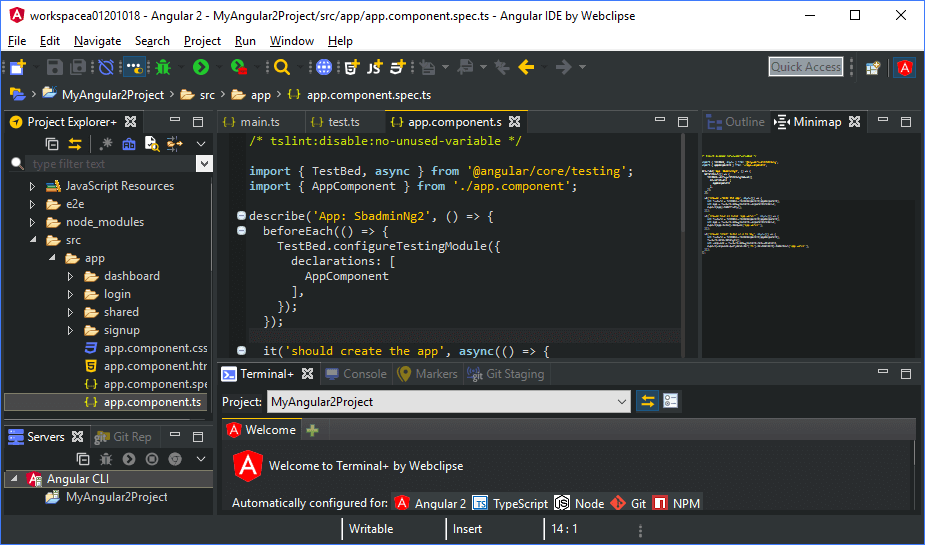

Reviews Add new review
Changed the color of my Git History labels
Submitted by Alessandro Aiezza on Mon, 07/19/2021 - 18:16
In response to: https://marketplace.eclipse.org/comment/7662#comment-7662
Brian,
That's amazing news! Thank you for your quick response :)
- Alessandro
The ability to change package explorer size disapear
Submitted by Yi Liu on Sat, 07/17/2021 - 05:33
Hello, I remember devstyle contains ability to change package explorer size with some version, but now, for eclipse 4.18 and DevStyle 1.11.0.202105260439 , I cannot find that feature anymore, any hint about this issue?
Re: The ability to change package explorer size disapear
Submitted by Brian Fernandes on Wed, 07/21/2021 - 11:46
In reply to The ability to change package explorer size disapear by Yi Liu
Yi - Eclipse added this functionlity to Windows builds in 2020-09 (4.17) - check "Tree and Table font for views" under the font preference page. If you're using this verison or later, we don't show the setting. However, if you still want it, you can add the
-Ddevstyle.show.explorer.size.control=trueswitch to the vmargs section of your eclipse.ini file and that will show you the preference. Hope this helps!Re: Re: The ability to change package explorer size disapear
Submitted by Yi Liu on Fri, 07/23/2021 - 23:19
In reply to Re: The ability to change package explorer size disapear by Brian Fernandes
It works now, thank you. BTW, why this amazing feature is hidden by default?
Re: Re: Re: The ability to change package explorer size disapear
Submitted by Brian Fernandes on Fri, 07/30/2021 - 14:47
In reply to Re: Re: The ability to change package explorer size disapear by Yi Liu
Yi - glad to hear you got it working! We disabled it because we believe the in-built preference I referenced above manages to uniformly change the font size in all views. The setting is disabled only in Eclipse versions that have the new preference (4.17+)
Re: The ability to change package explorer size disapear
Submitted by Yi Liu on Sat, 08/21/2021 - 08:25
In reply to Re: Re: Re: The ability to change package explorer size disapear by Brian Fernandes
Brain, I just found out the feature with eclipse 4.19, thanks for your quick response:)
Changed the color of my Git History labels; Otherwise great!
Submitted by Alessandro Aiezza on Wed, 07/14/2021 - 14:22
I don't know if Eclipse did this, or the plugin, but there's a sharp difference in the Git History branch labels after installing the plugin. The white text on light green background is quite off-putting.
https://user-images.githubusercontent.com/8107121/125673054-cdd93ee7-32…
Re: Changed the color of my Git History labels; Otherwise great!
Submitted by Brian Fernandes on Thu, 07/15/2021 - 15:16
In reply to Changed the color of my Git History labels; Otherwise great! by Alessandro Aiezza
Alex, thank you for the report and handy screenshot - we were able to replicate it rather easily and will be looking into fixing as soon possible. Glad you are enjoying the theme otherwise!
Theme isn't working correctly - setup issue?
Submitted by Mark Bratcher on Sat, 06/26/2021 - 19:10
Hello. I'm dying to try this dark theme. Screenshots look great.
However, when I install it, only my scroll bars are dark. My main windows are still light.
I am running Eclipse 2021-3 for ESP-IDF.
Re: Theme isn't working correctly - setup issue?
Submitted by Brian Fernandes on Mon, 07/05/2021 - 05:59
In reply to Theme isn't working correctly - setup issue? by Mark Bratcher
Mark, thank you for the comments! We tried a few tests at our end, and couldn't replicate this. Mind sharing the OS and OS theme (if applicable) you're on? Also, what base distribution of Eclipse are you using - CDT or other? If you could share some screenshots of how it looks in both Darkest Dark and the Eclipse Dark theme, that would help. You can email them to support@genuitec.com
Great theme but issues with highlight color on selected items.
Submitted by Wayne Baldwin on Tue, 04/06/2021 - 08:38
Love the colors but when I installed this theme on the latest Eclipse, 2021-03 the highlight colors for selected items makes them unreadable. (Grey text on Grey background.) I don't see a way to attach a pic.
Re: Issues with highlight color on selected items.
Submitted by Aaron Lara on Wed, 05/26/2021 - 11:08
In reply to Great theme but issues with highlight color on selected items. by Wayne Baldwin
Hello Wayne, I'm sorry you are having issues with DevStyle. We have just released a new version (2021.5.26) and you can get it by doing help > check for updates, if you are still having the issues you described, please reach us out at https://www.genuitec.com/forums/topics/devstyle/theme-problems/ and share a ScreenShot with us in addition to your OS.
DevSDtyle + Xubuntu (XFCE)
Submitted by B W on Fri, 03/26/2021 - 07:43
Great plugin, I really like the themes.
However, there is a problem on Xubuntu 20.04.2 LTS running the default, stock Greybird theme.
The current position in all trees (Project Explorer, Outline, etc) is highlighted with background color #6688ff (102, 136, 255), which does not look like in the screenshots. I also tried in Windows 10 with same Eclipse version and the highlighting in the Outline and Project Explorer panes looks correct there.
Trying other themes in DevStyle and also in XFCE did not help.
The default Eclipse themes each highlight with their own, different blueish, less intrusive color, so it appears that this element is definitely stylable.
Details: Eclipse CDT Version: 2021-03 (4.19.0) Build id: 20210312-0638, DevStyle installed from Eclipse Marketplace. No other plugins installed.
highlight html tags (open/end) in eclipse not working
Submitted by Walter Britton on Fri, 02/26/2021 - 13:45
Great plugin, only issue is that I have tried everything under the sun to set the matching tag high lite color and I can't. I'm using the darkest theme with a mild to dark gray background so i can at least see the black line box around the tags. If I use the black background you can't see anything. Please advise and thank you
Can't get past splash screen after installing Darkest plugin
Submitted by Leary Forehand on Mon, 02/22/2021 - 22:37
Using Eclipse 2019-12. Installed Darkest Dark plugin plus associated bundle. Now I can't get past the Eclipse splash screen. Help!
Re: Can't get past splash screen after installing Darkest plugin
Submitted by Leary Forehand on Wed, 02/24/2021 - 14:33
In reply to Can't get past splash screen after installing Darkest plugin by Leary Forehand
Nvm...I realized I could initiate eclipse with the -clean paramater and all was fixed. Carry on about your lives fair citizens...nothing to see here.
SQL tags too dark.
Submitted by Herchi . on Tue, 02/02/2021 - 10:45
I had installed in other eclipse and I can see the sql ok
But in my eclipse (same version) I tried to reinstall the theme but it still being too dark :(
i.imgur.com/TesM1Fv.png
Re: SQL tags too dark.
Submitted by Brian Fernandes on Mon, 02/15/2021 - 07:43
In reply to SQL tags too dark. by Herchi .
Do you have any additional plugins installed and can you please let us know what version of Eclipse you're using? If you try switching to other dark themes (within the offerred DevStyle themes) do you see the same issue there too?
Crash boot loop
Submitted by Vsevolod Golovanov on Tue, 01/19/2021 - 10:16
After installing into the latest version of DBeaver (via Install new software...) it goes into crash boot loop: starts, splashscreen appears, crashes, starts again etc... Only
taskkill /f /im dbeaver.exehelped.Re: Crash boot loop
Submitted by Brian Fernandes on Fri, 01/22/2021 - 14:40
In reply to Crash boot loop by Vsevolod Golovanov
Vsevolod, we specifically tried the latest version of DBeaver and could not reproduce this issue. Are you using the DBeaver standalone installer (assuming version 7.3.3) or have you installed DBeaver via update site into Eclipse? If the latter, do share the version and distribution of Eclipse being used.
Re: Re: Crash boot loop
Submitted by Juan Lopez on Tue, 02/09/2021 - 09:40
In reply to Re: Crash boot loop by Brian Fernandes
Hi Bryan,
I have the same issue than "Vsevolod" in DBeaver 7.3.4. I don't have any Eclipse distribution installed. I followed the steps from DBeaver webpage (dbeaver.com/docs/wiki/Eclipse-extensions/) and now I can't use the application. Is it possible to unninstall the extension without run the app?
Thank you.
Great!
Submitted by Oleksandr Khomenko on Thu, 01/14/2021 - 02:53
Hello friends,
the plugin is just great!
I will see hot good it is in the work.
But the first impression is perfect!
Additional thank for update of the buttons :-)
Re: Great!
Submitted by Brian Fernandes on Thu, 01/14/2021 - 12:24
In reply to Great! by Oleksandr Khomenko
Oleksandr, glad you are enjoying DevStyle - thank you for the kind words!
DevStyle not showing in preferences
Submitted by Swapnil Vijayvargiya on Tue, 12/08/2020 - 01:06
After successful installation I can see DevStyle Theme under General > Appearance but there is no DevStyle option under preferences, please help
Re: DevStyle not showing in preferences
Submitted by Brian Fernandes on Fri, 12/11/2020 - 15:16
In reply to DevStyle not showing in preferences by Swapnil Vijayvargiya
Swapnil, this could be because of an installation issue. As we just released a new version (2020.12.11), I would recommend updating - let us know if you still see the problem after the update.
Darkest dark incompatible with lombok
Submitted by Matti Turpeinen on Sat, 11/14/2020 - 10:51
When using darkest dark with lombok only the bottom half of the project seems to be colored. The coloring can be fixed with ctrl + shift + o (import all), but it seems clumsy to apply this command after even the smallest change. I have the newest version of eclipse, darkest dark and lombok
Cannot install the plugin in Eclipse 2009
Submitted by Felix Beier on Fri, 11/13/2020 - 06:33
Tried via market place and update site but I am getting the following error:
java.io.IOException: http:// downloads.genuitec.com/downloads/products/devstyle/updates/ds20200720 is not a valid repository location.
Cannot install
Submitted by Chikage Koori on Sat, 09/19/2020 - 18:55
An error occurred while collecting items to be installed
session context was:(profile=epp.package.cpp, phase=org.eclipse.equinox.internal.p2.engine.phases.Collect, operand=, action=).
Artifact not found: com.googlecode.json-simple_1.1.1.me201606061543.jar.
com.googlecode.json-simple_1.1.1.me201606061543.jar
Marketplace not visible after installation
Submitted by Marco Riva on Mon, 09/07/2020 - 08:01
I instelled this plugin in my Eclipse. After installation the "Eclipse Marketplace" in the Help menu is visibile only when I run "as administrator".
How can I solve?
Thanks. Marco.
Install issue from Spring Tool Suite
Submitted by Mary Alexander on Thu, 09/03/2020 - 12:03
I get an error when I attempt download of Darket Dark Theme for the following methods in Spring Tool Suite 4 (Version: 4.5.1.RELEASE, Build Id: 202001211336). (I had to edit urls to not trigger link check for this comment)
1. I drag the INSTALL button from this marketplace.eclipse.org page onto STS workspace: "No repository found at http:// www. genuitec.com/updates/devstyle/ci/."
2. From Eclipse Marketplace in STS when I select to install Darket Dark Theme with DevStyle 2020.7.20. Error from Marketplace: "Artifact not found: http:// www. genuitec.com/updates/devstyle/ci/compositeContent.jar."
3. From STS - Help - Install New Software - Work with "http:// www.genuitec.com/updates/devstyle/ci" returns error: "Could not find http:// www.genuitec.com/updates/devstyle/ci"
Re: Install issue from Spring Tool Suite
Submitted by Brian Fernandes on Fri, 09/04/2020 - 10:29
In reply to Install issue from Spring Tool Suite by Mary Alexander
Mary, I just confirmed that our DevStyle update site is up an running. These errors may have been caused by a temporary network glitch at either end - if you try again this should just work. Please do, and let me know if you still experience issues.
Re: Re: Install issue from Spring Tool Suite
Submitted by Mary Alexander on Wed, 09/30/2020 - 17:55
In reply to Re: Install issue from Spring Tool Suite by Brian Fernandes
Thank you for the reply. I tried all methods again, and same error. I am online and not connected to VPN as VPN prevents eclipse market place. I am able to install other market place plugins. If there is not a way to download the plugin manually, I'll just move on. =)
Re: Re: Re: Install issue from Spring Tool Suite
Submitted by Brian Fernandes on Fri, 10/02/2020 - 13:23
In reply to Re: Re: Install issue from Spring Tool Suite by Mary Alexander
Mary, very odd indeed. You can use the methods described in this thread to create a local mirror of the update site, and then install from the local location. I hope that works for you.
Dark between gray and black
Submitted by Just Perfection on Fri, 08/28/2020 - 16:31
When I set color themes to "H:0, S:0, L:0" everything goes black but I want much darker than 0,0,100 but not black. Can you fix it for the next version or give me a styling shortcode that can match "#050505"?
How can I set the background
Submitted by Leo 233 on Tue, 08/04/2020 - 23:06
How can I set the background image in the code editing area
Re: How can I set the background
Submitted by Brian Fernandes on Wed, 08/12/2020 - 10:34
In reply to How can I set the background by Leo 233
You cannot set a background image, but if you meant color, then go to Preferences > DevStyle > Color Themes and ensure Theme background is unchecked. Then go to Preferences > General > Editors > Text Editors and change the Background color setting from the color list at the bottom.
Issues when using bright themes
Submitted by wenlong guo on Sun, 06/28/2020 - 05:12
imgur.com/8nmq3yu
As the picture shows, all non-focus arrows are disappeared when i use light theme in spring tool suite 4.7.0 , and the color of toolbar is also not correct。
Re: Issues when using bright themes
Submitted by Aaron Lara on Mon, 07/20/2020 - 11:01
In reply to Issues when using bright themes by wenlong guo
Hello! This issues is fixed now. Please update your DevStyle installation. Cheers!
Option to disable theme's scrollbar
Submitted by Duong Hong An on Sun, 06/21/2020 - 00:48
Hello,
I would prefer the original Eclipse light theme scrollbar, as dark theme scrollbar is unable to shift-click, inaccurate for annotations.
I hope there will be an option to disable theme scrollbar in later update
Thanks!
Re: Option to disable theme's scrollbar
Submitted by Brian Fernandes on Fri, 06/26/2020 - 05:18
In reply to Option to disable theme's scrollbar by Duong Hong An
Duong, I've filed a bug so the dev team can look deeper into this. Thank you for asking!
Issue with DBeaver Export
Submitted by Dimitrios Valsamis on Sun, 06/07/2020 - 12:16
Hi,
This is an awesome add-on for DBeaver, but unfortunately, I had to uninstall it as it causes issues with exporting query results. As soon as I install it, the lists of available 'Targets:' and 'Objects:' come up empty.
Thank you
Dimitrios
Re: Issue with DBeaver Export
Submitted by Brian Fernandes on Thu, 06/11/2020 - 09:18
In reply to Issue with DBeaver Export by Dimitrios Valsamis
Dimitrios followed up on our forums (thanks!) to point out that this is actually a DBeaver bug that will be fixed in their next release.
Classes section totally blank for SAP ABAP perspectiv
Submitted by Murthy Katta on Fri, 05/22/2020 - 00:15
Hello,
First of all thanks for providing us a great theme which I wish it is a part of the standard bundle. So I applies the theme and I work on SAP ABAP editor. It works perfectly except when we navigte to the CLASS section, the editor becomes completely white and the code is nnot visisble,all that is visiole were parenthses and Inverted commas in the code.
Hope you will address this soon.
Appreciate your contribution to the marketpalce.
Thanks,
Murthy
Re: Classes section totally blank for SAP ABAP perspectiv
Submitted by Brian Fernandes on Thu, 05/28/2020 - 11:41
In reply to Classes section totally blank for SAP ABAP perspectiv by Murthy Katta
Murthy,
Appreciate the kind words, thank you! It's a bit tricky for us to debug ABAP coloring issues here, can you please create a post on our forum so we can dive into more detail? It would be helpful to have some screenshots of the editor. Also, do you see the same issues with the Eclipse Dark theme, or does that work fine? Thanks!
Lost focus from editor.
Submitted by yongho Nam on Thu, 05/07/2020 - 20:55
https://marketplace.eclipse.org/comment/6542#comment-6542 -> I've already reported.
Hi, I've found the reason of why it is occurred.
I'm using Vrapper plug-in as well and if I installed both of them, the problem issued only on windows.
When I go to declaration using a shortcut, cursor disappeared. Any key doesn't work at the moment until click the editor using a mouse. But If the declaration is in a same file or the declaration is in other file but it was already opened before, the problem doesn't appear.
I mainly use CDT, Vrapper(VIM) plugins.
I hope my word delivered properly.
I really want to use theme. Thanks.
Re: Lost focus from editor.
Submitted by Brian Fernandes on Thu, 05/28/2020 - 11:13
In reply to Lost focus from editor. by yongho Nam
We appreciate you taking the time to track that down - we tried with the Vrapper plugin and were able to reproduce the issue locally. The bug has been updated with these details, and hopefully this won't be too difficult to fix. Thanks!
DBeaver scroll bars
Submitted by Tomislav Sulentic on Sat, 04/25/2020 - 07:49
Hi, i love the theme, but it doesn't change the scroll bars in DBeaver on Win 10, is there a way to change them?
Re: DBeaver scroll bars
Submitted by Brian Fernandes on Mon, 05/04/2020 - 15:09
In reply to DBeaver scroll bars by Tomislav Sulentic
Tomislav - glad you like our theme. I just checked the scrollbars in the DBeaver SQL editor and they looked fine, a couple of views looked OK as well. Can you tell us what editor or view you're talking about? Also, ensure you're not on the Windows Classic OS theme. If you can send a screenshot to us at support@genuitec.com or open an issue on our forums, we'd be able to take a deeper look. Thanks!
why the Menu Bar aslo white
Submitted by li misii on Mon, 04/20/2020 - 09:11
i hope menu bar can change black
thanks
Re: why the Menu Bar aslo white
Submitted by Brian Fernandes on Tue, 04/21/2020 - 02:40
In reply to why the Menu Bar aslo white by li misii
Li, the menu is something we don't have much control over, unfortunately. On Linux and macOS, you need to change the OS to use a dark theme. Unfortunately this doesn't work on Windows yet, but we'll look into it - thank you for asking!