Includes the XML, XML Schema, and DTD Editors and Tools, and XSL Developer Tools from the Eclipse Web Tools Platform project.
For questions and troubleshooting, please use our forum at https://www.eclipse.org/forums/eclipse.webtools .
Categories: Editor, Languages, Tools, Web, XML, Java EE and OSGi Enterprise Development, XML
Tags: xml, editor, web, quick, wtp, fileExtension_xml, fileExtension_xsd, fileExtension_dtd, fileExtension_xsl, XML Editor
Additional Details
Eclipse Versions: 2024-03 (4.31), 2024-06 (4.32), 2024-06 (4.33), 2023-12 (4.30), 2023-09 (4.29), 2023-06 (4.28), 2023-03 (4.27), 2022-12 (4.26), 2022-09 (4.25), 2022-06 (4.24), 2022-03 (4.23), 2021-12 (4.22), 2021-09 (4.21), 2021-06 (4.20), 2021-03 (4.19), 2020-12 (4.18), 2020-09 (4.17), 2020-06 (4.16), 2020-03 (4.15), 2019-12 (4.14), 2019-09 (4.13), 2019-06 (4.12), 2019-03 (4.11), 2018-12 (4.10), 2018-09 (4.9), Photon (4.8), Oxygen (4.7), Neon (4.6), Mars (4.5), Luna (4.4), Kepler (4.3), Juno (4.2, 3.8)
Platform Support: Windows, Mac, Linux/GTK
Organization Name: The Eclipse Foundation
Development Status: Mature
Date Created: Thursday, June 30, 2016 - 18:52
License: EPL
Date Updated: Thursday, March 14, 2024 - 21:39
Submitted by: Nitin Dahyabhai
| Date | Ranking | Installs | Clickthroughs |
|---|---|---|---|
| July 2024 | 23/656 | 1395 | 15 |
| June 2024 | 24/681 | 1507 | 19 |
| May 2024 | 28/682 | 1523 | 25 |
| April 2024 | 27/687 | 1664 | 11 |
| March 2024 | 23/694 | 1911 | 16 |
| February 2024 | 23/687 | 1752 | 11 |
| January 2024 | 23/691 | 2035 | 21 |
| December 2023 | 25/671 | 1695 | 14 |
| November 2023 | 27/686 | 1759 | 20 |
| October 2023 | 24/673 | 2388 | 26 |
| September 2023 | 24/663 | 2302 | 27 |
| August 2023 | 25/673 | 2095 | 12 |
Unsuccessful Installs
Unsuccessful Installs in the last 7 Days: 10
| Count | Error Message |
|---|---|
| 10 | Cannot continue the operation. There is another install operation in progress. |

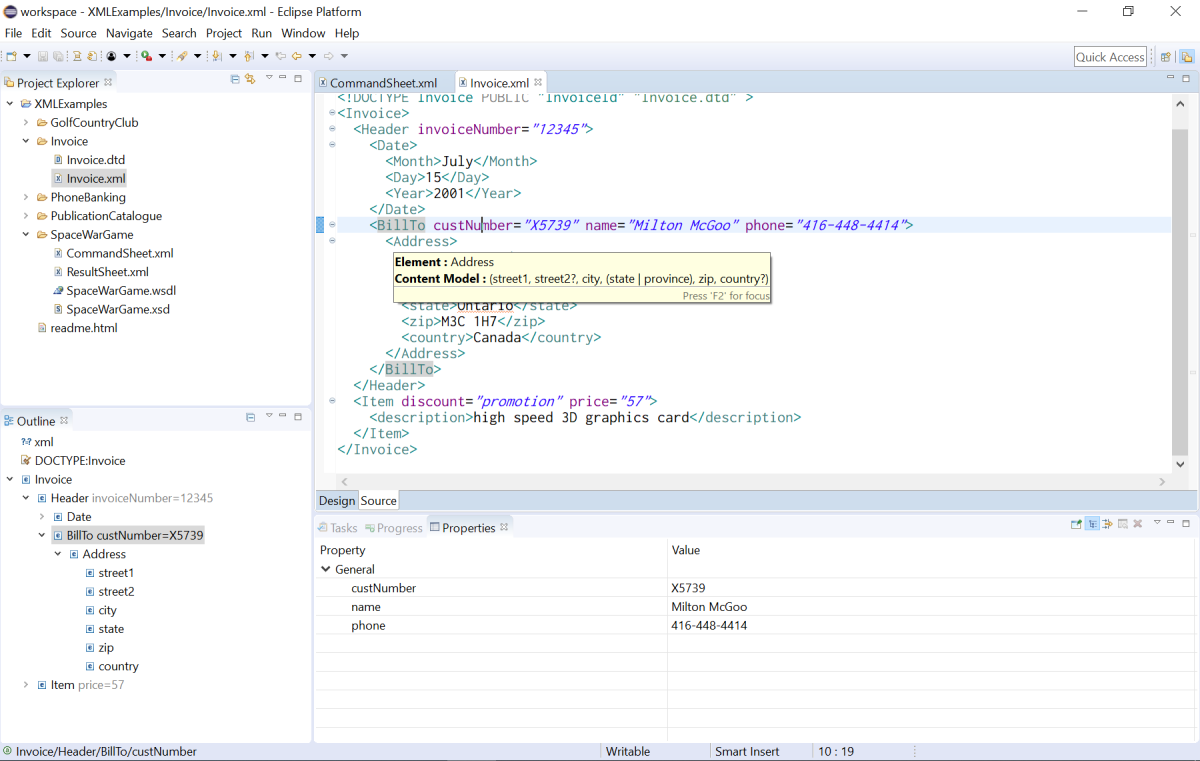
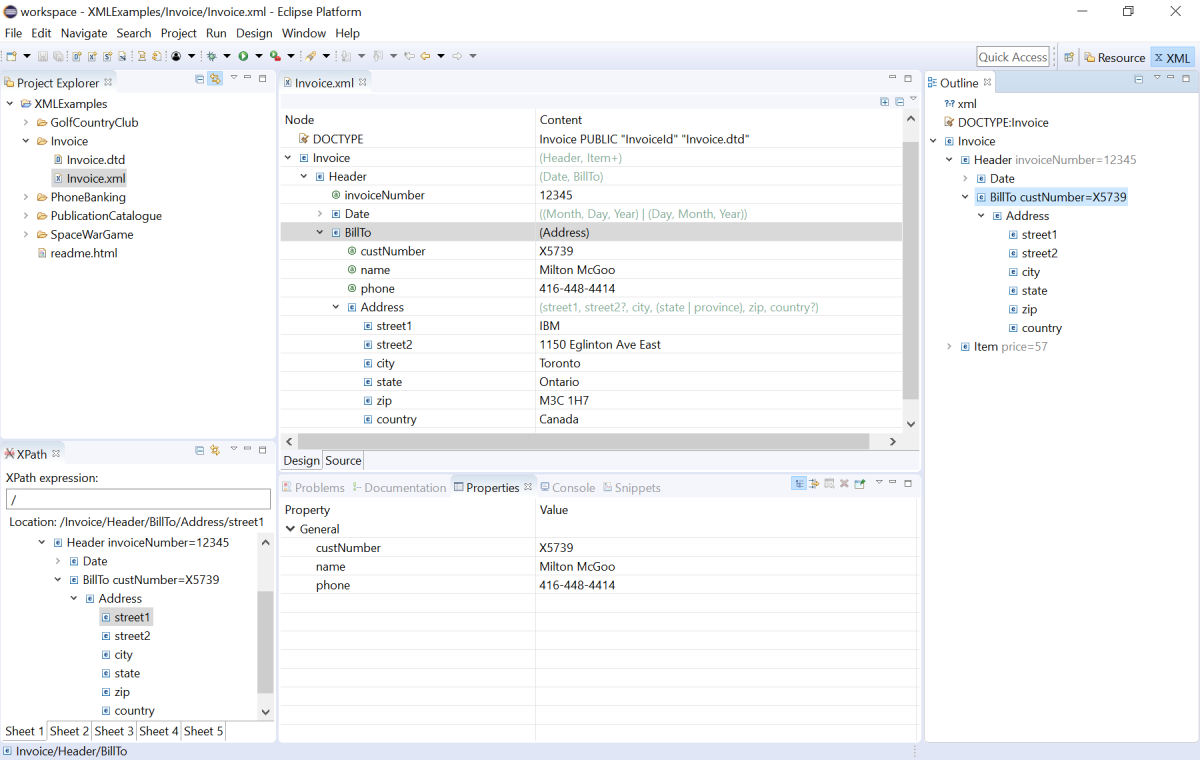
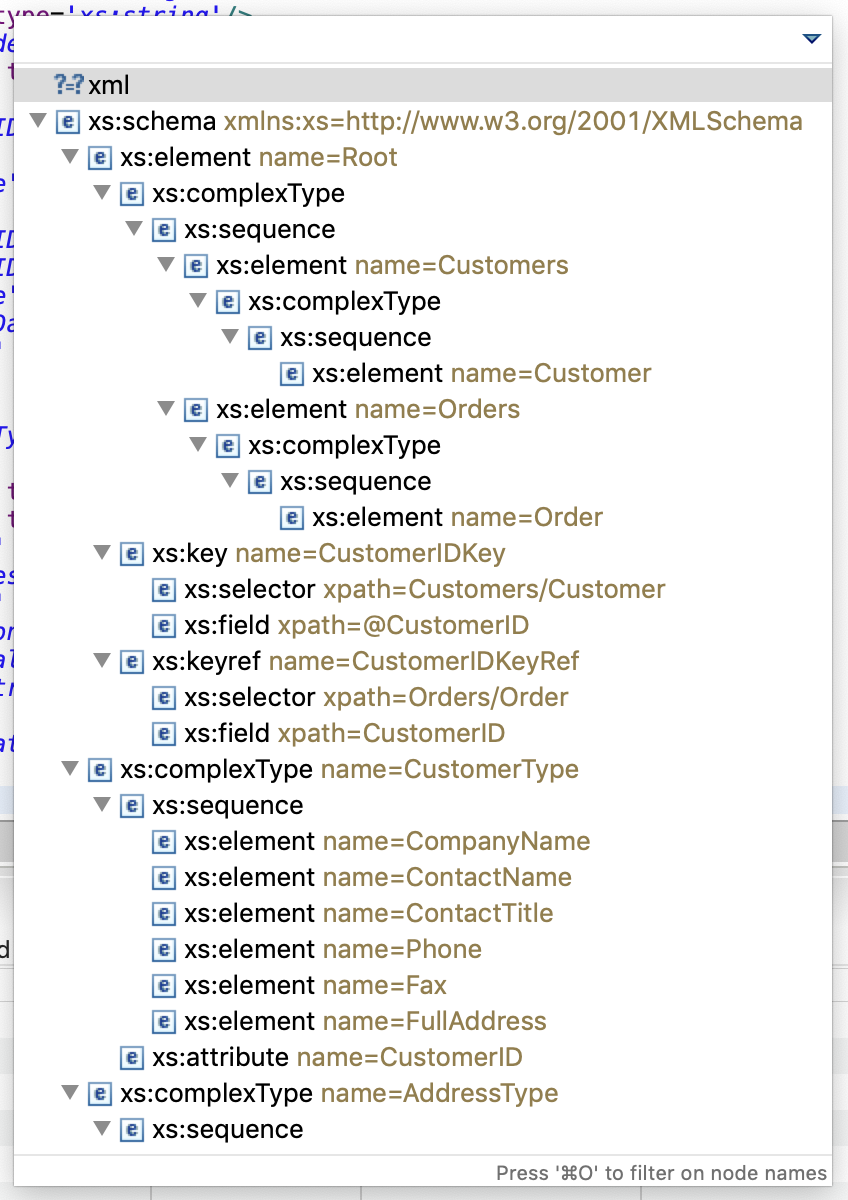
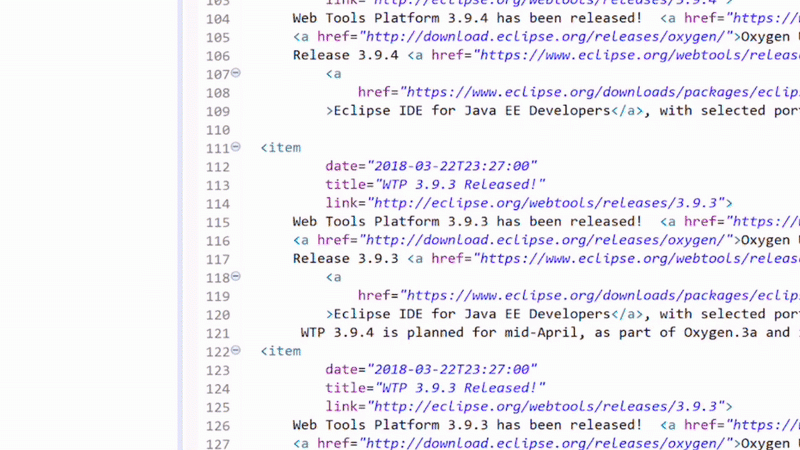

Reviews Add new review
XML Editor CDATA multi line editing
Submitted by Franz Wolfhagen on Wed, 01/10/2024 - 04:05
I am using the XML Editor to copy rather large multi line data. The editor does not work when pasting multi line content in the "Design" pane - it only adds the first line.
In general it would nice if the XML editor handled multi line data for CDATA sections better - ultimately an ability to open another editor with the content (e.g. JavaScript or any other editor) would be a really smart addition.
Right now I work around the limitation using the xpath view to drill down to my CDATA section - double click to highlight it and the copy/paste from the "Source" pan of the editor.... works but not very elegant :-)
I can't install xml editor and tools
Submitted by Ignacio Irurzun on Tue, 04/06/2021 - 09:16
Hi,
I have installed the latest version of the Eclipse IDE for java developers and I want to work with XML and XSLT. It seems that I can create XML files without problem but I couldn't find anything related to XSLT. Doing some research, I found that this plug-in is the solution but I followed different ways to try to install the plugin but I am always getting this error message.
Could not find https://download.eclipse.org/release/latest
What should I do?
Thanks in advance,
Ignacio.
Re: I can't install xml editor and tools
Submitted by Nitin Dahyabhai on Tue, 04/06/2021 - 10:48
In reply to I can't install xml editor and tools by Ignacio Irurzun
Yep, that's typo on my part. It should be rectified shortly.
where is it?
Submitted by Simon Baker on Fri, 10/16/2020 - 11:22
Okay, I installed in Eclipse 2006 from the market place. Where is it, how do I use it? XML files still open in a text editor. Are there usage instructions anywhere? Does the XML editor have a name I can identify on the "Open With" menu? It just doesn't seem to be there.
Re: where is it?
Submitted by Nitin Dahyabhai on Wed, 10/21/2020 - 08:07
In reply to where is it? by Simon Baker
Yes, it'll appear in the Open With menu as the XML Editor. Are you really using a 14 year old release?
Re: Re: where is it?
Submitted by Simon Baker on Mon, 11/09/2020 - 11:25
In reply to Re: where is it? by Nitin Dahyabhai
Thanks for reply. Sorry, meant 2020-06 :) Now I have 2020-09.
The "Open With" menu just says "XML Editor", which it had before installing the plugin, so hard to verify what it actually is. But I'm able to get satisfactory XML display -- I hadn't noticed the "Design" tab at the bottom of the window that switches it from text view to an XML tree view. A view I'd like to have is a "text xml" view where it is simply a text file with indentations showing the hierarchical nesting. The file I have has no line ends, so it is all on one line in the "Source" view. I found that the "Source | Format" menu choice seems to work and do that, indent the source in text view. So I'm happy with whatever plugin is there. Just not clear which one it is.
Re: Re: Re: where is it?
Submitted by Nitin Dahyabhai on Sat, 12/19/2020 - 23:43
In reply to Re: Re: where is it? by Simon Baker
That's the XML Editor by the sounds of it. There's no view for formatted file contents separate from the Source page which has the actual file contents. I'm not sure how widely useful it would be, but it's an interesting idea.
Syntax hilighting not working.
Submitted by Karthik Arumugam on Tue, 11/07/2017 - 09:58
I am using linux mint 18.
In that syntax highlighting is not working.
I am using Eclipse oxygen june 2017 update.
Re: Syntax hilighting not working.
Submitted by Nitin Dahyabhai on Tue, 02/06/2018 - 17:22
In reply to Syntax hilighting not working. by Karthik Arumugam
For which language, and in which editor?