Enables Enterprise Java Bean, Java Enterprise Application, Fragments, and Connector, Java Web Application, JavaServer Faces (JSF), Java Server Pages (JSP), Java Servlet, Java Web Services, and Tag Library development and debugging, plus Java Enterprise server, Servlet Container, Java Application launching and debugging. Includes the JSP, HTML, CSS, and JSON Editors, and the XML, XML Schema, XML Stylesheet, and DTD Editors from the Eclipse Web Tools Platform project, and LSP-based JavaScript and Typescript support when using the Generic Editor, courtesy of the incubating Wild Web Developer project. Also includes the Apache Tomcat server adapter.
If you're developing web applications with a Java-based back-end, this one's for you.
For questions and troubleshooting, please use our forum at https://www.eclipse.org/forums/eclipse.webtools.
Categories: Editor, IDE, Programming Languages, Web, Web, XML, Java EE and OSGi Enterprise Development
Tags: xml, html, CSS, js, jsp, JSON, editor, web, wtp, java ee, enterprise, tomcat, taglib, fileExtension_js, fileExtension_xml, fileExtension_xsd, fileExtension_dtd, fileExtension_xsl, fileExtension_html, fileExtension_xhtml, fileExtension_css, fileExtension_jsp, fileExtension_jspx, fileExtension_tld, fileExtension_wsdl, fileExtension_jsf, fileExtension_jspf, fileExtension_tag, fileExtension_tagx, fileExtension_server, fileExtension_json, nature_org.eclipse.jst.j2ee.ModuleCoreNature, nature_org.eclipse.wst.common.modulecore.ModuleCoreNature, nature_org.eclipse.wst.common.project.facet.core.nature, nature_org.eclipse.wst.jsdt.core.jsNature, jsp editor, javascript, HTML Editor, fileExtension_yml, fileExtension_yaml
Additional Details
Eclipse Versions: 2024-03 (4.31), 2024-06 (4.32), 2024-06 (4.33), 2023-12 (4.30), 2023-09 (4.29), 2023-06 (4.28), 2023-03 (4.27), 2022-12 (4.26), 2022-09 (4.25), 2022-06 (4.24), 2022-03 (4.23), 2021-12 (4.22), 2021-09 (4.21), 2021-06 (4.20), 2021-03 (4.19), 2020-12 (4.18), 2020-09 (4.17), 2020-06 (4.16), 2020-03 (4.15), 2019-12 (4.14), 2019-09 (4.13), 2019-06 (4.12), 2019-03 (4.11), 2018-12 (4.10), 2018-09 (4.9), Photon (4.8), Oxygen (4.7), Neon (4.6), Mars (4.5), Luna (4.4), Kepler (4.3)
Platform Support: Windows, Mac, Linux/GTK
Organization Name: The Eclipse Foundation
Development Status: Production/Stable
Date Created: Wednesday, July 6, 2016 - 21:31
License: EPL
Date Updated: Thursday, March 14, 2024 - 21:39
Submitted by: Nitin Dahyabhai
Subscribe to Eclipse Enterprise Java and Web Developer Tools RSS-feed
| Date | Ranking | Installs | Clickthroughs |
|---|---|---|---|
| July 2024 | 3/656 | 11707 | 29 |
| June 2024 | 3/681 | 13602 | 39 |
| May 2024 | 4/682 | 15293 | 43 |
| April 2024 | 3/687 | 16371 | 22 |
| March 2024 | 3/694 | 18855 | 31 |
| February 2024 | 3/687 | 16176 | 286 |
| January 2024 | 3/691 | 16469 | 51 |
| December 2023 | 3/671 | 14909 | 20 |
| November 2023 | 4/686 | 15656 | 41 |
| October 2023 | 3/673 | 18275 | 49 |
| September 2023 | 3/663 | 18646 | 37 |
| August 2023 | 3/673 | 18723 | 30 |
Unsuccessful Installs
Unsuccessful Installs in the last 7 Days: 294
| Count | Error Message |
|---|---|
| 292 | Cannot continue the operation. There is another install operation in progress. |
| 2 | 操作を続行できません。 別のインストール操作が進行中です。 |

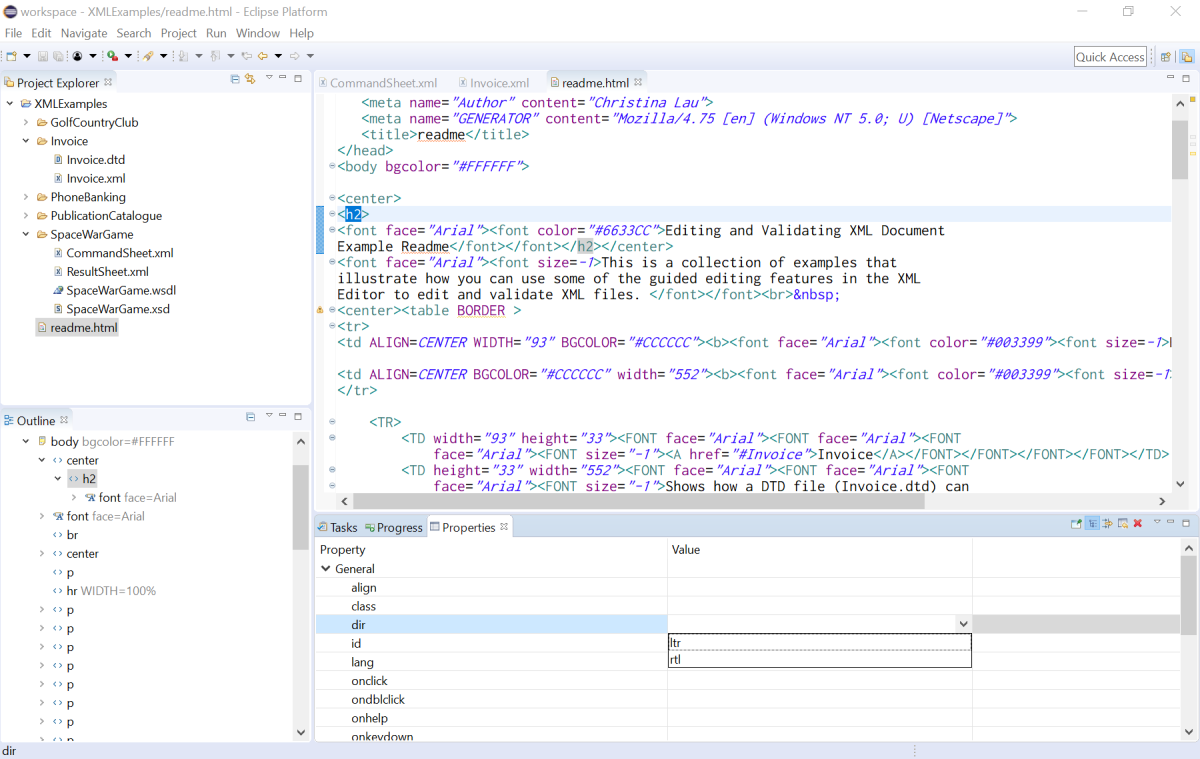
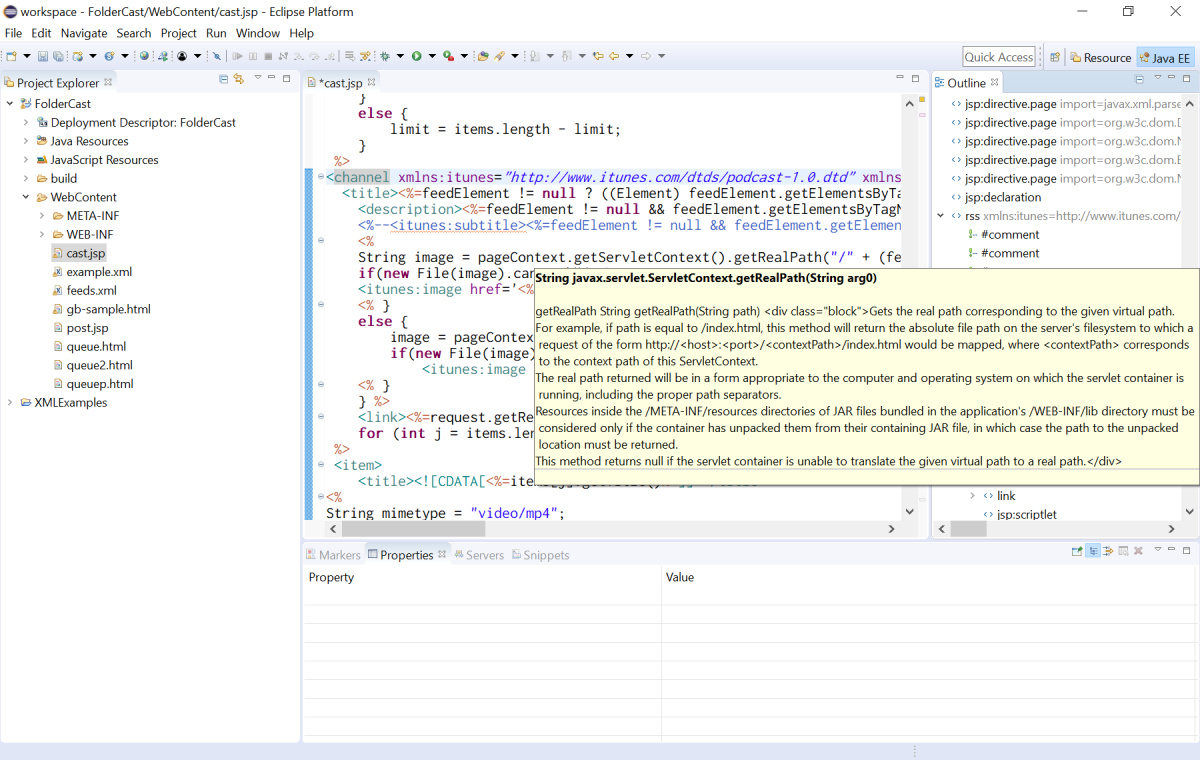
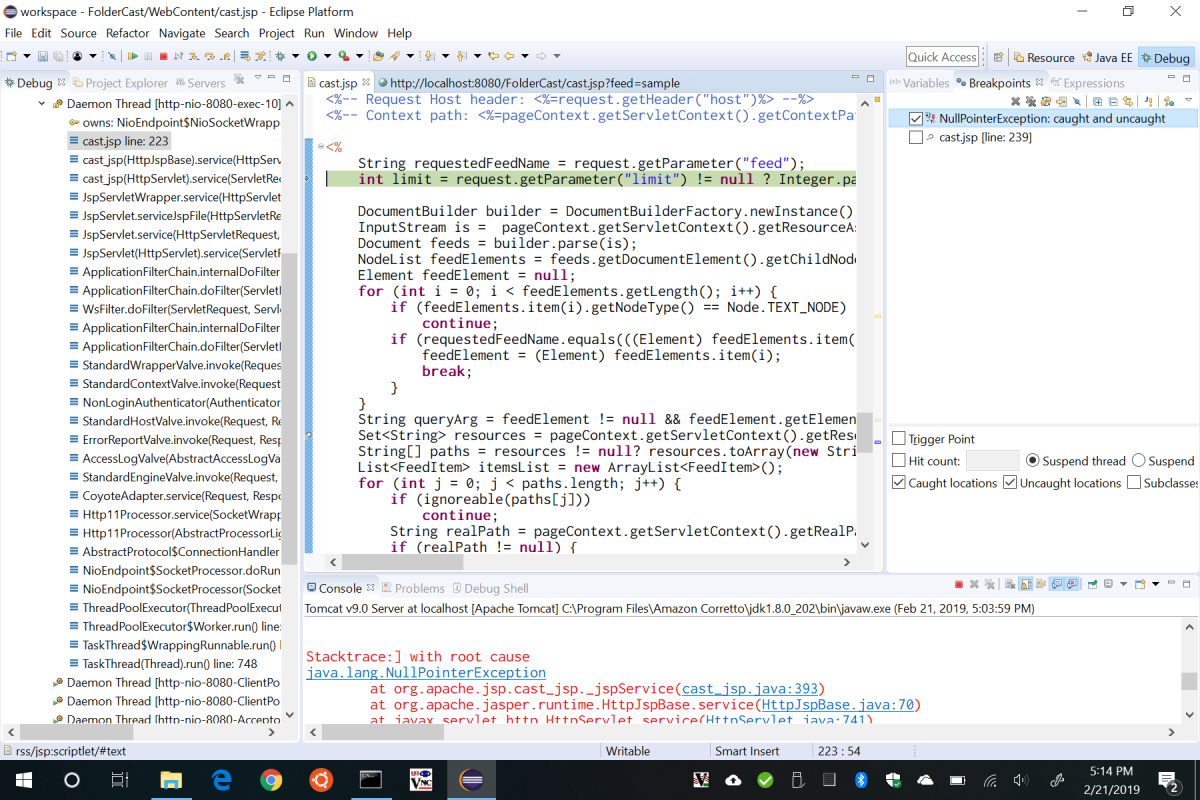
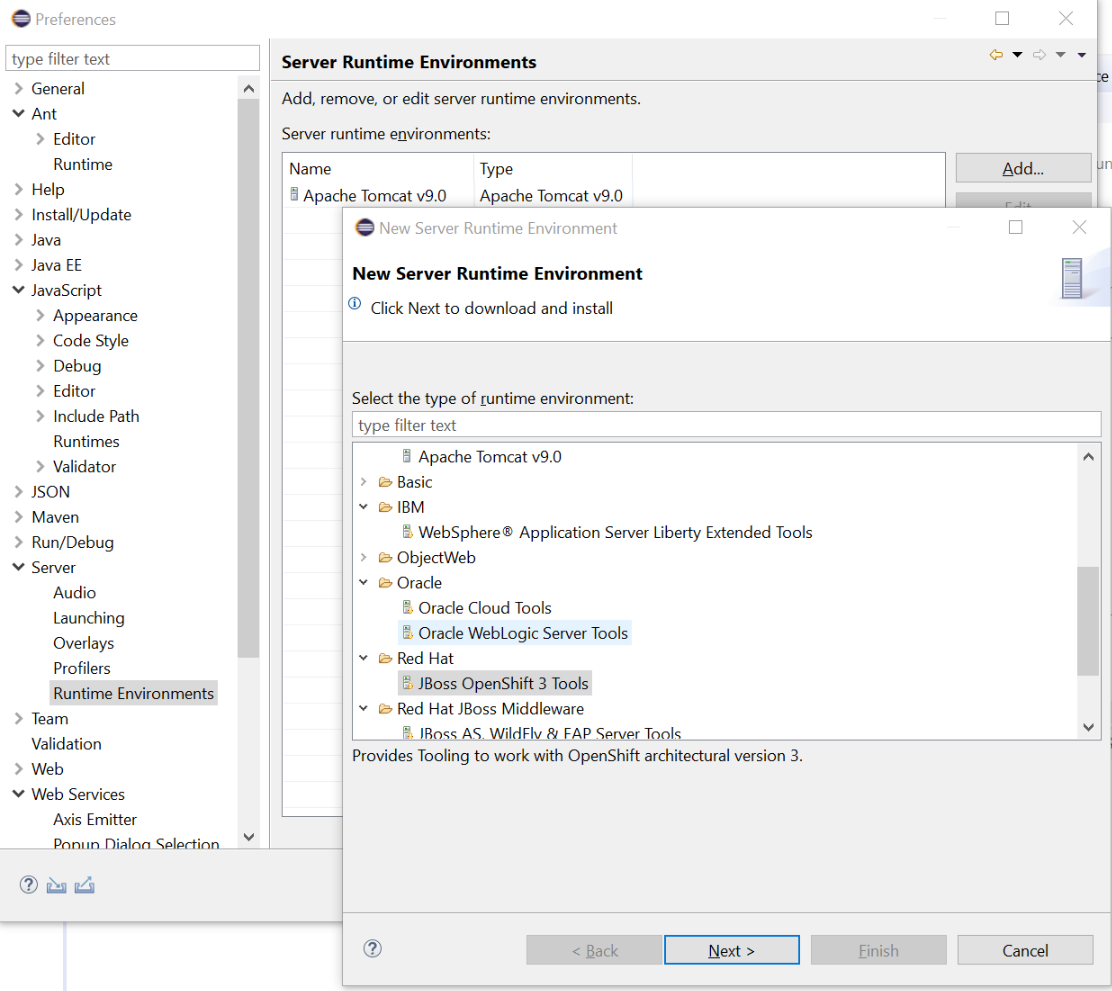

Reviews Add new review
Eclipse 4.24 downloads plugin jars built with JDK 17 and above.
Submitted by Navneet Mishra on Thu, 05/09/2024 - 09:27
I downloaded 4.24 eclipse, I went to "Help" -> "Install New Software" -> Selected below URL from drop down -> selected check box "Web, XML, Java EE and OSGi Enterprise Development"
URL - https://download.eclipse.org/releases/2022-06
It downloaded jars built with JDK 17 and 21. I was expecting that since Eclipse 4.24 supports JDK 11 jars would have been downloaded with JDK 11 compatibility.
I am using eclipse with below details
Eclipse IDE for RCP and RAP Developers (includes Incubating components)
Version: 2022-06 (4.24.0)
Build id: 20220609-1112
Please let me know how to download JDK 11 jars. Since there are around 600 jars, manually finding a jar and then downloading it would take a lot of time.
How can I configure it?
Submitted by Lucio Menci on Tue, 11/05/2019 - 12:18
I installed Eclipse Java EE Developer Tools with all required and optional features, but if I go to Window --> Preferences --> General -- > Editors --> File associations I cannot find any jsp internal editor...
Re: How can I configure it?
Submitted by Nitin Dahyabhai on Tue, 11/26/2019 - 14:35
In reply to How can I configure it? by Lucio Menci
That's odd. Are you running with at least Java 8? Which version of Eclipse are you using?