The Kotlin Plugin for Eclipse helps you write, run, debug and test programs in Kotlin language.
Additional Details
Eclipse Versions: 2022-12 (4.26), 2022-09 (4.25), 2022-06 (4.24), 2022-03 (4.23), 2021-12 (4.22), 2021-09 (4.21), 2021-06 (4.20), 2021-03 (4.19), 2020-12 (4.18), 2020-09 (4.17), 2020-06 (4.16), 2020-03 (4.15), 2019-12 (4.14), 2019-09 (4.13), 2019-06 (4.12), 2019-03 (4.11), 2023-03 (4.27), 2023-06 (4.28), 2023-09 (4.29), 2023-12 (4.30), 2024-03 (4.31), 2024-06 (4.32), 2024-06 (4.33)
Platform Support: Windows, Mac, Linux/GTK
Organization Name: JetBrains
Development Status: Alpha
Date Created: Wednesday, March 25, 2015 - 19:04
License: Apache 2.0
Date Updated: Friday, October 6, 2023 - 10:49
Submitted by: company JetBrains
| Date | Ranking | Installs | Clickthroughs |
|---|---|---|---|
| July 2024 | 42/656 | 673 | 20 |
| June 2024 | 47/681 | 804 | 24 |
| May 2024 | 47/682 | 857 | 32 |
| April 2024 | 47/687 | 904 | 20 |
| March 2024 | 42/694 | 1073 | 22 |
| February 2024 | 39/687 | 907 | 21 |
| January 2024 | 39/691 | 1077 | 27 |
| December 2023 | 36/671 | 1030 | 23 |
| November 2023 | 40/686 | 1129 | 29 |
| October 2023 | 47/673 | 990 | 29 |
| September 2023 | 46/663 | 1082 | 25 |
| August 2023 | 49/673 | 894 | 16 |
Unsuccessful Installs
Unsuccessful Installs in the last 7 Days: 15
| Count | Error Message |
|---|---|
| 15 | Cannot continue the operation. There is another install operation in progress. |

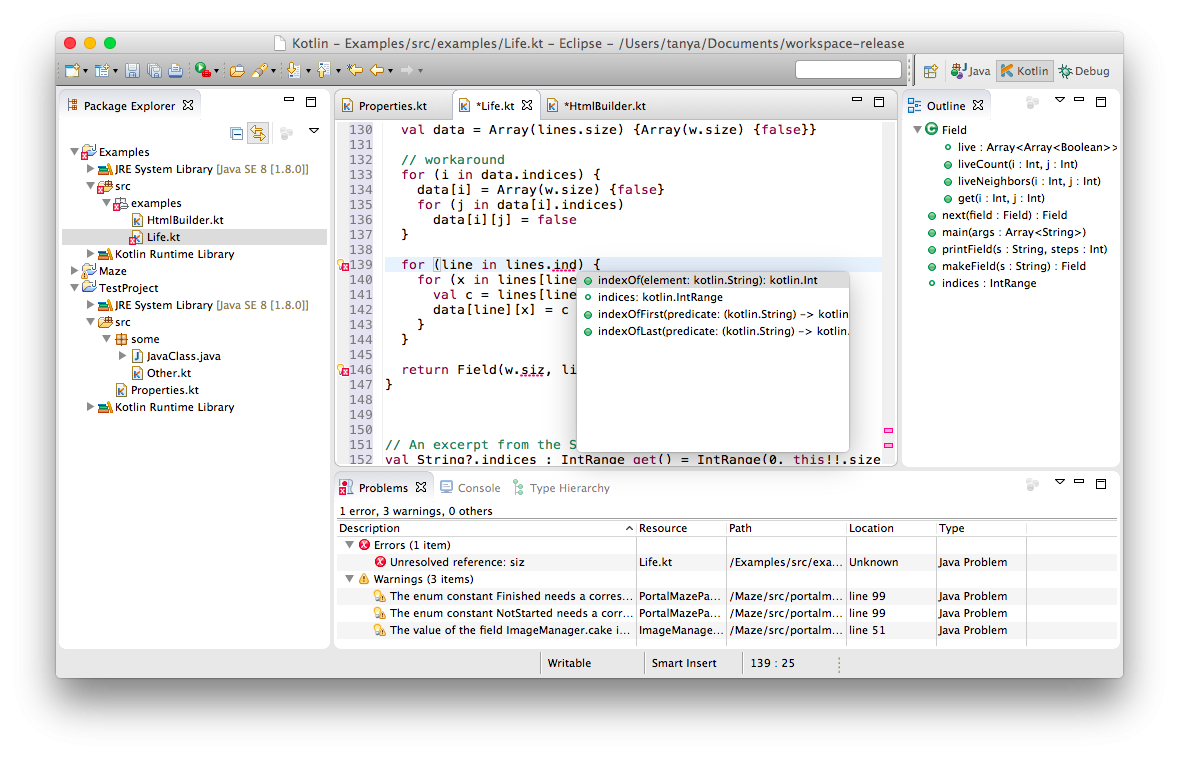

Reviews Add new review
Kotlin Plugin destroys Java Plugin
Submitted by Udo Walker on Fri, 06/16/2023 - 10:01
After installation of the Kotlin plugin the Java plugin is not running anymore. I cannot open a Java project anymore.
The log file says:
!MESSAGE org/eclipse/jdt/internal/ui/refactoring/actions/RenameJavaElementAction$AjcClosure1
!STACK 0
java.lang.NoClassDefFoundError: org/eclipse/jdt/internal/ui/refactoring/actions/RenameJavaElementAction$AjcClosure1
at org.eclipse.jdt.ui.actions.RenameAction.<init>(RenameAction.java:60)
at org.eclipse.jdt.ui.actions.RefactorActionGroup.<init>(RefactorActionGroup.java:372)
at org.eclipse.jdt.ui.actions.RefactorActionGroup.<init>(RefactorActionGroup.java:206)
at org.eclipse.jdt.internal.ui.packageview.PackageExplorerActionGroup.<init>(PackageExplorerActionGroup.java:139)
at org.eclipse.jdt.internal.ui.packageview.PackageExplorerPart.makeActions(PackageExplorerPart.java:796)
at org.eclipse.jdt.internal.ui.packageview.PackageExplorerPart.createPartControl(PackageExplorerPart.java:516)
at org.eclipse.ui.internal.e4.compatibility.CompatibilityPart.createPartControl(CompatibilityPart.java:158)
at org.eclipse.ui.internal.e4.compatibility.CompatibilityView.createPartControl(CompatibilityView.java:155)
at org.eclipse.ui.internal.e4.compatibility.CompatibilityPart.create(CompatibilityPart.java:365)
at java.base/jdk.internal.reflect.NativeMethodAccessorImpl.invoke0(Native Method)
at java.base/jdk.internal.reflect.NativeMethodAccessorImpl.invoke(NativeMethodAccessorImpl.java:77)
at java.base/jdk.internal.reflect.DelegatingMethodAccessorImpl.invoke(DelegatingMethodAccessorImpl.java:43)
at java.base/java.lang.reflect.Method.invoke(Method.java:568)
at org.eclipse.e4.core.internal.di.MethodRequestor.execute(MethodRequestor.java:58)
at org.eclipse.e4.core.internal.di.InjectorImpl.processAnnotated(InjectorImpl.java:987)
at org.eclipse.e4.core.internal.di.InjectorImpl.processAnnotated(InjectorImpl.java:952)
at org.eclipse.e4.core.internal.di.InjectorImpl.internalInject(InjectorImpl.java:141)
at org.eclipse.e4.core.internal.di.InjectorImpl.internalMake(InjectorImpl.java:395)
at org.eclipse.e4.core.internal.di.InjectorImpl.make(InjectorImpl.java:322)
at org.eclipse.e4.core.contexts.ContextInjectionFactory.make(ContextInjectionFactory.java:202)
at org.eclipse.e4.ui.internal.workbench.ReflectionContributionFactory.createFromBundle(ReflectionContributionFactory.java:91)
at org.eclipse.e4.ui.internal.workbench.ReflectionContributionFactory.doCreate(ReflectionContributionFactory.java:60)
at org.eclipse.e4.ui.internal.workbench.ReflectionContributionFactory.create(ReflectionContributionFactory.java:42)
at org.eclipse.e4.ui.workbench.renderers.swt.ContributedPartRenderer.createWidget(ContributedPartRenderer.java:132)
at org.eclipse.e4.ui.internal.workbench.swt.PartRenderingEngine.createWidget(PartRenderingEngine.java:995)
at org.eclipse.e4.ui.internal.workbench.swt.PartRenderingEngine.safeCreateGui(PartRenderingEngine.java:659)
at org.eclipse.e4.ui.internal.workbench.swt.PartRenderingEngine$1.run(PartRenderingEngine.java:544)
at org.eclipse.core.runtime.SafeRunner.run(SafeRunner.java:45)
at org.eclipse.e4.ui.internal.workbench.swt.PartRenderingEngine.createGui(PartRenderingEngine.java:528)
at org.eclipse.e4.ui.workbench.renderers.swt.ElementReferenceRenderer.createWidget(ElementReferenceRenderer.java:73)
at org.eclipse.e4.ui.internal.workbench.swt.PartRenderingEngine.createWidget(PartRenderingEngine.java:995)
at org.eclipse.e4.ui.internal.workbench.swt.PartRenderingEngine.safeCreateGui(PartRenderingEngine.java:659)
at org.eclipse.e4.ui.internal.workbench.swt.PartRenderingEngine.safeCreateGui(PartRenderingEngine.java:763)
at org.eclipse.e4.ui.internal.workbench.swt.PartRenderingEngine$2.run(PartRenderingEngine.java:728)
at org.eclipse.core.runtime.SafeRunner.run(SafeRunner.java:45)
at org.eclipse.e4.ui.internal.workbench.swt.PartRenderingEngine.createGui(PartRenderingEngine.java:712)
at org.eclipse.e4.ui.workbench.renderers.swt.StackRenderer.showTab(StackRenderer.java:1344)
at org.eclipse.e4.ui.workbench.renderers.swt.LazyStackRenderer.postProcess(LazyStackRenderer.java:116)
at org.eclipse.e4.ui.internal.workbench.swt.PartRenderingEngine.safeCreateGui(PartRenderingEngine.java:677)
at org.eclipse.e4.ui.internal.workbench.swt.PartRenderingEngine.safeCreateGui(PartRenderingEngine.java:763)
at org.eclipse.e4.ui.internal.workbench.swt.PartRenderingEngine$2.run(PartRenderingEngine.java:728)
at org.eclipse.core.runtime.SafeRunner.run(SafeRunner.java:45)
at org.eclipse.e4.ui.internal.workbench.swt.PartRenderingEngine.createGui(PartRenderingEngine.java:712)
at org.eclipse.e4.ui.workbench.renderers.swt.SWTPartRenderer.processContents(SWTPartRenderer.java:72)
at org.eclipse.e4.ui.workbench.renderers.swt.SashRenderer.processContents(SashRenderer.java:150)
at org.eclipse.e4.ui.internal.workbench.swt.PartRenderingEngine.safeCreateGui(PartRenderingEngine.java:673)
at org.eclipse.e4.ui.internal.workbench.swt.PartRenderingEngine.safeCreateGui(PartRenderingEngine.java:763)
at org.eclipse.e4.ui.internal.workbench.swt.PartRenderingEngine$2.run(PartRenderingEngine.java:728)
at org.eclipse.core.runtime.SafeRunner.run(SafeRunner.java:45)
at org.eclipse.e4.ui.internal.workbench.swt.PartRenderingEngine.createGui(PartRenderingEngine.java:712)
at org.eclipse.e4.ui.workbench.renderers.swt.SWTPartRenderer.processContents(SWTPartRenderer.java:72)
at org.eclipse.e4.ui.workbench.renderers.swt.SashRenderer.processContents(SashRenderer.java:150)
at org.eclipse.e4.ui.internal.workbench.swt.PartRenderingEngine.safeCreateGui(PartRenderingEngine.java:673)
at org.eclipse.e4.ui.internal.workbench.swt.PartRenderingEngine.safeCreateGui(PartRenderingEngine.java:763)
at org.eclipse.e4.ui.internal.workbench.swt.PartRenderingEngine$2.run(PartRenderingEngine.java:728)
at org.eclipse.core.runtime.SafeRunner.run(SafeRunner.java:45)
at org.eclipse.e4.ui.internal.workbench.swt.PartRenderingEngine.createGui(PartRenderingEngine.java:712)
at org.eclipse.e4.ui.workbench.renderers.swt.SWTPartRenderer.processContents(SWTPartRenderer.java:72)
at org.eclipse.e4.ui.workbench.renderers.swt.PerspectiveRenderer.processContents(PerspectiveRenderer.java:51)
at org.eclipse.e4.ui.internal.workbench.swt.PartRenderingEngine.safeCreateGui(PartRenderingEngine.java:673)
at org.eclipse.e4.ui.internal.workbench.swt.PartRenderingEngine.safeCreateGui(PartRenderingEngine.java:763)
at org.eclipse.e4.ui.internal.workbench.swt.PartRenderingEngine$2.run(PartRenderingEngine.java:728)
at org.eclipse.core.runtime.SafeRunner.run(SafeRunner.java:45)
at org.eclipse.e4.ui.internal.workbench.swt.PartRenderingEngine.createGui(PartRenderingEngine.java:712)
at org.eclipse.e4.ui.workbench.renderers.swt.PerspectiveStackRenderer.showTab(PerspectiveStackRenderer.java:82)
at org.eclipse.e4.ui.workbench.renderers.swt.LazyStackRenderer.postProcess(LazyStackRenderer.java:116)
at org.eclipse.e4.ui.workbench.renderers.swt.PerspectiveStackRenderer.postProcess(PerspectiveStackRenderer.java:64)
at org.eclipse.e4.ui.internal.workbench.swt.PartRenderingEngine.safeCreateGui(PartRenderingEngine.java:677)
at org.eclipse.e4.ui.internal.workbench.swt.PartRenderingEngine.safeCreateGui(PartRenderingEngine.java:763)
at org.eclipse.e4.ui.internal.workbench.swt.PartRenderingEngine$2.run(PartRenderingEngine.java:728)
at org.eclipse.core.runtime.SafeRunner.run(SafeRunner.java:45)
at org.eclipse.e4.ui.internal.workbench.swt.PartRenderingEngine.createGui(PartRenderingEngine.java:712)
at org.eclipse.e4.ui.workbench.renderers.swt.SWTPartRenderer.processContents(SWTPartRenderer.java:72)
at org.eclipse.e4.ui.workbench.renderers.swt.SashRenderer.processContents(SashRenderer.java:150)
at org.eclipse.e4.ui.internal.workbench.swt.PartRenderingEngine.safeCreateGui(PartRenderingEngine.java:673)
at org.eclipse.e4.ui.internal.workbench.swt.PartRenderingEngine.safeCreateGui(PartRenderingEngine.java:763)
at org.eclipse.e4.ui.internal.workbench.swt.PartRenderingEngine$2.run(PartRenderingEngine.java:728)
at org.eclipse.core.runtime.SafeRunner.run(SafeRunner.java:45)
at org.eclipse.e4.ui.internal.workbench.swt.PartRenderingEngine.createGui(PartRenderingEngine.java:712)
at org.eclipse.e4.ui.workbench.renderers.swt.SWTPartRenderer.processContents(SWTPartRenderer.java:72)
at org.eclipse.e4.ui.workbench.renderers.swt.WBWRenderer.processContents(WBWRenderer.java:658)
at org.eclipse.e4.ui.internal.workbench.swt.PartRenderingEngine.safeCreateGui(PartRenderingEngine.java:673)
at org.eclipse.e4.ui.internal.workbench.swt.PartRenderingEngine.safeCreateGui(PartRenderingEngine.java:763)
at org.eclipse.e4.ui.internal.workbench.swt.PartRenderingEngine$2.run(PartRenderingEngine.java:728)
at org.eclipse.core.runtime.SafeRunner.run(SafeRunner.java:45)
at org.eclipse.e4.ui.internal.workbench.swt.PartRenderingEngine.createGui(PartRenderingEngine.java:712)
at org.eclipse.e4.ui.internal.workbench.swt.PartRenderingEngine$5.run(PartRenderingEngine.java:1083)
at org.eclipse.core.databinding.observable.Realm.runWithDefault(Realm.java:338)
at org.eclipse.e4.ui.internal.workbench.swt.PartRenderingEngine.run(PartRenderingEngine.java:1046)
at org.eclipse.e4.ui.internal.workbench.E4Workbench.createAndRunUI(E4Workbench.java:155)
at org.eclipse.ui.internal.Workbench.lambda$3(Workbench.java:643)
at org.eclipse.core.databinding.observable.Realm.runWithDefault(Realm.java:338)
at org.eclipse.ui.internal.Workbench.createAndRunWorkbench(Workbench.java:550)
at org.eclipse.ui.PlatformUI.createAndRunWorkbench(PlatformUI.java:171)
at org.eclipse.ui.internal.ide.application.IDEApplication.start(IDEApplication.java:152)
at org.eclipse.equinox.internal.app.EclipseAppHandle.run(EclipseAppHandle.java:203)
at org.eclipse.core.runtime.internal.adaptor.EclipseAppLauncher.runApplication(EclipseAppLauncher.java:136)
at org.eclipse.core.runtime.internal.adaptor.EclipseAppLauncher.start(EclipseAppLauncher.java:104)
at org.eclipse.core.runtime.adaptor.EclipseStarter.run(EclipseStarter.java:402)
at org.eclipse.core.runtime.adaptor.EclipseStarter.run(EclipseStarter.java:255)
at java.base/jdk.internal.reflect.NativeMethodAccessorImpl.invoke0(Native Method)
at java.base/jdk.internal.reflect.NativeMethodAccessorImpl.invoke(NativeMethodAccessorImpl.java:77)
at java.base/jdk.internal.reflect.DelegatingMethodAccessorImpl.invoke(DelegatingMethodAccessorImpl.java:43)
at java.base/java.lang.reflect.Method.invoke(Method.java:568)
at org.eclipse.equinox.launcher.Main.invokeFramework(Main.java:659)
at org.eclipse.equinox.launcher.Main.basicRun(Main.java:596)
at org.eclipse.equinox.launcher.Main.run(Main.java:1467)
Caused by: java.lang.ClassNotFoundException: org.eclipse.jdt.internal.ui.refactoring.actions.RenameJavaElementAction$AjcClosure1 cannot be found by org.eclipse.jdt.ui_3.29.0.v20230525-0728
at org.eclipse.osgi.internal.loader.BundleLoader.generateException(BundleLoader.java:541)
at org.eclipse.osgi.internal.loader.BundleLoader.findClass0(BundleLoader.java:536)
at org.eclipse.osgi.internal.loader.BundleLoader.findClass(BundleLoader.java:416)
at org.eclipse.osgi.internal.loader.ModuleClassLoader.loadClass(ModuleClassLoader.java:168)
at java.base/java.lang.ClassLoader.loadClass(ClassLoader.java:520)
... 107 more
Kotlin Error
Submitted by Sayuj S on Sun, 08/07/2022 - 03:52
It showed an error... It is pasted below...
Cannot complete the install because one or more required items could not be found.
Software being installed: Kotlin 1.5.31.v20211018-0606 (org.jetbrains.kotlin.feature.feature.group 1.5.31.v20211018-0606]
Missing requirement: kotlin-eclipse-ui 1.5.31.v20211018-0606 (org.jetbrains.kotlin.ui 1.5.31.v20211018-0606) requires org.eclipse.mylyn.commons.ui 0.0.0' but it could not be found
Cannot satisfy dependency:
From: Kotlin 1.5.31.v20211018-0606 (org.jetbrains.kotlin.feature.feature.group 1.5.31.v20211018-0606)
org.eclipse.equinox.p2.iu; org.jetbrains.kotlin.ui [1.5.31.v20211018-0606,1.5.31.v20211018-0606]
If you have this error, please follow this step to install Kotlin Plugin.
Step 1: Install Mylin. You can refer the link below.
https://marketplace.eclipse.org/content/mylyn
Step 2: Try Installing Kotlin Again after restarting the eclipse IDE
Installing dependencies
Submitted by Exequiel Nichele on Thu, 07/21/2022 - 04:15
you need to install two dependencies
https://marketplace.eclipse.org/content/equinox-advanced-configurator
https://marketplace.eclipse.org/content/mylyn
Kotlin plugin is not maintained so don't bother installing it
Submitted by Nathan Niesen on Wed, 07/20/2022 - 19:56
The Kotlin Plugin for Eclipse (GitHub JetBrains/kotlin-eclipse project) is a dead/unsupported plugin that hasn't worked for a couple of years. Don't bother installing it because it will just break the JDT Package Explorer and other features. At least they finally stopped incrementing the "Eclipse Versions:"
Re: Try the Enhanced Kotlin Eclipse plugin
Submitted by Nathan Niesen on Tue, 06/20/2023 - 10:15
In reply to Kotlin plugin is not maintained so don't bother installing it by Nathan Niesen
For modern Eclipse installations, try the "Enhanced Kotlin Eclipse" "fork" of this plugin. It's still not great but at least you can open and compile a polyglot project.
https://marketplace.eclipse.org/content/enhanced-kotlin-eclipse
Can not install plugin due to Install error
Submitted by Jay Huang on Fri, 07/01/2022 - 22:50
Cannot complete the install because one or more required items could not be found.
Software being installed: Kotlin 1.5.31.v20211018-0606 (org.jetbrains.kotlin.feature.feature.group 1.5.31.v20211018-0606)
Missing requirement: kotlin-eclipse-ui 1.5.31.v20211018-0606 (org.jetbrains.kotlin.ui 1.5.31.v20211018-0606) requires 'osgi.bundle; org.eclipse.mylyn.commons.ui 0.0.0' but it could not be found
Cannot satisfy dependency:
From: Kotlin 1.5.31.v20211018-0606 (org.jetbrains.kotlin.feature.feature.group 1.5.31.v20211018-0606)
To: org.eclipse.equinox.p2.iu; org.jetbrains.kotlin.ui [1.5.31.v20211018-0606,1.5.31.v20211018-0606]
Re: Can not install plugin due to Install error
Submitted by Nathan Niesen on Wed, 07/20/2022 - 19:31
In reply to Can not install plugin due to Install error by Jay Huang
You can get past the install issue by also installing Mylyn from the Marketplace. Unfortunately it won't do any good to install it because it's unmaintained and will just break Eclipse.
Is this not maintened?
Submitted by Ozone Grif on Fri, 06/17/2022 - 07:53
Is this not maintened?
The version is 8 month old and it crashes instantly when trying to compile or open a .kt file...
I wanted to try Kotlin, but I don't want to be dependant on Jetbrains for it.
Cannot operate (+, -, / , and *)
Submitted by AHMAD RIFAI on Wed, 03/02/2022 - 02:58
Cannot operate (+, -, / , and *) in numeric integer/long/float/double.
Can't be installed
Submitted by Theodor Grip on Fri, 02/11/2022 - 05:17
I get the following error when trying to install it:
"Unable to read repository at download.jetbrains.com/kotlin/eclipse-plugin/1.5.31/content.xml.
Received fatal alert: handshake_failure"
Re: Can't be installed
Submitted by Theodor Grip on Mon, 02/14/2022 - 06:52
In reply to Can't be installed by Theodor Grip
It works with a new Eclipse Version. It doesn't work with "Eclipse Java Development Tools Version: 3.18.900.v20210906-0500", and it works with Eclipse IDE for Java Developers Version: 2021-06 (4.20.0) Build id: 20210612-2011
StackoverflowError with Eclipse 2021-09
Submitted by Daniel Schaarschmidt on Mon, 11/15/2021 - 04:47
Completely unusable, it crashes whenever I open a kotlin file (and on Eclipse start when there was a file open) with:
Re: StackoverflowError with Eclipse 2021-09
Submitted by Daniel Schaarschmidt on Mon, 11/22/2021 - 03:59
In reply to StackoverflowError with Eclipse 2021-09 by Daniel Schaarschmidt
I guess it's not completely abandoned (yet). The just released new version 1.5.31 fixes the StackOverflowError.
But editing Kotlin Scripts is still impossible because the Jetbrains Youtrack-Issue KE-360 still exists leading to the error: "Cannot access script base class 'org.jetbrains.kotlin.core.script.template.ProjectScriptTemplate'
This happens with Gradle Build Scripts in Kotlin as well as with a new Kotlin Project and new Kotlin Script in it.
Broken with eclipse 4.20
Submitted by Giorgis Gamatos on Mon, 08/23/2021 - 16:53
Can you please update this plugin? Why is it even abandoned? If we want to use Kotlin we have to go with IntelliJ? This sucks guys.. please update your stuff.
Re: Broken with eclipse 4.20
Submitted by ROM Void on Thu, 10/07/2021 - 13:24
In reply to Broken with eclipse 4.20 by Giorgis Gamatos
I agree with this on the highest level. Honestly i really dont understand why Kotlin is being used more now over Groovy. Its makes things so much more complicated
Version 0.8.21 broken for eclipse 2020-12
Submitted by Volker Seibt on Mon, 03/08/2021 - 09:59
Version 0.8.21 is broken for eclipse 2020-12. It's no longer possible to start Java applications. See Jetbrains issue KE-388
Re: Version 0.8.21 broken for eclipse 2020-12
Submitted by Alessandro Aiezza on Fri, 06/04/2021 - 15:37
In reply to Version 0.8.21 broken for eclipse 2020-12 by Volker Seibt
Version 0.8.21 is also still broken for Eclipse 2021-03… Can someone please fix this?
Thank you,
Alex
Re: Re: Version 0.8.21 broken for eclipse 2020-12
Submitted by Vladimir Bychkov on Sat, 06/05/2021 - 09:13
In reply to Re: Version 0.8.21 broken for eclipse 2020-12 by Alessandro Aiezza
github.com/bvfalcon/kotlin-eclipse-2021 - you can try adaptation of plugin for last eclipse versions.
Debug feature broken
Submitted by dheeraj kichloo on Sat, 11/28/2020 - 23:52
Added kotlin plugin to STS 4.Now the debug feature is completely broken ,as STS is not able to fire the debug event at all in both java as well as kotlin.
Re: Debug feature broken
Submitted by Alessandro Aiezza on Fri, 06/04/2021 - 15:36
In reply to Debug feature broken by dheeraj kichloo
Same for me…
Does not configure Gradle projects correctly
Submitted by Nathan Niesen on Tue, 08/04/2020 - 16:55
Gradle projects with Kotlin plugin do not get configured properly after Import or Refresh:
* Project Nature is not set correctly on Import
* Project and Classpath files are left in an invalid state after Refresh (Need to Remove and Re-Add Kotlin Nature).
Some other things that don't function as expected:
* Launchers for SpringBoot Applications throw errors about not finding the type
* Open Declaration (F3) doesn't work for mixed Kotlin/Java
* Changing the Kotlin Compiler JVM target version from the default 1.6 breaks the preference page if you don't fill in the JDK Home. Need to uninstall and reinstall to reset it.
Poor Plugin
Submitted by faeem ali on Thu, 07/09/2020 - 07:51
I've spent the last few hours fighting with this plugin. The problem I am having was reported 3 years ago and people are still using unofficial hacks from forum posts to get code deployed to tomcat. The recommended solution is "Buy and use IntelliJ".
Maven works, and the kotlin and java code compile and work correctly when using maven only. I have confirmed this by deploying to a tomcat installation outside eclipse.
So it seems the Kotlin dev team do not care about this plugin (integration was nowhere near as seamless as it is with IntelliJ), and It seems like Kotlin is treated as a second class citizen on everything but IntellliJ/Android Studio, in an attempt to get more sales.
I will be reverting to Java
Kotlin is crap
Submitted by Balazs Toth on Tue, 05/19/2020 - 10:03
Run away! The plugin is crap and in general Kotlin is crap nothing works just the eyecandy features forget about java interopability and many more promise
gives security warning
Submitted by Doug McCluer on Tue, 04/07/2020 - 15:05
Trying to install produces a popup with the message:
Security Warning: Installing unsigned software for which the authenticity or validity cannot be established.
If this plugin is unsigned, how can we verify that what we download and run is safe?
Painful
Submitted by Ryan Dunn on Wed, 10/30/2019 - 16:27
Kotlin plugin for Eclipse is currently painful to use. If you try to use it in a mixed Java, Xtend, Kotlin project setup, it barely works and constantly throws 'Analysis Error'. Further, unit testing is completely busted as tests are not compiled for Eclipse and you get constant ClassNotFoundExceptions.
I can't find Kotlin on the Marketplace
Submitted by nick dimpson on Wed, 10/02/2019 - 11:59
I want use the Kotlin Plugin but I can't find it on the Eclipse Marketplace. Can somebody help me?
Re: I can't find Kotlin on the Marketplace
Submitted by Falk Puschner on Sun, 10/06/2019 - 06:55
In reply to I can't find Kotlin on the Marketplace by nick dimpson
If you are using the current eclipse version (2019-09), the kotlin plugin is not yet supported.
Re: I can't find Kotlin on the Marketplace
Submitted by Giuseppe Miscione on Mon, 10/07/2019 - 03:11
In reply to I can't find Kotlin on the Marketplace by nick dimpson
The published version of this plugin is not yet compatible with the lastest version of Eclipse, ence it's filtered out from searches in the marketplace.
To solve the problem, try using the previous version of Eclipse.
Re: Re: I can't find Kotlin on the Marketplace
Submitted by Vladimir Bychkov on Sat, 05/16/2020 - 15:57
In reply to Re: I can't find Kotlin on the Marketplace by Giuseppe Miscione
github.com/bvfalcon/kotlin-eclipse - here I add support Kotlin-plugin for Eclipse 2020-03. In future I plan to enhance plugin with new features
Re: I can't find Kotlin on the Marketplace
Submitted by Giovanni Lovato on Mon, 10/21/2019 - 01:02
In reply to I can't find Kotlin on the Marketplace by nick dimpson
I have the same issue and I can't downgrade Eclipse for other reasons. I've filed https://youtrack.jetbrains.com/issue/KE-353 to track this, hope to have some feedback quickly. I suggest you comment there, as it's more visible to the Kotlin team!
Re: I can't find Kotlin on the Marketplace
Submitted by Paweł Marks on Mon, 10/21/2019 - 09:38
In reply to I can't find Kotlin on the Marketplace by nick dimpson
It should be back.
Error - Cannot inline bytecode built with JVM target 1.8 into...
Submitted by Danilo Balarini on Thu, 06/20/2019 - 12:47
Just upgraded to 0.8.15
Eclipse Version: 2018-12 (4.10.0)
Build id: 20181214-0600
i´m doing a spring-boot project with kotlin, and in the main class runApplication it show me the error:
Cannot inline bytecode built with JVM target 1.8 into bytecode that is being built with JVM target 1.6. Please specify proper '-jvm-target' option
But in Project Properties >> Kotlin Compiler >> JMV target version the option 1.8 is selected. And the project runs without problem
Plugin version 0.8.11 doesn't work on Eclipse 2018-12
Submitted by Giuseppe Miscione on Wed, 01/09/2019 - 05:35
On a clean install of Eclipse 2018-12, in a brand new workspace, I installed the Kotlin plugin and then I created a Kotlin project. When I open a .kt file, the editor fails to startup with the following error:
org.eclipse.core.runtime.CoreException: Plug-in org.jetbrains.kotlin.ui was unable to load class org.jetbrains.kotlin.ui.editors.KotlinFileEditor.
I tried this on a kotin project created from the "New" wizard and also on new maven project to which I added the kotlin nature.
Re: Plugin version 0.8.11 doesn't work on Eclipse 2018-12
Submitted by J Lau on Fri, 01/18/2019 - 15:44
In reply to Plugin version 0.8.11 doesn't work on Eclipse 2018-12 by Giuseppe Miscione
See issue KE-295 in JetBrains Bug & Issue Tracker (YouTrack).
Problems on Eclipse Photon (4.8.0)
Submitted by Brad A M on Tue, 10/23/2018 - 12:24
When I import the mixed-java-kotlin-hello-world (from JetBrains kotlin-examples on Github) into Eclipse the HelloWorld Java class cannot find the KotlinGreetingJointer Kotlin class. I also cannot run Kotlin unit tests using the plugin.
Description Resource Path Location Type
KotlinGreetingJoiner cannot be resolved to a type HelloWorld.java /mixed-java-kotlin-hello-world/src/main/java/demo line 5 Java Problem
I installed the kotlin plugin
Submitted by José-Alberto G… on Sun, 07/01/2018 - 05:03
I installed the kotlin plugin in the last new release of eclipse called Photon. And I can't create Kotlin projects. When I select new project in eclipse I can see the Kotlin project options. And in the preferences I can't see a menu for Kotlin options.
Kotlin error installing in Oxygen.3a Release 4.7.3a
Submitted by Leonard Bernstein on Wed, 05/30/2018 - 14:02
Unable to read repository at htttttps://dl.bintray.com/jetbrains/kotlin/eclipse-plugin/last/content.xml.
sun.security.validator.ValidatorException: PKIX path building failed: sun.security.provider.certpath.SunCertPathBuilderException: unable to find valid certification path to requested target
'False compile' error displayed in eclipse
Submitted by Arnaud MERGEY on Fri, 05/18/2018 - 05:23
Hello, a kotlin file is displaying an error marker with message
'when' expression must be exhaustive, add necessary 'BOOLEAN', 'DATE', 'NUMBER', 'STRING', 'TIMESTAMP' branches or 'else' branch instead
but this wrong as I have a case for each branches. The only way to have the error gone is to add an else branch, but this is wrong because if I add an enum value, I will not have error (because of the else) and I could miss to write proper branch for the new value.
By the way do you have some bug tracking system, where we could raised issues on the plugin ?
Re: 'False compile' error displayed in eclipse
Submitted by company JetBrains on Thu, 05/24/2018 - 07:43
In reply to 'False compile' error displayed in eclipse by Arnaud MERGEY
Hello,
> By the way do you have some bug tracking system, where we could raised issues on the plugin ?
Yes, we use the same bugtacker as for Kotlin project: https://youtrack.jetbrains.com/issues/KT
Could you please file an issue with your example there?
When to support Kotlin 1.2 ?
Submitted by Phitak Sukchanthor on Fri, 12/01/2017 - 01:23
When to support Kotlin 1.2 ?
Thank.
Re: When to support Kotlin 1.2 ?
Submitted by Ari Meyer on Fri, 01/12/2018 - 17:35
In reply to When to support Kotlin 1.2 ? by Phitak Sukchanthor
+1 I have a Java 9 platform requirement, and apparently can't run Kotlin on Eclipse (Oxygen.2) using the current Kotlin plugin. Code works with Kotlin plugin on Java 8, crashes on 9. Last plugin update shows 3/2017 -- please update, or at least provide ETA for 1.2 support. Thanks!
Re: When to support Kotlin 1.2 ?
Submitted by company JetBrains on Wed, 03/28/2018 - 10:53
In reply to When to support Kotlin 1.2 ? by Phitak Sukchanthor
Now Kotlin 1.2.31 is supported. Please try to update Kotlin plugin to version 0.8.3
Re: Re: When to support Kotlin 1.2 ?
Submitted by Exuvo _ on Thu, 03/29/2018 - 06:24
In reply to Re: When to support Kotlin 1.2 ? by company JetBrains
Thank you!
How to create a Multi-platform Project (MPP)
Submitted by mberger0ml (not verified) on Thu, 11/30/2017 - 03:23
Is it possible to create a multi-platform project (MPP) with Eclipse Oxygen (latest release)? I cannot achieve to create a multi-platform-project as described in the Kotlin Language reference. It is possible to do that in IntelliJ IDEA 2017.3 EAP.
Will MPP support be available in the future?
Re: How to create a Multi-platform Project (MPP)
Submitted by company JetBrains on Thu, 11/30/2017 - 11:14
In reply to How to create a Multi-platform Project (MPP) by mberger0ml (not verified)
No, currently you can't create MPP projects in the Eclipse plugin, they will be available later
Does not support Kotlin 1.1
Submitted by Janek Fischer on Fri, 11/03/2017 - 12:38
Features like the bitwise "and" for bytes do not work...
Re: Does not support Kotlin 1.1
Submitted by company JetBrains on Thu, 11/30/2017 - 11:20
In reply to Does not support Kotlin 1.1 by Janek Fischer
Please make sure you have import `kotlin.experimental.*`, because these functions are not available by default