A small plugin to create ABAP favorites list for transactions and urls. Editing of entries now available.
It contains two views:
- Favorites
- Favorites Dev Objects
Favorites view you can add Folders which are dependent or not from the SAP system as well as you can create a Folders with Development objecs. The difference is that The Folders which are not favorites of DevObjects are opened as "Run", where DevObject Folders are open in editor.
For Favorites Dev Objects view, you can store there only DevObjects folders, so every entry is opened in editor.
Categories: Application Development Frameworks, Application Management, Collaboration, Languages, Tools
Tags: ABAP, sap, ABAP favorites, favorites
Additional Details
Eclipse Versions: 2022-12 (4.26), 2022-09 (4.25), 2022-06 (4.24), 2022-03 (4.23), 2021-12 (4.22), 2021-09 (4.21), 2021-06 (4.20), 2021-03 (4.19), 2020-12 (4.18), 2020-09 (4.17), 2020-06 (4.16), 2020-03 (4.15), 2019-12 (4.14), 2019-09 (4.13), 2019-06 (4.12), 2019-03 (4.11), 2018-12 (4.10), 2018-09 (4.9), Photon (4.8), Oxygen (4.7), Neon (4.6), 2023-03 (4.27), 2023-06 (4.28), 2023-09 (4.29), 2023-12 (4.30), 2024-03 (4.31), 2024-06 (4.32), 2024-06 (4.33)
Platform Support: Windows, Mac, Linux/GTK
Organization Name: ABAPBlog.com
Development Status: Production/Stable
Date Created: Sunday, July 2, 2017 - 10:48
License: Apache 2.0
Date Updated: Friday, October 6, 2023 - 10:49
Submitted by: Lukasz Pegiel
| Date | Ranking | Installs | Clickthroughs |
|---|---|---|---|
| July 2024 | 170/658 | 113 | 16 |
| June 2024 | 161/681 | 155 | 18 |
| May 2024 | 200/682 | 106 | 19 |
| April 2024 | 185/687 | 133 | 18 |
| March 2024 | 179/694 | 153 | 15 |
| February 2024 | 189/687 | 121 | 13 |
| January 2024 | 201/691 | 110 | 14 |
| December 2023 | 190/671 | 122 | 9 |
| November 2023 | 220/686 | 107 | 15 |
| October 2023 | 225/673 | 100 | 22 |
| September 2023 | 205/663 | 113 | 20 |
| August 2023 | 192/673 | 111 | 12 |

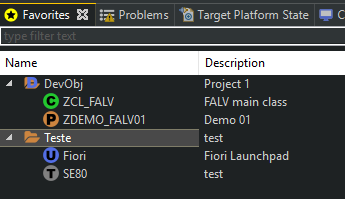
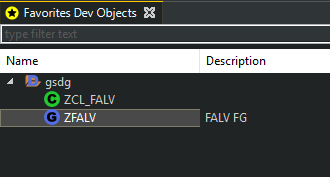
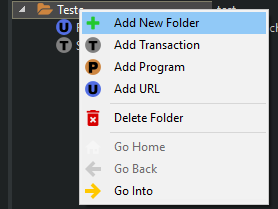
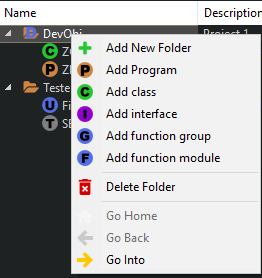

Reviews Add new review
Great tool for shortcuts
Submitted by Jeremy Ma on Fri, 05/24/2024 - 11:31
Lukasz, Can you share your favorite.xml (dev) with us?
Great work
Submitted by Tobias Huprich on Tue, 06/28/2022 - 04:23
Nice little Tool to make Life easier.
Will it be possible in the Future to add Elements without encapuslating them in Folders? For example when collecting Demo Programms inside a Package it would be redundant to collect it inside another Folder.
Re: Great work
Submitted by Lukasz Pegiel on Thu, 06/30/2022 - 07:50
In reply to Great work by Tobias Huprich
Thanks Tobias!
For the encapsulating programs in folders, well as we do not read anything from the backend in that plugin, then you can't add full package as favorite with subnodes. This you can do with standard favorite package functionality of ABAP Project. If I understood you wrong, please make an issue on github and (https://github.com/fidley/ABAPFavorites) we can discuss more details there.
Cheers
Łukasz
Importing SAPGUI favorites
Submitted by Tim Matsypura on Wed, 09/29/2021 - 12:16
Hi Lukasz,
Thank you for the plugin!
Is it possible to synch it the SAPGUI favorites or import SAPGUI favourites?
Re: Importing SAPGUI favorites
Submitted by Lukasz Pegiel on Mon, 10/18/2021 - 14:23
In reply to Importing SAPGUI favorites by Tim Matsypura
Hello Tim,
sorry, but this is not available at the moment.
Cheers
Łukasz
Copy & paste folders
Submitted by Roland Harrison on Fri, 10/09/2020 - 11:19
Hello Lukasz,
Your plugin is extremely useful !!! Have you considered adding a feature to the Favorites view to copy an existing folder (including all child folders and objects) and paste it into another folder? I would like to see it work no matter how the existing and target folders are defined (Independent or DevObject).
Thanks, Roland
Re: Copy & paste folders
Submitted by Lukasz Pegiel on Wed, 10/14/2020 - 10:03
In reply to Copy & paste folders by Roland Harrison
Hello Roland,
so far I haven't got such idea, but if it will be useful then why not. It should not be that dificult to implement as I have already the fuction to move the folder to other by drag&drop ;)
I've created a new issue on github for that https://github.com/fidley/ABAPFavorites/issues/80 , please follow it to have the updates and maybe to test it before it will go live for everybody.
Cheers
Łukasz
How to use this plugin
Submitted by Kenneth Murray on Thu, 09/26/2019 - 12:36
Are there any instructions? I'm on 2019-03 and when I right-click on a program/class it brings up a small dialog to pick a folder. I cannot create any folders in this dialog box for some reason. Can anyone get me started to use this? Thanks
ken@tmf.email
Re: How to use this plugin
Submitted by Lukasz Pegiel on Mon, 09/30/2019 - 09:33
In reply to How to use this plugin by Kenneth Murray
Hello Kenneth,
firstly you have to create the folders from the view. Please look on this post from my blog https://abapblog.com/articles/how-to/118-abap-favorites-eclipse-plugin.
Cheers
Łukasz
Highly Recommended!
Submitted by Jerry Baker on Mon, 08/20/2018 - 10:29
Very good and almost required install if you are using ABAP. I haven't figured out how to move items between folders yet, but they are easy enough to just delete and recreate. Keep up the great work!
Re: Highly Recommended!
Submitted by Lukasz Pegiel on Tue, 08/21/2018 - 09:15
In reply to Highly Recommended! by Jerry Baker
Thanks Jerry for kind words.
The movement between the folders is currently not possible. You can do it manually or edit the XML file with the favorites. But this is on my backlog list :)
Re: Highly Recommended!
Submitted by Lukasz Pegiel on Wed, 10/10/2018 - 12:50
In reply to Highly Recommended! by Jerry Baker
Hi Jerry,
Drag&Drop is now supported :)
Cheers
Łukasz
Re: Re: Highly Recommended!
Submitted by Jerry Baker on Fri, 10/12/2018 - 13:34
In reply to Re: Highly Recommended! by Lukasz Pegiel
This is great. Now allows me to move 'Current Work' to it's own Project folder. Excellent tool just got much better. Anyone doing ABAP in Eclipse should be required to have this installed.