A fully working command-line Terminal inside Eclipse. Just press Ctrl+Alt+T to open a local command prompt (Terminal). That's all - it just works :) Previous sessions are remembered and auto-reconnected on quit and restart. Supports Windows, Linux and Mac. For additional options or remote sessions, use Ctrl+Alt+Shift+T or click the "Terminal" toolbar button. Supports SSH, Telnet or Serial line. Full ANSI cursor control, readline and coloring, Use vi, emacs or similar programs on any remote host. In the Terminal, type Alt+Up to maximize or restore it. Use Alt+Right for quick access to other Eclipse views. Type Ctrl+PgUp/PgDn to switch between multiple Terminal Tabs. See Preferences > Terminal for additional options like registering custom shell environments (like Git Bash, Cygwin, or just custom PATH settings).
Enhancements and Fixes are now listed in the CDT New and Noteworthy document's Terminal section
Found an issue? - Please report an issue!
Interested in requesting enhancements, or participating? Read the contribution guide.
Brought to you by the Eclipse CDT Committers with help from winpty@github, and many other Community Members.
Categories: IDE, Internet of Things (IoT), Linux Tools, Systems Development, Tools
Additional Details
Eclipse Versions: 2024-06 (4.32), 2024-06 (4.33), 2024-03 (4.31), 2023-12 (4.30), 2023-09 (4.29), 2023-06 (4.28), 2023-03 (4.27), 2022-12 (4.26), 2022-09 (4.25), 2022-06 (4.24), 2022-03 (4.23), 2021-12 (4.22), 2021-09 (4.21), 2021-06 (4.20), 2021-03 (4.19), 2020-12 (4.18), 2020-09 (4.17), 2020-06 (4.16), 2020-03 (4.15), 2019-12 (4.14), 2019-09 (4.13), 2019-06 (4.12), 2019-03 (4.11), 2018-12 (4.10), 2018-09 (4.9), Photon (4.8), Oxygen (4.7), Neon (4.6), Mars (4.5), Luna (4.4), Kepler (4.3), Juno (4.2, 3.8)
Platform Support: Windows, Mac, Linux/GTK
Organization Name: Eclipse Foundation
Development Status: Production/Stable
Date Created: Thursday, May 15, 2014 - 04:49
License: EPL 2.0
Date Updated: Wednesday, June 12, 2024 - 13:54
Submitted by: Martin Oberhuber
| Date | Ranking | Installs | Clickthroughs |
|---|---|---|---|
| July 2024 | 89/656 | 287 | 17 |
| June 2024 | 91/681 | 367 | 27 |
| May 2024 | 82/682 | 459 | 34 |
| April 2024 | 88/687 | 440 | 27 |
| March 2024 | 73/694 | 597 | 26 |
| February 2024 | 93/687 | 373 | 34 |
| January 2024 | 96/691 | 401 | 34 |
| December 2023 | 106/671 | 330 | 21 |
| November 2023 | 92/686 | 489 | 22 |
| October 2023 | 97/673 | 436 | 15 |
| September 2023 | 97/663 | 434 | 30 |
| August 2023 | 99/673 | 382 | 16 |

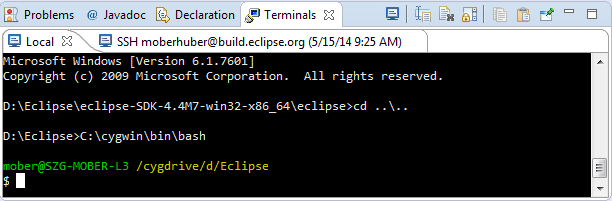
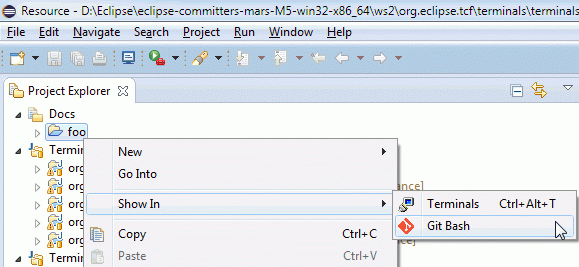
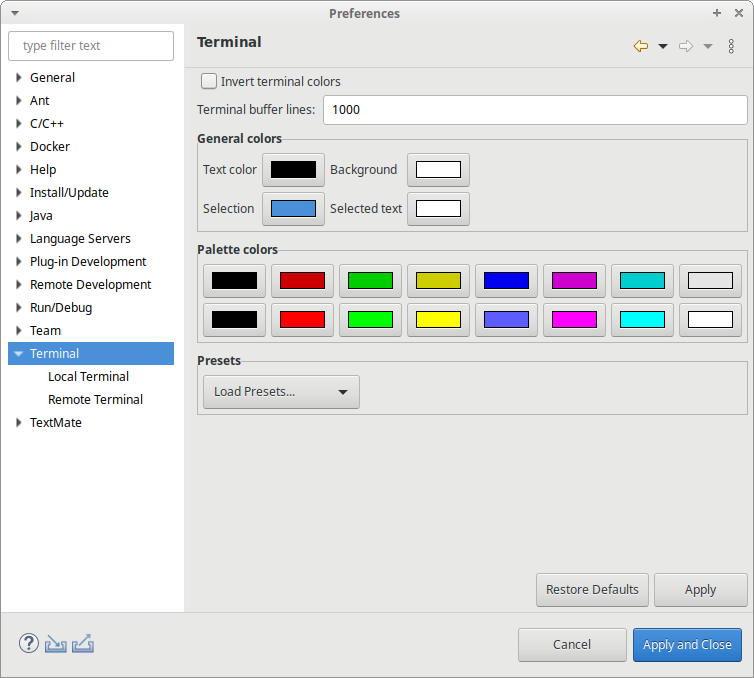

Reviews Add new review
serial COM on USB / DTR line
Submitted by Brieuc Badin on Thu, 06/22/2023 - 08:16
Hi,
Could you add some DTR support when using USB serial connection (CDC profile) ? It is widely used as a COM opening detection method (even if stated as optionnal by the standard), and it does not seem to be implemented for now.
Thank you and great job !
Linux some shells(bash, zsh) hanging when launched
Submitted by SP Chan on Sat, 10/24/2020 - 21:57
On Fedora 33, Eclipse 2020-09, TM Terminal, some interactive shells are hanging as non-root user:
1. bash, zsh all hang (responsive to SIGHUP)
2. Working: fish, ksh, sh, tmux(this launches bash within)
Messed up output with Eclipse 2020-09 on Windows
Submitted by Thorsten Schöning on Thu, 09/17/2020 - 06:44
Something has changed between Eclipse 2020-06 and 2020-09 under Windows when simply using the default built-in terminal, which I guess is most likely "cmd.exe". While output wasn't the best in the past already, with Eclipse 2020-09 it's totally unreadable now. Can't attach a screenshot, though. With 2020-06 it was mostly usable and a great help when dealing e.g. with Gradle, but the output of "gradlew" is completely unreadable now.
Re: Messed up output with Eclipse 2020-09 on Windows
Submitted by Jonah Graham on Thu, 09/17/2020 - 10:27
In reply to Messed up output with Eclipse 2020-09 on Windows by Thorsten Schöning
Hi Thorsten - the Terminal Project did get a bunch of fixes for 2020-09, it was the first "major" release of the terminal in many years. I am sorry that something has regressed for you and I would appreciate some more information so it can be resolved. Can you file a bug https://bugs.eclipse.org/bugs/enter_bug.cgi?product=CDT&component=termi… or if not, send me an email jonah@kichwacoders.com with a screenshot and which release of Windows you are using?
Re: Messed up output with Eclipse 2020-09 on Windows
Submitted by Thorsten Schöning on Fri, 09/18/2020 - 09:44
In reply to Messed up output with Eclipse 2020-09 on Windows by Thorsten Schöning
There's a bug most likely related into which I added the proplem as well:
https://bugs.eclipse.org/bugs/show_bug.cgi?id=531042#c8
Terminal on Mac OS - colors and characters are messed up
Submitted by Marcus Harringer on Fri, 02/28/2020 - 02:41
On Mac OS (also before Catalina), we see that colors and fonts are somehow messed up. We've also tried different encodings but also default (UTF-8) shows this issue.
Unfortunately, I cannot add a link or screenshot here
Cygwin and Fonts
Submitted by Missing name M… on Sun, 06/23/2019 - 11:41
I managed to get this working with Cygwin. I didn't use mintty (which caused the shell to open in a new window) but instead executed bash directly.
It is not at all obvious but you can add custom shells by clicking "Add" in the "Show In... Custom Entries" table in the preferences under Terminal/Local Terminal. (Why is this table called "Show in... Custom Entries"? Why not add "Custom Shells" or perhaps "Additional Shells"...)
I used the following config:
There's one problem: you can't really change the font associated with the Terminal. I've tried going to "Fonts and Colors/Terminal" but that only affects the prompt. Everything thing else is printed out using the very ugly default terminal font.
When I press CTRL-ALT-SHIFT-T it asks me which type of Terminal to run. This is kind of annoying. 99% of the time I want to run the same Terminal I ran before, the Cygwin Terminal.
I wish that I could change the title of the 'Terminal' tabs that appear in the Terminal View. They are all named 'hostname', 'hostname (1)', 'hostname (2)'. I also wish I could rename the Terminal View names themselves. They are always 'Terminal', 'Terminal 1' etc.
I wish that the Terminal I opened in Eclipse could inherit Environment Variables from the Eclipse Workspace. It would be awesome if things like JAVA_HOME and ECLIPSE_HOME could be set.
I wish there was some way to save Terminal "session state." Everytime I open up certain workspaces I cd to the same directories and ssh into the same boxen as the same user. I end up having to recreate my "Terminal Workspace" when Eclipse already has a mechanism to persist the last state of my Workspace.
It's a stretch but I do wish I could change the colors. I don't know why but the Terminal is always Green and Black. Maybe this is coming from "Command Prompt"?
That said I really like this plugin. I could always run a separate Terminal program but having everything inside Eclipse is very useful especially when I'm running multiple Eclipses, have terminals open to build stuff, deploy stuff, and even open IRC sessions (cygwin irssi FTW), logged in to remote boxes and more.
Can't see what i am typing on terminal
Submitted by Ishan Khanna on Thu, 06/13/2019 - 06:38
I am unable to see what i am typing on the terminal, as if I was typing a password.
Re: Can't see what i am typing on terminal
Submitted by Jörg Hohwiller on Mon, 08/26/2019 - 07:01
In reply to Can't see what i am typing on terminal by Ishan Khanna
I am facing the exact same issue on MacOS Mojave with Eclipse 2019-06 and latest TM Terminal.
Typing commands happens totally in the blind. I can not see what I am typing what makes the usage quite painful.
Re: Re: Can't see what i am typing on terminal
Submitted by Jörg Hohwiller on Mon, 08/26/2019 - 07:47
In reply to Re: Can't see what i am typing on terminal by Jörg Hohwiller
Very shortly after typing the last comment, I now received an update that fixes the issue.
Great support!
Re: Can't see what i am typing on terminal
Submitted by Didier Roque Ginebra on Wed, 03/18/2020 - 01:33
In reply to Can't see what i am typing on terminal by Ishan Khanna
Same issue on MacOS Catalina. version: 10.15.3 with Eclipse 2019-12 and TM Terminal 4.0 20150430 (Mars M7)
Tm-terminal can't display Chinese characters correctly
Submitted by han zhi on Thu, 11/08/2018 - 04:40
Tm-terminal can't display Chinese characters correctly, only half of Chinese characters can be displayed. The character set used is UTF-8.
How to solve this problem?
Works perfectly with Cygwin Terminal
Submitted by Denis Collis on Mon, 10/15/2018 - 17:23
Works perfectly with Cygwin Terminal with the right setup, e.g.:
Window->Preferences->Terminal->Local Terminal
[ADD]
Name: Cygwin Terminal
Path: C:\cygwin\bin\mintty.exe
Arguments: -i /Cygwin-Terminal.ico --dir . -
Icon: C:\cygwin\Cygwin-Terminal.ico
(Checked) Translate Backslashes on Paste
[OK]
[Apply and Close]
Extra characters echoed when typing
Submitted by Bo Stone on Fri, 05/18/2018 - 12:37
When running in macOS High Sierra v. 10.13.4 using Oxygen eclipse.buildId=4.7.3.M20180330-0640 I'm observing the following:
Prompt seems to start with a tab space. First character typed puts what look like a pipe and every following typed character duplicates the previous one with some garbage in between. For example typing "help" looks like this:
$ | h
$ h'he
$ he'el
$ hel'lp
However if I remove focus from the terminal the typed word shows correctly and if I hit <Enter> the command is properly processed so this is just a display issue
Retina screen?
Submitted by Martin Oberhuber on Thu, 05/24/2018 - 12:14
In reply to Extra characters echoed when typing by Bo Stone
Is this on a Retina screen? - See http://eclip.se/475422 for a similar issue we had in the past (but should be resolved as per Oxygen). Did you get the Terminal with your inital Eclipse package, or install it from Marketplace or from the Oxygen Simrel repository?
Gradle output spoiled
Submitted by Markus Pscheidt on Tue, 02/06/2018 - 08:38
Gradle scripts apparently use special characters to e.g. position the cursor. This spoils the output of Gradle scripts in the TM Terminal.
For example:
Re: Gradle output spoiled
Submitted by Martin Oberhuber on Sat, 02/10/2018 - 06:16
In reply to Gradle output spoiled by Markus Pscheidt
Hi Markus, your output looks like escape characters are swallowed by something outside the Terminal. Is this on Windows? - I suggest you file a bugzilla with details for discusson. See also https://bugs.eclipse.org/bugs/show_bug.cgi?id=529970#c2 with some ideas on analyzing the issue. Thanks!
Does not work in Eclipse Oxygen / Java 9 with High Sierra!
Submitted by Missing name M… on Sat, 11/04/2017 - 09:41
A White screen when I open it. Oomph reinstall it when I remove it ...
Re: Does not work in Eclipse Oxygen / Java 9 with High Sierra!
Submitted by Martin Oberhuber on Tue, 11/07/2017 - 15:19
In reply to Does not work in Eclipse Oxygen / Java 9 with High Sierra! by Missing name M…
Please report a bug [http://eclip.se/4a] for further discussion. Let us know your config there (exact version of Eclipse and host OS). Ideally attach the output from Help > About > Installation Details > Configuration.
Re: Does not work in Eclipse Oxygen / Java 9 with High Sierra!
Submitted by Paul Verest on Mon, 01/22/2018 - 01:27
In reply to Does not work in Eclipse Oxygen / Java 9 with High Sierra! by Missing name M…
That is OS issue similar to https://github.com/spring-projects/spring-ide/issues/196
and it should gone with OS update
Prompt does not show in Eclipse Oxygen with High Sierra
Submitted by Gabriel Valencia on Thu, 09/21/2017 - 10:50
Updated to High Sierra and now the prompt or anything I type does not show. Only the result of commands. ANSI escape sequences are also not showing up since I have the plugin to support coloring them.
Re: Prompt does not show in Eclipse Oxygen with High Sierra
Submitted by Martin Oberhuber on Mon, 09/25/2017 - 12:27
In reply to Prompt does not show in Eclipse Oxygen with High Sierra by Gabriel Valencia
Thanks Gabriel, the issue is fixed by updating the CDT Native Utilities to Oxygen.1 :
https://bugs.eclipse.org/bugs/show_bug.cgi?id=522590
neon3 could not use terminator by serial??
Submitted by sheng yang on Tue, 09/12/2017 - 07:40
I use neon3 for embedded development,and i always use serial connect with my board.So i need to download terminator and install,after i installed termintor ,i still couldn't connect with my board,as :i search ,someone said still need install rxtx,and after i install rxtx, i still could not see COM* ???what's wrong maybe??
Character encoding issue in TM terminal plugin in Eclipse
Submitted by Gunjan Aggarwal on Mon, 08/28/2017 - 12:31
Hi,
I am using TM Terminal to run a Terminal inside Eclipse. I use it to launch afl-fuzzer inside Eclipse. Somehow character encoding in the Terminal in Eclipse is different from when I run the process in Linux terminal itself outside Eclipse.
I am not able to add screenshots here, so I created a stack overflow post about this issue stackoverflow.com/questions/45923342/character-encoding-in-tm-terminal-plugin-in-eclipse
Please suggest how to fix character encoding in Terminal inside Eclipse.
Thanks,
Gunjan
Re: Character encoding issue in TM terminal plugin in Eclipse
Submitted by Martin Oberhuber on Tue, 08/29/2017 - 12:51
In reply to Character encoding issue in TM terminal plugin in Eclipse by Gunjan Aggarwal
Thanks for your report! - This is discussed on https://www.eclipse.org/forums/index.php/m/1771640/ now.
Newline Handling
Submitted by Steven Johnson on Sat, 04/29/2017 - 22:47
It appears the serial terminal REQUIRES CR/LF sequences to do a newline.
'\n' Linefeed which is the typical newline for C based systems (Unix and embedded targets) just does a strict linefeed, not a newline. Is there a way to make the serial terminal respect the behaviour of the target and interpret the line ending sequence according to its requirements? Ideally one would be able to choose for a session what Newline sequence is being employed by a target.
using with zsh
Submitted by sriram bhami on Sat, 04/08/2017 - 08:28
Hi, I am trying to use zsh as my terminal on mac. that works. Now when I come to eclipse TM terminal, the zsh configuration is not as it is on zsh. Now I do not know how to reset it back to regular default configuration. Anyone has an idea for using the beautiful zsh color themes in Eclipse TM terminal.
This is how i set it up for my mac using wesbos cobalt2 theme available on github . I was hoping this will come to TM Terminal. But not. In terminal there is a preference to use /bin/bash or /bin/zsh. Can I also somehow bring this colorful zsh into TM terminal ?
Thank you
Re: using with zsh
Submitted by Oliver HD on Mon, 08/07/2017 - 09:18
In reply to using with zsh by sriram bhami
as answered below - add --login to arguments in settings
overlapped letters
Submitted by YINGZHOU WU on Thu, 03/09/2017 - 08:47
I found a little bit delay of showing the letters when typing in the terminal result in overlapped letters. I love this plugin, please help! I am using Neon1 and Mac.
Re: overlapped letters
Submitted by Martin Oberhuber on Mon, 03/13/2017 - 16:03
In reply to overlapped letters by YINGZHOU WU
If you are on a Macbook with Retina screen perhaps this is your problem: https://bugs.eclipse.org/bugs/show_bug.cgi?id=475422 it's fixed in Neon.2 so you might want to try updating. If your problem is different, please report with more details (maybe screenshot attached) on Eclipse Bugzilla.
Question
Submitted by Tianying Zhao on Sat, 03/25/2017 - 23:42
In reply to Re: overlapped letters by Martin Oberhuber
Hi all, I'm running Scala IDE within Eclipse. I installed a plugin "sbteclipse" through OSX Terminal so that I can manage Scala libraries. When I use command like "$ sbt run " in OSX Terminal, it works fine, but when I use this command in Eclipse Terminal, it tells me "Command not found". How should I solve this problem? Do I need to re-install all the plugins again within TM Terminal?
Thanks
Re: Question
Submitted by Martin Oberhuber on Mon, 03/27/2017 - 10:27
In reply to Question by Tianying Zhao
Most likely, paths from /etc/paths are missing in the environment of the shell that you launch. To get them, go to Eclipse > Preferences, Terminal > Local Terminal and specify "/bin/bash" as program with "--login" as arguments. See also here:
https://marketplace.eclipse.org/comment/4259#comment-4259
Letter overlapped
Submitted by YINGZHOU WU on Thu, 03/09/2017 - 08:34
When typing in the TM terminal, there is a little bit delay for showing the letter result in overlapped letters. I am using Neon1 and Mac, I love this plugin and please help!
Question
Submitted by Maciej Bielinski on Wed, 01/11/2017 - 03:03
Cool and useful plugin!
Anyway i have a question about it. Is there a way to open a TM terminal with environment variables set and command executed (for example running a debug-server)? Is there a way to run this kind of a 'running configuration'? I am trying to add a button for this but I don't where to start searching for the solution.
Greetings,
Re: Question
Submitted by Bob Rockefeller on Tue, 02/14/2017 - 07:24
In reply to Question by Maciej Bielinski
From Martin:
"To get what you want, use Preferences > Terminal > Local Terminal , and specify "Arguments" as --login"
Is that what you need?
Missing command paths
Submitted by Giovanni Lovato on Thu, 12/15/2016 - 03:08
On Mac OS X the terminal is missing `PATH`s, which are listed in `/etc/paths`. An option to open a login shell would be useful to workaround this, since running `bash -l` works.
Yup, there's a Preference for this :)
Submitted by Martin Oberhuber on Tue, 12/20/2016 - 13:02
In reply to Missing command paths by Giovanni Lovato
To get what you want, use Preferences > Terminal > Local Terminal , and specify "Arguments" as --login
Arguably on Mac OSX, this could perhaps be the default... on Linux I'm not so sure since users may launch Eclipse from an environment already preset with the PATH they desire.
How about remembering directory upon restart?
Submitted by Markus Pscheidt on Mon, 12/12/2016 - 04:18
The plugin is useful and makes life easier. Thanks!
When restarting Eclipse, the current directory is lost. Any chance that open terminal windows could remember the current directory when closing Eclipse and "cd" to the same directory upon restart?
This would be non-trivial
Submitted by Martin Oberhuber on Tue, 12/20/2016 - 13:08
In reply to How about remembering directory upon restart? by Markus Pscheidt
I'm afraid it is non-trivial listening to an arbitrary remote system to determine what the current directory actually is. Keep in mind that there could be symbolic links, relative paths, or actually a different program running on the remote that doesn't behave like a shell at all.
That said, we would be open to contributions along these lines, please create a bugzilla enhancement request if you're interested.
I love it!
Submitted by Rene Hermenau on Sat, 11/05/2016 - 11:02
I switched from netbeans to eclipse because of a serious netbeans bug and this was the missing link which keeps me from switching back!
Btw. the link to the support page is 404
Don't be afraid, i don't need support for it;)
Thanks for this really handy tool.
Thanks for the kind words :)
Submitted by Martin Oberhuber on Mon, 11/28/2016 - 06:26
In reply to I love it! by Rene Hermenau
Thans for the kind words, I've fixed the support link :)
Custom $PATH
Submitted by Akil Mussa on Mon, 08/29/2016 - 19:58
Thanks for this great plugin.
I successfully installed on Eclipse Neon.
But I down know how to configure it to add "/usr/local/bin/" to $PATH
How can I do it?
Thank you.
AM.
Set $PATH before launching Eclipse
Submitted by Martin Oberhuber on Mon, 11/28/2016 - 06:30
In reply to Custom $PATH by Akil Mussa
Hi Akil, you should set your PATH before launching Eclipse. If you have a use-case where that is not sufficient, please file an enhancement request on bugzilla.
How to open Terminal from Custom server view.
Submitted by abhishek S on Wed, 07/20/2016 - 03:13
In my server view, I have some custom remote servers. I want to add same Terminal feature to it through context menu. Can you please share the core API through which if I provide host,username,password,directory then the API opens the Terminal View for given details.
Thanks
See the RSE plugin for example
Submitted by Martin Oberhuber on Fri, 07/22/2016 - 05:07
In reply to How to open Terminal from Custom server view. by abhishek S
What you want to do sounds similar to the Terminal's menu extension for RSE. See the code here:
https://git.eclipse.org/c/tm/org.eclipse.tm.terminal.git/tree/plugins/o…
Great! But why can't I use certain same commands?
Submitted by Doug Beney on Thu, 07/07/2016 - 15:33
Hello,
Hope this isn't a stupid question. I'm using this plugin inside of Nodeclipse/Enide Studio.
The basic commands work in your terminal plugin (cd, ls, etc), but why can't I run commands such as "node app.js" or anything like that?
You should have it all. Maybe
Submitted by Paul Verest on Wed, 07/13/2016 - 05:09
In reply to Great! But why can't I use certain same commands? by Doug Beney
You should have it all. Maybe you just need to close and open Eclipse after you installed Node.js
Better place to ask questions is http://stackoverflow.com/questions/tagged/nodeclipse
Can't open new terminal window
Submitted by Paul Steneram Bibby on Wed, 07/06/2016 - 09:18
Hello!
I've been using the TM Terminal for a while now, and I've been very pleased with it.
Now however, for some reason, I can no longer open new terminal windows. I can see the Terminal View, but when I click on "Open a Terminal" and select "Local Terminal" and Encoding: "UTF-8", and then click on OK... nothing happens. The Terminal View remains gray.
This used to work. I've tried reinstalling it, but no luck. Any help would be appreciated!
Regards
Paul
Hi Paul
Submitted by Martin Oberhuber on Thu, 07/07/2016 - 14:24
In reply to Can't open new terminal window by Paul Steneram Bibby
Hi Paul, please file a Bugzilla defect for discussion:
https://bugs.eclipse.org/bugs/enter_bug.cgi?component=Terminal&form_nam…
What is your host OS (Windows 10? Any updates done recently?)
Great Plugin!
Submitted by Or Enzer on Mon, 05/23/2016 - 04:11
Thank you very much for your effort in implementing this great terminal.
Regarding the "auto connecting previous sessions" feature - is it possible to disable it? I would like all sessions to close as soon as I terminate eclipse.
Thank you!