JDocEditor:
WYSIWYG JavaDoc comment editor implemented as an Eclipse view plugin with a seamless, real-time link to the active JDT editor.
Provides a useful complement of word processing styled functions appropriate for composing and revising JavaDoc content. All JavaDoc editing is reflected, in real-time, as appropriately HTML styled JavaDoc content in the JDT editor.
- create new basic JavaDoc comments
- tag creation and repair in existing comments
- works with Unicode text
- real-time spell checker
Subprojects:
- StyledHtml: StyledText-based widget enhanced to support embedded codes and backed by an HTML document store
- CssQuery: a real-time CSS query engine
Categories: Documentation, Editor
Tags: javadoc, documentation
Additional Details
Eclipse Versions: Neon (4.6), Mars (4.5), Oxygen (4.7), Photon (4.8), 2018-09 (4.9), 2018-12 (4.10), 2019-03 (4.11), 2019-06 (4.12), 2019-09 (4.13), 2019-12 (4.14), 2020-03 (4.15), 2020-06 (4.16), 2020-09 (4.17), 2020-12 (4.18), 2021-03 (4.19)
Platform Support: Windows, Mac, Linux/GTK
Organization Name: Certiv Analytics
Development Status: Production/Stable
Date Created: Wednesday, January 5, 2005 - 08:18
License: Other
Date Updated: Wednesday, December 14, 2022 - 09:46
Submitted by: Gerald Rosenberg
| Date | Ranking | Installs | Clickthroughs |
|---|---|---|---|
| July 2024 | 0/0 | 0 | 6 |
| June 2024 | 649/681 | 1 | 12 |
| May 2024 | 0/0 | 0 | 18 |
| April 2024 | 0/0 | 0 | 17 |
| March 2024 | 692/694 | 1 | 13 |
| February 2024 | 0/0 | 0 | 13 |
| January 2024 | 660/691 | 1 | 8 |
| December 2023 | 643/671 | 1 | 9 |
| November 2023 | 666/686 | 1 | 10 |
| October 2023 | 673/673 | 1 | 13 |
| September 2023 | 627/663 | 1 | 12 |
| August 2023 | 612/673 | 2 | 10 |

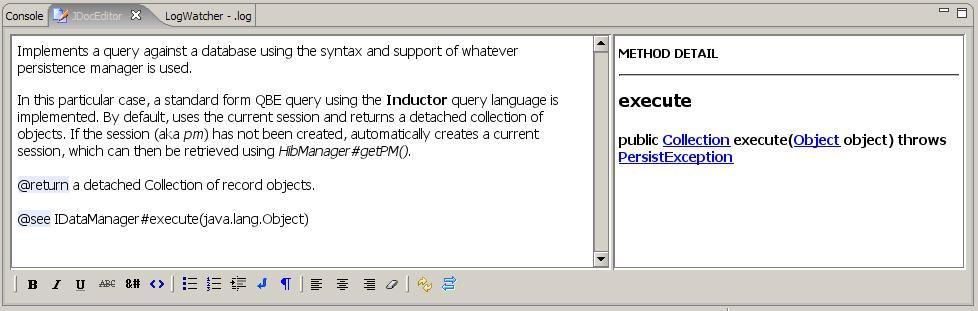

Reviews Add new review
It's ok
Submitted by Bernhard Götz on Wed, 05/23/2018 - 08:34
The ui seems a bit rusty. The toolbar icons do not look like eclipse icons. In my opinion the default toolbar position should be "above" not "below".
Other than that I like it.
nice, but not safe
Submitted by Christian Sell on Wed, 06/27/2012 - 09:17
after installing about 2 hours ago, I can say that in principle this is a nice plugin - in fact one that should have been part of the base product for a long while. I always thought that writing
and tags in my javadoc is somewhat out-of-time.
However, at the end of my testing period I tried to insert a paragraph, at first using the provided Button. That inserted 2 empty lines, but no real paragraph. I then went ahead and edded the paraph by hand directly in the Javadoc, and bam!, the eclipse process was blocked in an endless loop, presumably in JDocEditor's HTML parsing code.
To conclude: nide tool, but beware of inserting
tags